The iPhone 4 brought changes in shape, function, features, and so on, but to the joy of many cell phone photographers, the device now includes a rear facing 5-megapixel camera with an LED flash and a forward facing VGA-quality camera. Apple enhanced the cameras via software improvements like FaceTime, zoom, etc. linked to the hardware changes above. These changes will probably calm the complaints about the camera that I heard about on the previous iPhone models. However, regardless of the issues users have developed exciting ways to use the camera and there are innovative third-party applications to help along the way.
One such app is Camera+, which is a joint effort between Taptaptap and Canadian photographer Lisa Bettany. I figured it was worth taking a look at it since it was on sale Sunday for $1.99 (regular price is $4.99).

What’s Good
First and foremost Camera+ is a camera app that can replace the one that comes bundled on the iPhone. You use the app to simply point and shoot just like you would with the app Apple included, but similarities end there since Camera+ does a whole lot more.
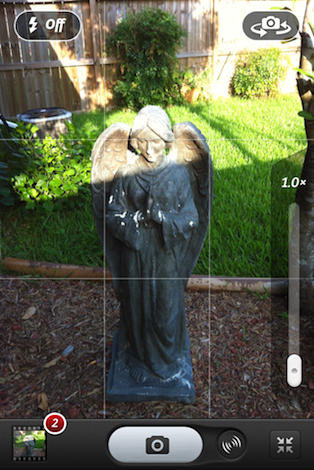
Camera+ provides a grid that will allow you to make sure that the photo you are about to take is straight. Simple enough and something that is often included on expensive DSLRs. Apple’s app doesn’t provide this handy feature.
Camera+ also supports a 5x digital zoom which like most digital zooms I was skeptical about the results I would get. After all the iPhone has a really small lens and I’d never have thought that the image quality when zoomed would be good. I was surprised to find out that the results were better than expected because the app uses digital processing to sharpen up the zoomed image. Initially it doesn’t look good, but wait until you see the final results. I think you will be pleasantly surprised.
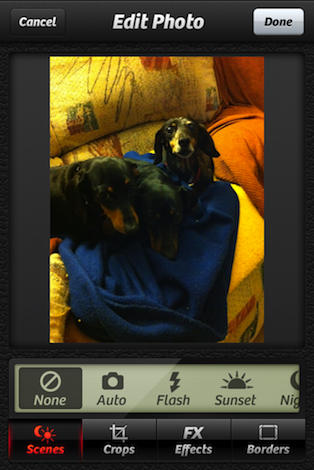
I liked the fact that Camera+ included an image stabilizer that makes good use of the iPhones accelerometer. It is activated by pressing a button to the right of the shutter button. Once you’ve pressed it the shutter button cycles from red, to yellow, and finally to green before the photo is taken automatically after the shutter button flashes green. It is an awesome way of preventing you from taking blurry pictures that often happen when you are not quite posed to take the best shot or you are in the process of aiming to take a shot.

After you have a few images captured you’ll be happy to know that Camera+ offers a number of features that make editing and sharing your photos a breeze. The photos that you take are stored inside the apps Lightbox not the normal Camera Roll. You can open the photo in the Lightbox and apply any number of preset special effect filters or exposure adjustments. If you desire you can crop the photo or add a border around it.
Once you have the photo the way you like it you can save it to the Camera Roll and from there share it on Flickr, Facebook, Twitter or e-mail it to someone directly from inside the app. If you have photos from other sources in your Camera Roll they can be imported and edited inside of Camera+ with only a few taps.

Photos disappear from the Lightbox once you’ve saved them to the Camera Roll. My guess is that this is to help conserve memory on your iPhone. I showed this to someone and they complained about this until I pointed out to them that I could easily import the photo into Camera+ again.
People that like to go crazy with exposure and special effects settings will be happy with Camera+ since the tools that provide these features are very comprehensive.
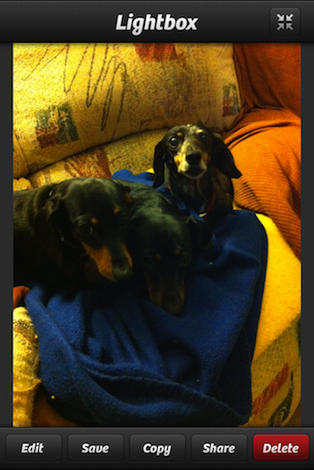
I also liked the touch focus feature of the app which was better than tap to focus because it made taking pictures easier. I was often finding myself missing shots or messing them up pretty badly as I fumbled to tap and focus while moving my finger around my iPhone display. Simply touching a spot to focus on that spot seemed to be a lot less intensive physically and more intuitive.
iPhone 4 users will like one other feature added to Camera+ in the latest update to the app. You can now set the flash LED to continuous mode to light the subject of your photo in low light situations as you work to frame the picture to get that perfect image. This is very useful for macro photos or portraits.

The Camera+ startup screen includes a menu where you can easily access and turn on or off features like: sound, zoom, and the grid. You can also set your default image quality been full and optimized. The latter setting sets the image size limit to 1200×1200 which allows faster sharing and saving with the only drawback being reduced quality. You will also use this menu to set up and log into your Facebook, Twitter or Flickr accounts.
What’s Bad
I’ll summarize what I thought was bad about Camera+ here:
- The app would only support landscape mode when taking and viewing photos.
- The app’s beautiful user interface (UI) made it impossible to view my images in full screen mode. It would have been nice to be able to double tap the screen or tap a button to make the UI go away.
- The app didn’t have a traditional Undo feature which was circumvented by backing out of some filters I had applied or by pressing cancel in some circumstances. I think it would be easier if there was an Undo button.
Conclusion
Camera+ is worth a look if you are not satisfied with the Camera app provided by Apple. It offers a lot of nice features that beginning and advanced photographers will enjoy. It is unfortunate that Apple does not allow us to replace the default iOS apps, because I would have immediately replaced the Apple provided Camera app with Camera+. Now, armed with Camera+ my iPhone photography hobby continues to be innovative.
![Your iPhone an Innovative Photography Tool: Camera+ [Review] cameraplus](https://www.cultofmac.com/wp-content/uploads/2010/07/cameraplus.jpg)

