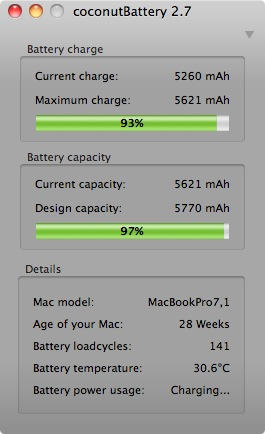The name might not be giving too much away, but Coconut Battery should be installed on everyone’s notebook Mac. If it were called “Free Battery Health App”, it would do exactly what it said on the tin.
It shows you, with numbers and helpful colored charts, exactly what condition your notebook battery is in. It shows in an instant the current charge, and how much more you can charge it if you try; and more usefully, it shows the original capacity of your battery, and its capacity right now.
If you click the little disclosure triangle at the top right, you can save the current data for future reference. Keep saving snapshots at regular intervals, and you’ll be able to see at a glance how your battery is slowly degrading. Because that’s what happens, folks: over time, everso slowly and gradually, the battery in your Air or your Pro or your plain old MacBook is going to decline. As time goes on, its capacity to hold charge will decrease until the time comes to replace it. This is inevitable, I’m afraid, just like the death of your hard disk. It’s one of those things you need to plan for; and Coconut Battery is one of those apps that helps with that.
(You’re reading the 19th post in our series, 50 Essential Mac Applications: a list of the great Mac apps the team at Cult of Mac value most. Read more.)