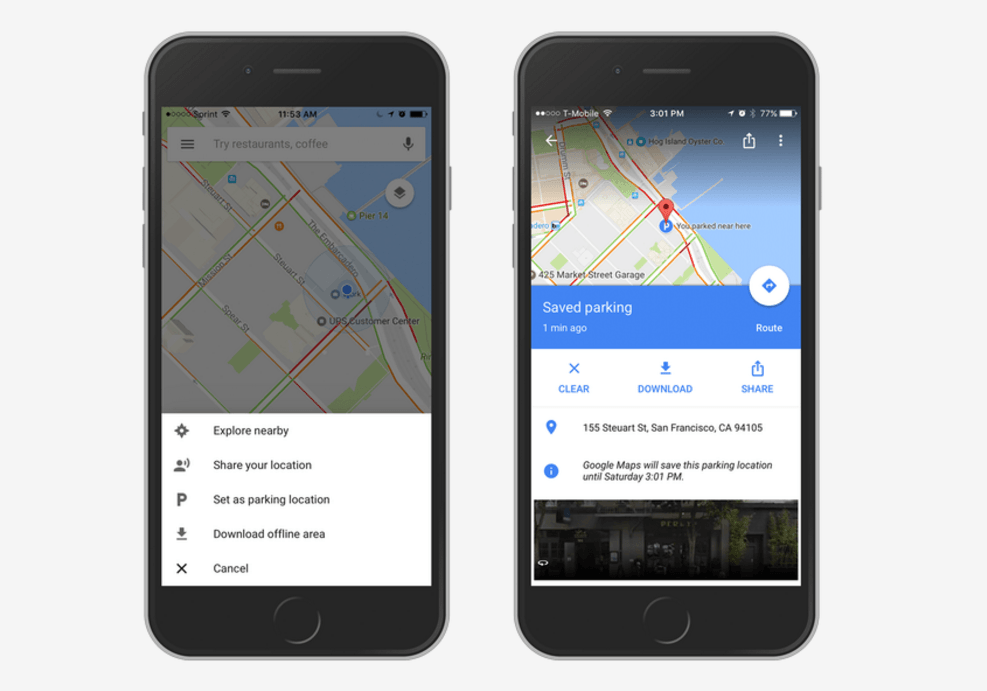Despite the improvements Apple has made to its own Maps platform, Google Maps is still the number one choice for millions of iPhone users. And it keeps getting better.
Its latest update adds a handy feature that will remind you exactly where you parked your car.
You’re in a rush to get somewhere you need to be, you dump your car in the first available space you find, and when you come back later, you have no idea where you left it. We’ve all been there before. But if you use Google Maps, it’s something you’ll never have to worry about again.
Simply park up, open the Maps app, tap the blue dot that indicates your current location, and choose Save your parking (on Android) or Set as parking location (on iOS). This makes it easy to locate your car after a long day at the mall or in the office.
What’s more, Google Maps gives you the option to share your parking location with friends if you’re meeting someone, to view pictures of the parking area so it’s easier to recognize, and to add notes like “level 3, spot 35” that will make finding your car even faster.
If you parked in front of a meter, you can also add the time the meter expires and you’ll get a reminder 15 minutes before. On iOS, if you connect your iPhone to your vehicle via USB or Bluetooth, your parking location will be remembered automatically when you disconnect and exit your car.
The latest version of the Google Maps app is available to download from the App Store and Google Play now.