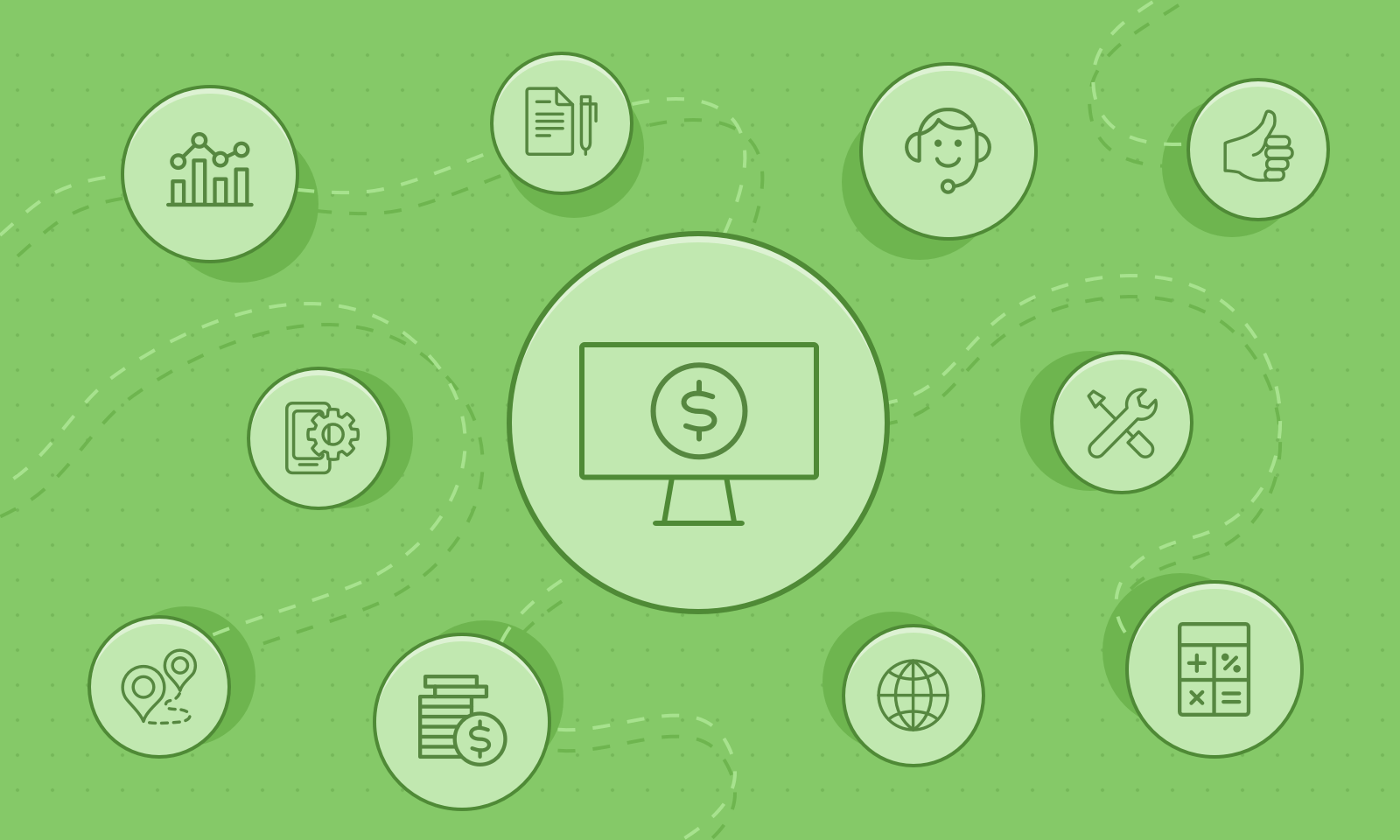Our new App Business section is brought to you by MacPaw, maker of proven Mac apps.
If you’re developing a Mac app, you’re faced with a major either/or decision: whether to distribute inside or outside of the Mac App Store (MAS). Sticking to the MAS means you’ve got access to tools for licensing, hosting, crash reporting and other necessary tasks. However, Apple’s tools may not be what’s best for your app.
Looking beyond the MAS could be the right decision for many developers, but it means taking care of those crucial chores yourself. And that means a real investment of time and money.
More and more developers consider distributing their apps outside the Mac app store. Charting your own course means more freedom and options, but it also means you’ll be basically on your own in tackling things like licensing, hosting and distribution, crash reporting, user feedback, analytics and more.
The true cost of developing an app
So in reality, how much does it cost to make an app when you do it yourself and skip the MAS? MacPaw calculated a rough estimate of development expenditures, in terms of both time and money spent, to find out how much it really costs to create your own app.
Bear in mind that this is a best-case scenario, where you follow a crystal-clear development roadmap as you build all these necessary features. These estimates do not include time spent brainstorming and researching — this is the actual development time needed to write working code.
- Licensing mechanism (with trials, beta versions and custom license types): about 400 hours and $20,000
- Crash-reporting mechanism: about 194 hours and $9,700
- User feedback collection: about 120 hours and $6,000
- Analytics (tracking launches, session durations): about 56 hours and $2,800
- Total: 770 hours and $38,500
What features are most difficult to develop?
MacPaw asked successful developers who distributed their apps outside the MAS which must-have components are the most important, which are the most difficult to develop, and whether they prefer to build home-grown solutions or use third-party development tools.
They reported that creating an app activation and licensing mechanism is the most important feature — and it also tops the list as most difficult to code on your own.
Developers seem to agree that releasing outside of the MAS is worthwhile, but developing your own tools can be a challenge.
Third-party developer tools can help
How to create an app from the ground up? Third-party tools can help take care of these essential functions, saving you time and money and adding a layer of reliability to your application development and launch process.
One great example is DevMate by MacPaw. It’s the result of four years of development, and is now a staple for numerous industry-leading Mac developers. That includes the makers of PDFpen, CleanMyMac, Framer and other names you’re sure to recognize.
In DevMate, you’ll find resources for setting up a licensing scheme that works with your app, tools for app analytics, crash reports, user feedback and more. Plus, unlike a homebrew solution, you’ll have someone to call if you encounter any challenges or questions.
Ultimately, of course, the choice is yours about whether to release your app outside the Mac App Store. Will you take up a solution that’s been carefully developed, tested and proven in the field? Or will you claim total ownership of every aspect (and face greater challenges) by developing each element yourself?
Either way, it’s good to know what you can expect in terms of cost and time.