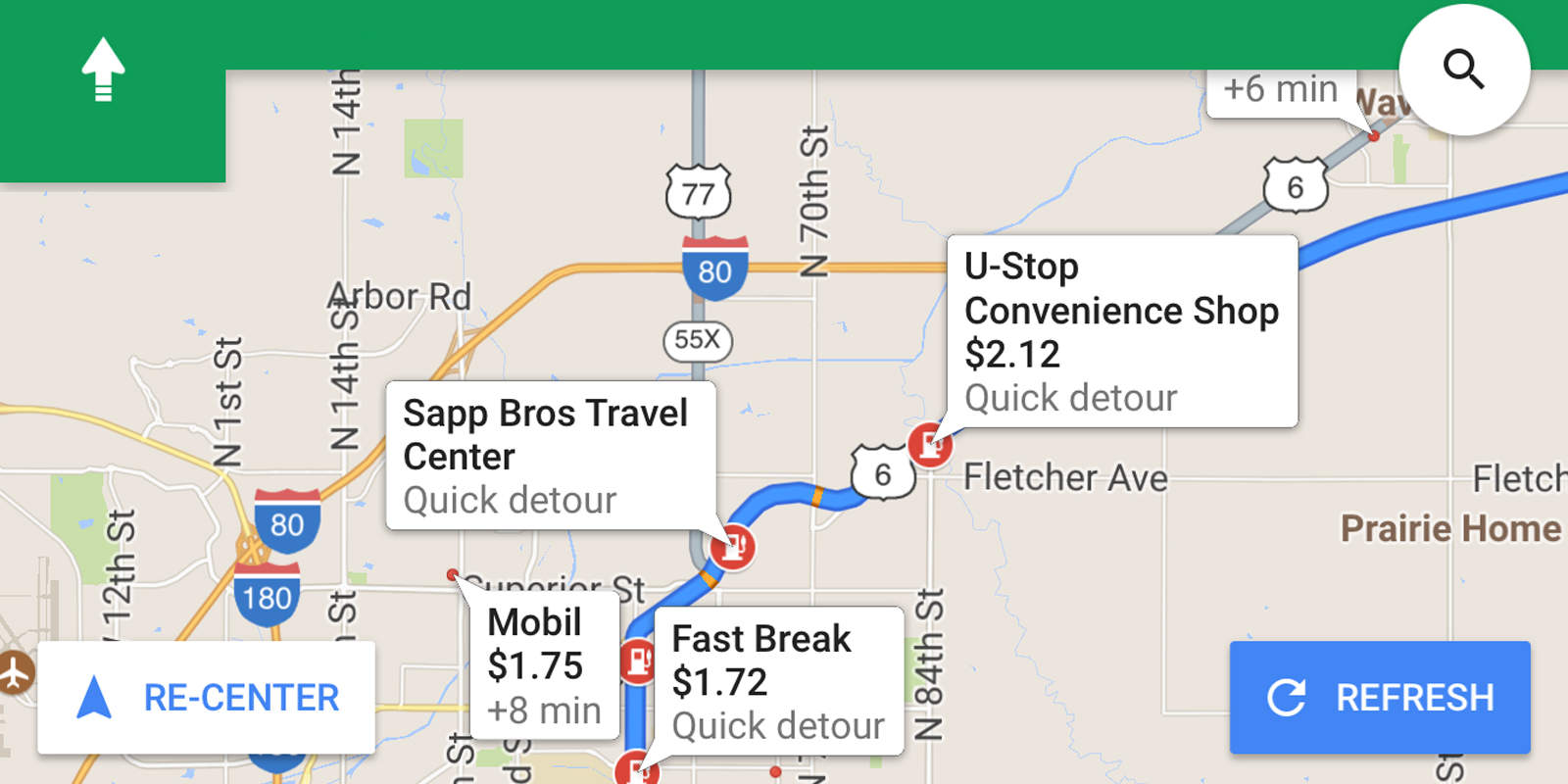Android owners have been able to insert detours into their Google Maps routes since October, but now the company is letting iPhone users in on the cool feature.
Starting today, Google is rolling out “pit stop” functionality to the iOS version of its navigation app. The company says it will work in the over 100 countries in which it offers driving directions.
The new option lets you augment your route directly from the app. So for example, if you realize you need to stop for gas or food, you can pull up stations or restaurants that are along your route. Google Maps will divert you and then lead you back on your way to wherever you were going without leaving the main screen.
“When you’re in navigation mode, simply tap the magnifying glass at the top right corner of the screen to see a menu of helpful options for places you might need to stop at, like gas stations, grocery stores, or restaurants,” Google said in a blog post. “If the drop-down options aren’t what you need, you can tap the search icon or use voice commands to search by specific name or category to find what you’re looking for. Search results include ratings and the estimated amount of time the detour will add to your trip, so you can choose the one that’s best for you.”
They don’t say it, so we will: For safety’s sake, do not do any of this stuff while you’re driving. That’s what parking lots and navigators are for.
The iOS version also includes the gas-pricing functionality that the company touted with the original release, and we’re glad it does. Gas may be pretty cheap right now, but so are we.