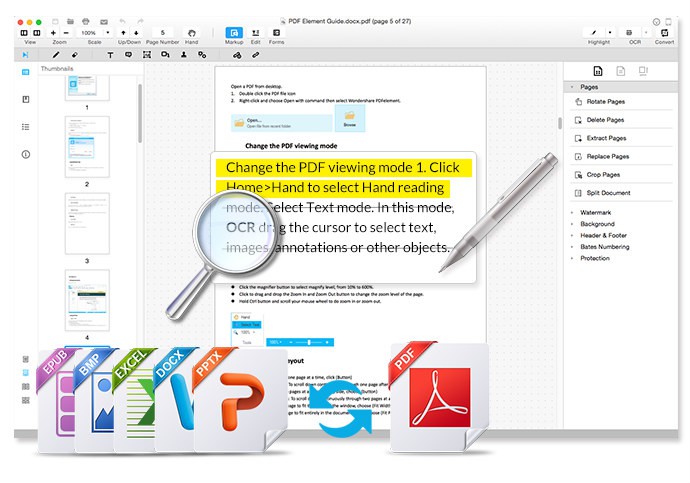This post is brought to you by Wondershare, maker of PDFelement.
If you work with a computer (which, since you’re here, is likely), you have to deal with PDFs. And while PDFs are a great and reliable way to send forms, presentations and contracts — basically anything that can be read or written on — they’re not exactly flexible. In order to edit, add to, remove from, or otherwise alter them, you might think your options are limited to pricey software from Adobe.
PDFelement from Wondershare offers another way to take the padlock off your PDFs. It’s a powerful desktop and mobile platform that offers complete control over editing, combining and creating PDFs, all for a fraction of the price of an Adobe subscription.
Immediately upon opening PDFelement, it becomes clear that a lot of work has gone into creating a user interface that’s intuitive and easy to use without getting in the way of its full suite of features. Drag-and-drop functionality, clearly labeled and accessible tools — if you know how to use any basic word processor or image editor, everything will feel very familiar.
Behind the unassuming interface is a loaded toolkit for getting under the hood of any PDF. Simple functions like highlighting, adding graphic elements, annotations or text boxes are one-click affairs. Perhaps you know the frustration of seeing a typo on a PDF, and the process of correcting and re-exporting from a parent program. PDFelement makes it a simple matter of correcting it right on the PDF itself.
But PDFelement’s real mojo lies in its ability to remake and remix other formats in PDF forms. Word documents, Excel spreadsheets, images — pretty much any common digital file format can be combined and exported as a PDF with drag-and-drop ease. In fact, over 300 formats can instantly be converted to PDF files that are completely compatible with any Adobe-based readers.
Plus, an optical character recognition plugin makes it a breeze to scan a paper document in almost any language. The OCR function will automatically digitize the text and turn it into an editable document that can be searched, resized — you name it.
Also included are six interactive field options for adding functional text, buttons, checkboxes, drop-down lists and more.
PDFelement also works with screen captures and files saved to Dropbox or your computer’s clipboard. The software is designed to make it dead-simple to hack through anything you might need to do with a PDF, including exporting it to other file types like Word, Excel, PPT, EPUB, HTML … you get the idea.
PDFelement works with Mac, iOS and Windows
PDFelement is a vast toolbox for PDFs that works with both Mac and Windows. What’s more, Wondershare also managed to fit the core functions into an iOS app — smartphones were once forbidding places for PDFs, but no more.
The list of goodies in PDFelement goes on, but the best way to get a sense of how much better of an alternative this is to Adobe is to give the software a try. Go to Wondershare’s website now to take advantage of a free trial offer. You can download the full Mac version of PDFelement (.dmg), the PDFelement Mobile App for iOS or one of two Windows versions, a PDF editor with OCR (.exe) or a PDF editor without OCR (.exe).
No matter which version you try, you won’t look at PDFs the same way again.