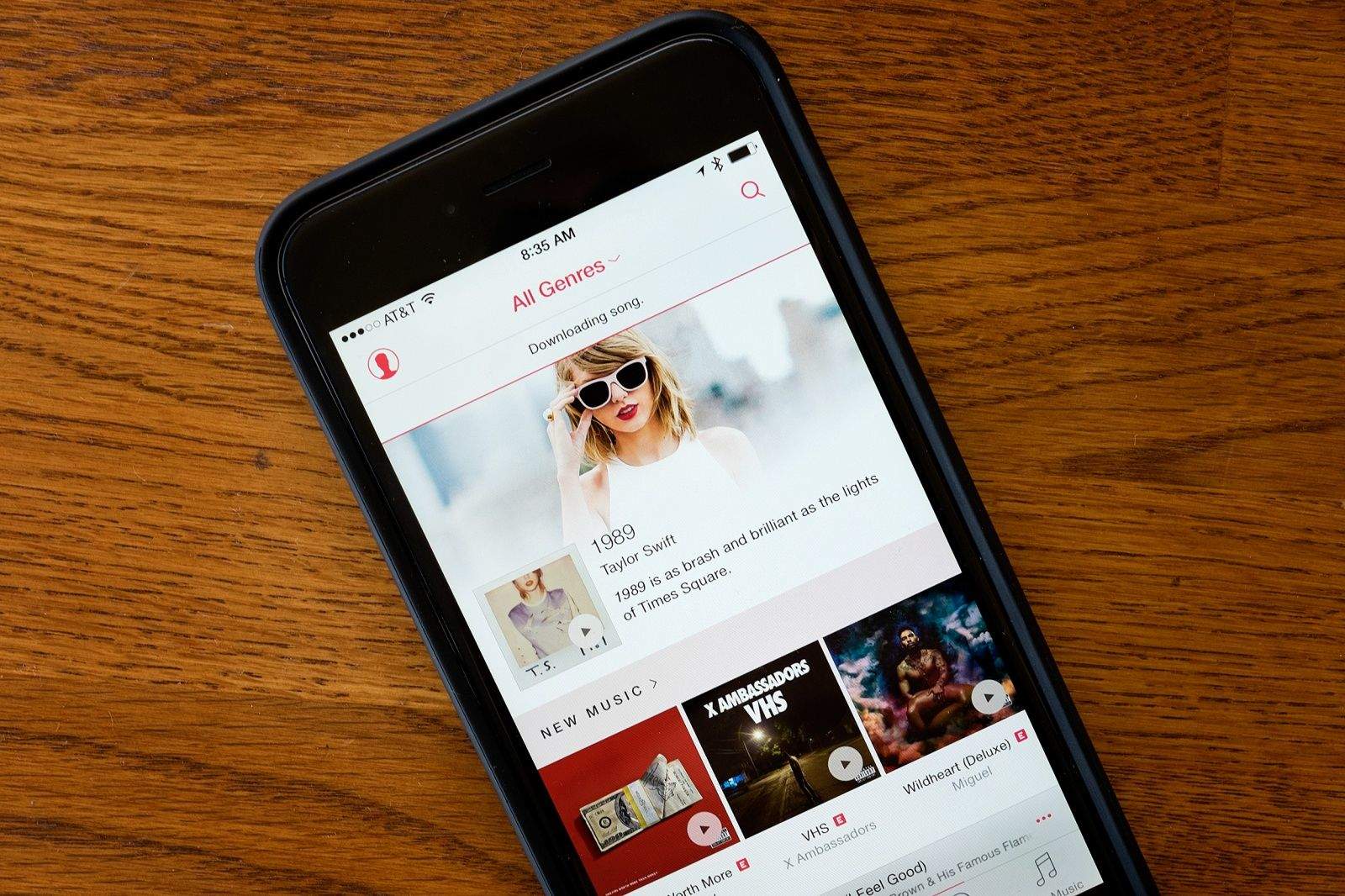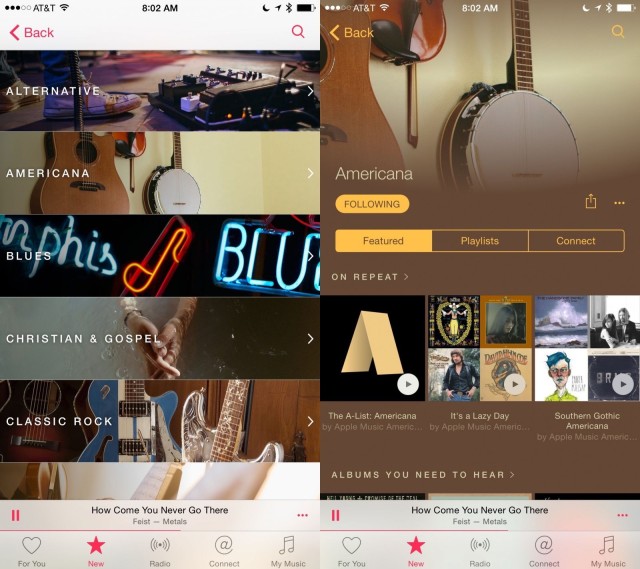I’m a streaming music junky. I gave up collecting, owning, and maintaining music files on my own Mac years ago and I’ve never looked back. It’s the only sensible way to have access to millions of songs without having to worry about storing them.
I’ve used and tested Rdio, Spotify, Beats Music, and other on-demand streaming services over the past few years, so it made sense to check out Apple Music, the new on-demand service to come out of Cupertino.
It’s going to take some time to dig in deep, but so far, Apple Music is proving to be an amazingly comprehensive streaming music product that focuses on discovery, something that the competition struggles with. Within minutes of downloading iOS 8.4, I’m already listening to a playlist of artists I know as well as those I don’t – a perfect blend of old and new.
I’ve found a new streaming service to love in Apple Music, and I think you will, too.
Apple Music is the hottest new thing in streaming, going head to head with the likes of Spotify, Tidal, and Rdio, all of which offer monthly subscriptions to listen on demand to anything in their 20-25 million song catalogs.
Apple Music hopes to crush the competition with a larger catalog of music, using both exclusive content like Pharell’s “Freedom” and Taylor Swift’s 1989 (which isn’t available anywhere else). Apple’s giving you three months of this service free, after which it’s an industry standard $9.99 per month. If you have a family (or close friend group) of two to six members, you can grab a serious (and not available elsewhere) discount with the $14.99 family plan, too.
The globally available Apple Music launches alongside Beats 1 Radio, a new 24/7 service that Apple hopes will drive even more folks to their Music service.
Easy On-boarding

Screen: Rob LeFebvre/Cult of Mac
Getting signed up to Apple Music is a trivial affair, making it super easy to get past the business of connecting to the service and right into the music selection. The first think you’ll see after choosing a plan, family or single user, is a set of bubbles, each representing a genre like R&B, Rock, Experimental, or Jazz. Tap once for styles you like, twice for those you love, and tap and hold for the genres you can’t stand. It’s quick, intuitive, and super easy.
After the genre screen, you’ll get a screen with artists you might dig, like Art Blakey, Elton John, or Thelonius Monk. Do the same tap, double tap, or tap and hold here, and Apple Music will have a much better sense of the kinds of music and artists you like. One great feature here is that if you don’t see any artists you like on the first try, you can hit the Next button and get another set of artist bubbles.
Then, boom – you’re listening to music that you probably like already, from musicians you already know and those that you might not. The selection of playlists in the For You tab was spot on for me, making this the easiest solution yet.
Embarassment of Riches
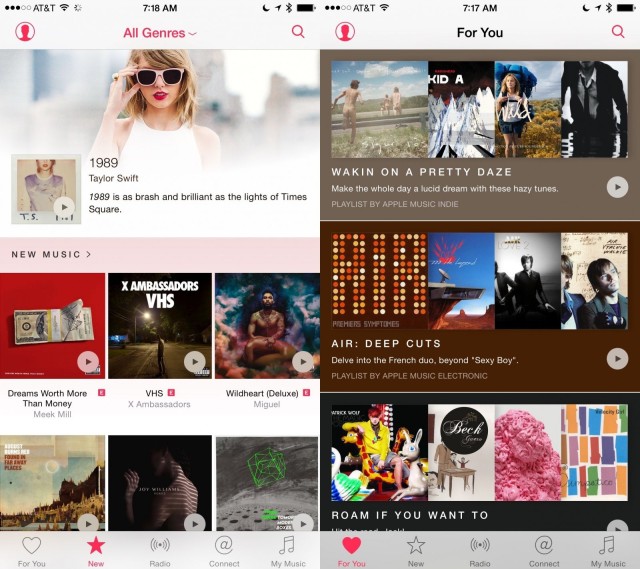
Screen: Rob LeFebvre/Cult of Mac
There are so many ways to find music that you’ll love in Apple Music, it’s almost embarrassing.
The New tab has the music new to Apple Music, though since it’s all new today, that’s kind of a moot point. There’s a filter at the top for genres, letting you decide if you want to see all the new releases or just a select few. There are featured artist releases at the top (I see Taylor Swift’s 1989, X-Ambassadors’ VHS, and Rolling Stones’ Sticky Fingers Live, to start).
Further down the page, there’s a New Music section, a Hot Tracks area, and a Recent Releases row, just above Top Songs, Hot Albums, and Discovered on Connect sections. You’ll also find Apple Music Editors, Activities, and Curators, three uniquely Apple Music ways to find new music. There are recommended Music videos, Summertime Playlists, and a New Artists section below all that. Further down, I’m seeing a Spotlight on Sia, and a list of Alternative Essentials.
Depth of Discovery
If you don’t know what you want to listen to, or just want to find new sounds to get into, Apple Music is stunningly able to take you there.
Each of the Apple Music Editors curated sections are an easy rabbit hole to go down, with genres to follow, playlists to explore, and artists to Connect with. The Americana genre section, for example, has a list of albums On Repeat, Albums You Need To Hear, a button to go right to the Americana Radio channel, and several special spotlight sections, like Spotlight on Country Rock, and Summertime. And that’s just one genre-based section; there are 28 other genres, including Stage and Screen, Rock Y Alternativo, and Kids & Family sections to explore with the same crazy amount of great music to discover inside.
The Activities curated lists include 20 topical music lists, including sets for BBQing, Breaking Up, Celebrating, or Cooking. The Waking Up list has 23 playlists from Apple Music curators to get you up and moving in the morning. Wow. The Curators section is what you’d expect, as well, with 20 taste-making media outlets joining in to help you discover amazing new music. You can tap through to Decibel Magazine, DJ Mag, GQ, Mojo Magazine, and more, each with their own special page to follow, filled with playlists to explore. Mojo Magazine, for example, has Food Music, Vol. 1, Blondie: Essential Tracks, Vol. 1, and Friends ARE Electric, Vol. 2.
Deep Cuts
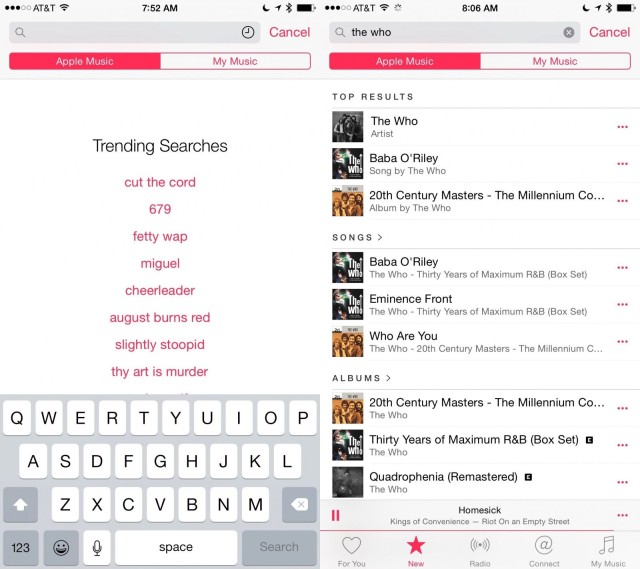
Screen: Rob LeFebvre/Cult of Mac
You’re not just stuck listening to what Apple Music thinks you should; finding the artists and tracks you like is super simple, as well; Apple Music’s search is spectacular. Tap on the search icon in any of the tabs and you’ll get a search field that you can type into. Tap the little History icon to the right of the field to see what you’ve searched for before, or just tap on a Trending Search to find music you may not ever have heard of. Cut the Cord, Fetty Wap, and August Burns Red were all new to me, and right there in the Search page. You can search both Apple Music and your own music from this screen as well.
Connect with ease
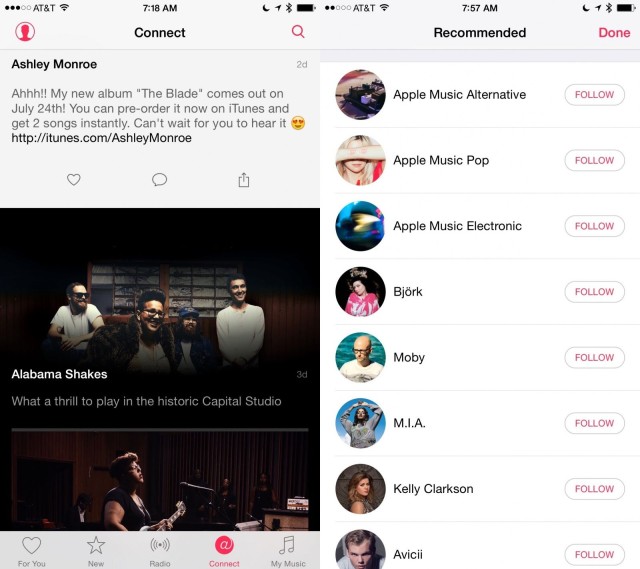
Screen: Rob LeFebvre/Cult of Mac
Sure, there are a ton of other ways to connect with your favorite artists, but the Connect tab in Apple Music hopes to be your portal to seeing what’s new with the people you listen to and discover through the service.
My connect tab was already populated with artists that I knew as well as a few I didn’t. Whethere this is a bug or a feature is probably up to your own personal taste; I loved it. You can tap through to see who you’re following, and then toggle ON or OFF the auto-follow feature. I left it ON to be sure I kept up to date with the artists I liked, and then hopped into the Find More Artists and Curators section to Follow a few more that weren’t automatically added when I gave Apple Music my preferences.
While it may turn out to be a wasteland, I’m looking forward to paying attention to the smaller artists in this section, those that aren’t powered by millions of dollars worth of PR. Apple Music could in fact be the stepping stone indie artists need, just like the App Store became the leg up small app developers needed to become successful.
Niggling Issues
Apple Music isn’t perfect, of course. If you’ve got a ton of music already on your iPhone, you might have trouble sorting through it all. Some of our staffers report that there’s not a lot of separation between Apple Music and Your Music, making Apple Music feel crufty and cluttered. Other folks at Cult of Mac HQ feel overwhelmed by choice; too many options can trigger a zoning out when looking for something great to listen to. Even the new icon bugs some of our staff, who really preferred the last iteration of Music on their iPhone. The white icon with the multi-hued note on it feels too similar to a host of similarly designed apps on the home screen.
We’re still waiting on iTunes 12.2, as well, to let us listen to Beats 1, for example, on the Mac, and to have some sort of Connect feature.
That family plan? It requires you add members to your iCloud account, which means you have to share your iTunes credit card information, apps, photos, and everything else Family Sharing does, just to share Apple Music accounts. Not everyone is going to want to do that.
An excellent first run
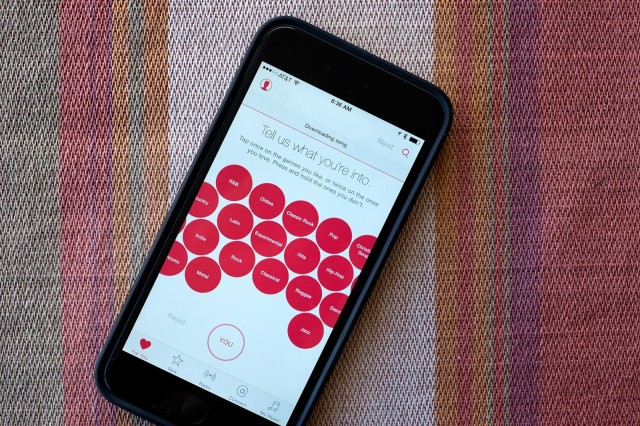
Photo: Jim Merithew/Cult of Mac
Apple Music is a fantastic first try at a streaming music service. It’s got all the great stuff from Beats, a huge catalog of music, a decent try at connecting fans and artists, and a killer set of tools to help you discover your new favorites.
Ultimately, if you’re like me and want to find new music as well as revel in the artists, albums and songs you already dig, Apple Music is a rare, brilliant find. Add in Beats 1 Radio, and Apple’s marketing muscle, and Apple Music is poised to become the single way I access music on any device.