With Apple’s mobile and desktop platforms growing closer in iOS 8 and Yosemite, I started wondering: Is the laptop inherently better for computing than a tablet, or does it just seem that way because we’re so used to the folding form factor?
Could it be that, if the iPad had launched before the Mac and we’d spent the last 30 years using touchscreens, we would balk at using keyboards, mice and dumb screens to do our computing work? Or, in my time-reversed world, if Apple unveiled the Mac in 2010, would we all cling to our iPads and claim Cupertino was nuts for foisting OS X upon us?
First, the ground rules, for those ready to jump into the comments before reading this article. My point is not that the the iPad is better than the Mac now. Nor am I saying that the iPad will ever be good at putting two app windows on a screen. What I’m getting at is that maybe those “essential” ways of doing things are not essential at all, but instead just compromises made when GUI-based computers were invented. Now we’ve gotten so used to these compromises that other ways of doing things seem unthinkable.
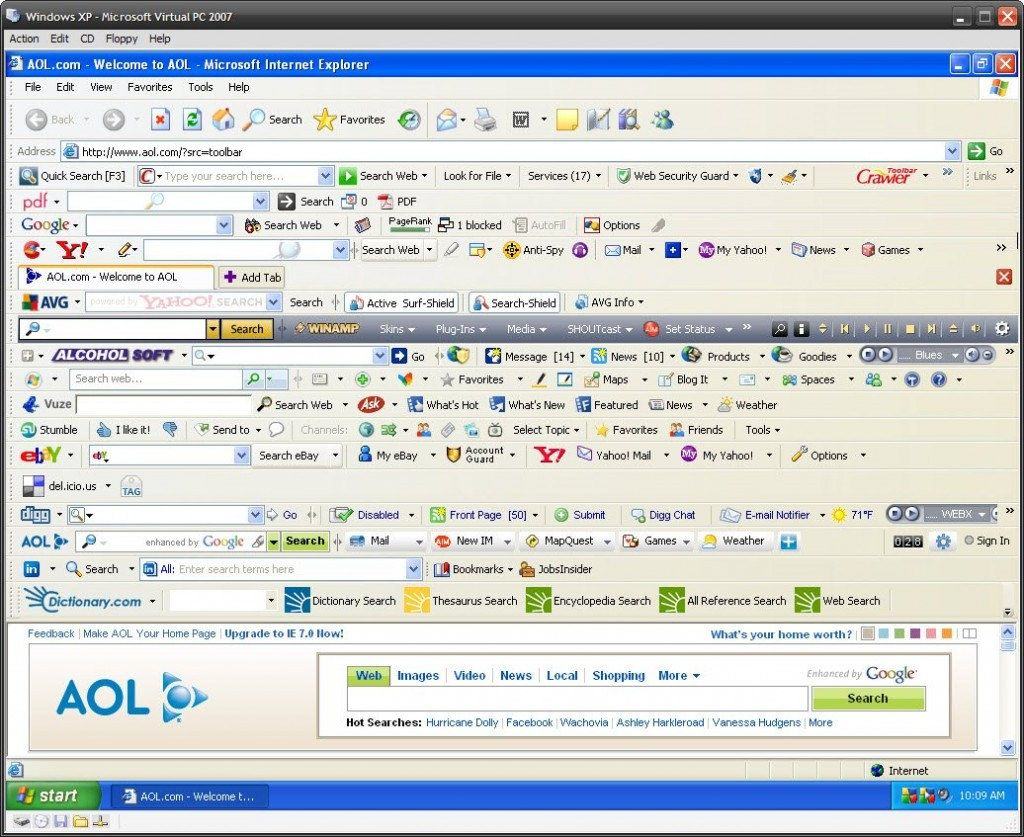
Multitasking
Let’s do this one first, because it seems to be the biggest problem. Multitasking is certainly what everybody brings up when I ask them what the Mac does better than the iPad. When they say this, I ask what they mean by “multitasking,” and it seems that they mean, “multiple windows on-screen at once.” That is, it’s not the device that needs to multitask, but the person using it.
Examples: looking at one thing while typing another; copying and pasting between documents; looking up something without leaving your current app.
Clearly the iPad is terrible at this kind of multitasking, and always will be. But what if we look at the task we want to achieve, instead of just the way we currently achieve it? Let’s take copying and pasting text from a Web page into a document, something I do all the time.
Currently, the best way to do this is on my iMac, with Safari and Byword (my text editor) side by side. I switch windows with mouse or keyboard, select text (with a mouse, probably), then switch back, place my cursor and paste (using ⌘-v).
Attempting to do the same thing on an iPad is annoying. Text selection isn’t really any worse, but I have to switch apps to paste the resulting text, and that causes a disconnect. Especially if my text editor gets terminated by the OS and I have to wait for it to relaunch.
But this problem has already been solved in a different way. I used to use an app called Writing Kit, a combined text editor and Web browser (and more). Writing Kit would let me highlight something in its browser and send it to the current text document. Better still, it would send the Web page’s URL along for the ride.
With iOS 8’s new “plugins,” which are essentially distilled versions of apps that run inside other apps, you can see that all kinds of solutions will be available. What about a popover from your Evernote so you can view notes as you type an email? Or a custom translation dictionary that’s as easy to call up as a browser page, only without leaving your current app?
I have a feeling these iOS 8 plugins will actually make for better inter-app communication, because that communication will be custom-tailored to the apps in question. Take the new Photos app on iOS, for example. You will be able to edit photos with the tools of any app you like, or you’ll be able to access the iOS photo library from other apps and write to it. This means a unified photo library without any duplicate pictures (caused by saving pictures to shuffle them between apps), and you will be able to roll back to the original, untouched image at any time. This is far better than the current desktop situation.
You will of course be able to think of plenty of counterexamples. But when you do, consider the underlying task you’re trying to complete. Don’t confuse it with the hoops we currently jump through to get the job done on the desktop. Because maybe there’s a better, quicker and easier way to get the job done on a tablet.

Keyboard
This one’s easy. We’ve already gotten used to the squishy, scissor-key keyboards on modern Macs. Even desktop Macs come with their own laptop-style chiclet keyboards. People say they need tactile feedback to type properly, but we’ve already given up the tactile (and audio) feedback of clacky keyboards in favor of slimline chiclet keys.
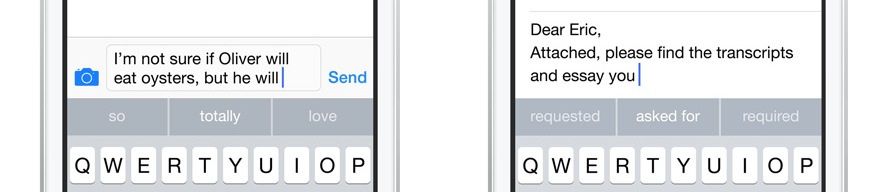
I wouldn’t give up my clicky Filco keyboard, but that’s because I’m used to it. What if I’d spent the last 30 years typing on a glass touchscreen instead?
I’d probably look on a hardware keyboard the way a kid today looks at a cassette Walkman. Or how I look at film photography. I’d laugh at the lack of auto-correct or predictive suggestions (iOS 8’s QuickType). Or at the fact that I’m forced to use the row of number keys on the top of a QWERTY keyboard to tap in numbers.
Not convinced? No matter: If you still want a hardware keyboard for your iPad, you can buy one and it works every bit as well as the software one. Which is a lot easier than trying to add a capacitive multi-touch keyboard to your Mac.

Mouse
The mouse is a good example, because it’s clearly the ultimate kludge of the desktop GUI, and at the same it’s the thing that made the Mac possible. Folks say the mouse pointer is more accurate than the touch-based UI of the iPad. I’d say this is bunk – humans have been using fingers for zillions of years, and mice for only the last 30.
I think what people really mean is that the mouse pointer is smaller, and therefore makes it easier to click small targets on-screen. You’re ahead of me here: Touch targets are larger on an iPad than they are on a Mac, and as a result I never miss what I’m trying to tap.
But what about drawing apps? You could say that this is a specialist use-case, but tablets are so perfect for drawing that it’s worth a look. Right now, even the thinnest stylus can only equal the accuracy of a fat sausage finger stabbing at the screen. And there’s no way for a passive stylus to communicate pressure to the iPad. This is changing in iOS 8, though: It looks like new APIs will allow styluses much more accurate control of line width.
It’s only a matter of time before software catches up here. After all, things like Wacom’s Cintiq – essentially a giant iPad with a pressure-sensitive pen — have been the go-to peripheral for Mac artists for years. Touch is clearly way better than the mouse already.

Storage
If you need more storage for you Mac, just hook up anther hard drive. If you need more storage for your iOS device, you’re pretty screwed. Or are you?
After all, Dropbox already gives way more storage on it’s paid plans than we had on even desktop computers not so long ago. And with iCloud soon to offer more storage than most folks will need for photos, and iCloud storage for regular files, maybe the idea is moot? You’ll be able to access all your files, all the time. And isn’t that the point of adding extra storage to your computer?
That leaves local backups, or just local copies of your data. Perhaps that’s a task for Apple’s Time Capsule. Either way, this last problem isn’t a tablet problem so much as a limitation of the current iOS.
Conclusion
There are other things the iPad isn’t good at, but these are solved by clever services. For instance, you can’t suck down multiple gigs of movies via BitTorrent. But you don’t need to: You can just sign up for a service like Streamza or Put.io, let it “download” your torrents to its servers and stream the result direct to your iPad.
Now that I’m on this roll, I’m having trouble coming up with any situations that are inherently better on the desktop than they are on iOS. Once you start thinking of new and better ways to achieve a given result, rather than asking the iPad to reach those results the same way a desktop computer would achieve them, the iPad offers the opportunity to rethink the old ways and come up with something better.
When I came back to the Mac after using my iPad pretty much exclusively for work for around a year, I frequently found myself frozen, confused by all the on-screen options. The iPad had plenty of downsides (mostly fixed since), but it was far more streamlined than a Mac once you got used to it.
Maybe that’s what causes all the arguments about whether the iPad is a “real” computer. Of course it’s a real computer. We just haven’t gotten used to it yet.


