An overwhelming sense of eagerness overtook me after Apple showed off OS X Yosemite at WWDC. The redesigned interface and accompanying features, like a spruced-up Spotlight and the ability to take phone calls on your Mac, made downloading the beta version too intriguing to pass up.
Little did I know that moments after finalizing the installation, I would encounter a massive problem that would send me on an emotional ride.
While Apple lets developers try beta versions of upcoming software so they can sample what’s soon to be served to the public, there are plenty of precautions to take before installing test versions of any new OS. Risks include crashed systems, unresponsive applications and other general nastiness.
Unfortunately, my excitement about the new Yosemite overcame my common sense. I failed to take proper precautions, like backing up my system with Time Machine, and within seconds I found the new OS downloading on my toolbar. The fact that this Mac is my most-used computer no longer factored into my reasoning. Doubts about stability and fears of work-delaying bugs took a back seat to the idea of having a completely “new” Mac, more powerful than ever before.
As the 5-gigabyte download progressed, anxiety had me frantically looking for assurance that I was doing the right thing. Numerous messages from friends assured me I would be fine. When my MacBook lit up, notifying me of a finalized installation, I proceeded to input the typical information requested, like verifying my iCloud account. Within seconds I was prompted to log in to my upgraded computer only to find what I had dreaded most — a faulty Final Cut Pro icon indicating the app was unsupported on the new OS .
As a video producer for Cult of Mac, seeing my most-needed application out of service was an absolute nightmare. The beauty of the new Yosemite design provided little comfort as I searched for a solution to my dilemma. Downgrading from Mavericks to Mountain Lion was the simplest fix I found. While that seemed good in theory, it didn’t work. I was stuck.
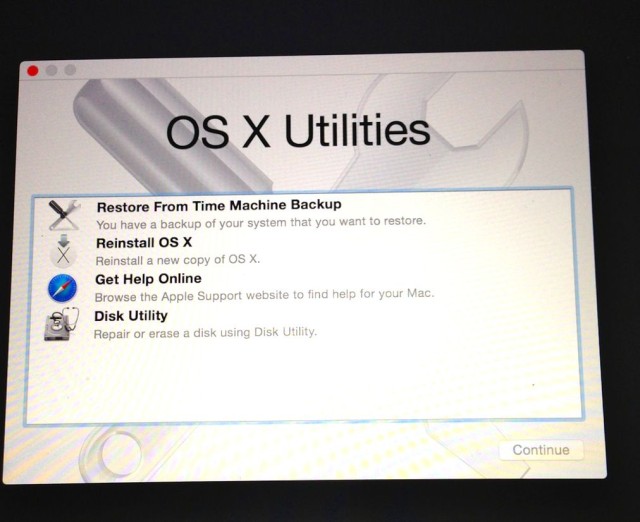
Excitement had drawn me into this ill-fated installation, and that same excitement made me forget basic computing protocol. Backing up my Mac via Time Machine would have made the process of reverting to Mavericks much easier, but I had neglected to do so. It looked unlikely that I would ever be able to restore my computer to its original state.
I had no other choice available: I had to do what I feared most and erase my hard drive. I emptied the space where the new OS lived, forcing my laptop to search for a new way to start up. While this might sound like a promising turn of events, it still did not fix the problem. A haunting question mark on a lone folder was all my MacBook’s Retina screen seemed capable of displaying. Using the tips I had found earlier by holding the Command and R keys, I was able to reboot my bare machine to Recovery Mode.
This let me connect to the Internet — hope was now in sight. With my screen no longer only offering to restore from Time Machine, clicking on the Mountain Lion installation felt unusually therapeutic. Each slide of the blue progression bar powered a sigh of relief, and I found comfort in what seemed like a now-ancient interface. Soon a familiar galactic wallpaper ensured me that my troubles had ended. The Mac app store allowed me to download Mavericks and finally it was all over.
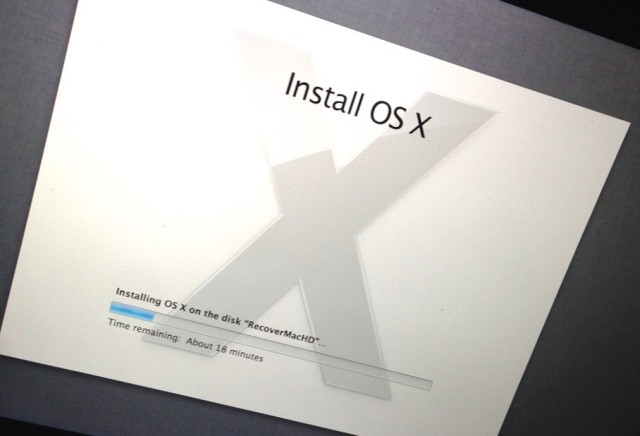
This nerve-racking escapade made me feel like I had been around the world and back, from Yosemite Valley up to space and then home to Mavericks. Staring at my computer screen reflecting on all I had been through in the past few hours, the excitement I once felt about Yosemite’s new features seemed rather silly.
With a clear head, I can now relate my experience to what I’ve known for years. Always stop, think and look both ways before crossing the street — and definitely apply that same sense of caution before impatiently installing an OS X beta.
If you’re interested in downloading the new OS X Yosemite beta, find out how to do so without ruining your Mac. You can also see OS X Yosemite in action in the video below and other WWDC 2014 videos on our YouTube channel.
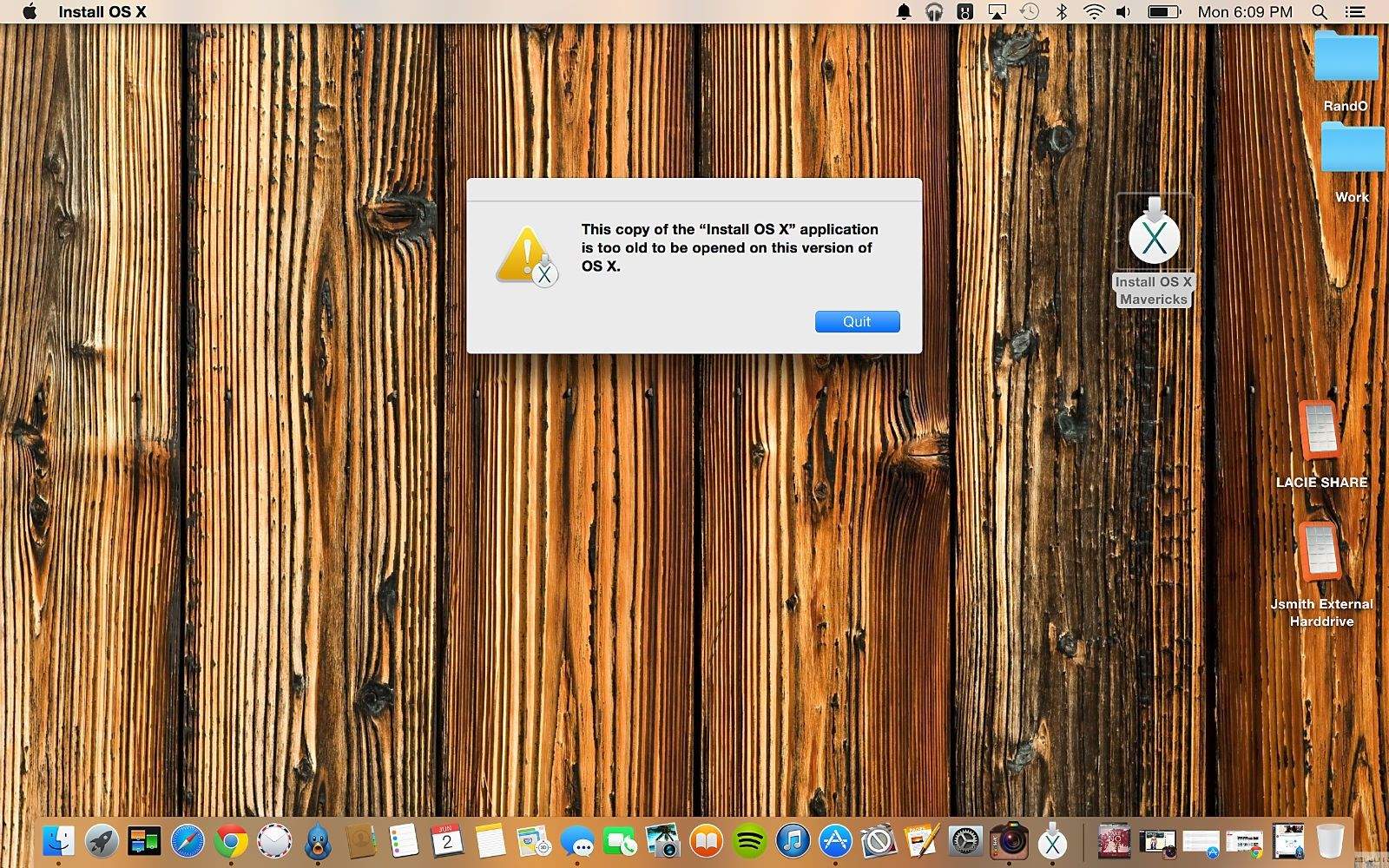


82 responses to “My OS X Yosemite nightmare (and how you can avoid a similar fate)”
I am in the same boat. I was very excited to test the new OS, but was very disappointed at the lack of “fine tuned development” in this release so far. Many apps that wouldn’t work, tons of bugs, even my Mail stalled when trying to open and import for the first time. This release is full of bugs, everywhere, and not polished at all, not ready for prime-time by any means. This is truly a DR1 release that they are giving developers here. I had trouble like you, reverting back to Mavericks, but I was lucky to have a system install on an external drive – the d/l of Mavericks from the App Store wouldn’t work, like you said. I basically had to erase my whole startup volume, boot from recovery on the external, and then install Mavericks in recovery mode from the external disk. Glad it’s all done, and back to peace again. I am not fooling with Yosemite anymore until it’s ready to go!!
It is beta… and worse yet, beta 1… Always the most buggy of beta releases… Which is only just hot off the shelf of the term Alpha.. which basically is barely usable in most cases..
People had similar issues with Mavericks Beta 1.. same with iOS 7 Beta 1… and so on..
I’ve resisted the urge.. I would if I have a ‘spare’ system.. but not willing to chance it.. I might if I can get a VMware VM of it going..
“Not ready for prime-time”. You’re right, which is why it’s not a public release for prime time. It’s not even an official beta (which will be released later this summer). No one ever said it was a final prime time version, in fact the agreements you confirm when accessing the developer program make it abundantly clear it’s should never be installed on a primary computer and only meant for testing not, regular use. This is not meant to be fine tuned, half the announced features are not even included yet (as is always the case in early previews). Whoever told you that a developer preview would be anything other than a developer preview as outlined by Apple was lieing to you.
It’s a beta. What did you expect?
“An overwhelming sense of eagerness”
That statement alone perfectly explains the problem. It’s hard to imagine that any savvy user, especially one who contributes to a computer, tech-oriented blog site—much •less• one that’s Mac-centric—wouldn’t take every precaution imaginable before applying a beta OS to his computer. First rule of good computing: back up, back up, back up. Amazing.
PS: even Buster Hein’s earlier post entitled “How to install Yosemite right now without ruining your Mac”, made no mention of backing up his Mac. It was full of partition-creating tips and other workarounds to get Yosemite going, but nothing about the first rule of safe computing. Double amazing.
Agreed…., He is a tech writer …. The fact that the release is several months away should have told him something. This isn’t RC1 oe 2 or 3 so Back up and create a Partition for the new install should be a given. Not lecturing, ok, maybe a little, but I am surprised at his “eagerness”.
Buster Hein’s post didn’t mention backing up because either he thought that it was a given, or the fact that because you’re going to install Yosemite on a separate partition, it’s not going to screw up the existing Mavericks partition unless Disk Utility screws up creating the partition in the first place, and you can check that via Disk Utility itself
exactly.
Quick question though – how do you do this if you already have Windows installed via BootCamp – or can you even do it? Anytime I try to partition my internal drive now, Disk Utility warns me that by doing so I may corrupt the Windows partition
Seriously Buster – blogs see users at all levels of expertise. You should always mention the important stuff like back ups or suggesting the use of an external drive or SD card to install the beta on. I guess Leander still cannot afford to hire knowledgeable qualified writers on his staff? This is big blunder if you ask me. Lately though its apparent that skilled writers are hard to come by be it here on COM, 9to5mac or elsewhere.
Totally agree. This guy is nothing more than moron, and how he gets to write for a tech blog is anyone’s guess. How dumb the world has become when this passes as journalism. His videos are even more annoying. Bring back Michael Steebler, at least he knew what he was doing. I’ll be passing on any story this guy posts in future. If anyone seen the movie Idiocracy, you’ll know where I’m coming from.
You sound like his press agent. First, I’m not sure what you mean by “he thought that (backing up) was a given.” When one posts information about substantially changing a computer setup, one should never assume the reader remembers key concepts. Reminding one to back up is just common sense, and good stewardship if one is instructing.
Second, you assume that installing another OS on a separate partition will not mess up the system. This is •totally• incorrect. During the transfer of information across a bus—whether between partitions on the same drive, or other drives via firewire, ethernet, USB or Thunderbolt—anything can happen, leaving the system unstable or unusable. That’s not a theory, it’s a fact.
Backing up is the solution to potential disaster, and it should always be mentioned when explaining how to alter a computer system.
Backing up is a given. Only devs should have access to/install this beta and ALL devs should know to regularly back-up, especially when doing something new. So yes, I agree to backing up, but I was explaining a possible rational as to why that wasn’t included. It’s not just him too – a lot of tech writers don’t include the backing up step when talking to professionals b/c it is a given.
As far as installing an OS on another partition – yes, there is a small, but still there, chance that something terrible will happen. The only time I’ve had it happen with me is when I installed Windows 7 onto another partition with Windows XP which in itself had another boot loader because Microsoft Recovery Program was installed inside that boot loader, so my computer had two boot loaders, and even then everything ran fine. Macs are not that complicated. That so called ‘fact’ happens very rarely, if at all because Disk Utility, when creating another partition, goes back and checks that partition for errors before it releases the handle on the system. Because Apple owns both the software and hardware, it’s highly unlikely that the installer itself will screw anything up. If something happens, you can boot back into the other OS and delete the Yosemite partition and start again. If, for some reason, you can’t boot back into Mavericks (or other OS) then use the Recovery Partition. If you can’t boot into the Recovery Partition, then go into Recovery Mode, connect to wifi and the Mac will download from Apple servers.
Just not sure why you’re so vigorously arguing or defending this point. It’s simple. Make no assumptions, neither about your reader nor your (or their) setup. Backing up is Rule 1 of computing, and mentioning it is good policy. There can be no reasonable rationale for leaving it off among other instructions, no matter the audience. (Last word from me on this thread.)
This is why I installed Yosemite onto a spare hard drive in my Mac mini. Hopefully, a lot of people contemplating installing the public beta will read this, and be warned. This is DP1, so I expected to find bugs. Despite the bugs, I’m very impressed so far.
What you had to do was to restart your Mac while on recovery mode it will ask you for the partition you want to boot with.
So I also produce video and was stuck when i upgraded to Yosemite. However, it was a fairly easy fix. Just go to FCPX, Compressor, or Motion > Show Package Contents > Contents > MacOS > Then simply run the executable. Got me back up and running in like 2 minutes.
hi, can you explain what you mean by running the executable?
Yeah, once you go to that location, you will see a file, I believe named after the app, so like compressor or Final Cut Pro, that is a unix executable file type. Just double click, a terminal window launches, then the app opens. Good to go. Just a different way of launching.
awesome it works! thanks! it sucks the author of this post had to go through all this hassle.
Agreed. Seems pretty basic. Lots of people on the forums as well who could have helped
I’m sorry if this sounds snarky, but if you cant/wont implement a method of backing up your system, im having a hard time believing you are a technology expert. It takes 1 external drive and about 4 clicks to configure time machine. Other backup systems are more complex, but honestly not even those are difficult.
Be a man and install OS X DPs on external drives. If anything goes wrong, just switch startup back to the internal drive and reboot to safety. Splitting your internal drive is risky because it may play with your recovery partition. Keep DPs physically separate from GAs.
me thinks his sheer excitement and giddiness got the best of him.
True, but he did have about 364 days of non-sheer excitement since getting Mavericks to setup a Time Machine backup.
except Mavericks was out October 22 and that wasn’t 364 days ago ;)
Why anyone doesn’t run a back up is beyond me.
I have two running every hour backing up my computers.
You don’t even need to click. You just plug a HDD in a press enter.
I forgot that OS X will prompt you when you plug an external disk in because I have always had a time machine backup configured! :)
Splitting the internal drive is not risky. Disk Utility does not even allow you to mess with the recovery partition, and with Mavericks, even if the Recovery partition is corrupted, it can be redownloaded via Apple servers, but the rest of your post I agree with
Ok fair enough. I don’t usually have enough free space to split my internal drive anyway.
Not entirely true. I partitioned my drive to try out Yosemite (after backing up, of course) and after I had my fun and decided to delete it, I couldn’t extend my main partition to fill the empty space again. Luckily I figured it out after an hour of desperate attempts with the Disk Utility on the recovery partition. Reinstalling an entire OS and reverting to a Time Machine backup isn’t fun.
I created a separate, small partition for Yosemite. I wasn’t going to risk not being able to get work done for my little bit of fun. It’s the best of both worlds!
This is what I did, and it was painless. I can see some apps utterly crapping out on beta 1 of Yosemite, which is good to see. But I didn’t bother moving many of my work apps over to Yosemite yet, since my partition is small.
Use a VM. computing 101 my friends…
Let me Google that 4u
http://lmgtfy.com/?q=final+cut+x+yosemite+fix
I was going to tell you in several different ways how stupid this was, but seeing your smiling face at the end of the article, I lost the nerve to be such a jerk. Let’s just say you learned your lesson and this article is all about reminding others who would throw caution to the wind to avoid a similar fate, OK? :)
The article was written by Joshua Smith and the video at the end of the article is hosted by Steve Smith.
Hey thanks for reading the article, I appreciate it. There are a lot of users who would neglect all precautions included in this installation just to get to it quicker or because of the lack of knowledge. This article serves as a reminder of the possible outcomes when taking this route in hopes of having them avoid them.
just to prevent this, i used separate partition..
How do you do that? Anytime I try to partition after installing Windows, Disk Utility always warns me that I can corrupt the Windows partition
well, i have 1 TB HDD, and from scratch [initial first install of system 10.9 ] i have split that drive to few partitions [WIN partition and DUMMY partition for testing], so i downloaded install image and when i ran the install from 10.9, i have just selected that dummy partition and that’s it. I don’t know your situation, but i suggest that you have to do the same. The Disk Utility in WIN allows to split HDD if you haven’t selected the whole HDD capacity just for the system itself. So it should be possible to install it. There should be also an option in Disk Utility to format that partition as an OSX install partition [journaled..]. Try to once again reinstall, and run that Disk Utility, allocate for this dummy partition some capacity of your drive, format it for osx and run the installer from usb drive and select the partition from install menu.
Hope, it will help.
Wait a second. Can’t you just use a Virtual Machine? You know the ones you push in your “bundles”, like Parallels or VMWare?
You seriously need me to post this and remind you this is the safest way possible?
Typically VMs don’t work right away. Parallels doesn’t work yet. I tried… :(
fusion worked for me. Some of the graphics are less fancy. Probably needs vmware tools updated.
is there any problem with installing yosemite using vmware or parallels? i mean i have only one mac and i cant take any risks with it making a partition of disk. isn’t it safe to use a virtual machine?
It is, but VMs typically use a not-insignificant amount of resources, and seeing as this is a beta, it might use even more of those precious resources, so the result may be a slow computer b/c the VM is taking a lot of RAM space, leaving little for Mavericks
First beta seed should never ever be installed on an unit used for production, or as your everyday device. This is a beta, for developers, so no sympathy from me.
I am fortunate to have a dedicated device for OS X, but not for iOS, sadly, so I just cant start using iOS8, even if I would love to. Ill wait till release 3 or 4 before I install it on my phone.
I don’t understand why not just partition and install there. No problems whatsoever! Also the guy who was so disappointed that it wasn’t polished, REALLY? Don’t be “that” guy, it’s friggin beta 1 dude, you obviously shouldn’t have it if you think it should be polished.
I haven’t installed Yosemite (primarily because it’s in Beta 1) but from what I’ve heard, it’s more stable than the iOS 8 beta. People also have to realize that the version that Apple releases internally and the one it releases to developers (and eventually, to the public) are going to be different. If you notice, during WWDC, their version of Yosemite had more features than the one developers get.
Yeah you heard wrong. I have installed DP many times almost always resulting in failures, and then tonight it installed (on a separate hdd), except I then made the updates, and that broke it. It’s the worse beta I’ve ever faced from Apple, but I shouldn’t be surprised every OS since Snow Leopard has been worse and worse… SL is the best OS ever but of course many apps wont run in SL, where close to 100% apps run on XP that was released more than 10 years ago, go figure Apple has gotten worse than Microsoft. Quality control at Apple has died with SJ, RIP. Oh and don’t get me started on beta software, Mavericks is broken OOB, try to use Mail with an Exchange server or gmail… not to mention my iMac temps are in the 80-90 degrees in IDLE !!! I burn myself if I touch my iMac (27″ late 2009), I reboot to Snow Leopard and idle temp is 55, go figure !!!! Like I said Quality Control at Apple is a joke nowadays. Windows 8 and 8.1 are even worse but that was a given, Microsoft always release a dud every 2 OSes… that’s their pattern. Anyway, the OS landscape nowadays looks bleak, maybe it’s time for me to try Linux more seriously.
I actually did end up installing the Yosemite beta. It is far more stable than the iOS 8 beta, and it was back then as well. If it broke, it’s probs your’s, or your machine’s (hardware) fault somehow b/c I’ve downloaded each DP separately (Mac Store downloads each update too slowly for me) and then upgraded and never failed. Never had a problem with Exchange and Gmail is b/c of Google using it’s own weird version of IMAP, not Apple, and even then never had much of a problem with it. iMacs don’t get burning level hot – 90 degrees at CPU level is not abnormal – normally, so take it to Apple if it’s having problems. Just FYI, Mavericks was in development when SJ was alive. Yosemite is a very stable beta and far more stable than iOS 8 on the most recent release.
Create a new partition, load it up for testing purposes. I’ve done this with every beta. As soon as the beta is over delete the partition and upgrade your main partition with the GM. Piece of cake!
Oh Joshua, please tell me this is only a cautionary tale and not something you actually did. If not, you may want to consider downgrading your computer to pen-and-paper. ;-)
There’s a fix for that. My iMovie did the same thing but if you run it through package contents it will run.
Hey @emayteetee:disqus thanks for checking out my article and for the good advice!
Any time! I love reading these articles, and Apple technology!
I installed Yosemite on another partition on my macbook pro. Now i can able access both Mavericks and Yosemite.
So you installed a developer preview (first version), not even a first beta, on your primary work computer ignoring all warnings from Apple that this should not be used on a primary computer but only for testing your applications… and were surprised when things don’t work? And also you didn’t do a complete backup before hand?
And above all you shared that with the world? I doubt your employer or clients would be thrilled to know you decided to put your work in jeopardy because you were too excited to wait for at the very least the official beta coming later this summer nor backup.
In a developer preview you should be excited when things do work, rather than be discouraged when they don’t. And most importantly, if you are not a developer, don’t install the ‘developer’ preview.
Hey @heavymark:disqus thanks for checking out my article I appreciate it. My intent for downloading OS X Yosemite was actually for my work to display the new continuity features in my “Inside Look: iOS 8” video for the site. In doing so I went through an experience that I found value in sharing with others in hopes that they would not have to deal with the same experience. Just a friendly reminder for those interested in possibly checking out the OS X Yosemite beta for themselves. Once again thanks for taking the time to check out my article!
@heavymark:disqus
Just as long a Safari works, I think I’ll be fine until patches roll out.
If you’re stupid enough to install a DEVELOPER version of an OS that’s barely out of alpha on your main work machine, without backing up, and not realizing that you won’t be able to downgrade, then you deserve this.
Holy cow batman, this Beta release has bugs… Seriously, it’s a Beta. Apple was wise to keep Betas from normal people who would just write stuff like “Buggy and unstable.”
You are dumb enuf to install a beta version without taking the back up and then rant about it being buggy/faulty… And write about it like it’s someone else’s fault to not have a perfect product. Being in the tech industry you should understand the product life cycle and then comment about it or be a useful critic for the industry. Tech industry needs critics like you to whom people listen but filter out the words you publish.
You’re an idiot.
Am I the only one who thinks that installing betas over your existing OS is something that only a moron would do? Are you seriously telling me you did this? And you give tech advice on this blog? How about partitioning your HD and installing it there, or is that just common sense? Last time I read your columns. How could anyone trust advice from someone who does this, then writes about it? Zero credibility. Good luck on your moronic ventures.
lol. indeed.
Adobe premiere works
It’s a DP1, not even a public beta. Testing it right now (posting here from 10.10), on a different partition. It is still far from BETA as it is, therefore any lack of features, stability or polishing is 100% normal. I am sure it will be properly looking and working when released. So far it looks interesting.
DO NOT UPDATE YOUR WORKING OS WITH THIS, OR SURPRISES WON’T BE ON THE HAPPY SIDE!
Yeah, you had that coming. Betas are for devs. Also, you can install these versions as a dualboot option. Never ever mess with a production machine (especially to look at stupid stuff like shiny new icons). It pays the bills.
This is why you should never ever install this early of a release on a production machine, period.
I installed Yosemite on a 64GB 3.0 flash drive I picked up for $25 bucks on amazon. Never use your main machine for a beta. Now I can boot into both. If you have enough storage you could make another partition and install it.
I like living on the edge ;), i installed ios 8 and 10.10 beta 1 (however just on my personal laptop). no issues so far beside that i had zoom enabled on ios 8 which let me to experience one pretty annoying bug.
But I do of course back up everything, not just before I tried it. but as in always, every day, several times a day. Like everyone ought to do.
Final solution on how to test-drive Yosemite is: install it to an external hard drive. Apple is great at letting you do an installation on any disk you want, and if you do it this way it won’t touch a single thing of your main installation. Then, just hold option while powering your computer and select your external drive to boot Yosemite, or your internal one to boot Mavericks.
Way to go “Zero Cool”! “Oh, man! That’s universally stupid, man”!
This has just happened to me. I feel nauseated!
Always install it on a partition and migrate your data on a preview release. This really should be the default installation procedure with an option for upgrading. I think the assumption is that developers know better (which is a pretty reasonable assumption!)
Hey Guys just letting you know I have a fix for for those apps which come up with a grey cross through them with a warning saying they are not supported.
The quick fix is to right click on the app click “show package contents” then find a file called “info.plist”. Simply rename this file I called mine “infobackup.plist” and now your app should work fine.
The problem lies within this file as it tells your mac that the application does not yet support OS X Yosemite. This is just simply because many developers haven’t updated their apps to say so due to not having tested their apps on Yosemite as yet. Most of the fundamentals of Mavericks have not been changed so 99% of apps still work fine.
To recover your info.plist file simply follow the same steps as above but rename it to “info.plist”.
Good luck
and let me know in the comments if you have any problems
Stop crying, it is DP4 so if you can’t deal with bugs (normal for a DP) then stay on a 10.9.4 or 10.8….. IMO Apple made a mistake by letting non developer play with Yosemite and now we hear baby’s crying everywhere on the internet…. pathetic!
… I don’t understand people who are “disappointed” that a beta is buggy. What exactly did you expect? IT’S A BETA.
same here, i was stupid and forgot to make a backup… Im now stuck in OS X Yosemite… I hope the official update will come soon! OCTOBER WE NEED YOU! :D
I am strongly disliking this BETA, and unluckily there no going back to Mavericks!
lol. I reluctantly put Yosemite on an external hard drive because this is the only computer I own and I need it for work. So far (I’m on public beta) everything seems to be working honky dory. It’s almost making me want to screw it and just install on the Mac itself, but I’ll wait. tbh once you’re in there for 30min or so you forget what version you’re on and then just miss your files! I can access them though…. Anyway…. hope this all didn’t put you too far in the past with work on your Mac!