How many times have you allowed a friend to use your iPhone and then experienced that sudden sinking feeling when you realize they might stumble across “personal” snaps in the Photos app? Well, with iOS 8, that’s something you won’t need to worry about quite so much.
Apple has added a new feature to the built-in Photos app that allows you to hide images you don’t want others to see — but hidden photos aren’t exactly hard to find.
As discovered by iDownloadBlog, when you use the tap and hold gesture on an image in your gallery on iOS 8, you now get the option to hide it. It doesn’t disappear altogether, though; the photo is “hidden from Moments, Collections and Years but still visible in Albums,” a confirmation dialogue explains.
It’s kind of like playing hide and seek with my two-year-old daughter. She says she’s going to go away and hide, but all she really does is sits in a different room with her hands over her eyes. She thinks no one can see her, but really she sticks out like a sore thumb. And so will your Snapchat screenshots.
It’s not quite a perfect setup, then. We’d much prefer the ability to hide images completely so that they cannot be found — maybe in a secret album that can only be accessed with a passcode. But nevertheless, it’s a start, and it’ll keep certain photos out of your camera roll until you can find a better place to hide them.
Via: iDownloadBlog
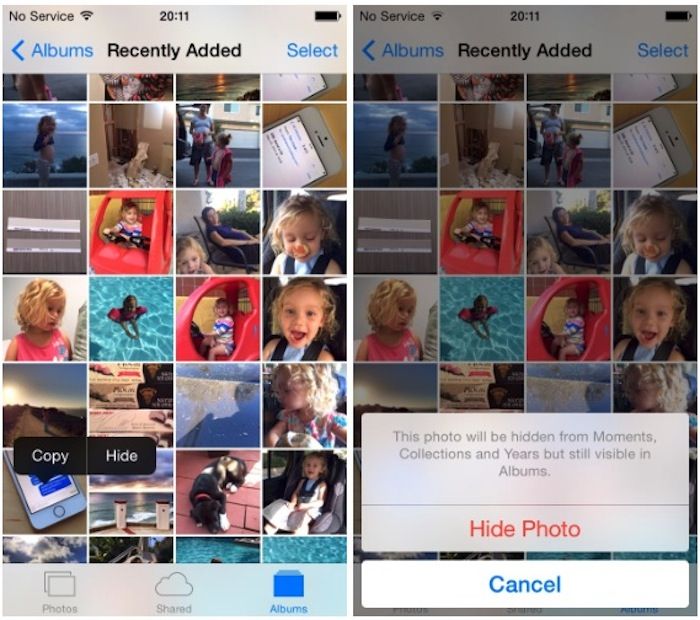


7 responses to “iOS 8 Photos app lets you hide your saucy snaps”
I see this as being valuable in a different way. Every time I take a screenshot, or photograph a meal, I have no interest in these pictures being stored in my “Moments” for browsing through in posterity. This way, I can hide these from my greater collection of family and vacation photos and just tuck them away in an album specifically for them.
and from all your saucy photos…you know…barbecue sauce :)
What would be useful would be if they added the ability to move pics from the Camera Roll to the sync’d folders.
Keepsake is quite useful, but a native option would be awesome.
Or you could always use SnapHack and then access the saved pictures through the filesystem on the phone/ipod.
Just use St@sh
i like this feature but I wish that it would hide the photos everywhere, with a passcode to reveal them. And I still wish that they would have the same Events/Faces/Places views from iPhotoMac. including being able to tag the faces/places on devices. The whole Moments thing muddles them together in sometimes illogical ways.