If you haven’t been using If This, Then That (IFTTT) on your iPhone or iPad, you really ought to be.
It’s a really amazing way to connect up all the things you do on your devices, putting them together in new ways for new uses.
Want to send all your iOS photos to OneNote or Evernote? There’s a recipe for that. How about making your Phillips Hue lightbulbs flash a specific color when you pull up into your driveway? There’s an IFTTT recipe for that, too.
Chances are, if you can think of it, you can make it happen, connecting different services and apps like Facebook, Twitter, Instagram, your iOS Photos app, location services, and the like in fantastically useful new ways.
There’s a new update for the iOS app, and it’s got some pretty spectacular new stuff to check out.

First of all, the IFTTT app has moved what it calls Collections front and center. You’ll be able to browse through dozens if not hundreds of recipes all from topical sections like “Recipes for the Constant Traveler,” or “Recipes for the Photo Enthusiast,” and so on.
The latter, for example, contains recipes to post all your Instagram photos as native Twitter picture formats, or send any Photos you put in a specific iOS album over to Flickr. A super useful one is to send all the Photos you upload to Facebook from your iOS device to Dropbox in a special folder, so you don’t have to rely on Facebook to keep your stuff for you.
You can see that IFTTT is revolutionary.
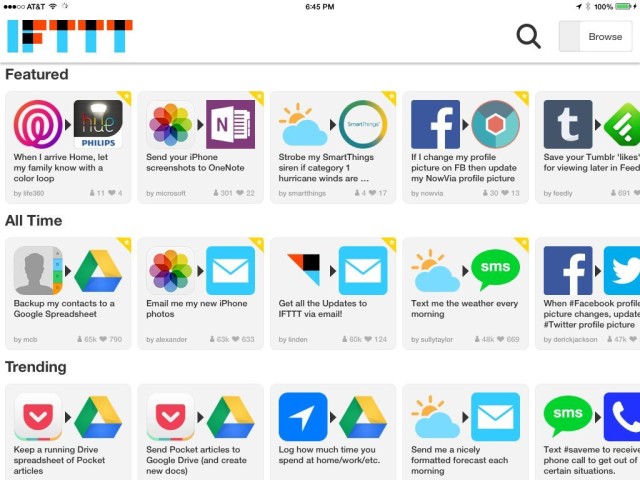
There’s also a new iOS Notifications Channel, which connects with your native iOS notification system to offer an unprecedented level of system integration. You’ll be able to use and create recipes that will notify you via iOS any time it’s going to snow in your neck of the woods, or if it’s going to be sunny. Want in-game notifications from ESPN? How about getting a notification when your package hits a specific tracking station? You can do both here, too.
Finally, the IFTTT app is now location-aware for Photos recipes. It will trigger recipes when you take a photo in a specific area, opening up an entire new vista of possibilities. Imagine being able to send Photos you take with your iPhone to specific Flickr albums based on where you take them? It’s stunning, really, the potential here.

The IFTTT formula is simple, and there are thousands of already created recipes to learn from. You start with each service, called a Channel, decide what you want to have happen when that Channel is triggered. Just like the name says, “if you do THIS, then THAT will happen.” You can string a whole bunch of This and That together, or keep it simple. It’s totally up to you.
The new IFTTT iOS update is live right now, and it’s free to all current owners of the IFTTT app. If you don’t already use it, give it a download today and start making your own recipes to share.


