From “no-button” design and multi-touch controls, to wireless technology and laser tracking, Apple mice have seen a lot of changes over the past decade or so.
Although Apple computers have come with mice since the Lisa first shipped in 1983, the company has constantly changed the look and feels of its mice over the intervening years to suit changing tastes — as well as the different ways in which we interact with our machines.
In terms of the biggest changes with Apple mice since 2000, there are few better people to talk to than Abraham Farag, Apple’s former Senior Mechanical Engineer of Product Design.
Today the owner of successful product development consultancy Sparkfactor Design, Faras was part-responsible for many of the big innovations with Apple mice named above — and was able to shed light on how they came about.
With the past week seeing the publishing of the patent for Apple’s first ever multi-button mouse — on which Farag is named as an inventor — Cult of Mac had the opportunity to chat with him about his work at Apple, and some of his memories of working on various mice-related projects.
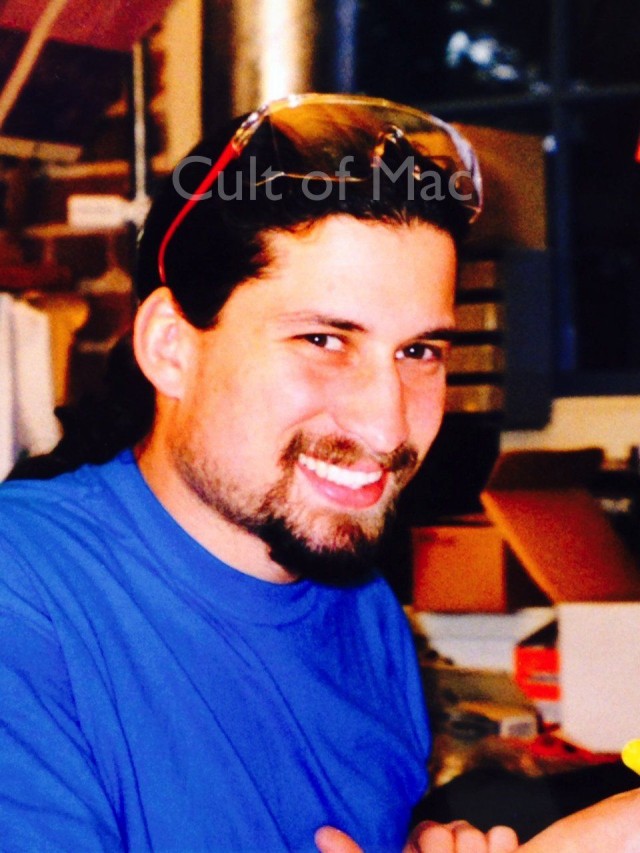
Farag joined Apple in March 1999, to work on a project to replace the controversial “hockey puck” mouse which shipped with the original iMac.
This became Apple’s first “no button” mouse — and Farag remembers it being a happy accident.

Photo: Apple
“It all started with a model we did not have time to finish,” he says. “We had made six of these great form models to show Steve,” he recalls. “They were fully done, with all the parting lines cut in for buttons and different plastic parts, and all the colors just right.” At the last minute, the design team had decided to create a model that would echo the look of the Topolino mouse which shipped prior to the hockey puck. The only problem was, the model wasn’t finished. They hadn’t had time to draw buttons on to the model to indicate where they would go.
“It looked like a grey blob,” Farag says. “We were going to put that model into a box so people wouldn’t see it.” However, when Jobs turned up things went awry.
“Steve looked at the lineup of potential forms and made straight for the unfinished one,” Farag says.
“That’s genius,” he said. “We don’t want to have any buttons.”
“That’s right, Steve,” someone else piped up. “No buttons at all.”
The meeting, it seemed, was over.
“[Afterwards], Bart Andre, Brian Huppi and I left the room and huddled outside with each other, [saying] ‘how are we going to do that?’” Farag recalls. “Because of that unfinished model we had to invent a way to make a mouse with no buttons.”

The team managed it and the no-button mouse — called the Apple Pro Mouse — began shipping in 2000. Not only was it the first mouse to not feature a physical button, but it was also the first Apple mouse to use an LED for fully solid-state optical tracking in place of a rubber ball. “The R&D team had worked on this for about a decade,” Farag says. “As far as I’m aware, we were the first consumer company to do that. There may have been other research projects looking into it, but we were the first to be shipping an actual product.”
The Apple Pro Mouse did well, but the team was keen to push the concept further. In particular, they wanted to make the leap from a zero-button approach to a mouse that featured multiple buttons. Making this look attractive from a design perspective was hard.
Convincing Steve Jobs that it was a good idea was harder.
“What morons have you working on this project?” [Steve] asked.
“Steve was a firm believer in the fact that if you make the UI good enough, you should be able to do everything you needed to with one button,” Farag says. “In the early 2000s there were a few people at Apple who were strongly suggesting that it was time to work on multiple buttons. But convincing Steve to go for it was almost like a war of attrition. It wasn’t just about showing him physical prototypes that he liked, but also convincing him of what the UI could do that would useful.”
The project went disastrously wrong early on. Farag went to a meeting in the design studio, with Jony Ive, Apple’s head of marketing, and the VP of Engineering. “Steve wasn’t invited to the meeting,” Farag recalls. “Not because he wasn’t allowed — he could go anywhere in the company — but just because it wasn’t something we were pitching to him yet. We were looking at prototypes for how the concept of the multi-button mouse could be implemented. We were pretty far along at the time — we had working parts, we had done some user testing — and all of this was spread out on the table.”
Suddenly Jobs happened to walk by, on his way back from another meeting. Seeing prototypes on the table, he stopped and came over.
“What morons have you working on this project?” he asked as he realized what he was looking at.
“There was just a total hush,” Farag recalls. “No one was going to fess up to being the moron in the room. Eventually I said, ‘Well, this was asked for by the marketing division. It’s a multi-button mouse. It’s been approved through Apple’s process channels, and so we’ve been working on it.”
Jobs stared at him.
“I’m Marketing,” he said. “It’s a marketing team of one. And we’re not doing that product.” With that, he turned and stalked off.
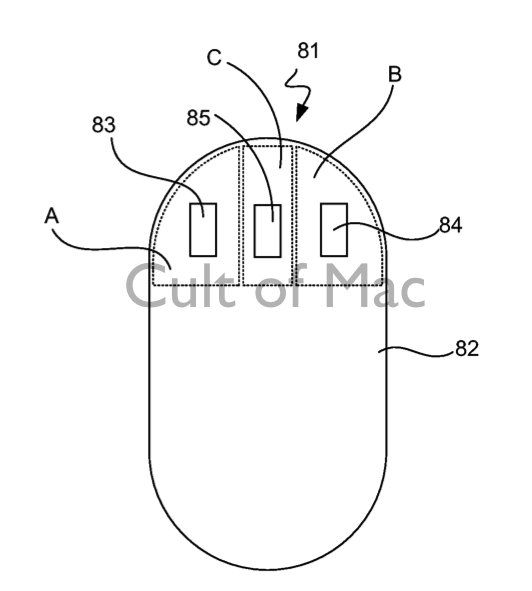
“It killed the project right there, just decimated it,” Farag says. “You couldn’t leave the room and keep working on that and hope to keep your job.” For the next year, talk of a multi-button mouse stopped dead in its tracks. Eventually people started talking about the idea again — and began trying to get Jobs to come around.
“To Steve’s credit — and ultimately to Apple’s credit — at his core was the idea that he wanted to come out with a product that wasn’t a ‘me too’ product, that was leapfrogging whatever the current technology was at that time,” Farag says. “To him, I think he felt that if we held on to the idea of the one-button mouse it would force the UI designers to come up with something that was as clean as possible. What changed his mind was that he felt that users were finally ready to embrace an interface that had contextual menus and multiple buttons that did different things. But while he was going to accept that, he wasn’t going to accept a mouse that looked like anyone else’s.”
The major innovation that helped change his mind was the concept of capacitive sensors built into the mouse housing that would be able to simulate the effect of multiple buttons.
In a sense, this is reminiscent of Jobs’ later discussion of the virtual buttons of the iPhone, which could change depending on the app being used at the time. With the multi-button mouse, intermediate and advanced users could configure extra buttons, while children and non-advanced users wouldn’t be put off because they would still see a mouse that looked like it had just one big button.

A few years after Farag left Apple in 2005, the company’s designers created the present-generation Magic Mouse which improved upon the capabilities Farag had worked to implement. For example, because the scroll ball of the Mighty Mouse eventually became clogged with dust, and cleaning it proved difficult, the Magic Mouse replaced it with multi-touch gesture controls for scrolling, similar to those found on iOS devices and the MacBook’s trackpad.
And so the evolution continues.


