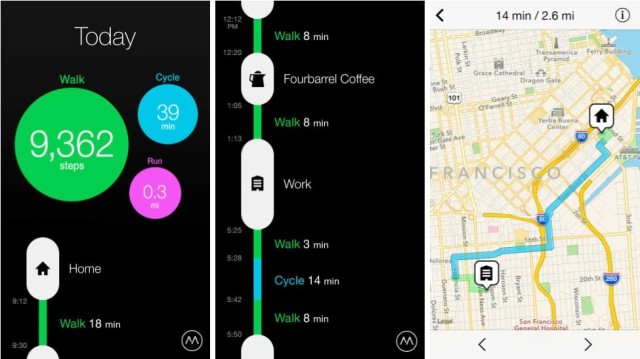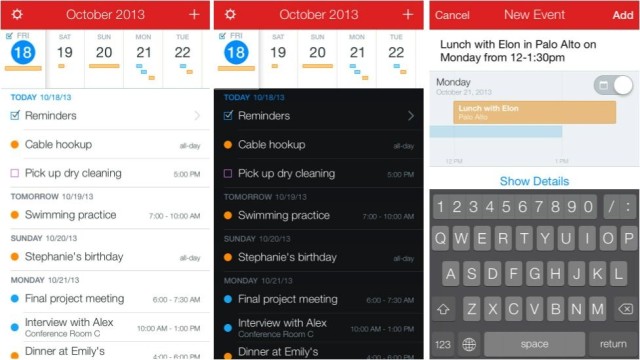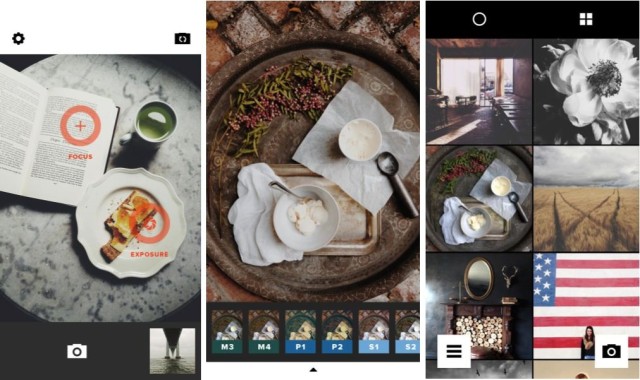Moves — iPhone ($2.99)
Moves from ProtoGeo is an activity tracker that automatically records all the walking, cycling, and running you do every day. But it doesn’t just tell you how far you traveled, how much time it took you, or how many steps you took — it also tells you where you went by recognizing the places you visit regularly.
Moves then lets you visualize your daily activity by turning it into an easy-to-read timeline, and it’ll send you a notification every day with a summary of your activity. “Seeing your everyday exercise can help you think about your life in a new way,” ProtoGeo says. “Start with small changes that can lead to a fitter lifestyle and healthier habits.”
Moves supports the new M7 co-processor in the iPhone 5s, and its iOS 7 “Battery Saving Mode” promises to be kind on your battery life.
Fantastical 2 — iPhone ($3.99)
Fantastical 2 is designed to make calendar management on your iPhone as easy as it can be. It’s a lot like its predecessor, but it sports a striking new design reimagined for iOS 7, and a number of awesome new features.
Fantastical is famous for its natural language recognition, which automatically creates calendar events when you type things like “lunch with John at Little Nero’s Pizza on Friday.” It also allows you to create reminders, and syncs with your iPhone’s built-in Reminders app — so you get your calendar and your to-do list in one place.
My favorite Fantastical feature is its Day Ticker, which presents you your schedule for the day including all of your appointments and reminders. It makes it almost impossible to miss anything.
Fantastical is also available for Mac, priced at $19.99.
VSCO Cam — iPhone (Free)
VSCO Cam has become my favorite third-party photography app for iPhone, and it’s really a must-have for anyone who takes a lot of pictures with their smartphone. Not only is it fast and easy to use, but it’s packed full of features that’ll transform even the dullest of photos into something beautiful. Its creators promise “elegant results previously unattainable on the iPhone.”
Some of its features include the ability to separate focus and exposure, and lock white balance when snapping images, and editing tools that include preset filters and effects. You can also play with exposure, temperature, contrast, and color, and then export photos at full resolution without losing any of their original quality.
VSCO Cam can upload directly to Facebook, Twitter, and Instagram, and to the VSCO Cam community, where you can discover other photographers and browse through a plethora of gorgeous images.
BBM — iPhone (Free)
BBM is likely to be a controversial pick for one of the best iOS apps of 2013, because a lot of people have already written BlackBerry off entirely. But BBM itself is still very much alive, and incredibly popular. In fact, more than 40 million people have signed up to the service since it landed on iPhone back in October.
BBM boasts all of the basic features you’d expect from the service, including instant messaging with “delivered” and “read” status updates, file and photo sharing, emoticons, broadcast messages, and group chat. BlackBerry has also promised that BBM Channels, BBM Voice, and BBM Video will be added in 2014.
BBM for iPhone is completely free to download, and you don’t need a subscription to use it.
Duolingo — Universal (Free)
Duolingo was Apple’s own pick for App of the Year, so it has to be pretty special to beat millions of others to that title. It’s built to help you learn a new language on the go, completely free of charge, with support for Spanish, French, German, Portuguese, Italian, and English.
It makes learning fun by giving you the opportunity to level up as you progress, and you can even compete with friends — a great incentive to keep you going. Duolingo also translates real-world texts into the language you’re learning, so you can translate words and sentences that you’ll actually use — not just preset ones.
If you’re trying to learn a new language, do yourself a favor and pick up Duolingo — it’ll make the whole process a great deal easier, and far more enjoyable.
![The Best iOS Apps Of 2013 [Roundup] Best-Apps-2013](https://www.cultofmac.com/wp-content/uploads/2013/12/Best-Apps-2013.jpg)