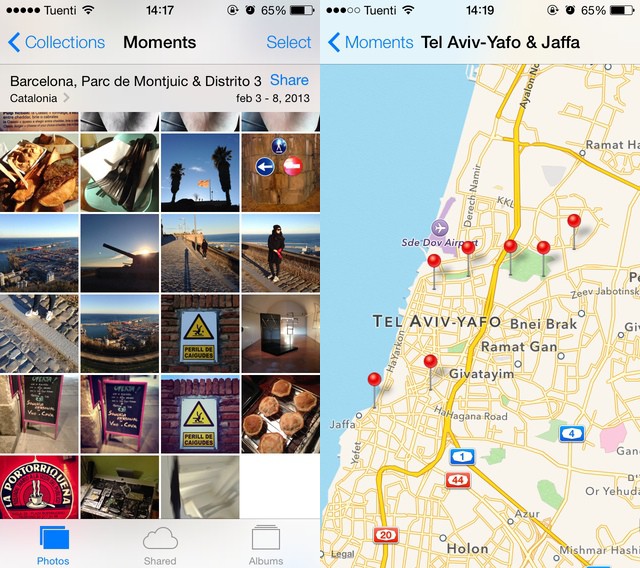Shared Photos Stream in iOS 7 are turning out to be a much bigger deal than I first thought. After playing with them for a few hours it’s clear that they might actually be Apple’s first successful social network. Why? It’s all down to a little “Activity” tab inside the newly-named “Shared Streams.”
As we saw yesterday, the Photos app now has filters, and Shared Streams have been tweaked to let anyone add photos to them. Previously (in iOS 6), only the creator of the stream could add new pictures.
That’s neat enough on its own, but now in the Shared tab in the Photos app you’ll see the new Activity section. This is an Instagram-like stream of all the photos that have been shared into any of your streams. It has pictures that you and your friends have added to any stream that you’re a part of: streams you’ve shared yourself and streams others have shared with you.
What’s more, comments now appear in line, making this a lot more like Instagram. This, compared with the new filters, makes this a real rival to Instagram. Did I mention Instagram?
In fact, in some way’s it’s better. You get to post images only to the people who you want to see them, unlike most photo-streaming apps which put all your posted pictures into a single timeline. Thus you can see all the new baby photos from your brother’s shared stream, as well as all the nerdy iOS7 screenshots from your workmates, and you can share holiday pictures with your family whilst posting nudie selfies to nobody but your beau.
I think this is going to be huge, especially as sharing pictures snow so easy. Bt let’s take a step back, because the photos app is now organized a little differently.
Wait? What? Where?
Previously, the iPhone’s photos were split into two, three or four sections. Albums, which collected together you own albums as well as the Camera Roll and Photo Stream, which showed you all your Photo Stream pictures plus any shared streams you had created or subscribed to. You could also find Places and Faces tabs if you had any photos that fit these requirements.
Albums
Now, your Photo Stream is inside the Albums section. The term “Photo Stream” now appears only to refer to your actual stream of pictures that is sent up to the cloud and then back to your Mac and other iOS devices. It’s the “master feed”, if you will. Also inside the Albums are the Camera Roll and any other regular albums you have created.
Photos
The Photos tab is now way more useful. It now organizes photos in this hierarchy: Year>Collection>Moment.
As far as I can tell, a Collection consists of pictures auto-grouped by date and place. Place seems to take precedence, Here’s a picture of the screen so you can see what I mean:
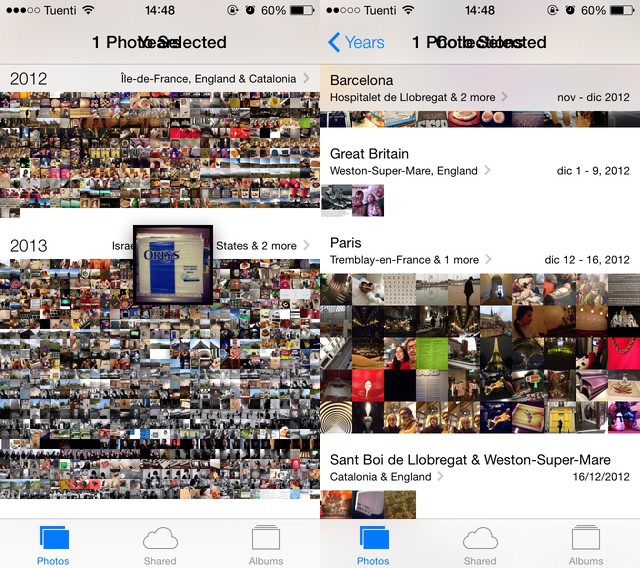
I’m having some trouble unravelling it in my head, but when you’re scrolling through it makes complete sense.
If you tap on the heading of one of these sections, you are taken to a map view that shows pins on the map. In the current beta tapping a pin shows a flag with a the number of pictures at that location, but you can tap to see them.
Go back and instead of tapping the section heading, tap the photos under it instead. This brings up the Moments view. Moments are themselves grouped by place and date. If you went on vacation, then you’d see a moment for each place you visited, in the order you visited them.
Tapping on the header here also brings up a map, and tapping on the pictures takes you to the actual photos. This sounds complex but in use it feels as natural as hell. You can even press-and-scrub through the toy thumbnail grid in any view.
Finally, each Moment has a Share link next to it. Tap this and you can share the entire Moment, or choose a select of pictures therefrom. Then, it;s on to the standard sharing sheet to beam them, message them, send them up to Flickr, add them to an iCloud Stream and so on.
Which brings me to…
Sharing
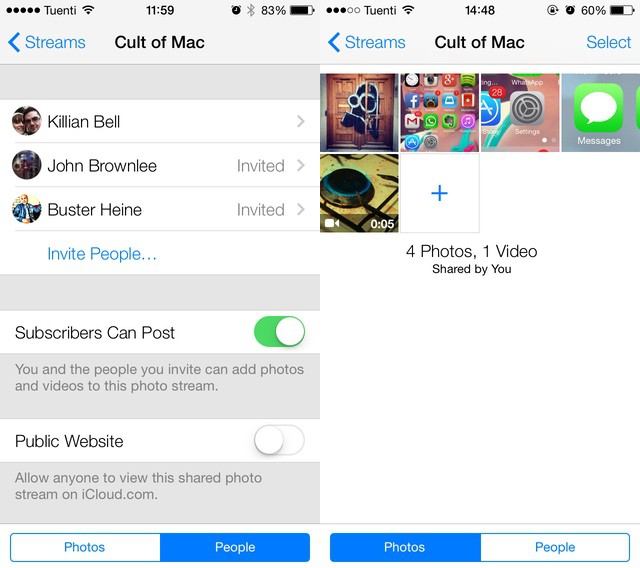
Sharing into iCloud Streams is pretty much the same as it was before, only easier. You can do it from any of the standard sharing sheet anywhere in the app. It’s now dead easy to send a single photo or a whole Moment to other people (including videos).
The settings on a shared stream are also improved. At the bottom of the stream’s front page are two tabs: photos and people. “People” shows who is a member, who has been invited, and whether or not they can post photos. You can also choose to create a public website from the photos, and whether or not you want to receive notifications of activity.
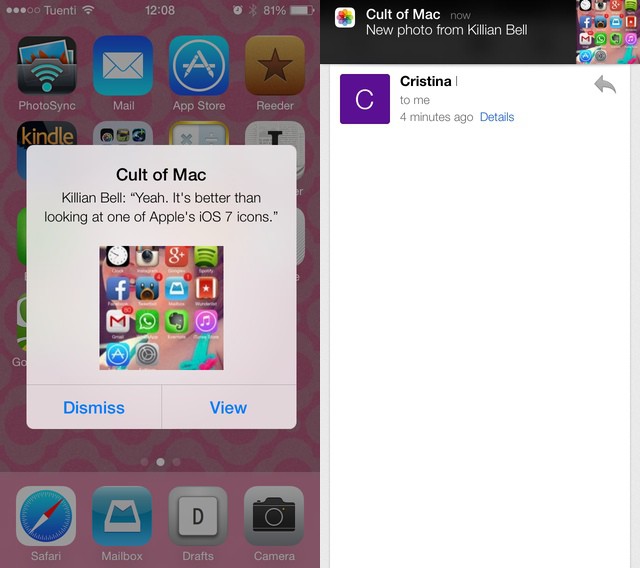
Speaking of notifications, I’d recommend switching the notifications for Photos to “Alerts” instead of just “Banners.” This way you get a nice big thumbnail on your screen whenever anyone comments on a picture or adds a photo. And yes, people can even “Like” an image. One limitation, though, is that people using iOS6 to subscribe to one of your new two-way Photo Streams will only see the photos added by the creator, and won’t see any videos at all.
And that’s it so far. Even in this early stage I like the new photos app a lot, and I can see myself using the sharing features all the time. If nothing else, it no longer sucks as a place to keep your photos. I have been using iPhoto for iOS to keep on top of things, but maybe I won’t need to bother anymore.