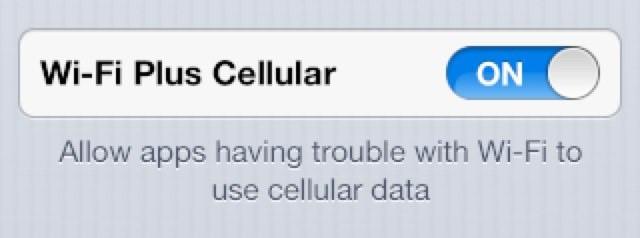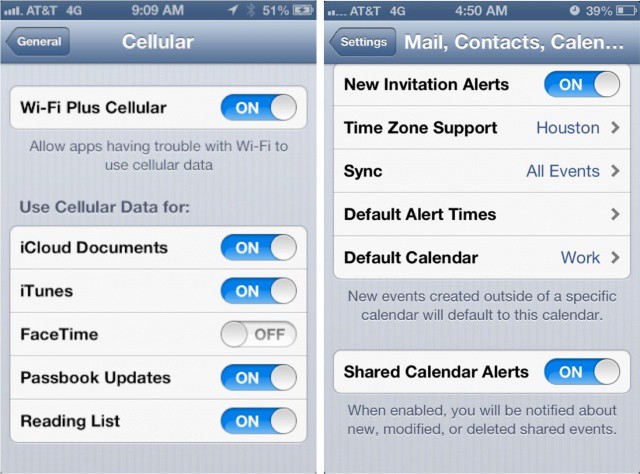Have you ever watched your iPhone attempt to load a webpage with a poor Wi-Fi connection, and wondered why it doesn’t just switch to 3G automatically? In currently iOS releases, your device can’t do that. If you’re connected to a Wi-Fi network, it will only use the Wi-Fi network. But iOS 6 changes that. You’ll soon be able to use “Wi-Fi Plus Cellular” connections, which allows apps to switch to a cellular data connection automatically when Wi-Fi is poor.
Hidden away within the Settings menu of the latest iOS 6 beta is new toggle for “Wi-Fi Plus Cellular” connections. According to Apple, this allows “apps having trouble with Wi-Fi to use cellular data.” With this enabled, your iOS device should automatically begin using its data connection when it needs to.
Furthermore, users can specify whether certain services — including iCloud Documents, FaceTime, iTunes, and Passbook — can use a cellular connection. Presumably, if these are turned off, they’ll only work over Wi-Fi. That should help keep your data use to a minimum.
Finally, AppAdvice has spotted a new “Shared Calendar Alerts” option in Calendar settings. “When enabled, you will be notified about new, modified, or deleted shared events,” Apple says.
Source: AppAdvice