I’ve never really like the way in which the App Store handles security. Sure, I like the fact that if my iPhone is stolen, thieves can’t run up a huge iTunes bill. But I don’t understand why I have to enter my password each and every time I need to download updates or previous purchases. These have already been paid for; why is this necessary?
Thankfully, in iOS 6 and OS X Mountain Lion, it isn’t.
No matter how long it’s been since you entered your account password in the App Store or the Mac App Store, you won’t need to reenter it just to download updates or previous purchases with iOS 6 and OS X Mountain Lion.
What’s more, Apple has made another welcome change. When you download an app, you’ll no longer be kicked back to your home screen. The App Store will remain open and you’ll be able to continue browsing until you’re done.
Finally, when you come across an app you already own, the App Store presents a link that allows you to open it up automatically, without having to find the app on your home screen yourself.
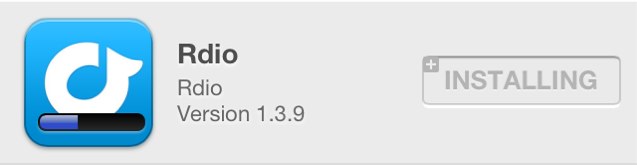



2 responses to “New In iOS 6: Passwords No Longer Required For App Store Updates & Previous Purchases”
Definitely welcome changes.
Awesome that would get really annoying.