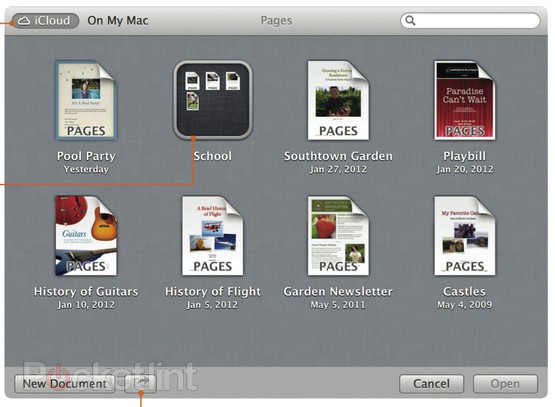With Mountain Lion, Apple has finally tied iCloud to the Mac desktop. While iCloud has worked seamlessly on iOS since launch, moving documents between iCould and your Mac was embarrassingly awkward, involving web browsers, dragging and dropping.
Now, it has been shoved deep into the heart of the OS, in the form of a kind of alternate Finder.
At the top left corner of open/save dialogs you’ll now find two buttons: “iCloud” and “On My Mac.” On My Mac gives you the regular Finder file system. ICloud switches you to the now-familiar linen window seen in the file-management section of apps like the iOS version of Pages.
Here you’ll find documents that were saved into iCloud from any of your devices. Unlike DropBox, which acts like a de-facto Finder for your iDevices, iCloud only shows you the documents that have been created with the current app. In this way it feels a lot like iTunes or iPhoto in that you never have to touch the file system.
Some of you may have seen this style of window on OS X before. PDF Pen, an app for both the Mac and the iPad, uses a similar window to let you access the iCloud storage area shared by both apps. Here it is:
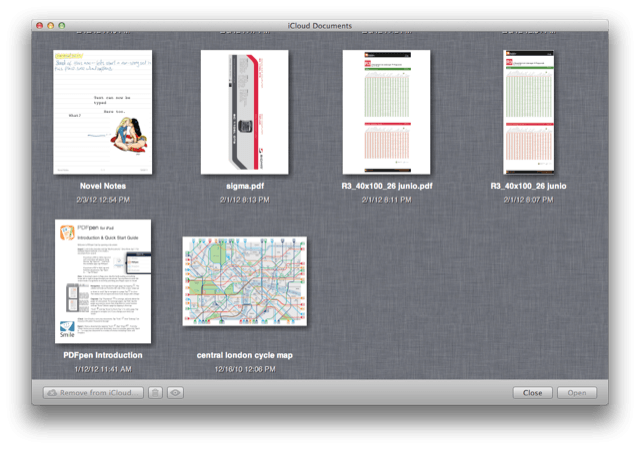
The iCloud Finder acts just like its iOS counterpart. Dragging one file onto another makes those pseudo folders that look like iOS Springboard folders; new documents can be created, and there’s a sharing button for exporting files to other places.
The easiest thing to say about this is that it means death to Dropbox, but I’m not so sure. While it is indeed very handy to never worry about where your files are, ever again, it is also very handy to be able to move files around in an arbitrary manner.
For example, If I hear of a movie I’d like to see, I can (theoretically) find and download the Torrent file with Safari on my iPad and save the file into a folder in my Dropbox. Now my Mac, back at home, is set to automatically open any .torrent files that appear in that folder. Thus the movie could (in theory) be ready by the time I get home. Try that with iCloud.
We’ll have more to say once we have gotten to play with Mountain Lion, but right now it seems like iCloud might just be OS X 10.8’s killer app.