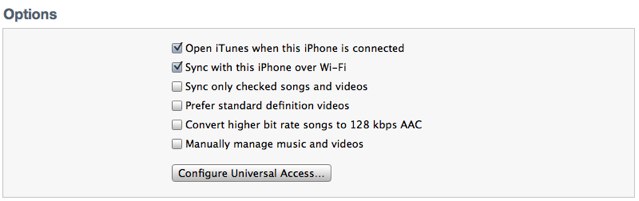One of the neatest features of iOS 5 and iTunes 10.5 is Wi-Fi Sync, which allows you to finally leave the Apple Connector Cable in your computer desk drawer where it belongs, at least most of the time. It can be a little hard to figure out at first how to make Wi-Fi Sync work for you. Here’s our handy guide to getting Wi-Fi Sync working.
iTunes Wi-Fi Sync
- To activate iTunes syncing over Wi-Fi, plug your device into your computer and open up iTunes.
- Under the Summary tab, scroll down to the Options, then ensure Wi-Fi syncing is enabled. Your device should now sync automatically over Wi-Fi when plugged into a power source, but you can initiate a Wi-Fi sync manually using the steps below.
- On your iOS device, go to the Settings app and then tap on the ‘General’ tab.
- Select ‘iTunes Wi-Fi Sync’ and then select ‘Sync Now’.
![How To Set Up Wi-Fi Sync With iTunes 10.5 And iOS 5 [How-To] WiFiSync-e1307451709894](https://www.cultofmac.com/wp-content/uploads/2011/10/WiFiSync-e1307451709894.jpg)