If you’d like to monitor the weather in other locales within the U.S. or across the globe tap the information local located at the bottom right side of the screen. It looks like a circle with a letter “i” inside.
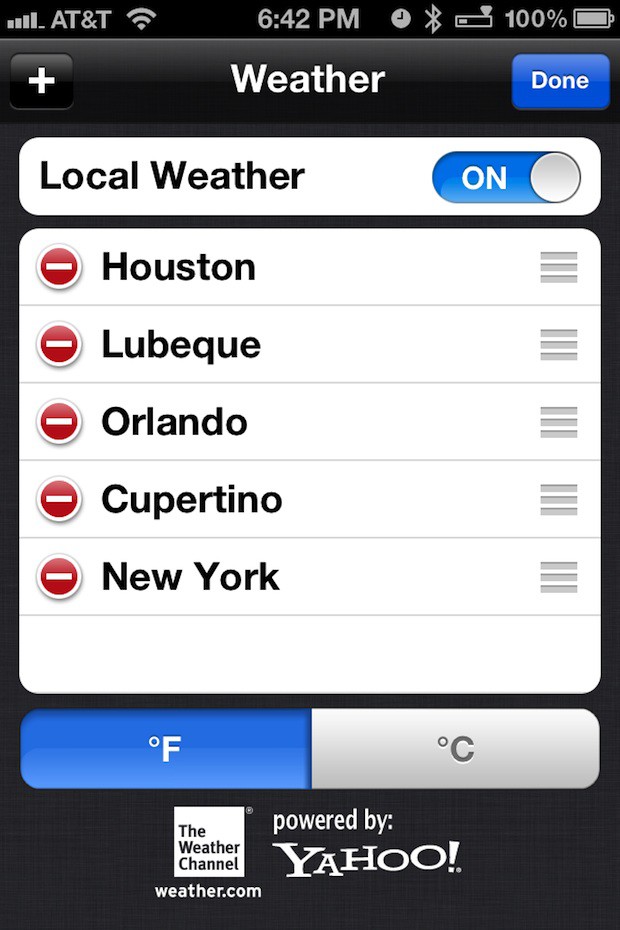
The app included Cupertino and New York by default. I added Orlando, Florida, Houston, Texas, and the area of Lübeck Germany to the app. You do this by pressing the plus symbol to add one. Clicking Done brings you back to the weather display. Simply swipe left and right like you would on your Home screen to view the weather for each locale.
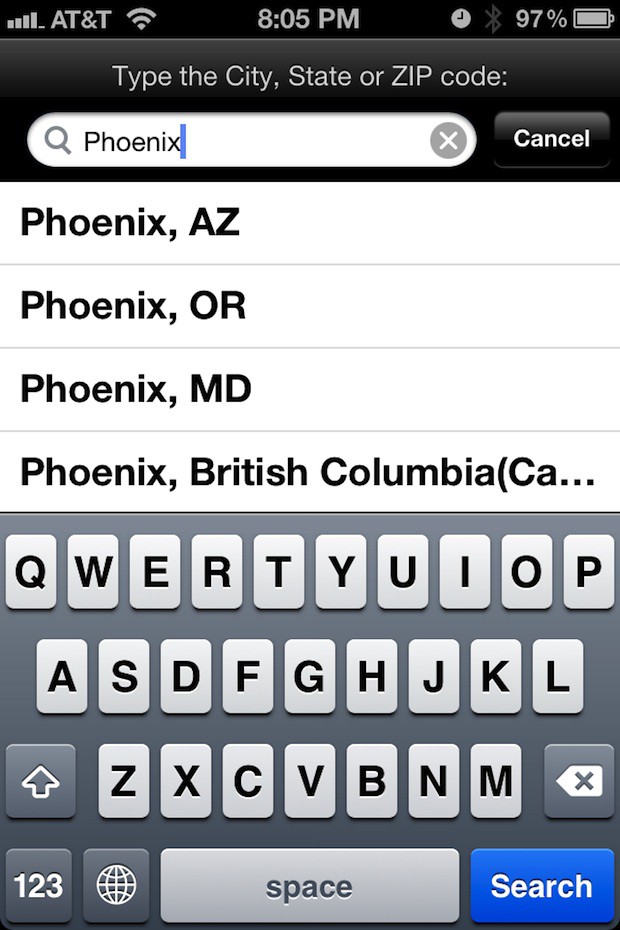
If for some reason you don’t like the local weather option you can toggle it on and off in the settings above.
Here’s what the weather was like in the area around Lübeck Germany today:



