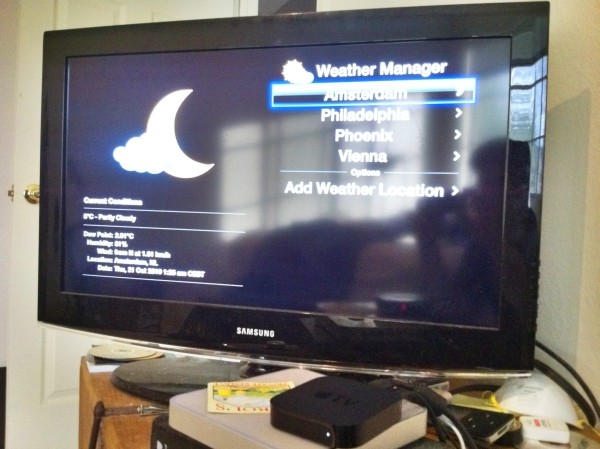Not a huge change, but we just noticed that in OS X Mountain Lion, Apple has changed the way adding widgets in Dashboard works to be more akin to Launchpad, with a full screen of equally spaced widgets being selectable instead of Lion’s approach, which puts available widgets at the bottom edge of the display.
Dashboard’s Widgets Are More Like Launchpad In OS X Mountain Lion



![Set Your Lion Dashboard Widgets Free [OS X Tips] Dashboard](https://www.cultofmac.com/wp-content/uploads/2011/07/DashboardFree.png)

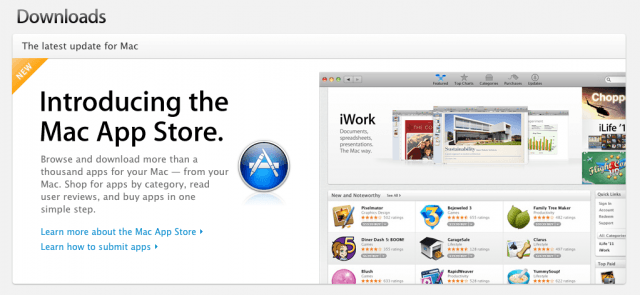
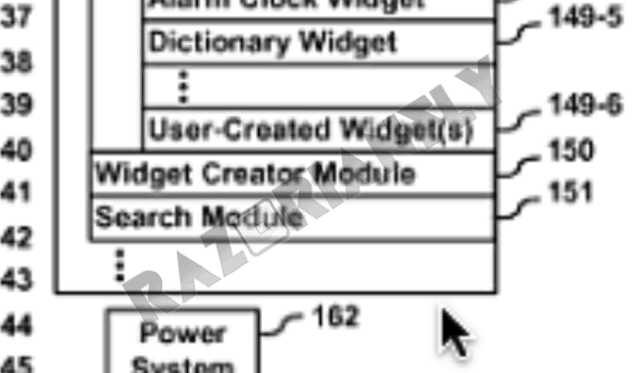
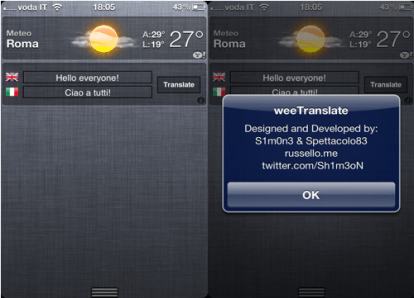

![Use Dashboard Widgets On Your Desktop [Video How-To] Dashboard](https://www.cultofmac.com/wp-content/uploads/2011/04/Dashboard.png)