USB connections are about to get a whole lot lot faster. USB4 Version 2.0 doubles the top speed of wired connections to 80 Gbps.
Although Thunderbolt gets more attention, Apple builds USB4 into the USB-C ports of Macs, too.

USB connections are about to get a whole lot lot faster. USB4 Version 2.0 doubles the top speed of wired connections to 80 Gbps.
Although Thunderbolt gets more attention, Apple builds USB4 into the USB-C ports of Macs, too.

This USB-C hub post is presented by ADAM elements.
Have you switched to a MacBook Pro or MacBook Air laptop that only has USB-C ports? Then you probably want to either upgrade your connected hardware or get used to working with a hub. That’s where the CASA Hub 10E from ADAM elements comes in. Featuring two USB 3.1 ports, an HDMI port, a Thunderbolt 3 port and two USB-C ports, the expandable, modular hub brings plenty of versatility to your MacBook and the devices you need to connect to it.

The iConnectAudio4+ isn’t a new product. It’s been around for a few years. And this isn’t really a review. This article will be more of a PSA, telling you about a unique input device can change how you use your iPad for audio.
The feature that sets the iConnectAudio4+ apart from other USB audio interfaces is that it can connect to two computers at once, and send audio to both. It can even route audio — digitally — between your Mac and your iPad.

There is an entire tech economy around battery life. There are the batteries themselves, chargers both corded and wireless and emergency sources of power that plug into gadgets about to die.
Finally, someone has come up with an adaptor hub that connects to power tool batteries.
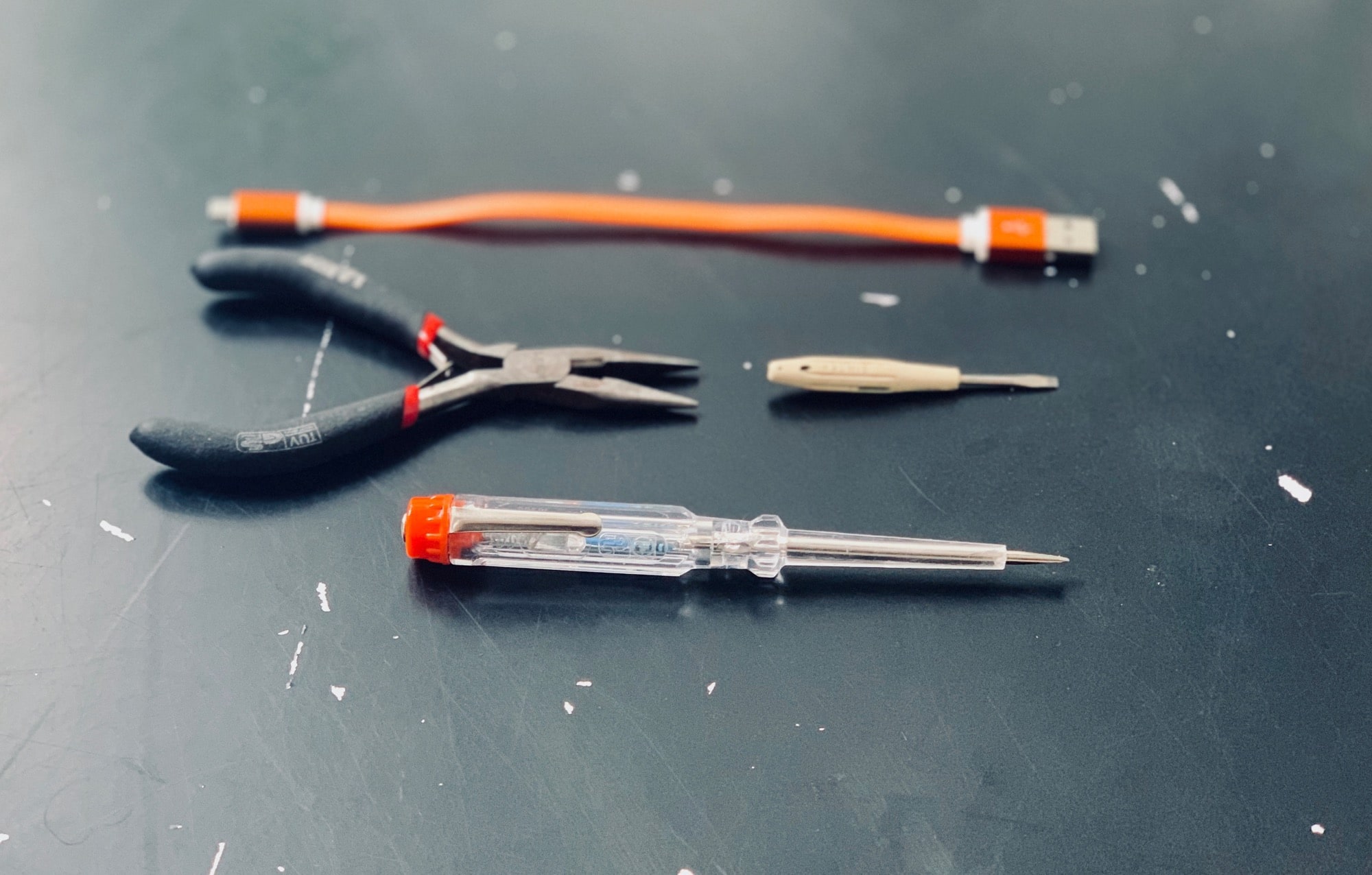
USB is dirty. Just like you’d never stick your body parts into a mysterious public hole, neither should you plug your iPhone into a public charging station. iOS is pretty good at rejecting unknown connections from USB, but why take the risk?
There are a few ways to make public iPhone charging safe. One is to plug into a power outlet using your own plug and cable. But what about on a plane or train, or other public spot where only USB outlets are available? Or a friend’s computer, one that might be riddled with malware? Then you need a custom USB cable, one that only passes power, and not data. The good news is that, if you have an old Lightning USB cable laying around, you can easily fashion your own, just by yanking out two pins from inside the USB plug.
Here’s how.

Kanex is the latest to deliver a USB-C hub for the 2018 iPad Pro. The iAdapt looks like one of the better options for adding must-have ports to your tablet, and it neatly clips onto the side of your device to keep everything tidy.
You can preorder yours today.

You might think it would be pretty simple for Apple to add mouse support to its mobile operating systems. But that’s not so. The company reportedly spent years developing its newest accessibility feature.
Apple is also keen to stress that mouse support in iOS 13 and iPadOS is for certain users — those who cannot easily use touch. It was not added to replace touch for the average iPhone and iPad user.

The USB Implementers Forum (USB-IF) today released a description of the next version of USB. This brings welcome improvements in data transfer speeds, and USB 3.2 also attempts to remedy some of the confusion the public experiences trying to understand what USB products offer.

Apple is on a mission to kill all MacBook ports that aren’t USB-C, but thanks to an ingenius new power adapter accessory, you can get back the old school USB ports you’ve been longing for.
HyperDrive revealed its new USB-C Hub for the new MacBook Pros power adapters today. The little attachment connects to your power adapter to add two USB-C ports that can be used to connect USB-A devices, peripherals and hard drives to the USB-C only MacBook Pro.
Take a closer look:
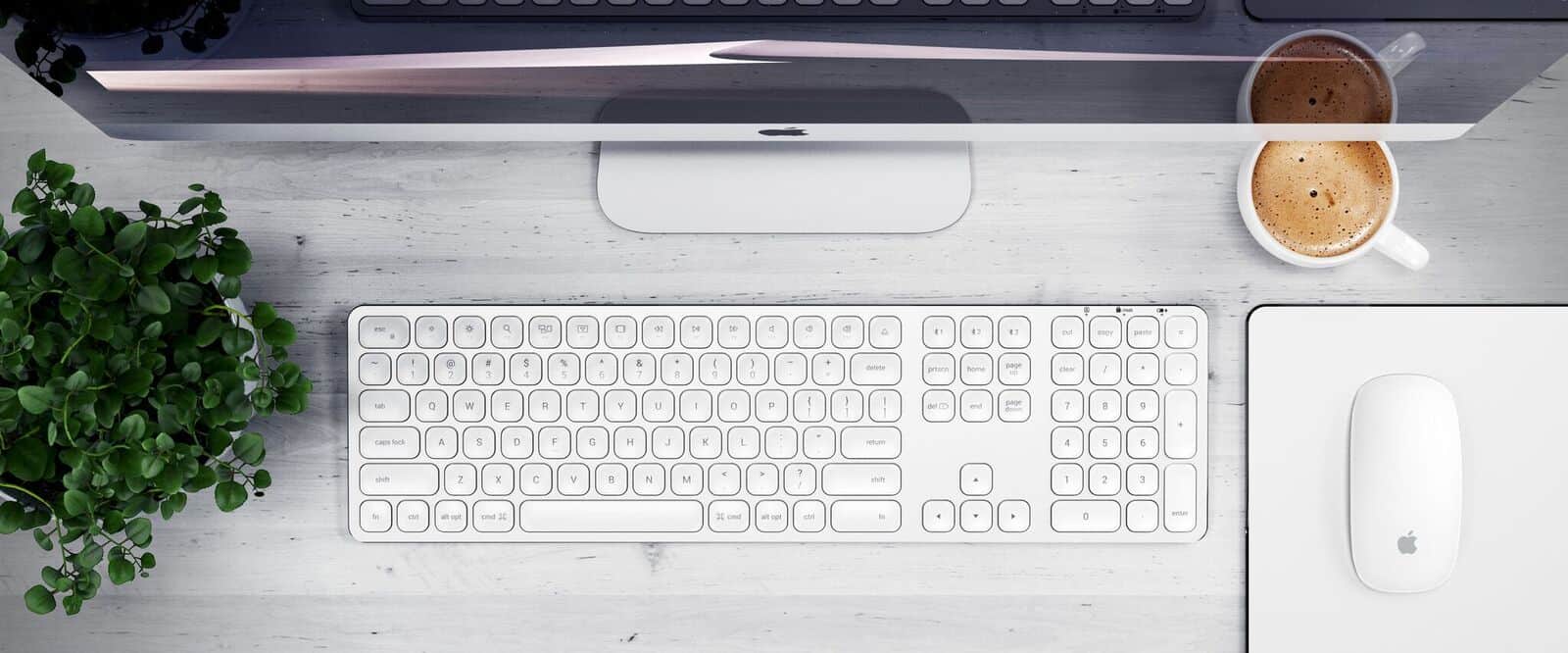
Accessory maker Satechi has been around for years, offering a wide range of charging solutions, headphones, dongles, and computer peripherals for both Mac and PC. Their newest Mac accessories, the Aluminum Bluetooth keyboard and Aluminum USB keyboard offer Apple-inspired design at a fraction of Apple’s keyboard prices.
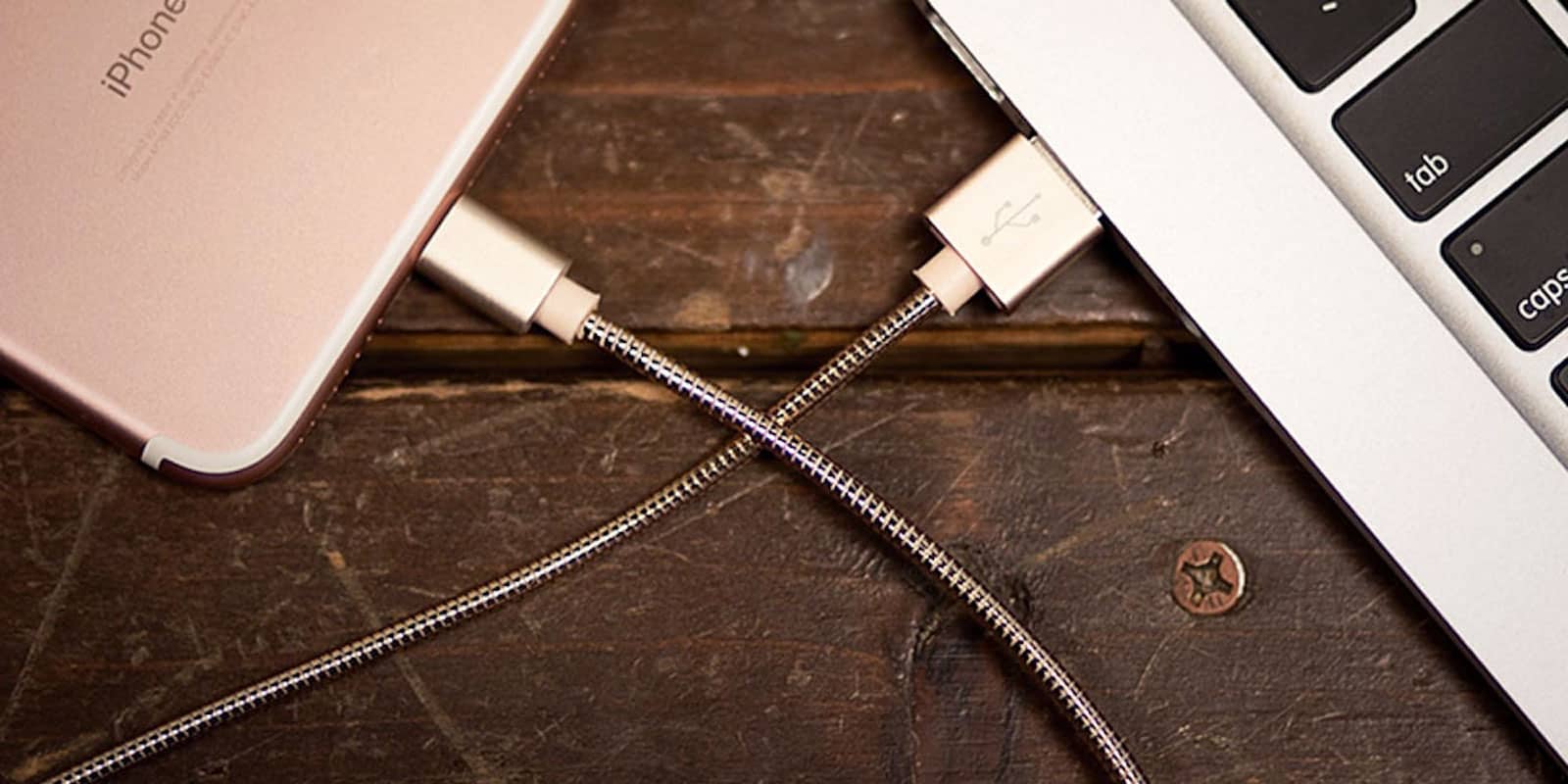
Apple has its Lightning connector and everyone else has USB. But EU regulators are considering whether they need to force a common standard for phone chargers.
The idea is to cut down on the 51,000 tons of old chargers and cables thrown away each year.

If you want to listen to music on your Mac, you either suffer its built-in speakers, or you plug a speaker into the headphone jack. But what if you want to get sound into you Mac? Or you have some fancy speakers hooked up to a fancy mixer, and the little headphone output doesn’t cut it, quality-wise? Then you should switch to USB. And don’t worry — you won’t have to install drivers, or any of the other crap that makes PC use so painful. In fact, using a USB audio interface is as easy as plugging in a pair of headphones, only better.

Once you’ve dropped almost $14k on a new iMac Pro, what’s another $50 to add some extra ports to the front of it? Satechi’s Aluminum Type-C Clamp Hub Pro might be one of the most awkwardly-named gadget this year, but it may also prove to be one of the most useful.

Apple doesn’t think you need traditional USB ports and SD card readers anymore, but for the vast majority of MacBook users, that’s false. That’s why every model should ship with the excellent Chocolate Hub 2.
This pocket-sized device gives you back all the connections you frequently rely on, including USB and HDMI. It also has a built-in Qi charging pad for juicing up your iPhone 8, iPhone 8 Plus, or iPhone X on the move.

The slowest way you can charge your iPad is to hook it up to a USB port on your MacBook. The fastest? Let’s just say it’s not the charger that Apple puts in the iPad’s box.
![Streamline your calendar, charging, coding skills, and more [Week’s best deals] This week's best deals include tools for keeping all your passwords safe, all your devices charged, and lots more.](https://www.cultofmac.com/wp-content/uploads/2017/10/collage-2017-10-03.jpg)
To celebrate the start of a new week, we do what we do every week: gather up some of the best deals on gear, gadgets, and more. This round, we’ve got a comprehensive course in iOS 11 coding, and a ‘Hiffecient’ USB charging hub. We’ve also got a tool for streamlining online form-filling, and an upgrade for your Mac’s calendar. Everything is discounted by more than 40 percent. Read on for more details:
![Teach your kids healthy digital habits [Week’s Best Deals] This week's best new deals include an app for keeping kids on the straight and narrow online, and lots more.](https://www.cultofmac.com/wp-content/uploads/2017/09/collage-2017-09-19.jpg)
Fall is about to drop, and with the new season comes a bunch of great new deals at the Cult of Mac Store. This week, we’ve got a sleek 6-port USB-C hub and a lifetime subscription to Sticky Password. Additionally, we’ve got an amazing glowing guitar instruction tool, and an app for teaching kids more healthy online habits. Everything’s on sale at big discounts, read on for more details:
![Streamline how you type, build websites, and more [Week’s Best Deals] This week's best deals include a keystroke-saving tool, a sleek charging hub, and lots more.](https://www.cultofmac.com/wp-content/uploads/2017/09/collage-2017-09-13.jpg)
Another week, another raft of great new deals at the Cult of Mac Store. This go around, we’ve got a typing assistant that can save you serious time at the keyboard. There’s also a code-free tool for building websites, a sleek set of Bluetooth headphones, and a desktop USB hub. Additionally, everything is discounted by 30 percent or more. Read on for more details:

You know how the Lightning cable that plugs into your iDevice has a USB plug on the other end? That’s because the Lightning port is a kind of fancy USB port itself. You already know that you can in plug a keyboard, or an audio interface, or a camera, using Apple’s Lightning to USB Camera Adapter. But did you know that you can plug in all of those at once? That’s right — by using a powered USB hub, you can hook up as many accessories as you like to your iPad at once. If you ever use your iPad to work at your desk, with a keyboard, then you can use this tip to build your own iPad docking station.
![Seize power with this roundup of charging accessories [Deals] Whatever your power needs, this roundup of outlets, surge protectors and USB chargers will solve them.](https://www.cultofmac.com/wp-content/uploads/2017/08/collage-2017-07-28.jpg)
Life in the digital age means keeping a bunch of devices charged. Between our homes, workplaces, cars, and travel destinations, that can become a complicated task. We’ve rounded up a set of charging accessories to handle any personal power shortage. We’ve got a 6-port modular surge protector, a smart power strip with USB outlets, a car charger with four ports, and a super thin, massively powerful portable battery. Read on for more details:
![Wirelessly diagnose your car, and more [Deals] collage-2017-07-16](https://www.cultofmac.com/wp-content/uploads/2017/07/collage-2017-07-16.jpg)
If you’ve got a car, you’ve got a hundred ways to integrate your mobile devices with it. We’ve gathered some great deals on essential tech to take on the road with you. Below you’ll find a futuristic phone mount, a 3-port USB hub, a metal-braided Lightning cable, and a tool for wirelessly checking on your car’s health. Everything Is discounted by 25 percent or more, read on for more details:
![Up your charging game for iPhone, Apple Watch, and more [Deals] collage-2017-05-10 (1)](https://www.cultofmac.com/wp-content/uploads/2017/05/collage-2017-05-10-1.jpg)
For all the convenience of mobile technology, it can be a drag having to keep our devices juiced up. Whatever your situation, we’ve rounded up some top shelf charging upgrades that’ll offer new ways to juice up your most-used devices. We’ve got a universal Lightning dock, a wireless charging station for Apple Watch, a set of extra long set of Lightning cables and super sleek USB charging hub for your car. Everything’s going for a healthy discount, read on for more details:
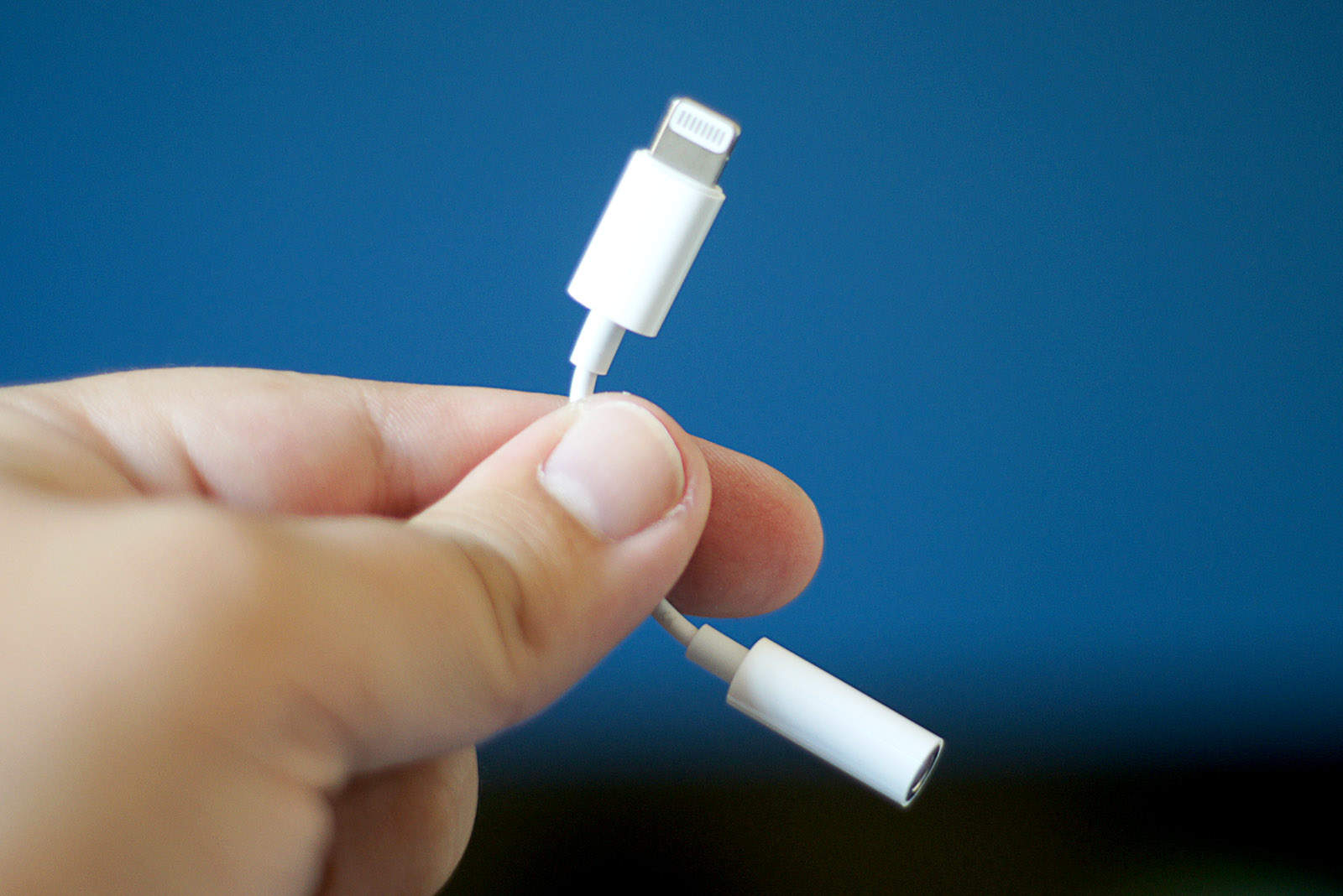
The Lightning connector may soon get replaced as the go-to port on Made for iPhone devices, according to a new report that reveals Apple is currently working on an even smaller connector.
Apple’s tiny new connector is called the Ultra Accessory Connector, or UAC for short, and will soon be used by iPhone and iPad accessory makers, allowing them to save space by ditching Lightning and USB-C.

This post is presented by Trilobi, maker of the Trilobi Magnetic 3 in 1 MAG Cable.
With all the sleek digital devices in our lives, one thing that doesn’t seem to get more streamlined is the drawer full of cables needed to keep them charged. Thankfully, a sweet, soon-to-be-released cable is about to cure that spaghetti nightmare.

 MacBook Pro owners that wish Apple included more ports alongside the Touch Bar can now have the best of both worlds — if they don’t mind slapping a huge dock on their machines.
MacBook Pro owners that wish Apple included more ports alongside the Touch Bar can now have the best of both worlds — if they don’t mind slapping a huge dock on their machines.
OWC teased a new accessory called the DEC dock for MacBook Pro at CES, the monstrous gadget show happening in Las Vegas this week. The dock is comically large, but it adds a bevy of new features to the MacBook Pro, including extra storage.