UPDATE: iLuv has since clarified the price of the RockWall to be $29.99, not $129.99. iLuv’s rep misspoke during our interview. For $29.99, including Apple charger compatible international plug adapters, this is a very good deal indeed.
 LAS VEGAS, CES 2012 – iLuv’s pretty much known for making button-cute accessories at super affordable prices, so when they broke out a mysterious, secret $129.99 device they were keeping away from prying eyes and not on display to the majority of the CES public, my eyes lit up. This must be something special, as awesome as it was a total bargain, even at that price.
LAS VEGAS, CES 2012 – iLuv’s pretty much known for making button-cute accessories at super affordable prices, so when they broke out a mysterious, secret $129.99 device they were keeping away from prying eyes and not on display to the majority of the CES public, my eyes lit up. This must be something special, as awesome as it was a total bargain, even at that price.
“What does it do?” I asked earnestly. “Some sort of Bluetooth-enabled, app-controlled atom smasher? An iOS-compatible home Lasik kit? Is it GOD? Is God in that box?”
Nope. Meet iLuv’s seemingly inexplicable, $100+ USB wall charger.
![ILuv’s CES Secret: They’re Selling A $129.99 USB Wall Charger. Say What? [UPDATED] DSC_0056](https://www.cultofmac.com/wp-content/uploads/2012/01/DSC_0056.jpg)

![Encrypt Your USB Flash Drives, External USB Drives Or SD Cards [OS X Tips] diskutil](https://www.cultofmac.com/wp-content/uploads/2011/11/diskutil.jpg)

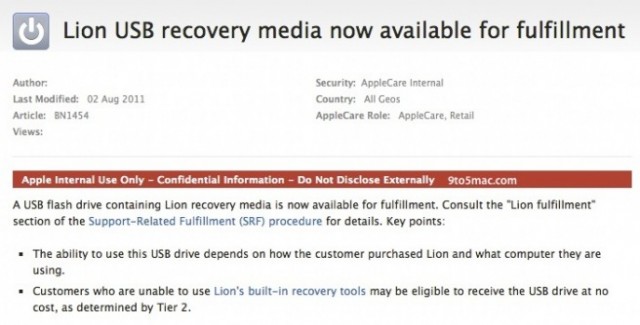




![Belkin Conserve Valet May Not Save You Either Kind of Green [Review] belkin-valet-cover-1](https://www.cultofmac.com/wp-content/uploads/2011/05/belkin-valet-cover-1.jpg)
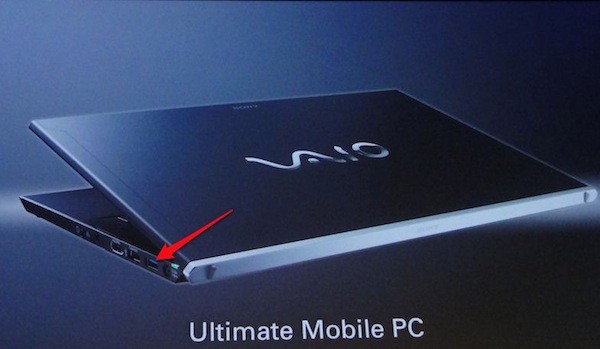
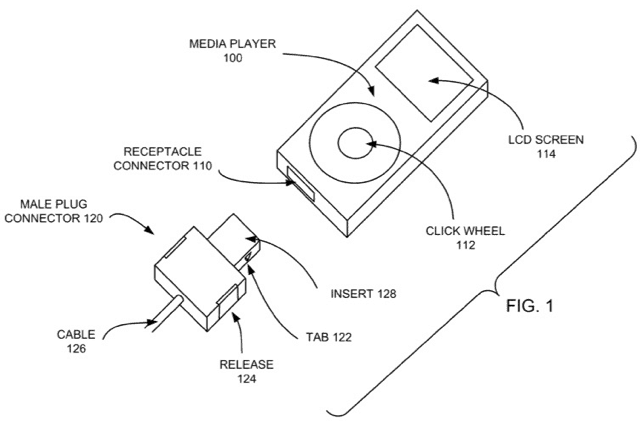
![How To Easily Back Up Your Mac With Time Machine [Video How-To] TimeMachine](https://www.cultofmac.com/wp-content/uploads/2011/02/Timemachine.png)
![Swiftmouse Offers A Tiny Mousing Alternative [Review] cult_logo_featured_image_missing_default1920x1080](https://www.cultofmac.com/wp-content/uploads/2022/04/cult_logo_featured_image_missing_default1920x1080-1536x864.png)





