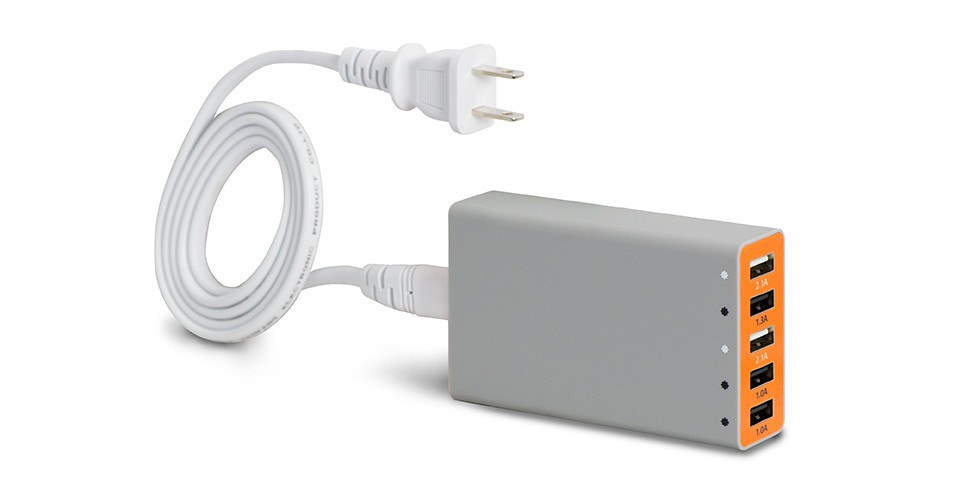The next time you leave your Mac unattended, make sure to turn it off.
A well-known hacker has created a cheap tool that can steal data off of locked computers in minutes. The clever new device called PoisonTap is created using a $5 Raspberry Pi Zero and some open source code. Attackers can plug PoisonTap into a machine and as long as the victim has a web browser open, it can steal data and leave remote backdoors.

![Does the new MacBook Pro deserve the criticism? [Friday Night Fights] fnf](https://www.cultofmac.com/wp-content/uploads/2016/11/fnf.jpg)

![Should the MacBook Pro be next in line to lose its headphone jack? [Friday Night Fights] fnf](https://www.cultofmac.com/wp-content/uploads/2016/09/fnf-2.jpg)
![Big, comfy headphones make Mac gaming even better [Reviews] Mac accessories 2016](https://www.cultofmac.com/wp-content/uploads/2016/05/DSC07874.jpg)
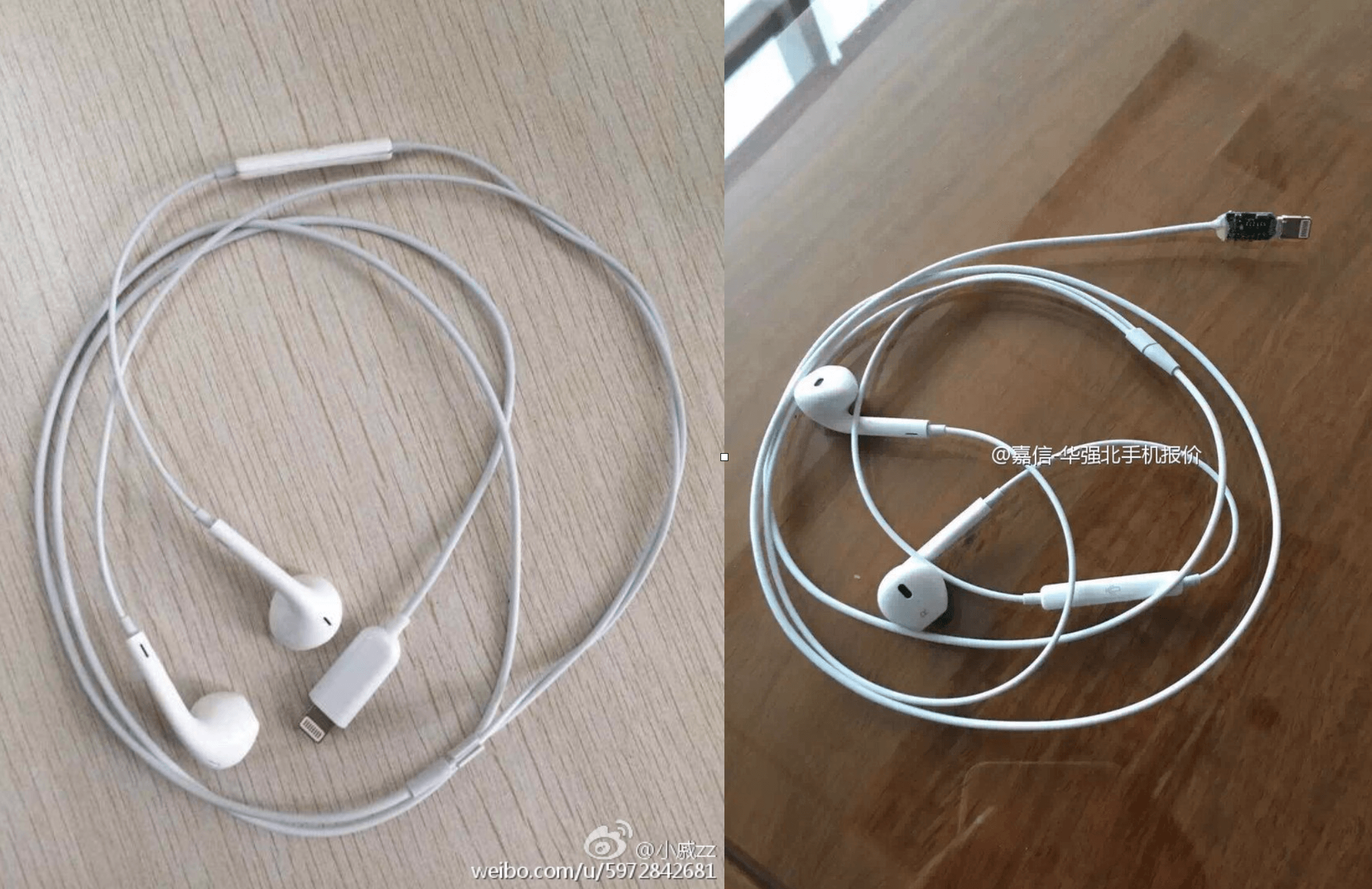
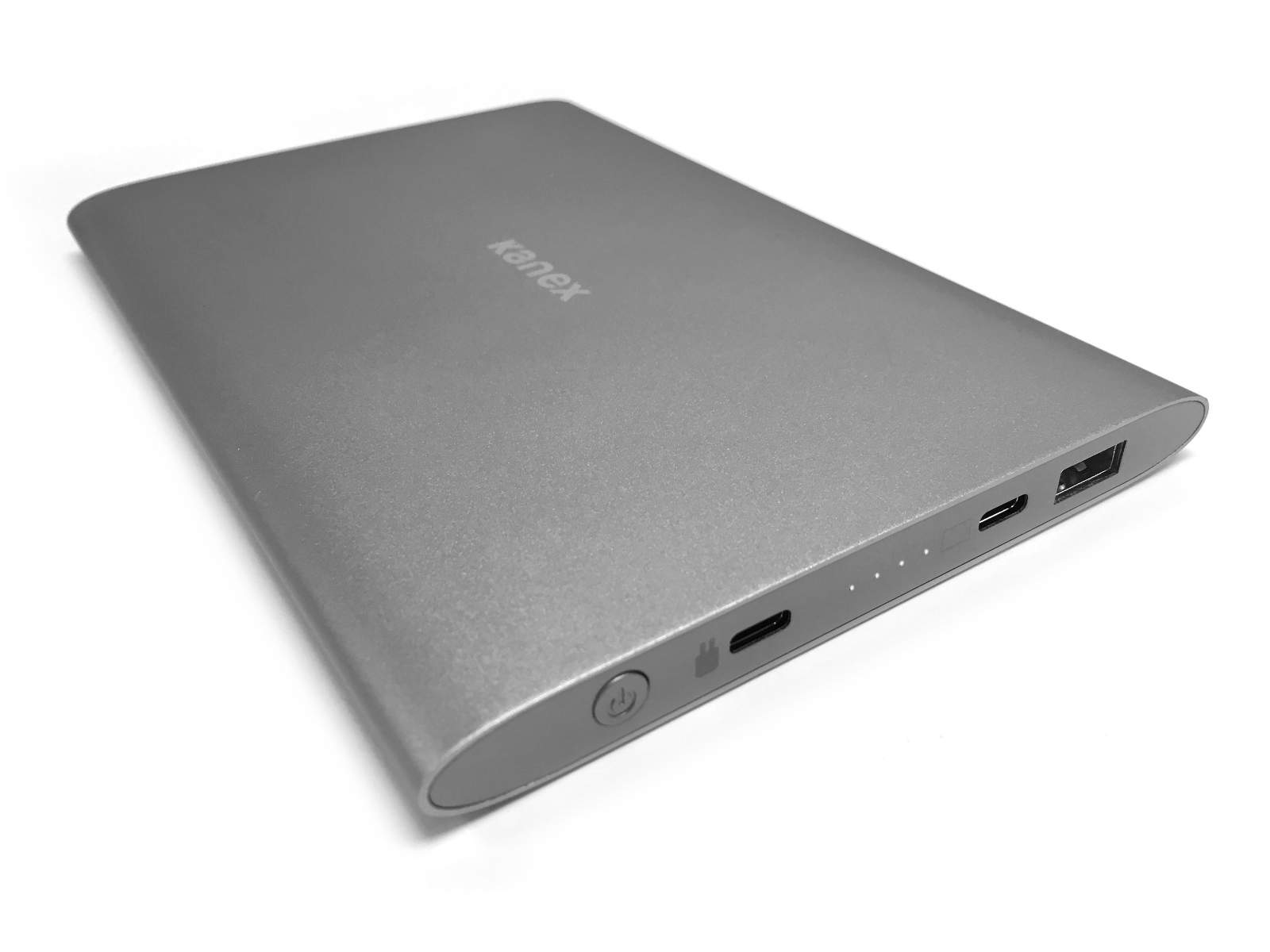
![Giant discounts on a pair of Monster portable storage drives [Deals] Monster's 128 gigabyte flash storage drive is sleek, lightweight, capacious, and secure.](https://www.cultofmac.com/wp-content/uploads/2015/10/68cadf238eadfda898176676ccd23281dbe1119b_main_hero_image.jpg)

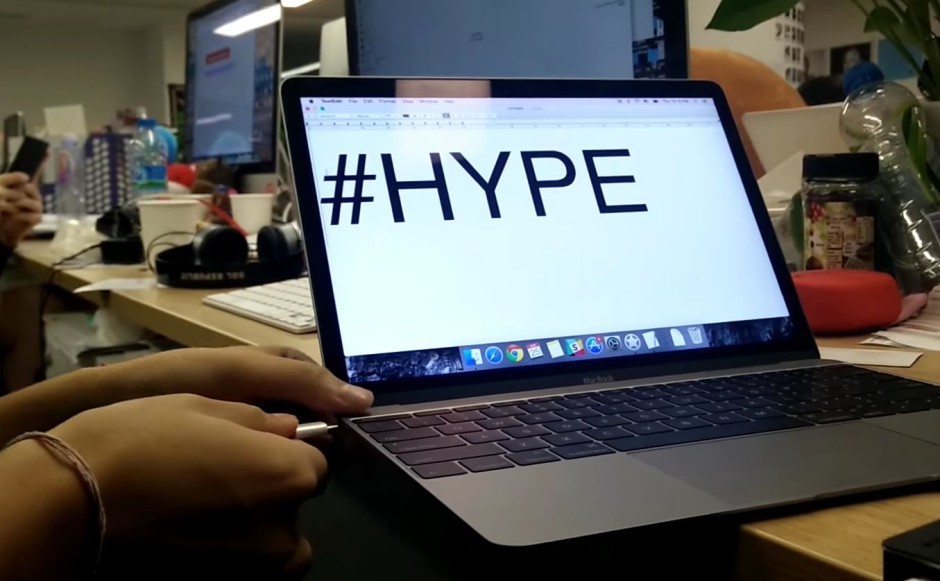










![AviiQ High-Quality Headphones: Experience Music The Way You Want To Hear It [Deals] redesign_finalaviiq_mf](https://www.cultofmac.com/wp-content/uploads/2014/03/redesign_finalaviiq_mf.jpg)

![The ShaveTech Travel Razor: A USB-Powered Razor You Can Take Anywhere [Deals] redesign_shavetech_mf1](https://www.cultofmac.com/wp-content/uploads/2014/02/redesign_shavetech_mf1.jpg)