 Created by former Apple employee Christian Selig, Apollo for Reddit is hands-down the best Reddit reader out there. Forget the official Reddit client for iOS and iPadOS – Apollo is the app I return to day after day when it comes to exploring the fascinating world of Reddit.
Created by former Apple employee Christian Selig, Apollo for Reddit is hands-down the best Reddit reader out there. Forget the official Reddit client for iOS and iPadOS – Apollo is the app I return to day after day when it comes to exploring the fascinating world of Reddit.
In my view, the official Reddit app feels like a rehashed version of Reddit’s freewheeling website. Meanwhile, Apollo is a proper piece of mobile software — the real McCoy, if you will. It gives you a fantastically effective interface for digesting the mountain of news and topical info posted by Reddit’s millions of users.
Now don’t get me wrong. Apollo is by no means swish, flash and fancy. It’s instead the exact opposite – stripped-down and streamlined. But believe me: When it comes to browsing Reddit while on the move, this app gets the job done.
![Meet Apollo, the best Reddit client for iPhone and iPad [Awesome Apps] Apollo Reddit client on iPhone](https://www.cultofmac.com/wp-content/uploads/2022/05/Apollo-1536x1152.jpg)


![Cult of Mac’s 50 Essential iOS Apps [The complete list, sorted!] 50 Essential iOS Apps](https://www.cultofmac.com/wp-content/uploads/2018/03/50essential.jpg)
![Explore the depths of Reddit with Narwhal [50 Essential iOS Apps #19] Narwhal FrontPage of Reddit](https://www.cultofmac.com/wp-content/uploads/2018/05/Narwhal-FrontPage.jpg)





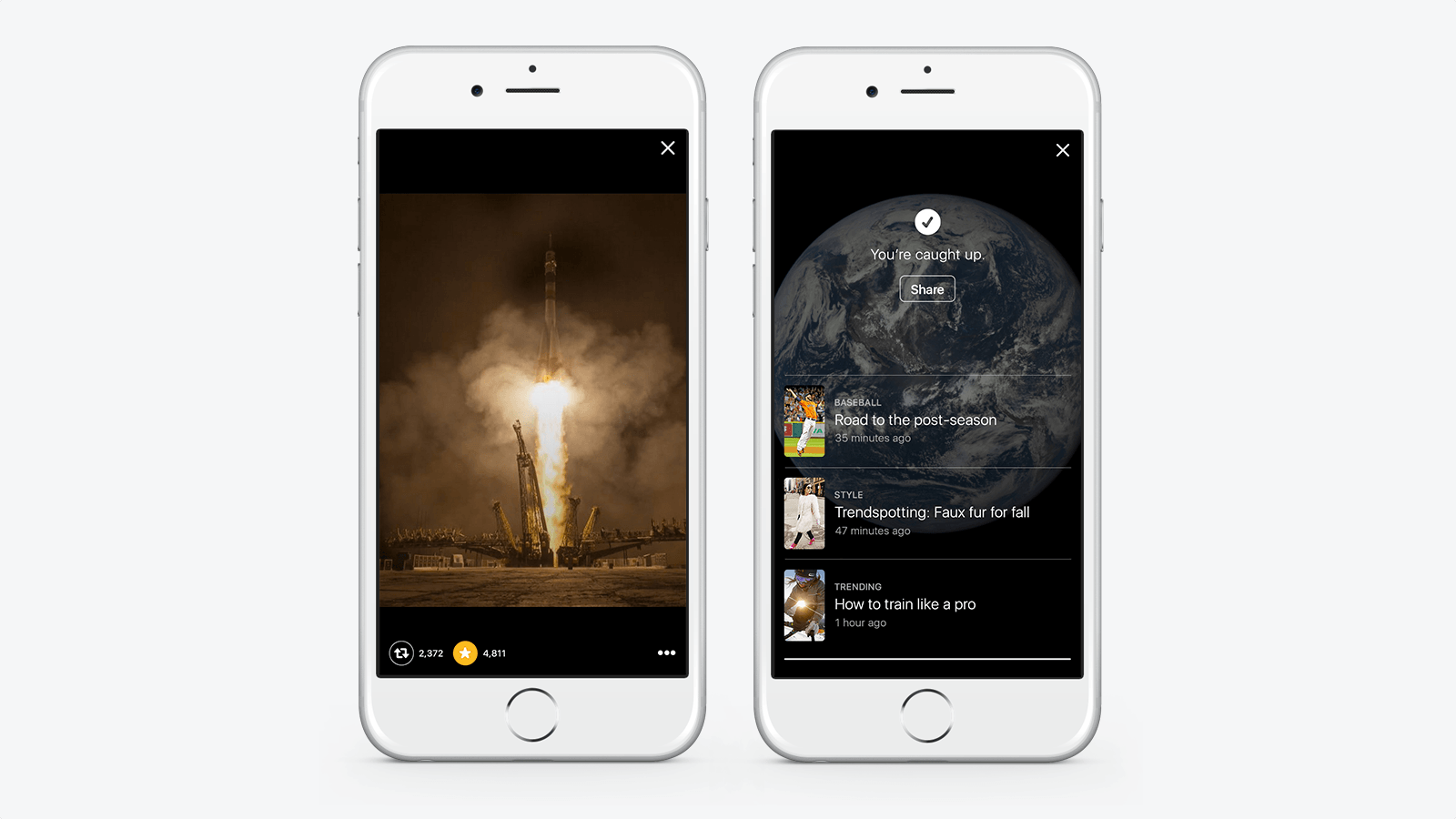
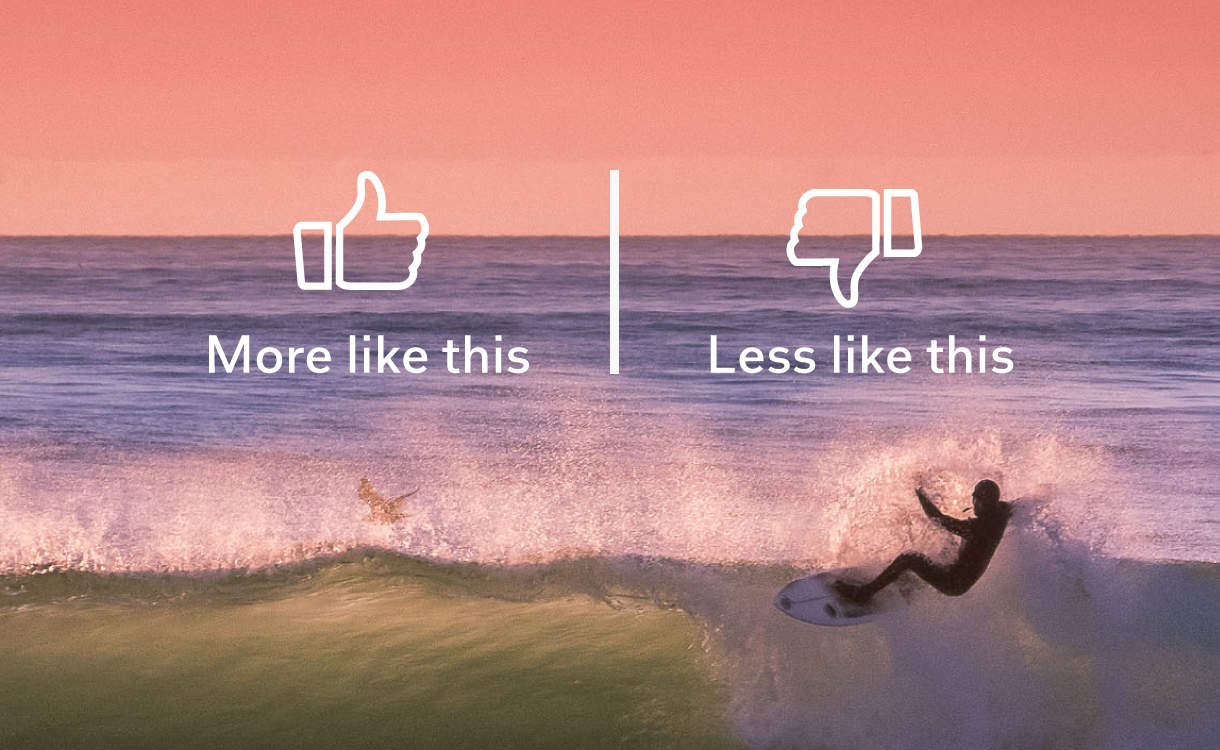




![EA Discounts A Slew Of Man Games Just In Time For Father’s Day [Deal Alert] post-174037-image-7b8dd95327abf25e52c92ee2fdbba804-jpg](https://www.cultofmac.com/wp-content/uploads/2012/06/post-174037-image-7b8dd95327abf25e52c92ee2fdbba804.jpg)