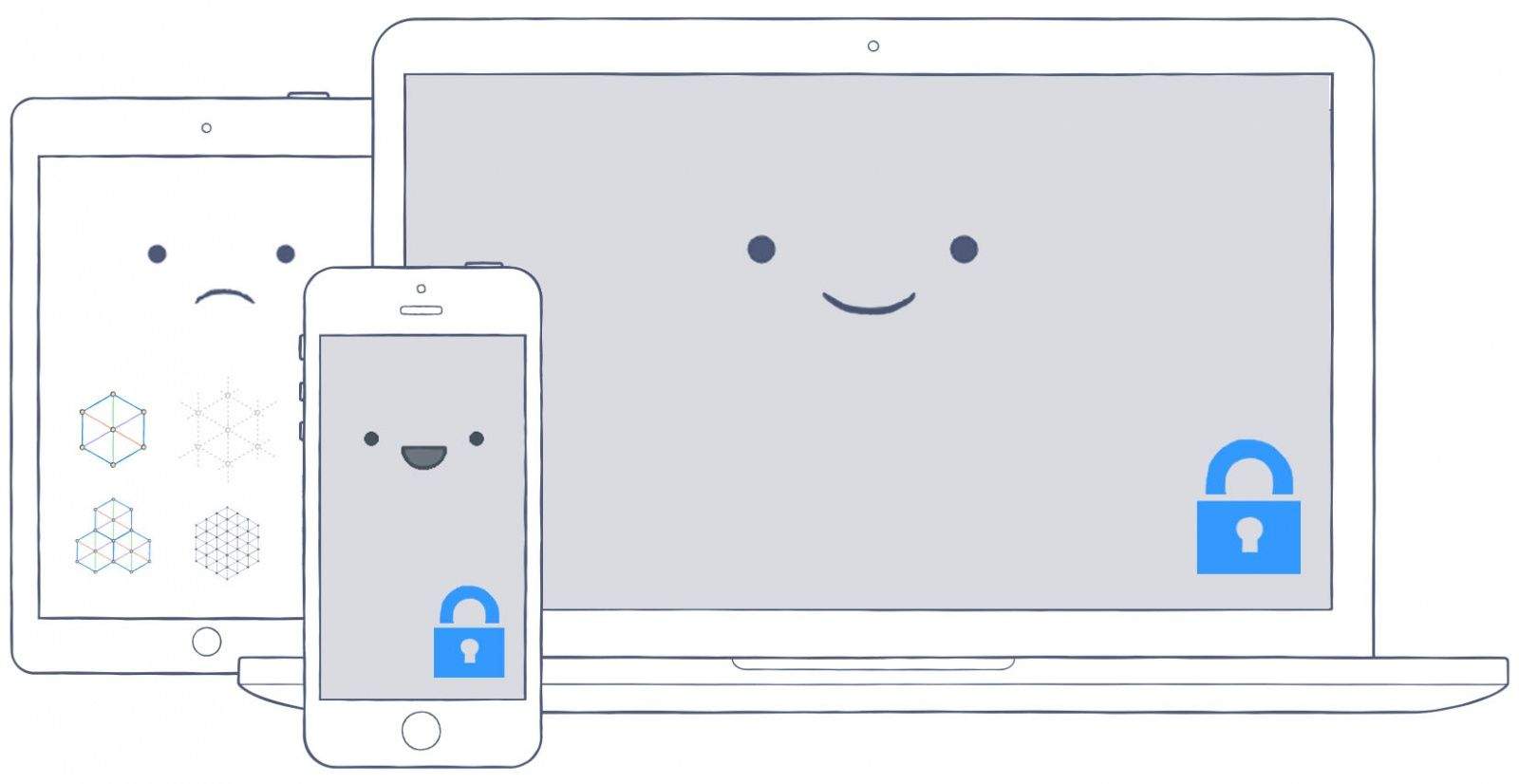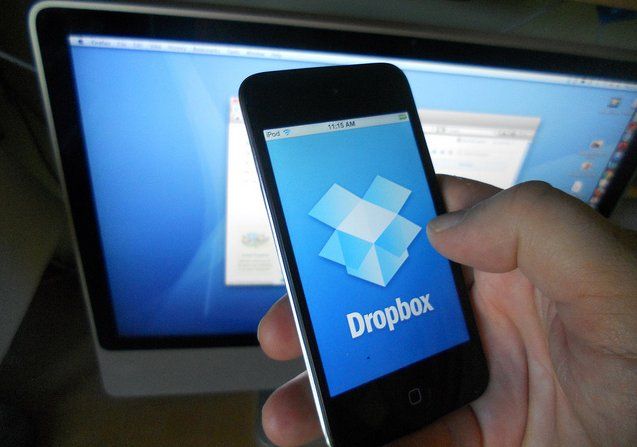This cloud storage post is brought to you by pCloud.
The well-regarded pCloud service prides itself on providing highly secure encrypted cloud storage, where you can safely keep your personal files, back up your PC or share your business documents with your colleagues and collaborators. As such, it’s a great alternative to Dropbox, with plenty of benefits above and beyond everyday cloud storage offerings.


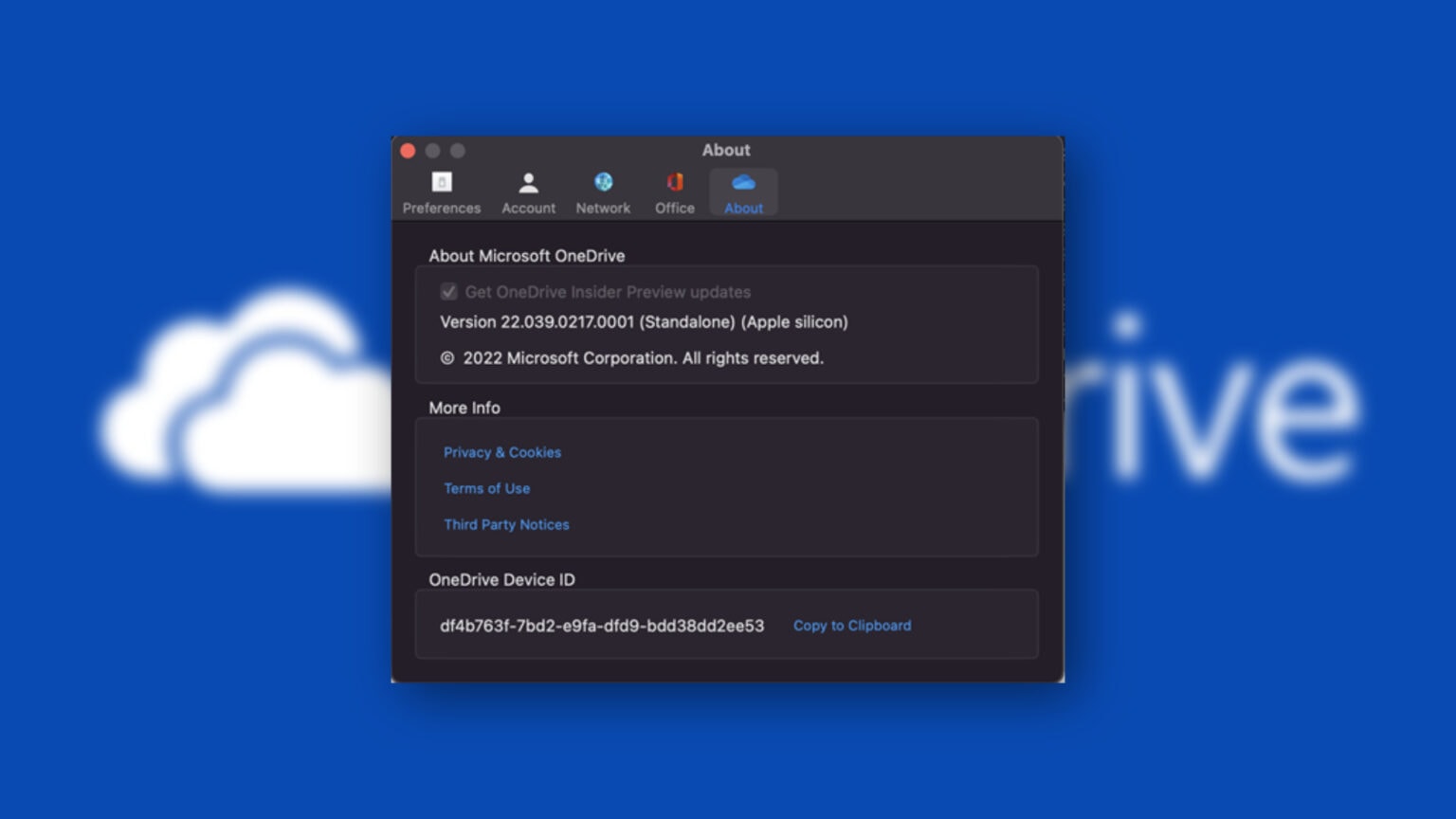


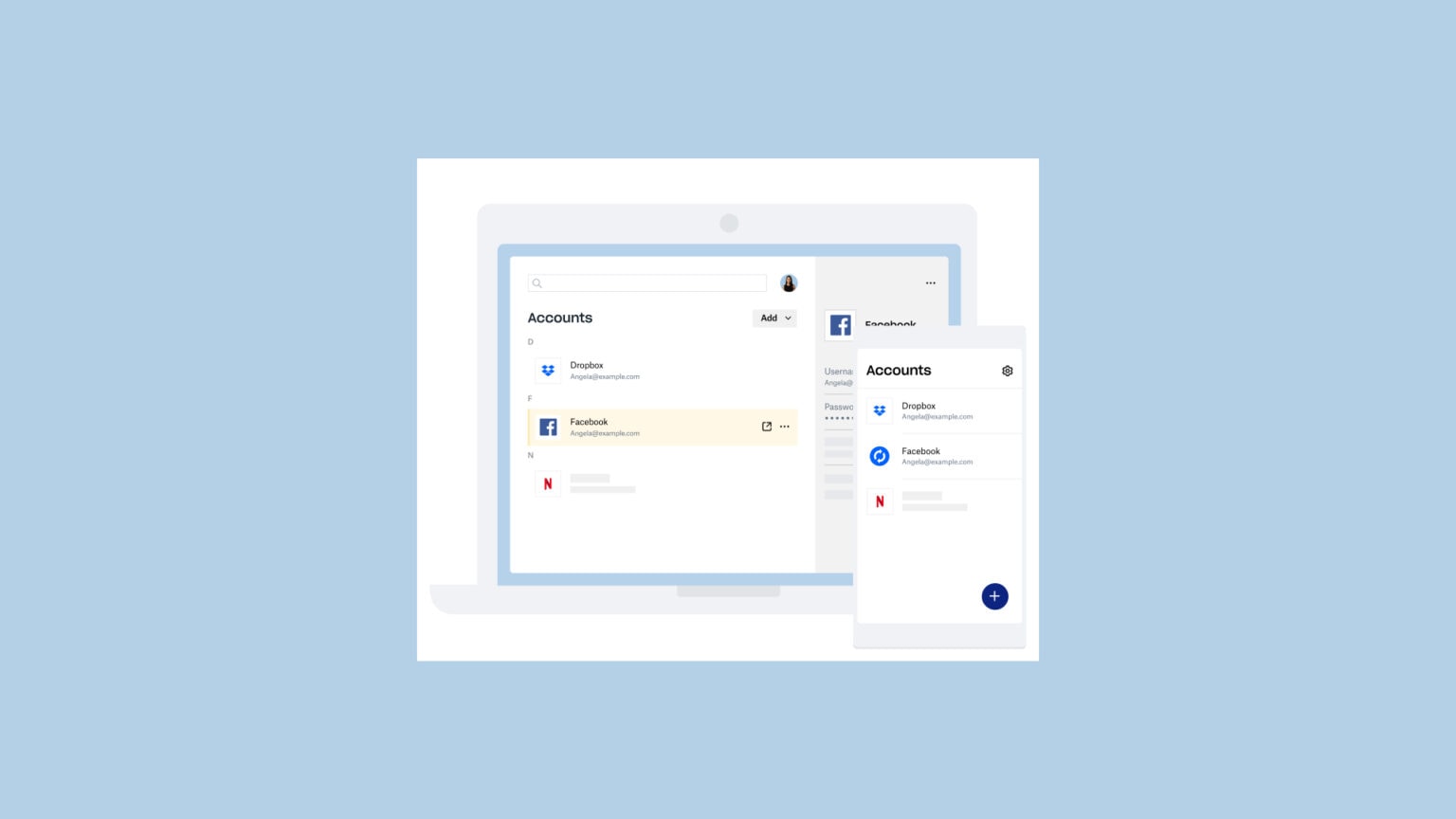

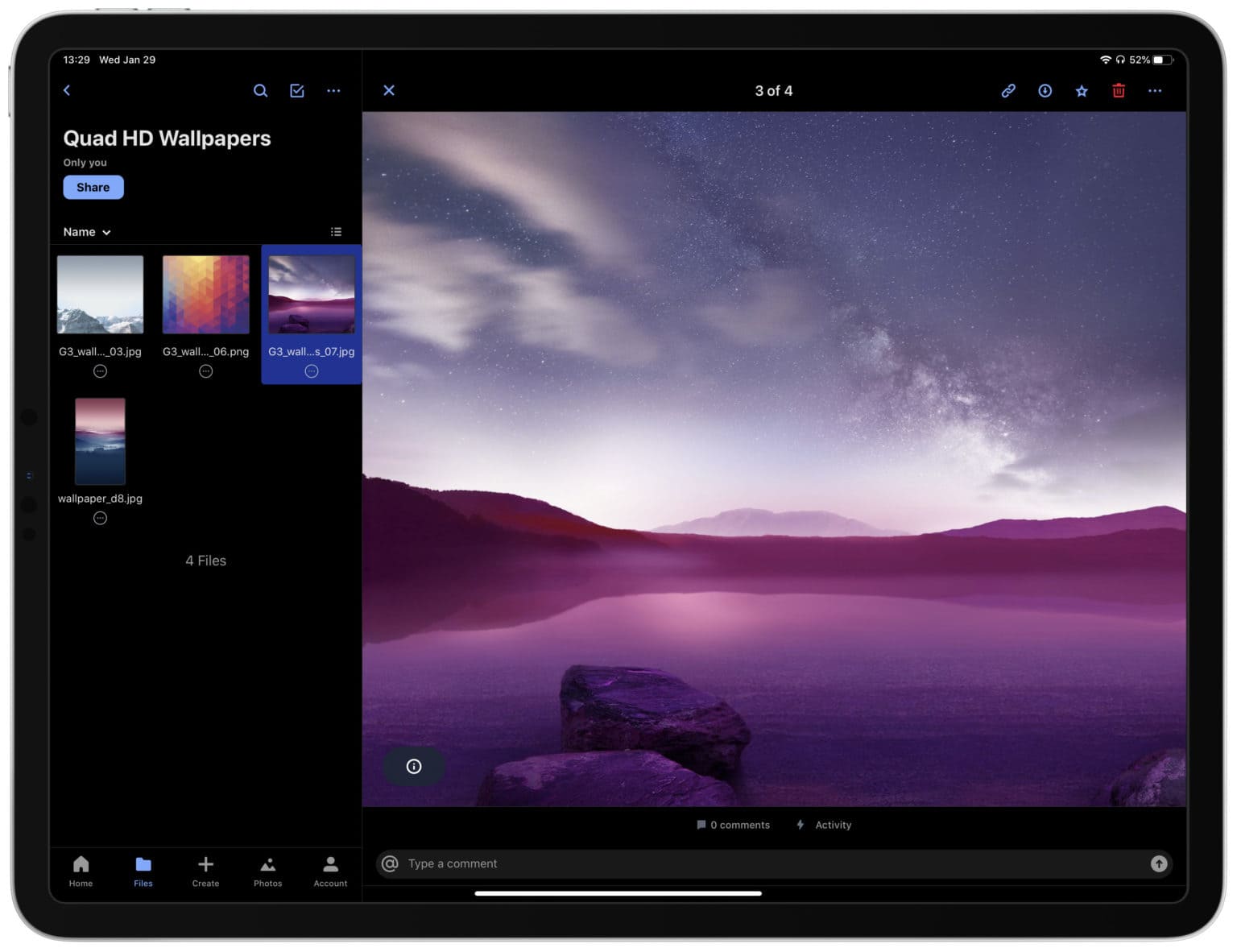
![Wrangle all your cloud storage drives & get 2TB of space with Rethink Files [Deals] Rethink Files](https://www.cultofmac.com/wp-content/uploads/2020/01/Rethink-Files-1536x768.jpg)
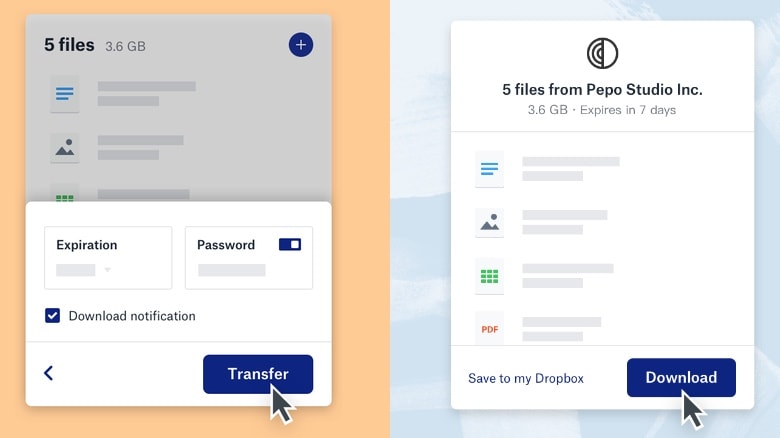

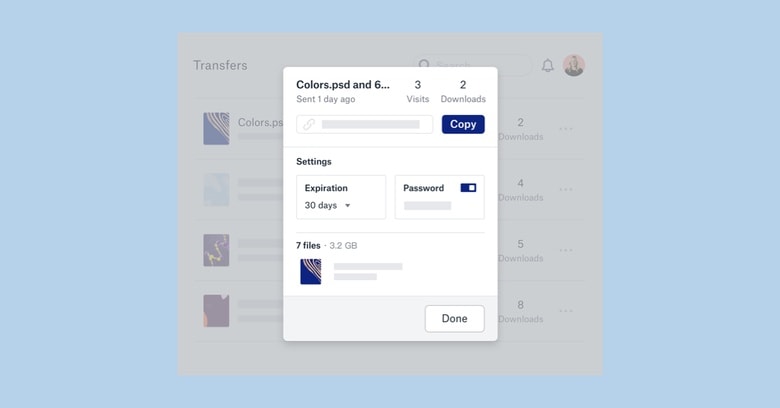
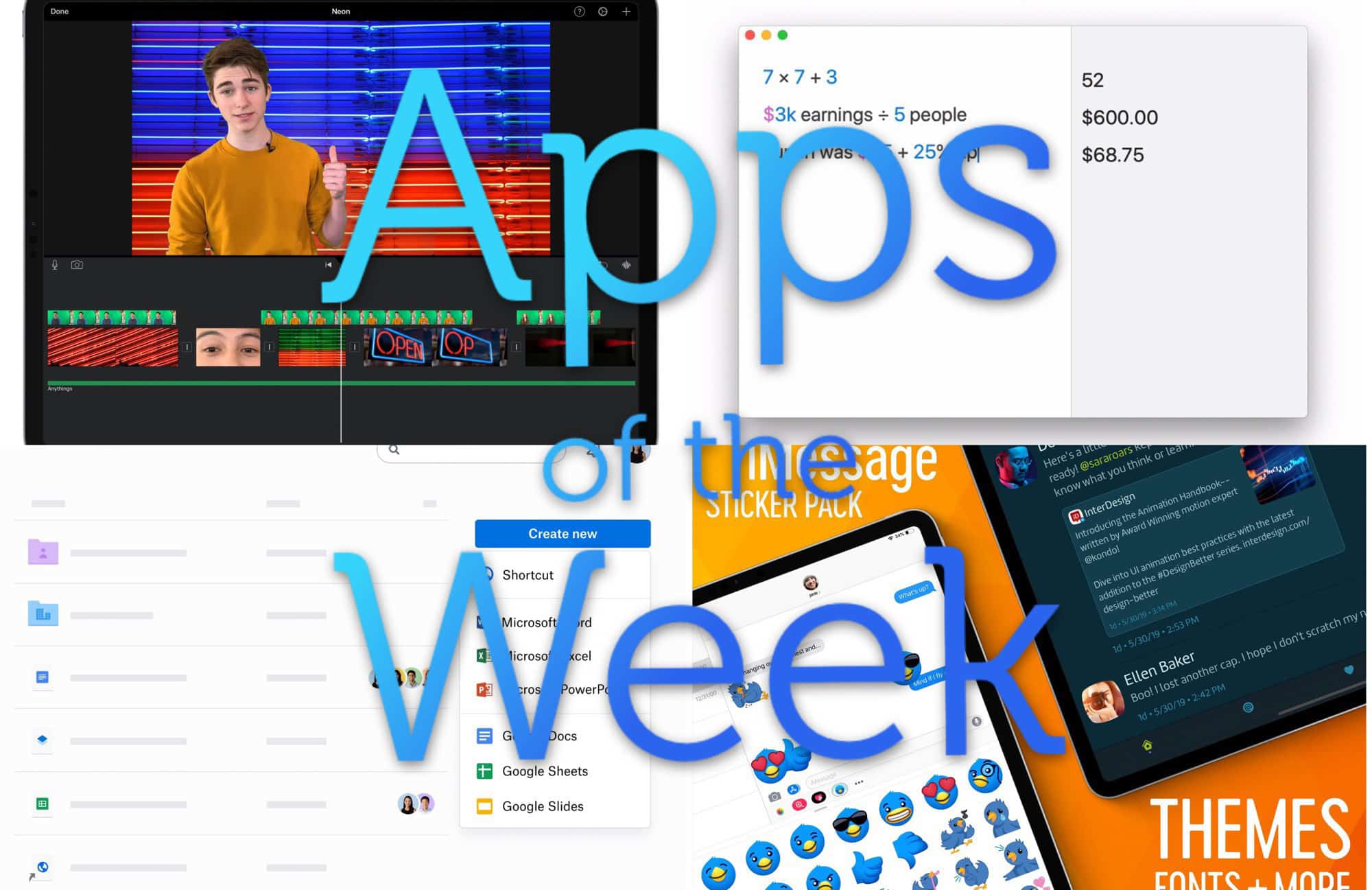
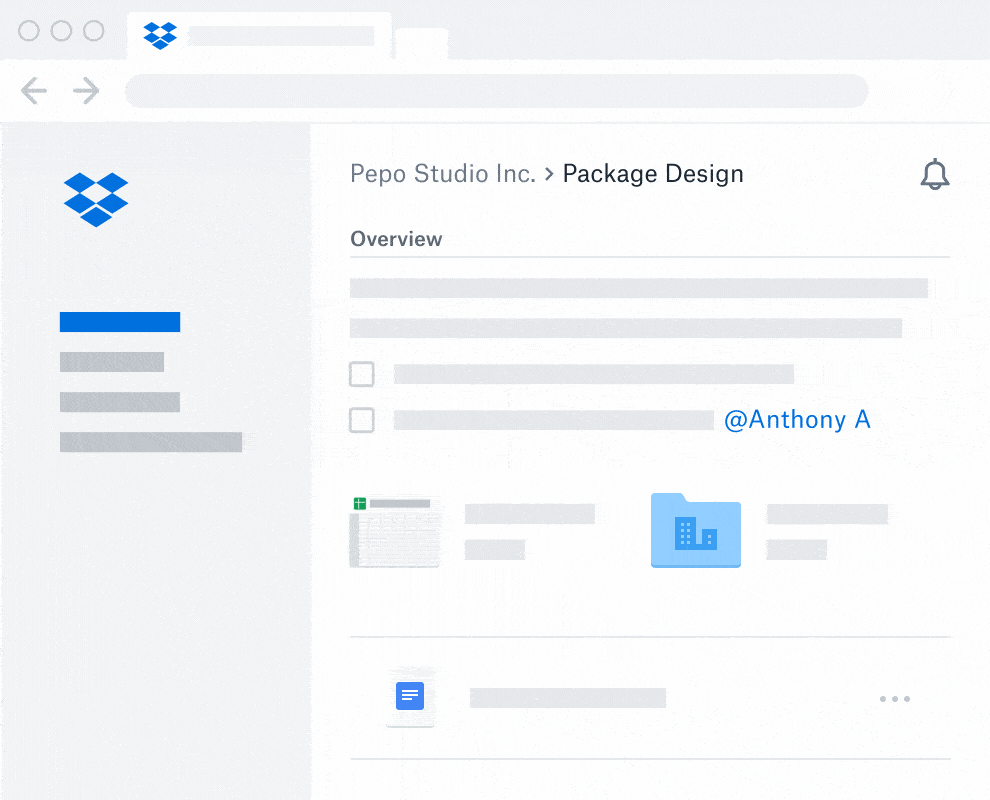
![Take control of your to-do list, with technology [Deals] This one tool will help you take control of your to-do lists.](https://www.cultofmac.com/wp-content/uploads/2019/04/2Do.jpg)