This cloud storage post is brought to you by pCloud.
The well-regarded pCloud service prides itself on providing highly secure encrypted cloud storage, where you can safely keep your personal files, back up your PC or share your business documents with your colleagues and collaborators. As such, it’s a great alternative to Dropbox, with plenty of benefits above and beyond everyday cloud storage offerings.
Why pCloud is a great alternative to Dropbox
Based in Switzerland, pCloud is subject to strong privacy laws. It offers super-secure cloud-based storage and backup for individuals and businesses at affordable prices.
First off, just by signing up with pCloud, you get up to 10GB of storage free.
Your choice of data regions
Once you sign up, you have your choice of two data regions where your files and personal data are stored. You can choose the United States (Dallas, Texas) or the European Union (Luxembourg).
pCloud set up its data centers in those locations based on intense risk assessment to prove the highest quality and reliability. The centers are certified under SSAE reporting standards and comply with high-level physical and technical security applications.
These include:
- Multi-tier: Tier II, Tier III and Tier IV
- Еnhanced connectivity: 10-plus providers
- Electromagnetic protection concept
- Fire and very early smoke detection
- Neutral gas (nitrogen) fire-suppression system
- Water leakage detection
- Intrusion detection
- 24/7/365 on-site security with controlled access
- Dark fiber connectivity
Top-tier security: pCloud Crypto
For a wide variety of users, a top feature of pCloud is its strong security. The service safeguards your files with TLS/SSL encryption. It’s applied when information is transferred from your device to the pCloud servers.
Even better, for “unbreakable security,” as the company calls it, you can keep your private files confidential with even higher-level encryption called pCloud Crypto. It lets you access private files from any device while keeping them hidden from others.
To show how safe its encryption is, pCloud offered $100,000 to 2,860 hackers from all over the world to see if they could hack the system in 180 days — and they all failed. Most cloud storage providers, like Dropbox, can’t say that.
Affordable lifetime plans and more
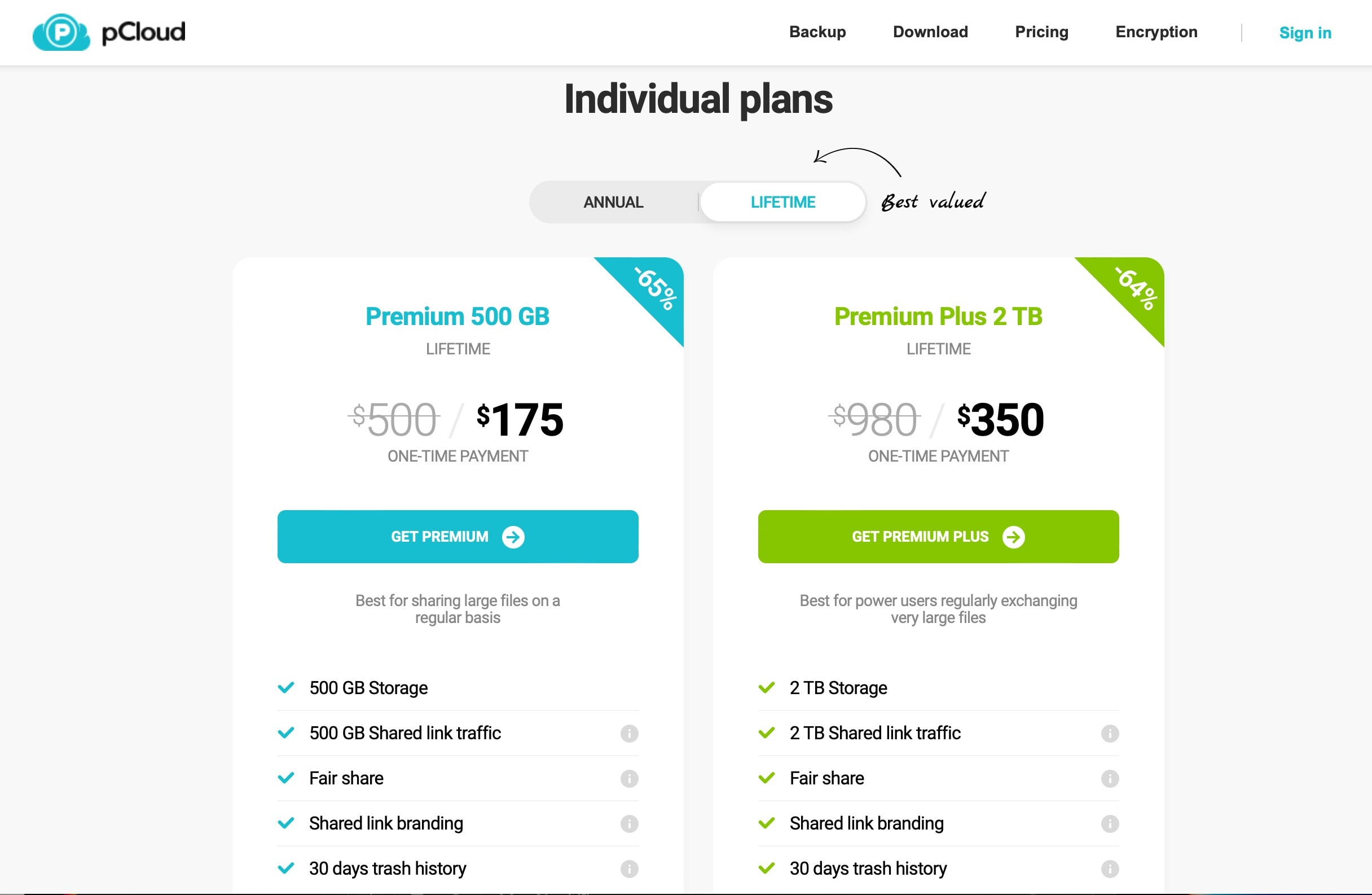
Photo: pCloud
When you sign up to store your data with pCloud, you have a choice of plans. The plans provide 24/7 support, as well as access from all your devices via mobile app, a pCloud virtual drive or the website. pCloud works with iOS, macOS, Android, Windows and Linux.
Here are the pCloud plan options:
500GB: For this lifetime plan for individuals, you’d normally pay $500. But it’s currently marked down to a one-time payment of $175. This gets you 500GB of storage, 500GB of shared-link traffic, customizable shared-link branding, and 30 days’ trash history to track and restore files whenever necessary.
2TB: This lifetime plan for individuals comes with all the benefits of the 500GB plan, but with much more storage space (2TB!). This one is marked down from $980 to a one-time payment of $350.
Other plans: pCloud for Family lets you share up to 2TB of storage with up to four family members (five total) for a one-time cost of $500. pCloud for Business offers 1TB of storage with several benefits to groups of three or more users for $7.99 per month (yearly subscription) or $9.99 per month (monthly subscription).
Integrated media player
Another cool aspect of pCloud is its integrated media player. A built-in audio and video player allows you to play songs and watch videos as soon as you upload them to the cloud storage platform.
Extended File History and pCloud Rewind
By default, you can recover files in pCloud for up to 30 days (Premium/Lifetime plan) or 15 days (free plan). The optional Extended File History functionality prolongs the period during which you can record file versions and restore trashed files by up to one year. It’s available as a paid add-on to a pCloud account.
Another option for recovering files uses pCloud Rewind. It’s like a time machine for your files. Using it, you can travel up to 30 days in the past and get photos, videos, documents and shared content you changed or moved to the trash. Simply set a time and date, and explore all the changes made at that moment, with the option to restore or download any previous version.
Backing up third-party apps
Another great feature of pCloud is its integration with third-party apps. Using the Backups section on my.pCloud.com, you can back up your digital content directly from Dropbox, Google Drive, OneDrive, Facebook and Instagram.
You can perform backups of different services at the same time, and also stop and resume the backup process anytime you like. You can unlink an account from the backup settings menu at the bottom of the Backups section.
And don’t forget, just by signing up for pCloud’s free plan, you get up to 10GB of cloud storage at no cost.
Where to sign up: pCloud


