Mariner Software just updated veteran writing/blogging app MacJournal to version 6, with a double helping of new features thrown in.
MacJournal Updated, Adds More Blogs And Timeline View


Mariner Software just updated veteran writing/blogging app MacJournal to version 6, with a double helping of new features thrown in.
![How To Enable Automatic iCloud Document Syncing Between Macs [OS X Tips] Screen Shot 2011-11-02 at 8.45.11 PM](https://www.cultofmac.com/wp-content/uploads/2011/11/Screen-Shot-2011-11-02-at-8.45.11-PM-e1320293395738.jpg)
A folder in OS X Lion has been discovered by Mac OS X Hints that uses iCloud to automatically sync stored documents between Macs. While iCloud stores your saved documents from Mac and iOS devices on iCloud.com, Apple has yet to implement a polished, Dropbox-like way to let users sync iCloud data between desktop machines.
Tucked in the “Library” directory in Lion, the “Mobile Documents” folder syncs iCloud documents and app data between your devices. A nifty workaround lets you use this folder as a wirelessly-updated document hub for your Macs.
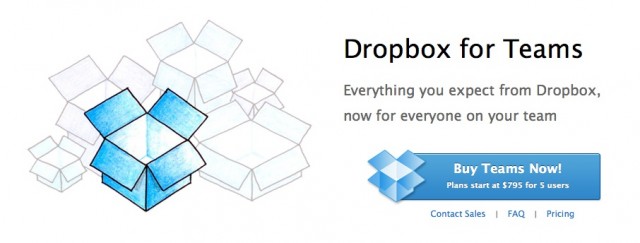
Dropbox Teams is a new service that the popular cloud storage and sync service is offering to small businesses and professional groups. The new plan is designed to encourage collaboration and large data transfers between a limited group of people.
The service will start at $795 per year for up to five users, with $125 per additional user. Dropbox uses Amazon’s S3 backend for secure data transfers with AES-256 bit encryption. Customers are able to access their shared Dropbox folders on a array of devices, including the iPhone, iPad, iPod touch and Mac.

The Electronic Frontier Foundation has revealed that both Apple and Dropbox have joined the Digital Due Process coalition — a group whose mission is to pressure Congress into updating the Electronic Communications Privacy Act.
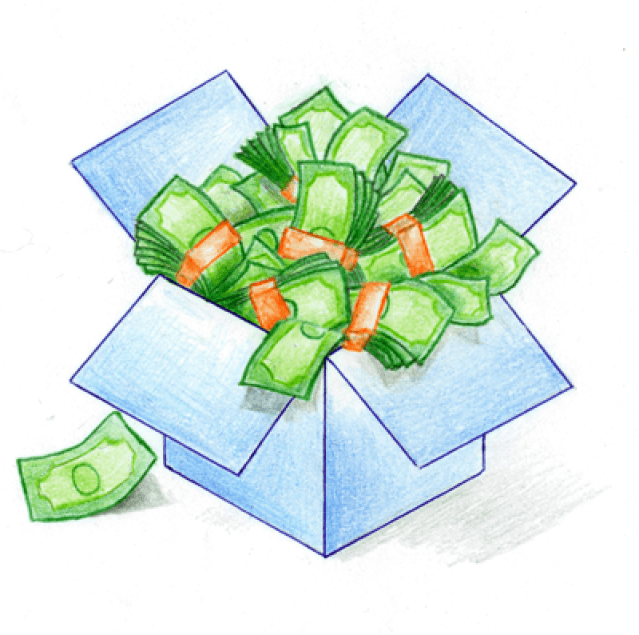
Imagine iCloud’s ‘Documents in the Cloud’ feature fuzed with Dropbox. Or MobileMe’s iDisk only a million times faster and more reliable. That could have been one of the features launching alongside iOS 5 this fall, with reports Apple made an $800 million bid for Dropbox.
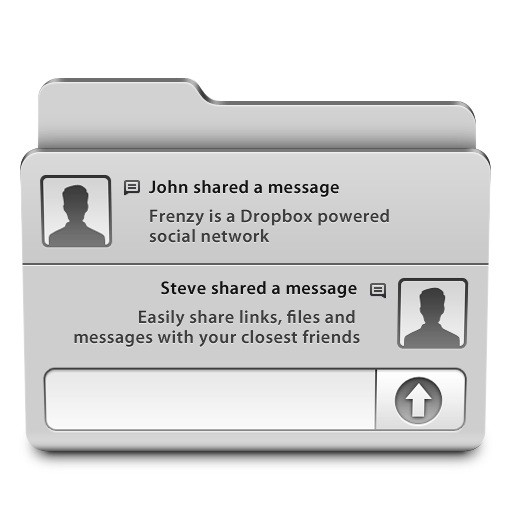
Here’s the scenario: you’re a hip web geek working from your hip home, or from some hip coffee shop somewhere in the hip part of town, and you’re always, always sharing links with your colleagues.
Trouble is, you don’t want to share them on Faceter or Twitbook. They might be work-related. Top secret. Or just plain weird.
So you want to share them, and discuss them, privately. How can you do that? Perhaps Frenzy can help.
![How To Get MobileMe For Free Using Google and Dropbox [How To] MobileMe for Free.](https://www.cultofmac.com/wp-content/uploads/2010/03/cultofmac-mm.jpg)
A couple of weeks ago I canceled my MobileMe account. Why? Because it didn’t do the one thing I wanted it to do: share my calendar with my wife so we could coordinate our busy lives. That’s all.
I love MobileMe’s email, calendar, contact syncing (especially on the iPhone) and even iDisk. I gave Apple a year to improve it, but nothing happpened, so I switched.
Here’s how to recreate all of MobileMe’s features for FREE (except one) and how I use it to sync my iMac, MacBook and two iPhones.