Nitro is a very promising new todo list app for the Mac (plus a bunch of hippie platforms). It keeps your notes in a plain text file on Dropbox, and is available free from the Mac App Store.
Nitro, A Mac Task Manager Based On Plain Text And Dropbox


Nitro is a very promising new todo list app for the Mac (plus a bunch of hippie platforms). It keeps your notes in a plain text file on Dropbox, and is available free from the Mac App Store.
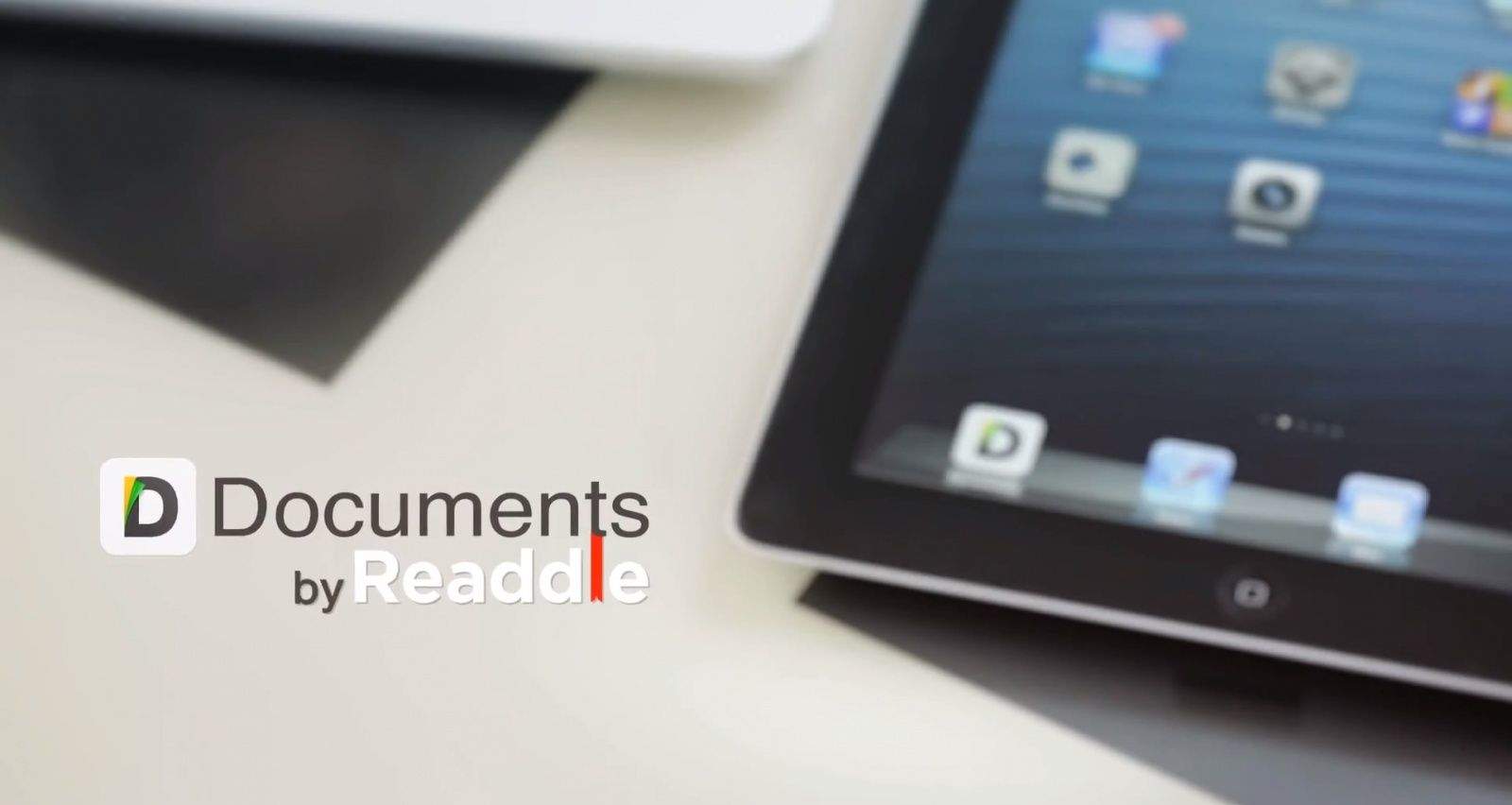
Documents by Readdle — the free iOS app that replaces a dedicated document viewer, PDF reader, download manager, music player, and more — has today received another new update that adds even more nifty features.
In addition to photo library integration, you’ll also find drag and drop file organization, and the ability to “star” your most important or most frequently used files.
![Earn 1GB Of Free Dropbox Storage Just By Linking It To Mailbox [How-To] Screen Shot 2013-08-20 at 7.40.11 AM](https://www.cultofmac.com/wp-content/uploads/2013/08/Screen-Shot-2013-08-20-at-7.40.11-AM.jpg)
One of the brilliant ways in which Dropbox sort of ingratiates itself to users is the way it hands out extra storage for various tasks. For example, you might get extra Dropbox storage by allowing Dropbox to automatically upload your iPhone photo roll to their servers, or by recommending a new user.
Technically, Dropbox could pretty easily just give everyone a massive amount of storage — say, 100GB — and not impact their business model much (this is the strategy Flickr uses), the gaming aspect of Dropbox is part of its charm. It’s more fun to earn more storage than to simply have storage.
So here’s a nice trick on earning your next Dropbox level up. You can easily add 1GB to your Dropbox account just by linking it to the popular email app, Mailbox.

AgileBits has announced today that 1Password 4 will be on sale for just $7.99 for a limited time. That’s 55% off its regular price tag, and the app’s cheapest price tag to date. But what’s the reason for the sale? Well, on September 1, Dropbox syncing will stop in 1Password 3 for iOS, and AgileBits wants you to upgrade to the latest version to keep this functionality.
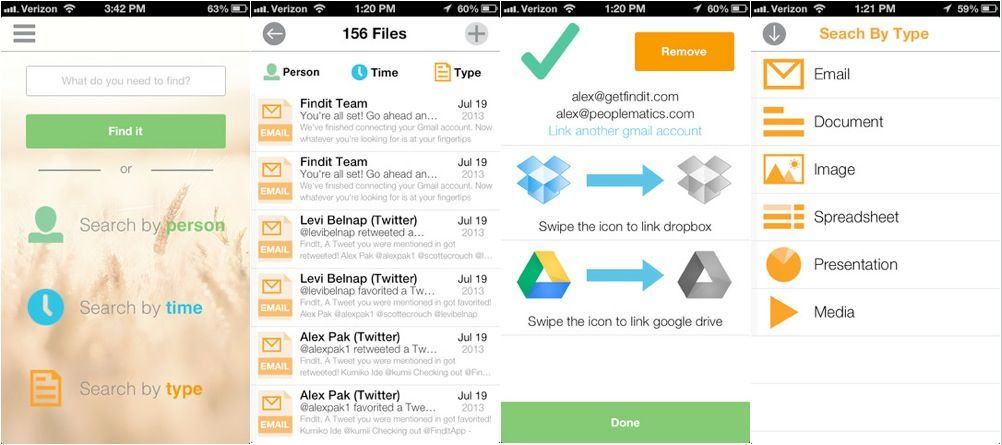
You know the document you’re looking for, but you can’t remember where it’s saved. Did you upload it to Dropbox or Google Drive, or was it sent to you in an email? Fortunately, a new iPhone app called FindIt lets you quickly search all three — all at once.
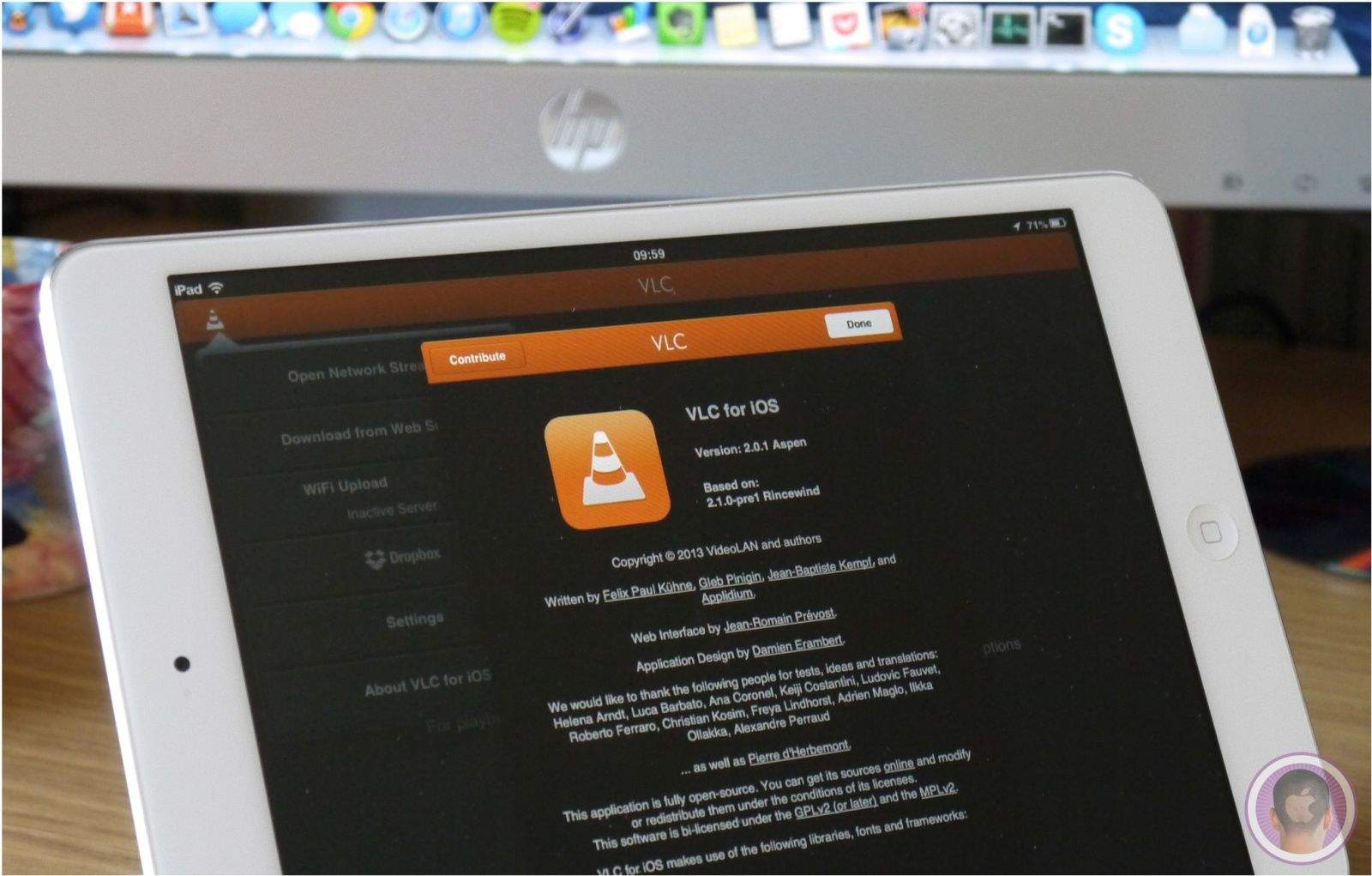
VLC, the popular open-source media player, has made its comeback on iOS and is available to download now from the App Store. The release comes more than two years after VLC was pulled from iOS due to licensing issues, but this time it’s back for good — with lots of improvements.
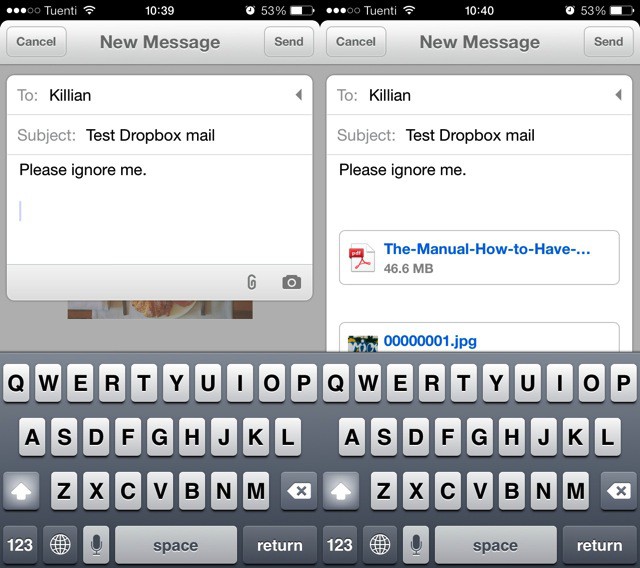
Mailbox, the miracle mashup of mail and to-do lists, has just seen the first fruit of its Dropbox ownership – Dropbox Attachments. Thought the release notes don’t make a big deal of this at all – they read “Dropbox attachments integration,” and there’s not even a new screenshot to show it – it’s actually a pretty great new feature.
![Capture Everything And Communicate Visually With Clarify [Deals] CoM - Clarify](https://www.cultofmac.com/wp-content/uploads/2013/07/CoM-Clarify.jpg)
You know how painful it can be when a customer or team member doesn’t understand your instructions. This Cult of Mac Deals offer aims to help you solve that problem…with Clarify.
Clarify makes it easy to communicate with images. It is screen capture software that offers a faster, simpler alternative to screen recordings. Create annotated images with ease – and be sure your message is understood.
And Cult of Mac Deals has Clarify for only $19 during this limited time offer.
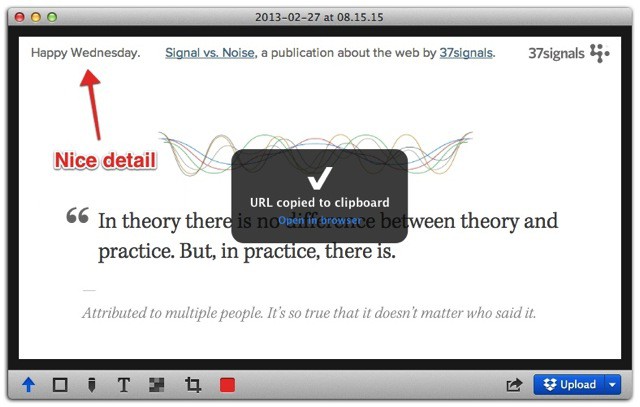
Glui is an antidote for those who think that Evernote’s Skitch has gotten a little too fancy. It’s a Mac app that sits in the Menubar and captures screen shots. It then lets you quickly annotate them and upload them to Dropbox, copying the URL to your clipboard along the way.
And that’s about it.
![MSecure: Security Everywhere Made Simple On Your Mac [Deals] CoM - msecure](https://www.cultofmac.com/wp-content/uploads/2013/06/CoM-msecure.jpg)
If you’ve been looking for a way to keep your passwords and information secure, then this Cult of Mac Deals offer is going to end your search. mSecure for Mac is the ultimate bodyguard for securing your accounts and passwords – and it can be yours for only $11.99 during this limited time offer.
Not only will your information be impenetrable, but mSecure is capable of generating “unguessable” and “unhackable” passwords so you can have top-notch protection.
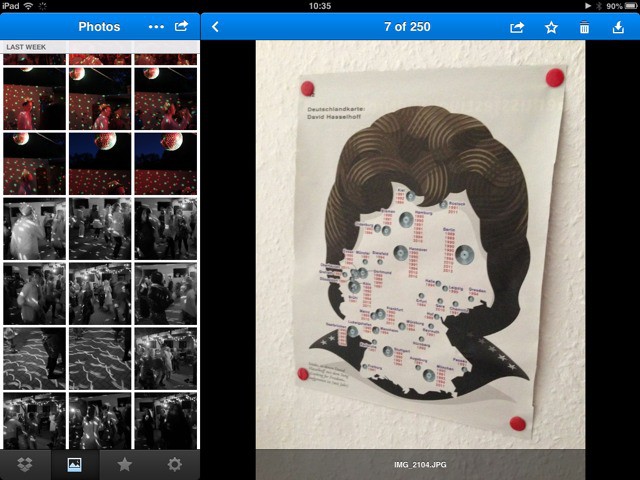
Dropbox for iOS just got a great update. No, it still doesn’t have the photo Albums feature found on the web and Android, but it does add some neat new features. Let’s take a look:
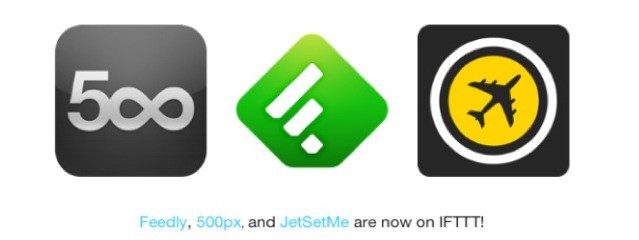
I shall assume that you all make some use of IFTTT, a.k.a. The Glue of the Internet. IFTTT (If This Then That) grabs things from various internet services and sends them to other services. Thus you can have all your Instagram photos sent to Flickr, or get a Boxcar push notification if its going to rain, or, or…
And IFTTT just added a couple of new services to the mix — Feedly, 500px and JetSetMe — plus one huge update to Gmail: support for attachments.

I use a lot of different devices — I’m always switching smartphones — so I store all my photos in Dropbox so that I can get at them no matter which platform I happen to be using. But it’s not always easy to get all the photos I’ve imported into iPhoto into the cloud. At least not yet.
But that’s about to change. In the latest Dropbox for Mac beta, you can finally import your iPhoto library.
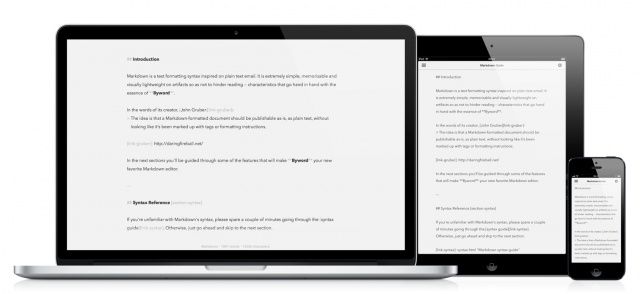
Byword, a wonderful Markdown editor for Mac and iOS, has today been updated to version 2.0. The release brings a number of new features to both platforms, with the most notable edition being the ability to publish directly to WordPress, Tumblr, Blogger, and more.

Mailbox, the hugely popular third-party Gmail client for iOS that has changed the way we manage our emails, is now available on the iPad. The update comes just over three months after Mailbox made its debut on the iPhone, and you’ll be pleased to know that you no longer have to wait in line to use it.
![The MacMate Pro Plan: 100GB Of Cloud Storage For Two Years [Deals] CoM - MacMate](https://www.cultofmac.com/wp-content/uploads/2013/05/CoM-MacMate.jpg)
Let’s face it … you can never have enough storage. With all of the media we’re using these days and essential backups we’re trying to keep, the more storage we have the better off we’ll be. The “cloud” is becoming increasingly useful for this – and this Cult of Mac Deals offer is going to give you the opportunity to have a whole lot of it with MacMate.
This 2 year MacMate Pro plan covers more than just cloud storage. It’s going to cover your web hosting, file sharing, email, graphic galleries, and much more. And Cult of Mac Deals has it for only $59 – a savings of 85%!

Everyone’s favorite digital rights crusaders Electronic Frontier Foundation (EFF) have just released an annual report, ranking the biggest companies in tech for who does the best job protecting your data from being rifled through by the Federal Government.
Google’s really good about it. Apple? They’ll give away all your emails and data if the government just breathes on them, and they won’t bother telling you about it either.

Spotdox is combo Mac app and iOS-accessible web-service which lets you access any file on your computer via Dropbox. That is, you can even get remote access to files which are in, say, your movies folder as long as your Mac is running. How? Magic.
![Sync Your Lightroom Across All Your Macs With Dropbox [How To] automatical2.jpeg](https://www.cultofmac.com/wp-content/uploads/2013/04/automatical2.jpeg)
I have gotten more mail asking about how I keep my Lightroom mostly in my Dropbox than pretty much anything else recently, after I mentioned it in a recent article. So here goes: an in-depth look at how I have things set up.
It’s not just for Lightroom/Dropbox nerds either: Using this method, you can keep pretty much anything in Dropbox and sync it between computers, even if the folders involved absolutely have to stay in a certain place on your hard drive, like your ~/Library folder.

Readdle Documents has today been updated with support for the iPhone, following its launch on the iPad back in January. Documents isn’t just a file manager, but also a document editor, a web browser, and a media player. So whether you’re editing a letter, organizing some photos, or you just want to kick back and watch that movie you downloaded, Documents will let you do it all — and for free.
![Cooliris Gets Even Cooler, Adds Support for Dropbox [Daily Freebie] cult_logo_featured_image_missing_default1920x1080](https://www.cultofmac.com/wp-content/uploads/2022/04/cult_logo_featured_image_missing_default1920x1080-1536x864.png)
https://www.youtube.com/watch?feature=player_embedded&v=4ja6Sy2JwEc
Imagine dining at a sumptuous, football-field-sized smorgasbord where all your friends and acquaintances have made and brought tantalizing morsels for you. And it’s all yours to sample, as you glide past table after stacked table. On ice skates.
Now replace the food with photos, and you’ll understand the draw of Cooliris (assuming you like looking at photos; and since the toaster is probably the last remaining electric gadget not equipped with either a camera or a way to display images, it’s a safe assumption).
And the iOS app is even cooler now that it’s just been seamlessly integrated with Dropbox.
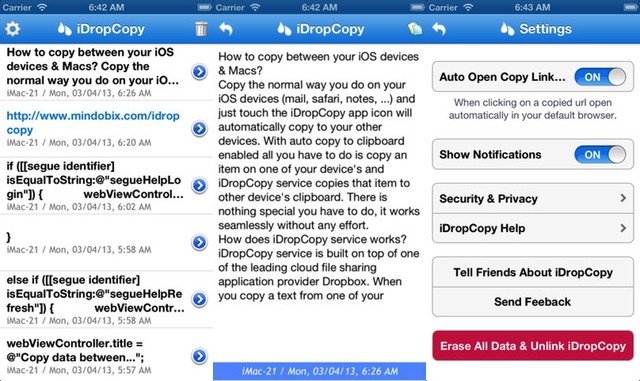
iDropcopy is a super simple clipboard sharing app which uses Dropbox for its storage. It comes in iOS (universal) and OS X flavors, and is almost as simple as copying on one device and pasting on the other. And because it uses Dropbox you can – theoretically – dive in and edit the raw snippets.
![Mastering iCloud On Your Mac: Use iClouDrive To Access Your Files Like Dropbox [OS X Tips] iClouDrive](https://www.cultofmac.com/wp-content/uploads/2012/12/iClouDrive.jpg)
Remember iDisk? It was a great feature of the otherwise forgettable MobileMe service, and it let you access your free Apple-provided internet disk space just like Dropbox or Google Drive do now.
Interestingly, you can make iCloud work the same way, with a little app called iClouDrive, from Zibity Software. Here’s how.

Dropbox’s recent acquisition, Mailbox, has already updated, bringing a new shake to undo function, some user interface enhancements, and the requisite “bug fixes and performance optimizations.”
Mailbox garnered internet-wide attention for its approach to email, with a light, fast, mobile-friendly interface. Cult of Mac’s own John Brownlee called it the best email app he’s ever used. Messages are archived or trashed with a swipe, and entire email exchanges are presented in a threaded, conversational style. You can even snooze your emails to check them out later, an essential component to an on-the-go email client, right? Mailbox also lets you get push notifications for new messages.
It’s only for GMail accounts at this point, with other email platforms coming soon. To reserver your spot, simply download the app from the app store, and check your spot in line at https://mailboxapp.com/reservations, and then read this to figure out how long you’re gonna have to wait.
What’s New in Version 1.1.0
– Shake to undo!
– UI enhancements
– Bug fixes and performance optimizations
Source: App Store
Via: App Shopper
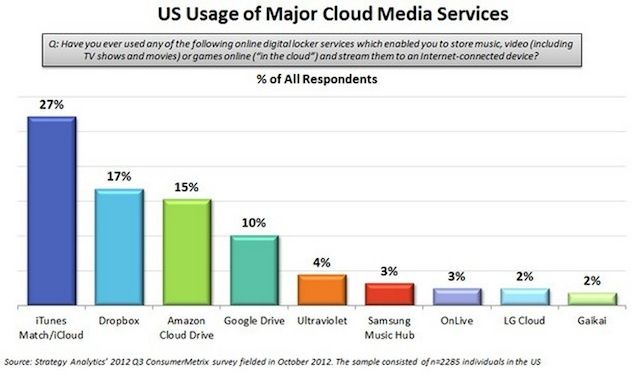
We don’t often think of Apple as a cloud services company because so much emphasis is placed on hardware, but for many consumers, Apple’s iCloud is their first experience using cloud storage.
Over this past fall, Strategy Analytics conducted a study on which cloud services are the most popular in the U.S. right now, and iCloud grabbed the top spot with 27% usage.