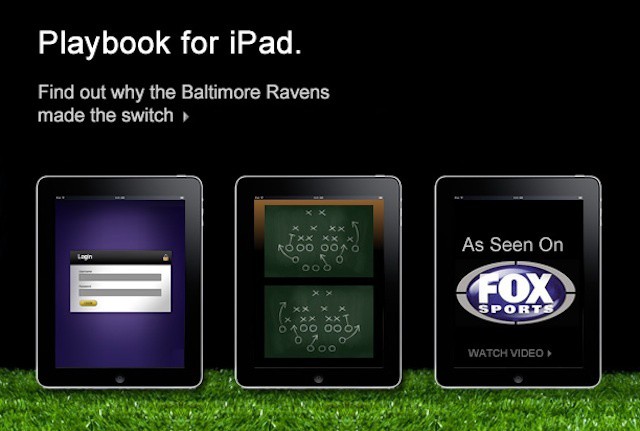The worldwide leader in sports announced today that it is rebranding its ScoreCenter app for iOS and Android into an all-new, totally supercharged SportsCenter app that comes with a sleek iOS 7 design scheme to go along with some speed enhancements and a host of other new features.
The new SportsCenter app makes it easier than ever to track your favorite teams with the “Clubhouses” feature that brings in content focused for your favorite teams in the NFL, NBA, MLB, NHL, NCAA and more. A new Favorites tab also lets you keep tabs on your teams’ scores along with the new Inbox feature that becomes your hub for alerts on personalized news and scores.
Here are the full release notes:
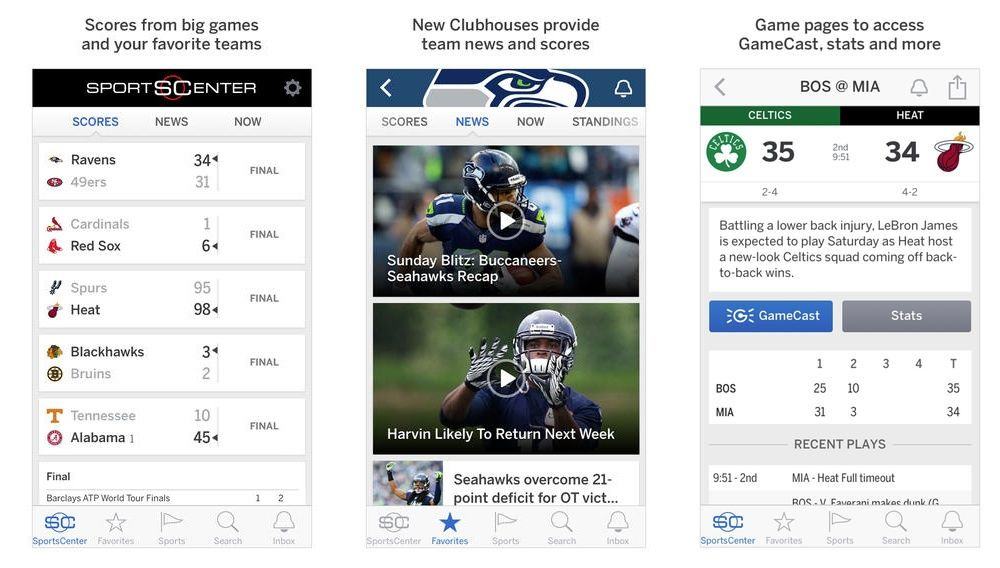



![Sport-Tastic NFL Mobile Is Kid APProved [Video] NFL Mobile](https://www.cultofmac.com/wp-content/uploads/2013/09/NFL-Mobile.jpg)

![The iPhone 5s M7 Motion Coprocessor Is Way, Way More Useful Than You Think [Opinion] performance_m7_hero](https://www.cultofmac.com/wp-content/uploads/2013/09/performance_m7_hero.jpg)


![WaterFi Will Let You Swim Laps With Your iPod Or Nike+ Fuelband [Review] IMG_1445](https://www.cultofmac.com/wp-content/uploads/2013/07/IMG_1445.jpg)
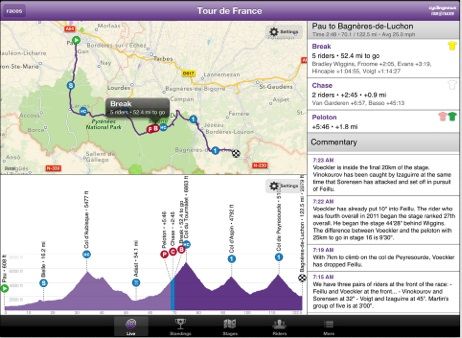


![Wahoo’s RFLKT Remote Bike Computer For iPhone: Great Idea, Let Down By Hardware [Review] 1362066816.jpg](https://www.cultofmac.com/wp-content/uploads/2013/02/1362066816.jpg)




![Use Siri The Right Way On Your iPhone And iOS 6 [Feature] Siri made its debut on the iPhone 4s almost four years ago.](https://www.cultofmac.com/wp-content/uploads/2012/09/Siri.jpg)
![Check Up On Favorite Sports Teams The Right Way With Siri [iOS Tips] SiriSports](https://www.cultofmac.com/wp-content/uploads/2012/09/SiriSports.jpg)

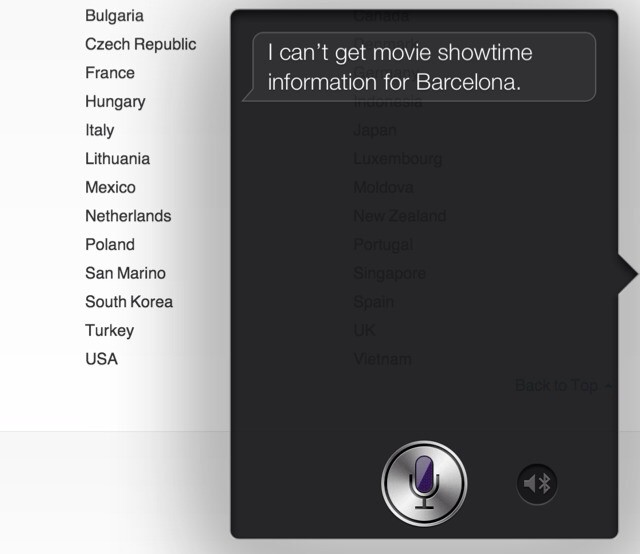
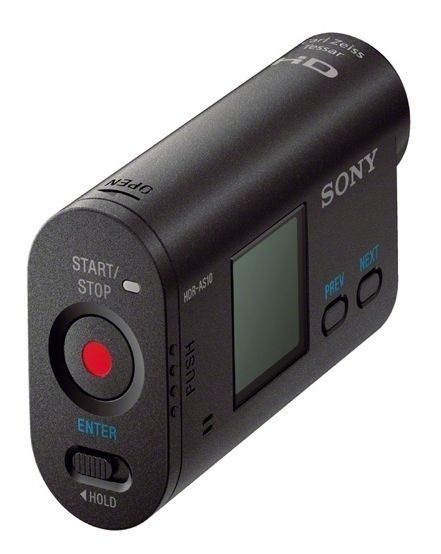
![How To Build An Unbeatable Fantasy Football Team Using Your iPad or iPhone [Feature] A fantasy draft can make or break a fantasy football season, these apps help you develop the best draft strategy so you can dominate your league.](https://www.cultofmac.com/wp-content/uploads/2012/08/fantasyhead.jpg)

![The Best Fitness Gadgets [Best Of] 366213919.313744](https://www.cultofmac.com/wp-content/uploads/2012/08/366213919.313744.jpg)