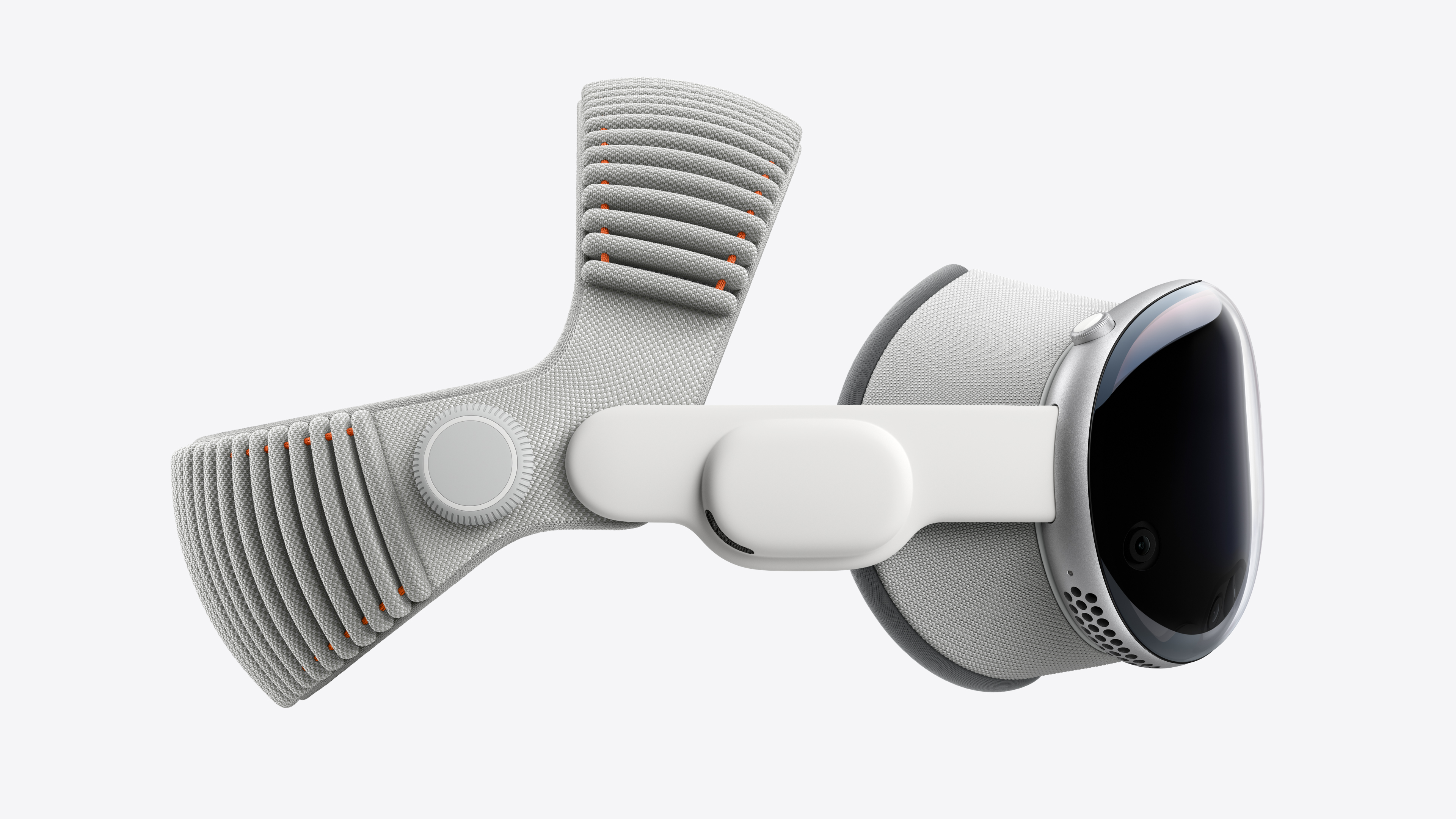The new M5 Vision Pro brings a huge leap in compute power and graphics performance to Apple’s novel mixed-reality platform. The tweaks to the formula deliver better graphics and passthrough video, and longer battery life — plus a more comfortable head band in the box. Unfortunately, it doesn’t include more storage or a lower price.
Apple doesn’t appear to be pushing M2 Vision Pro owners to upgrade. I wouldn’t, either. Rather, if you’re still Vision Pro-curious — and you’ve been pinching your pennies for the past year and a half — the Vision Pro you buy today will be a bit better.
I quickly fell in love with the original Vision Pro. Here’s what I think of the new one.
M5 Vision Pro review
Apple’s Vision Pro is the company’s most ambitious product since the original iPhone — and it shows. This isn’t just a fancy pair of goggles; it’s Apple’s first real step into the era of “spatial computing,” where your apps, media and memories float right in front of you.
The headset delivers jaw-dropping visuals, buttery-smooth controls and that signature Apple magic that makes futuristic tech feel instantly familiar. It’s a full computer … that you wear on your face. But at $3,499, it’s also a glimpse of tomorrow with a price tag that keeps it firmly out of reach for most people today.
Apple released the original model in February 2024 with an M2 chip, which was already a year and a half old by the time the headset shipped. The new version is one of the first three products with Apple’s brand-new M5 chip, so it should have more staying power.
The most advanced personal electronics device ever, updated with the latest M5 chip. The Vision Pro isn’t a typical gaming VR headset, it’s a spatial computer.
- 8K of high resolution
- AR and VR apps and games
- Apple Immersive videos
- Much more expensive than other headsets
Table of contents: M5 Apple Vision Pro review
- Design
- Dual Knit Band
- Improved pass-through video and resolution
- Faster speeds
- Longer battery life
- Productivity
- Entertainment
- Should you upgrade from the M2 model?
- Conclusion: Should you buy a Vision Pro?
Design

Photo: D. Griffin Jones/Cult of Mac
The design of the headset itself is unchanged, for better and worse.
The curved front glass covers its many cameras and sensors. Underneath is the EyeSight display, which projects a creepy CGI version of your eyes to other people in the room so that you can pretend to have a normal conversation. I don’t think it’s a totally terrible idea, but I do think the EyeSight display is too dark, small and blurry to look good. This did not get any changes in the new version. I wonder if there’s anything Apple can do to improve EyeSight in software (the same way it improved Personas).
The Vision Pro’s body is iconic Apple silver aluminum, with vents on the top and bottom. The digital crown and top button are intuitively placed to find without looking. The inside is dark felt. The Light Seal snaps on magnetically and blocks your peripheral vision. The bridges are a soft-touch rubber, and contain the surprisingly excellent speakers.
The Vision Pro is great at achieving what it’s trying to do. But its enormously complex design is in large part to blame for its expensive manufacturing. It’s hard to appreciate the beautiful curved glass without imagining how much cheaper it would be if it were plastic or how expensive the repair would be if it tumbled off a table.
Dual Knit Band

Photo: D. Griffin Jones/Cult of Mac
The new Dual Knit Band combines the best of both worlds of the two previous straps. It has the same cool design and ease of use of the Solo Knit Band, with the more balanced feel of the Dual Loop Band. It’s backwards compatible with the original model, because the connectors didn’t change. You can buy it separately for $99.
In an impressive feat of engineering, the single Fit Dial adjusts both the tension in the back and the top band. You can pull it out to tighten the top, or push it in to tighten the rear. I have no clue how this works mechanically, but it’s incredible and feels great.
This is probably a much better one-size-fits-all band to include in the box, but it doesn’t work well for me. The top strap pushes down on the front of my hair in a rather uncomfortable way; the rest of my hair billows up behind like a peacock. (And absolutely ruins my hair after long sessions.)

Photo: D. Griffin Jones/Cult of Mac
Personally, I’ll stick to using the Solo Knit Band with the Annapro A2 Head Strap. This third-party strap attaches to the bridge of the Vision Pro, and it rests on my forehead rather than the top of my head. The Annapro A2 also lets me use the Vision Pro without a Light Seal, giving me back my entire peripheral vision. This is a radical improvement in comfort, while also keeping you aware of your surroundings, although it does break the illusion of full VR.
Unfortunately, the Dual Knit Band is too floppy to work sans-Light Seal.
Improved passthrough video and resolution
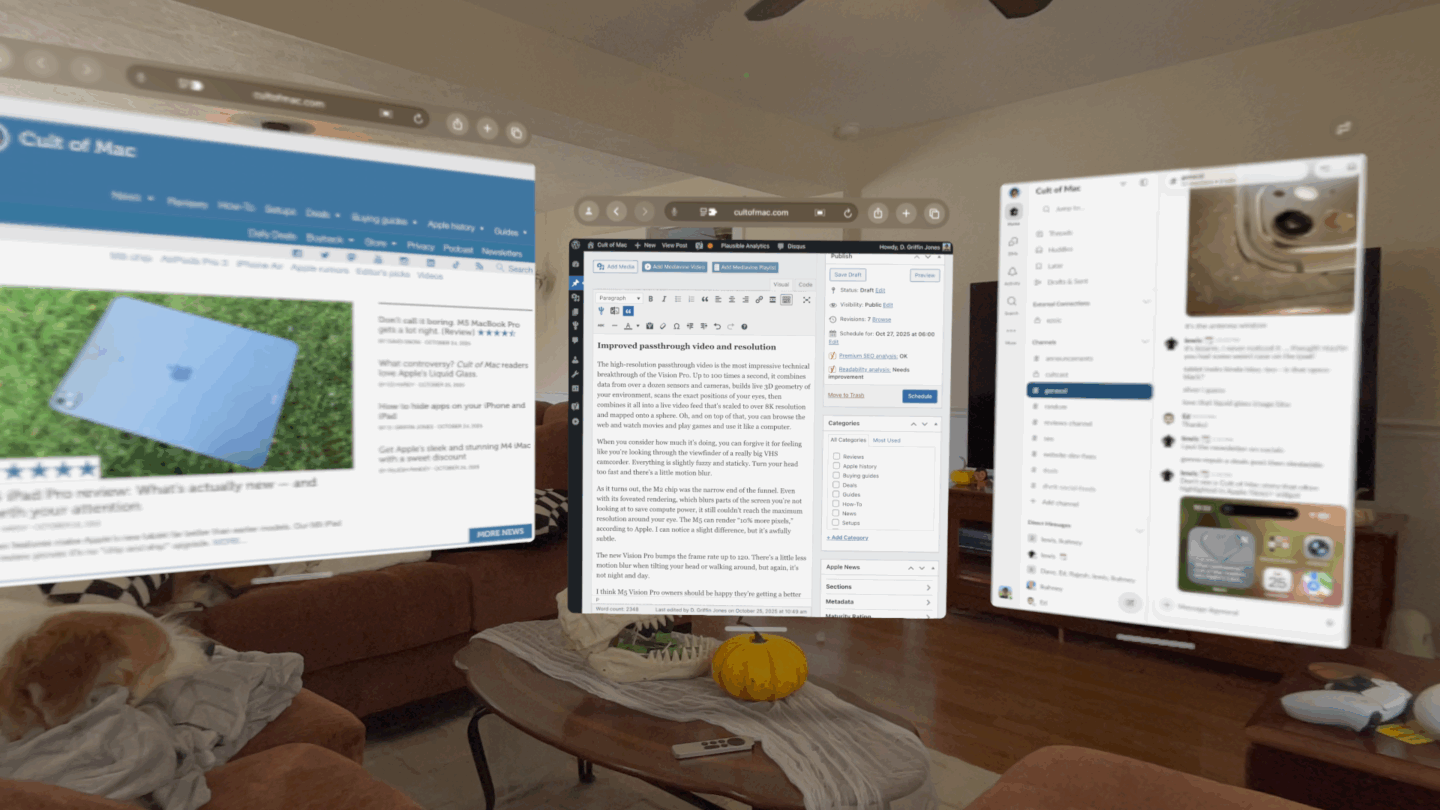
Image: D. Griffin Jones/Cult of Mac
The high-resolution passthrough video is the most impressive technical breakthrough of the Vision Pro. Up to 100 times a second, it combines data from over a dozen sensors and cameras, builds live 3D geometry of your environment, scans the exact positions of your eyes, then combines it all into a live video feed that’s scaled to over 8K resolution and mapped onto a sphere. Oh, and on top of that, you can browse the web and watch movies and play games and use it like a computer.
When you consider how much it’s doing, you can forgive it for feeling like you’re looking through the viewfinder of a really big VHS camcorder. Everything is slightly fuzzy and staticky. Turn your head too fast and there’s a little motion blur.
As it turns out, the M2 chip was the narrow end of the funnel. Even with its foveated rendering, which blurs parts of the screen you’re not looking at to save compute power, it still couldn’t reach the maximum resolution around your eye. The M5 can render “10% more pixels,” according to Apple. I can notice a slight difference, but it’s awfully subtle.
The new Vision Pro bumps the frame rate up to 120. There’s a little less motion blur when tilting your head or walking around, but again, it’s not night and day.
I think M5 Vision Pro owners should be happy they’re getting a better experience, but M2 owners shouldn’t feel any FOMO.
Faster speeds
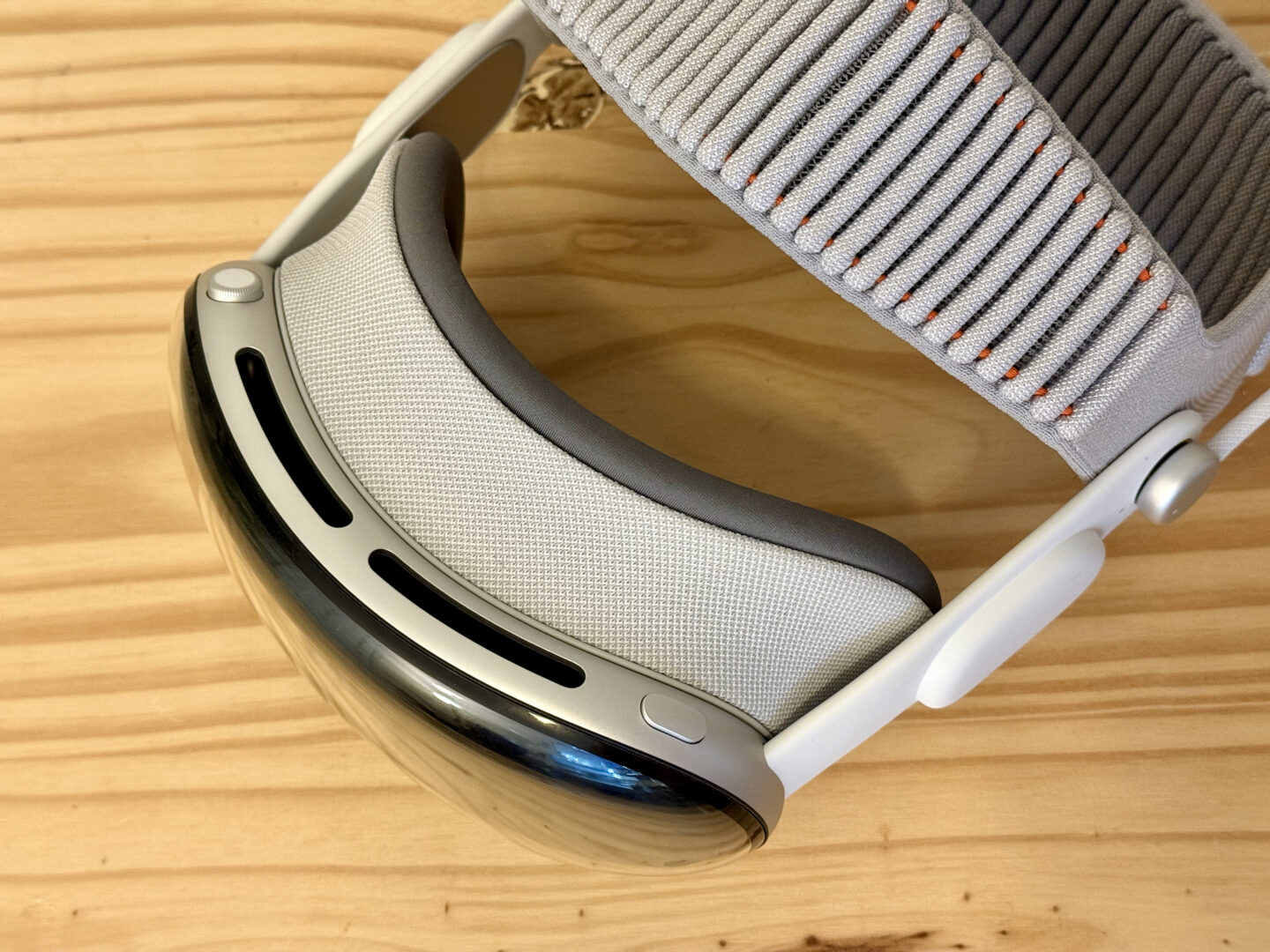
Photo: D. Griffin Jones/Cult of Mac
iPhones and MacBooks get the pleasure of being updated annually to every new A-series and M-series chip. iPads and desktop Macs are known to skip a generation every once in a while. So far, the Vision Pro is in the peripheral category alongside the Apple TV and HomePod of being updated whenever Apple feels like it, so it jumps from the M2 all the way to the M5.
The Vision Pro doesn’t feel slow in most situations. I only ever hear the fans come on during 3D VR games, where the headset gets a bit warm after a while.
The M5 version is a monumental improvement in that regard. Playing the same 3D games on both, the M5 is totally silent.
Another minor benefit is the start-up time. I find myself rebooting or cold starting my Vision Pro more often than my iPhone or Mac; it’s a consequence of being a newer, buggier platform and occasionally going a week or so between usage. The M5 model boots about 1.5 seconds faster, or 24.4 seconds total.
Longer battery life
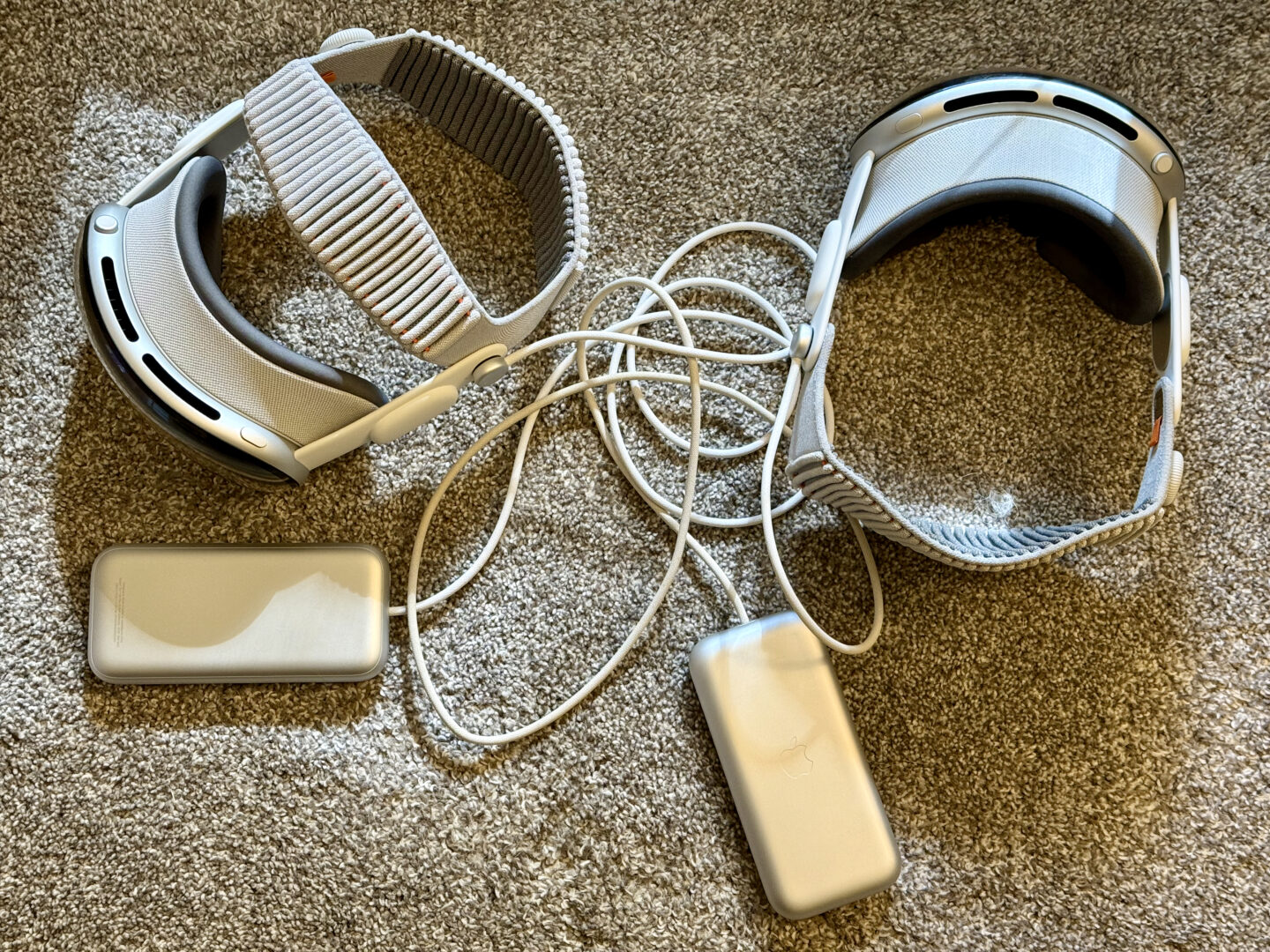
Photo: D. Griffin Jones/Cult of Mac
Thanks to the efficient M5 chip, the Vision Pro claims a longer battery life. The original Vision Pro was cited as having two hours; the new model has 2.5 hours of mixed use and 3 hours of video playback.
Apple underpromises battery life. In my typical usage — writing, browsing the web, using Slack, watching YouTube videos — I got about 2.5 hours on the original model. On the M5 version, I easily exceeded 3 hours. And yes, this is all thanks to the new chip — the battery pack itself is unchanged. The M5 strikes again.
That still may not sound like very much battery life, but I’m not sure how much more I need. I’m almost always using the Vision Pro sitting down, plugged in. I unplug it if I want to quickly get up and go to the kitchen, have lunch or just walk around, but that’s rarely over 90 minutes at a time. I wouldn’t need more battery life unless I were traveling on a plane or train without an outlet (which is pretty rare nowadays).
Productivity
I really like working in the Vision Pro –it’s the ultimate tool for focus.
You only directly see what you’re working on. There’s no desktop, no Dock, no red badges to pull you away. The Mac encourages me to fit as many windows as possible overlapping on the screen at once. The Vision Pro encourages me to pare it all down to the essentials.
It feels like I can happily write all day in the Vision Pro. And with the M5’s extra power, I can do more multitasking and crash Safari less.
Unfortunately, there’s not that much else I can do in it. I’m writing this entire review on a Vision Pro — but that’s only one part of my job. I can’t do any graphic design without Pixelmator Pro. I can’t capture iPhone screenshots and screen recordings without QuickTime and Framous. And certainly, I can’t edit podcasts without Logic Pro or videos without Final Cut Pro. Even if those apps were ported, testing them on the M3 iPad Air earlier this year required a tedious and convoluted workflow because these mobile devices don’t have direct access to my Mac’s external storage.
I’m really looking forward to the day when I can do more work in my Vision Pro. But that day might be years down the road.
Entertainment

Photo: D. Griffin Jones/Cult of Mac
Much of the Vision Pro experience is, so far, unfulfilled potential. But the one area it is unquestionably already excellent is as a TV, movie and photo-browsing device. (This isn’t new to the M5 model, but I wanted to include at least one section that can be unapologetically positive.)
Apple’s slow drip of immersive content in the TV app is now building up to be a substantial library. The release of the Blackmagic 3D camera actually does seem to be responsible for a faster, more ambitious rollout of content. Apple’s stuff is all excellent, and with the Spatial Gallery app, you can get more bite-sized clips in a TikTok-style experience every week.
And that’s on top of many third-party apps for the Vision Pro with their own libraries of documentaries, videos and theatrical blockbuster movies in full 3D. It is, without a doubt, the best way to relive the rollercoaster movies like Avatar, Gravity, Pacific Rim and, seemingly, every Marvel Studios flick.
2D content looks great, too
Even watching 2D content is really special. I watch movies and shows on my Plex library streamed from my Mac all the time. It’s awesome to fill up your entire field of view with a crisp 4K movie on a movie theater-sized screen in your house. Or, if you’re like me, you can take incredible joy in the irony of using an incredibly expensive consumer headset to watch 60+ year old missing episode reconstructions of Doctor Who.
Browsing through your photo library is truly special. Most people only ever see their photos on a phone. A much smaller percentage of people might look on a Mac, and an even smaller proportion might use an Apple TV. If you’ve never seen your photos on a screen above 6.9 inches, you are in for a whirlwind of emotions when you browse through your life’s memories, filling a whole wall — and in 3D. It is simply superb.
Should you upgrade from the M2 model?

Photo: D. Griffin Jones/Cult of Mac
I don’t think Apple intends for the M5 Vision Pro to be a necessary upgrade from the M2 Vision Pro. Apple’s press release shies away from making many comparisons between the two; they’re normally littered with percentages outlining every improved metric. You’ll be hard pressed to find a place where the existence of the two different models is even acknowledged. On the Apple Store and Apple Support pages, no distinction at all is made between the two. Only in technical documentation is it called “Apple Vision Pro (M5)” — and certainly not Apple Vision Pro 2.
As an M2 Vision Pro owner, I’m jealous of the improvements in the M5 Vision Pro. But I don’t think there’s anything leaving me heart broken.
Normally, in product reviews, I refrain from saying whether or not a product is “worth it.” The same $120 MagSafe charger might be chump change to a lucky tech enthusiast with a well-paying job, or ludicrously expensive to someone struggling to make ends meet. However, I have to acknowledge that there are very few people for whom a $3,499 headset is a reasonable purchase — much less a second one 18 months later.
There are some professional video editing, programming and scientific research workflows that truly demand buying the most power available and upgrading every generation. I don’t think there are many professional 3D movie watchers that would demand the M5’s improvements over the M2.
Conclusion: Should you buy a Vision Pro?
Reports say Apple recently paused development of future Vision Pro headsets. Instead of approaching wearables from the high end and working down, Apple reportedly wants to take on Meta by developing basic smart glasses and building back up from the low end.
If you’re curious about a Vision Pro, the M5 model is the one to buy. It could be the last of its kind for a few years. If you can stretch it, you will have the most exciting new piece of technology in your house.
★★★★☆
Price: $3,499
The most advanced personal electronics device ever, updated with the latest M5 chip. The Vision Pro isn’t a typical gaming VR headset, it’s a spatial computer.
- 8K of high resolution
- AR and VR apps and games
- Apple Immersive videos
- Much more expensive than other headsets
Apple did not provide Cult of Mac with a review unit for this article. See our reviews policy, and check out other in-depth reviews of Apple-related items.
![The M5 Vision Pro is still the ultimate entertainment device [Review] M5 Vision Pro sitting on its box on a pine table](https://www.cultofmac.com/wp-content/uploads/2025/10/M5-Vision-Pro-on-box-e1761606155378-1020x575.jpeg)