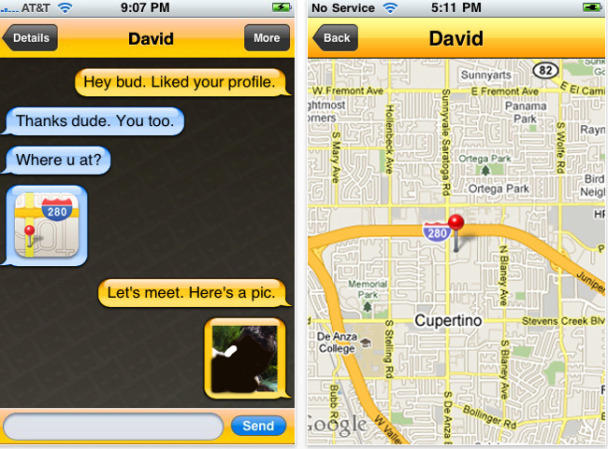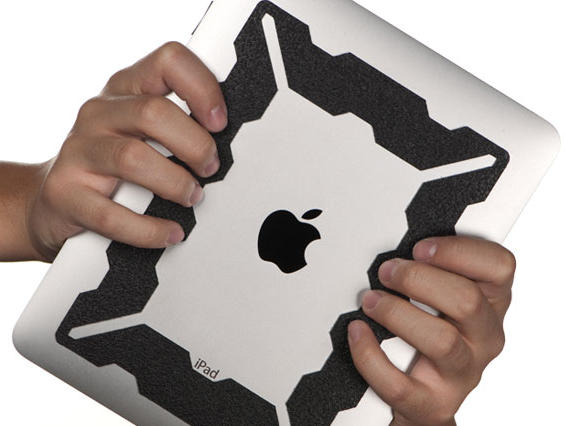This article was supposed to be about my first real road trip with the iPad, and how it fared being unplugged and disconnected for a three-day journey. Instead that report goes on the back burner while I tell you another story.
Since 9/11 the airline industry has taken a lot of flack for things outside their control: long security lines, additional passenger screening, and any number of other complaints. In fact you usually only ever hear about an airline when something goes either absurdly or disastrously wrong.
Today was another day of travel for me, upgraded to first class, I enjoyed my lunch and marveled at how enjoyable a traveling companion my iPad is, though I was a bit frustrated by a few games that required network connections to work (the AppStore needs to force apps to note that if it’s the case).
Everything went smoothly, no complaints. Got home, unpacked, changed into beer drinkin’ clothes, and got a phone call from some guy named Bo Hume. Figuring it to be a telemarketer or something, I answered gruffly, “Yes.”
“Is this Leigh McMullen.” Bo asked. Sure sign of someone who doesn’t know me, calling to sell me something, I nearly hung up on him
“Yes.” I said flatly.
“Sir, this is Bo Hume from American Airlines, are you still in the airport?”
I answered that I wasn’t, now a little curious, I travel a lot (executive platinum), maybe they wanted to give me a voucher or something for making me sit in the middle seat in the back of the bus on my way out.
“Well, Sir, the reason I ask is that I found a notebook, or pad or something I think belongs to you.”
My iPad. I hadn’t even realized I’d lost it.
Now stop. How the hell often does it happen that someone calls you to report that you lost something you hadn’t even realized was gone.
We make arrangements to meet, I rush back to the airport, Bo meets me outside, he’s exactly the kind of fella you’d want to have a beer with, even wearing a Dallas Cowboys hat, how could you not like the guy?
He gives me back my iPad, I say to him, “Bo, I really appreciate you getting this back to me, would you accept a small reward for your trouble.”
He smiles back, “No trouble, Sir, just thank you for flying American.”
No, Bo, thank you. Hopefully someone at American will see this, find some creative way to thank you and your whole team. You men and women keep the airplanes I rely on in the air and you do it 30,000 times a day, flawlessly.
Seriously, Thank you.
![Sign Up For 3G Data Plan On Your Brand New iPad [How To] lyle_ipad](https://www.cultofmac.com/wp-content/uploads/2010/04/lyle_ipad.jpg)




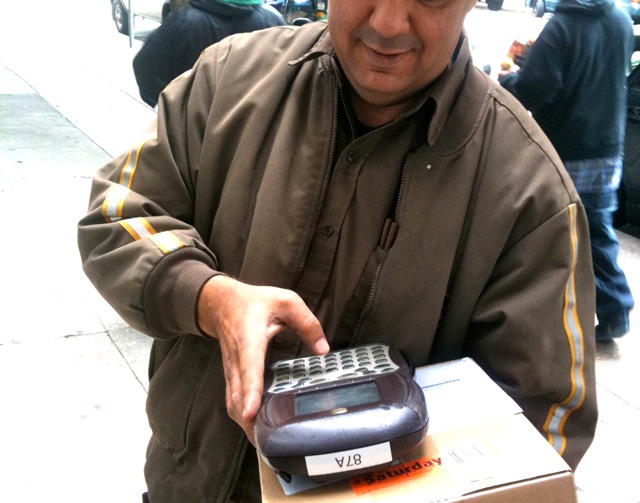


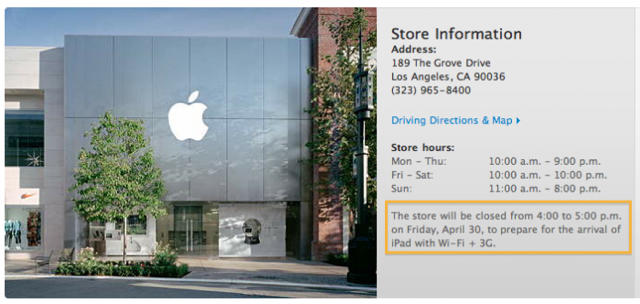


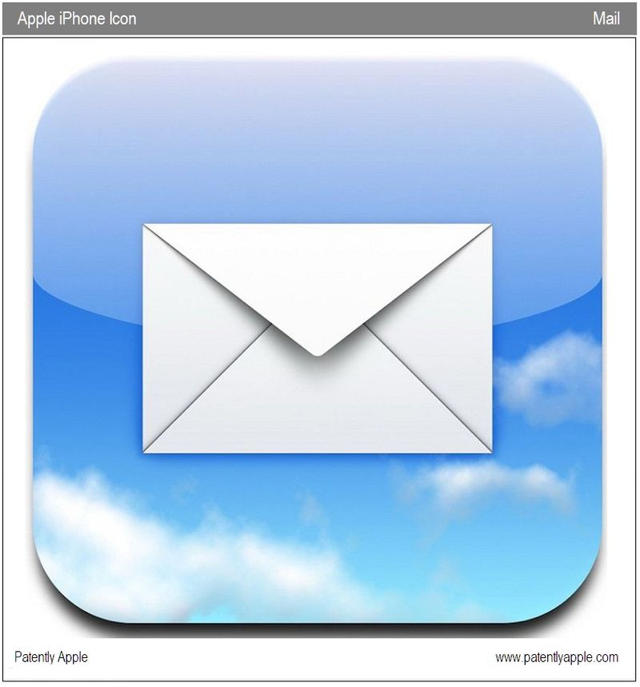




![How To Setup Affordable Multi-Room Audio Using iTunes [MacRx] iTunes](https://www.cultofmac.com/wp-content/uploads/2010/04/iTunes.jpg)
![Steve Thumbs his Nose at the Apple II [Recollections] Steve Jobs and John Sculley, the former CEO of Apple. The pair were dubbed the](https://www.cultofmac.com/wp-content/uploads/2010/04/jobs_sculley.jpg)


![Blissed-Out On Bass With Monster’s Beats Solo Headphones [Review] solo cover 76](https://www.cultofmac.com/wp-content/uploads/2010/04/solo-cover-76.jpg)