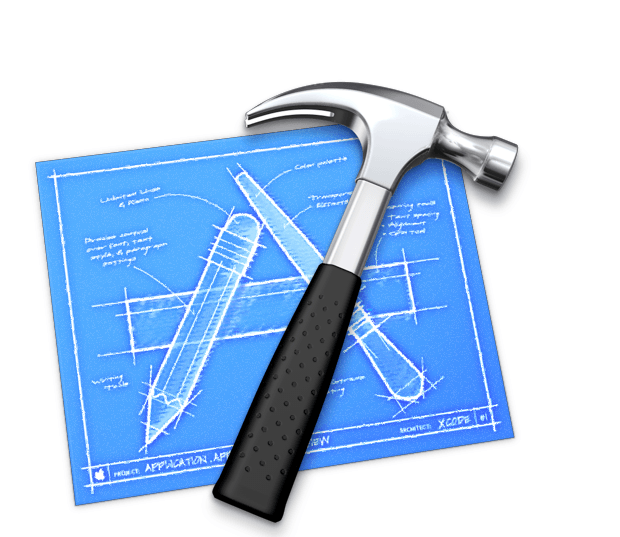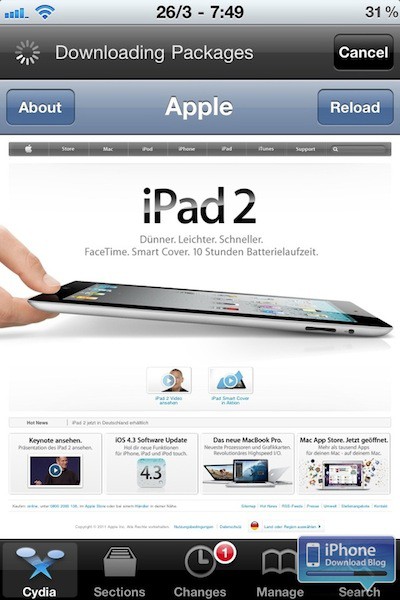Late tonight, Amazon took the wraps off of Amazon Cloud Drive and Cloud Player, free services for network storage and playback of MP3s and DRM-free iTunes audio files. Just as Ed predicted. Anyone with an Amazon account can sign up for 5 GB of space, and then you just upload your music library for access through any Flash-based browser or a brand-new Android app. From now forward, any Amazon MP3 store purchase will automatically be added to your Cloud Drive and won’t count against your storage quota. Larger capacities are available at $1 per GB per year starting at 20 GB.
In almost every regard, it’s exactly like Lala, the totally amazing cloud music service that Apple bought almost a year and a half ago and then promptly shut down. The only difference is that Lala also offered 10-cent song purchases for cloud-only use (as opposed to downloaded for offline use). This makes it all the more ridiculous that Apple still doesn’t have a cloud music service released. We’ve been hearing for some time that the iTunes Locker will arrive any day to offer something comparable, but Amazon’s move shows just how much Apple has slow-played its move toward streaming.
It would actually be fascinating to see Amazon release an iOS client for Cloud Player to really hold Apple’s feet to the fire. My over-riding concern with what I’ve heard about iTunes Locker is that Apple wouldn’t even match Lala’s old ability to offer songs from your entire music library and would instead offer access only to iTunes purchases. With Amazon offering something this simple and successful, Apple will have to go all out. This is why real competition is a very good thing for Apple users — it forces the company to leap over its own bar, not just hit it. Moreover, it will mean pushing ahead even if terms with record labels aren’t perfectly favorable.
— Sent in by everyone in my Twitter feed.
UPDATE: I’ve just discovered that if you visit your Cloud Drive through Mobile Safari, it is possible to play back audio on an iPhone, but only one track at a time through downloads. Hardly a useable solution, but an interesting trick nonetheless.
Now, far more useful is that you can also play back video loaded into the Cloud Drive on an iPhone, so long as it’s in a format Safari supports (preferably H.264). Amazon isn’t making a big deal out of video yet, but there is definite potential here. Especially if the geniuses at VLC or Plex figure out how to pull down a stream from your Cloud Drive…


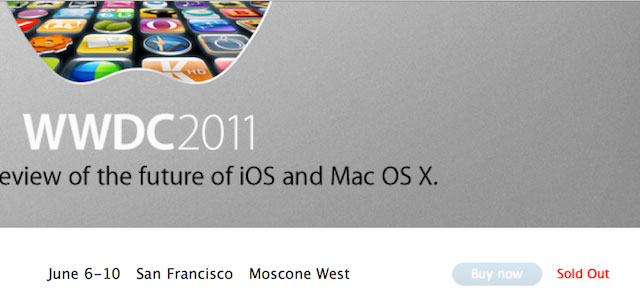







![App Lets ‘Pilots’ Get Up And Do Laundry While ‘Flying’ [New App] fsxfollow 1](https://www.cultofmac.com/wp-content/uploads/2011/03/fsxfollow-1.jpg)
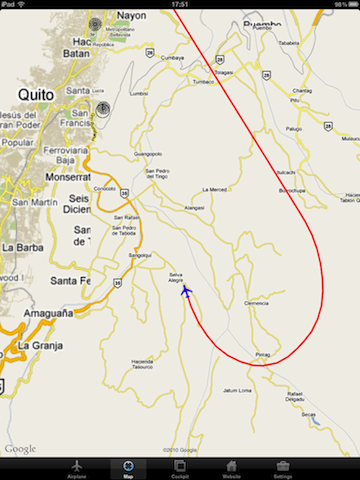

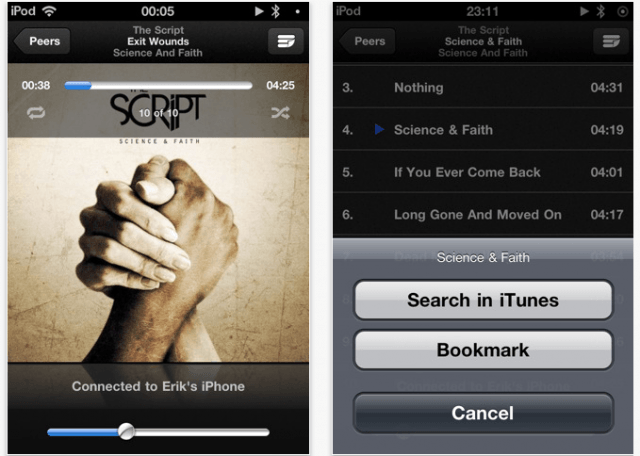
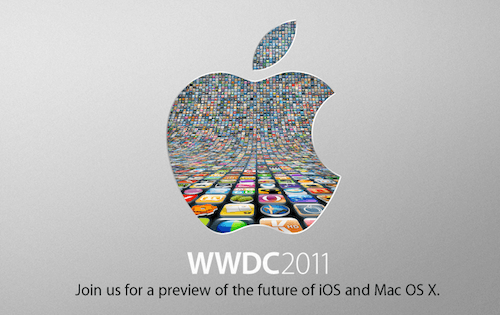
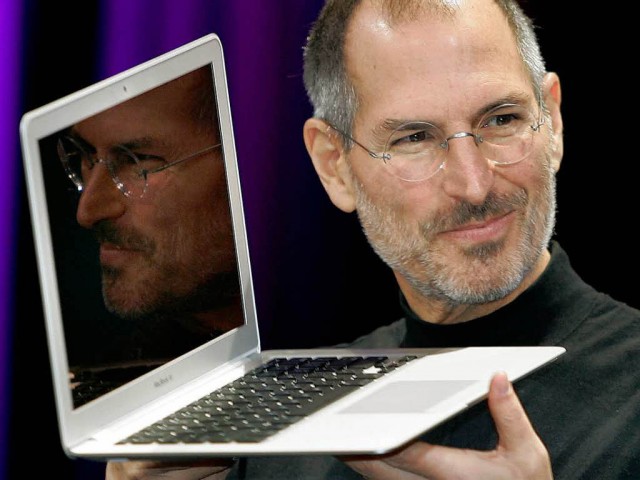


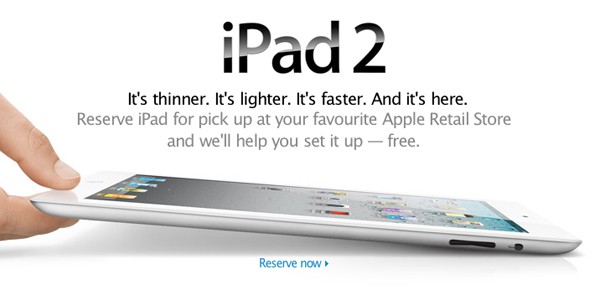



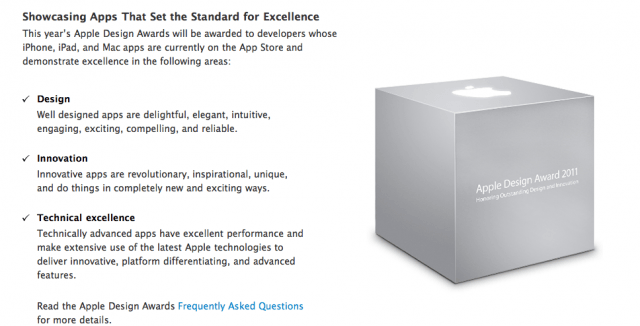
![Instacast Closes One of iPhone’s Most Glaring Gaps [Review] home_screen2](https://www.cultofmac.com/wp-content/uploads/2011/03/home_screen2.png)