Want to play with the same version of iTunes us devs have been rocking for the past few months? iTunes 10.5 is out, and it brings support for the iPhone 4S, the iCloud and iTunes Match along with it. Not that you’ll be able to use iTunes Match yet, but best be prepared anyway.
You can download iTunes 10.5 here. Pick it up now if you plan on upgrading to iOS 5 tomorrow, or plan on getting an iPhone 4S on Friday. It’s a 103MB download on the Mac.
Update: iTunes 10.5 actually doesn’t support iTunes Match. Instead, iTunes Match support has been shuffled off to iTunes 10.5.1 Beta, which is also now available for download by devs.
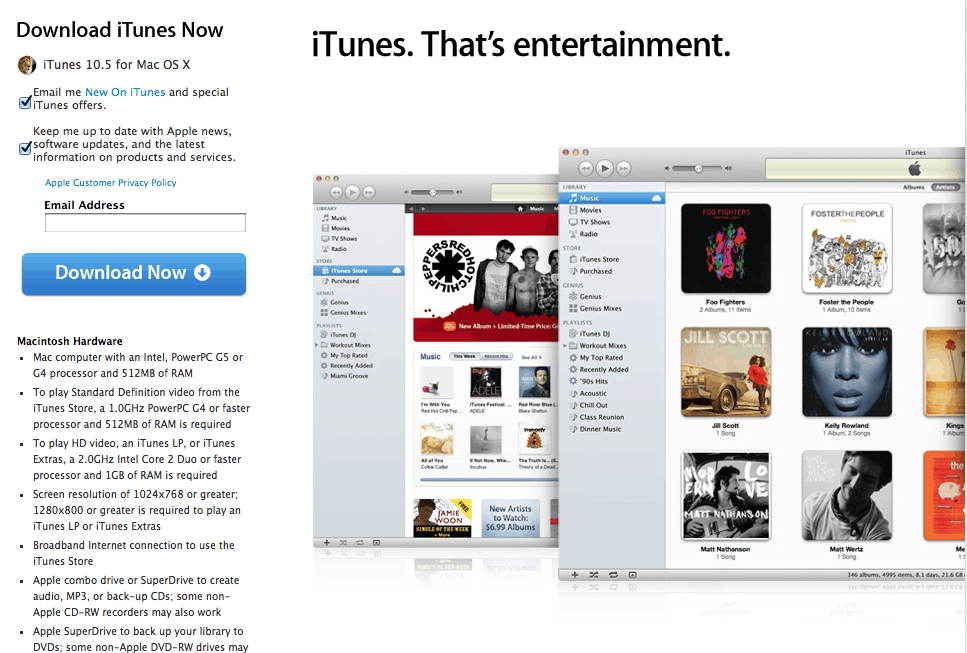



![Who Should Play Steve Jobs In The Upcoming Hollywood Biopic? [Gallery] Daniel Craig as Steve Jobs?](https://www.cultofmac.com/wp-content/uploads/2011/10/lets-be-honest-says-madison-vanderberg-at-hollyscoop-ralph-fiennes-looks-almost-exactly-like-jobs.jpg)



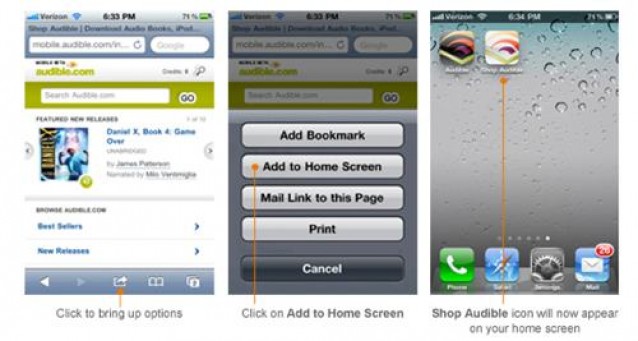
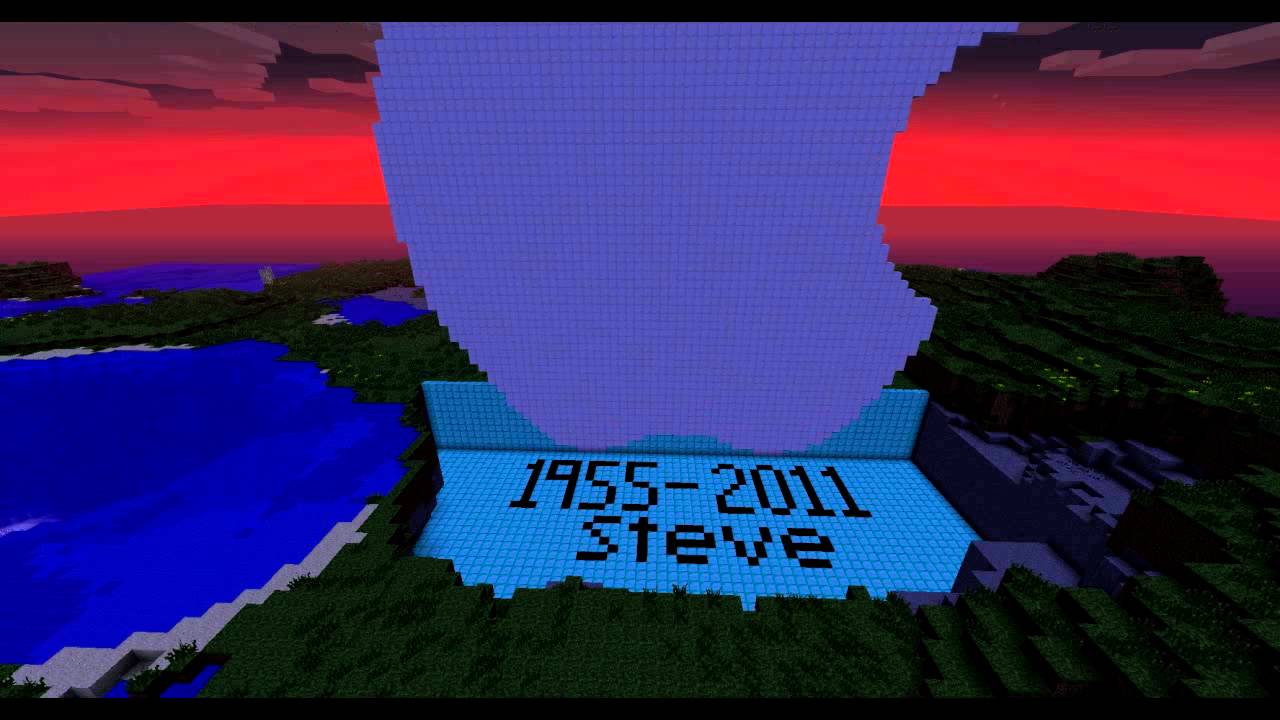

![Get More Out of Your Finder Windows By Turning On The Status and Path Bars [OS X Tips] Findersample](https://www.cultofmac.com/wp-content/uploads/2011/10/Findersample.jpg)

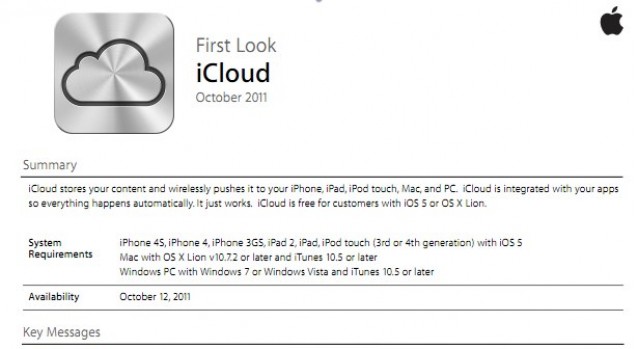
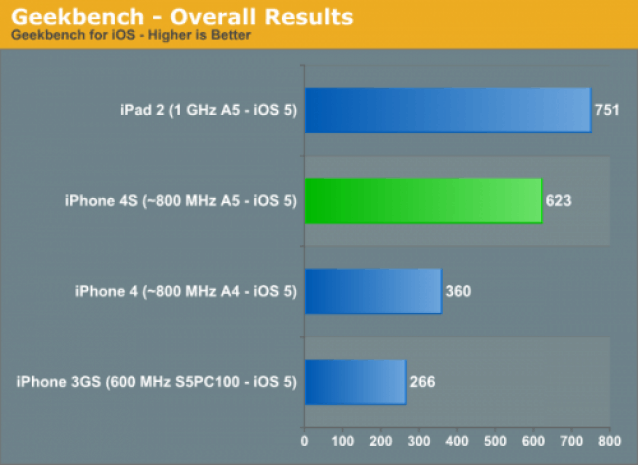
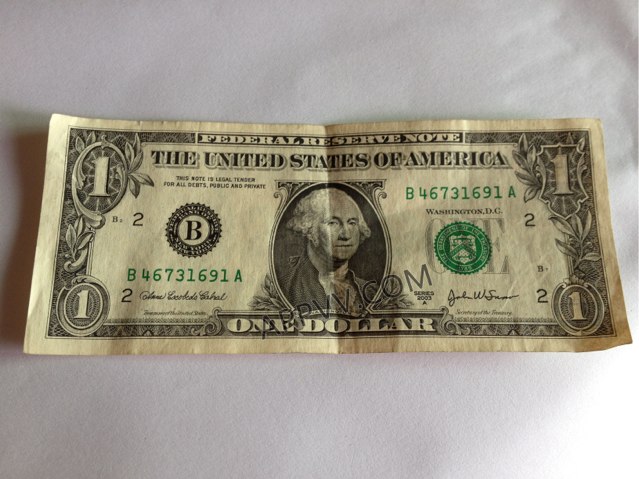
![Analog: Like Instagram On Your Desktop [Review] 20111011-analog.jpg](https://www.cultofmac.com/wp-content/uploads/2011/10/20111011-analog.jpg)
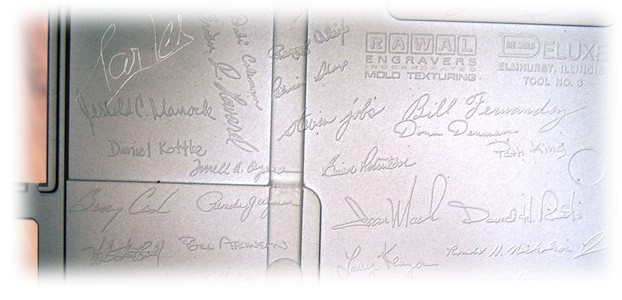

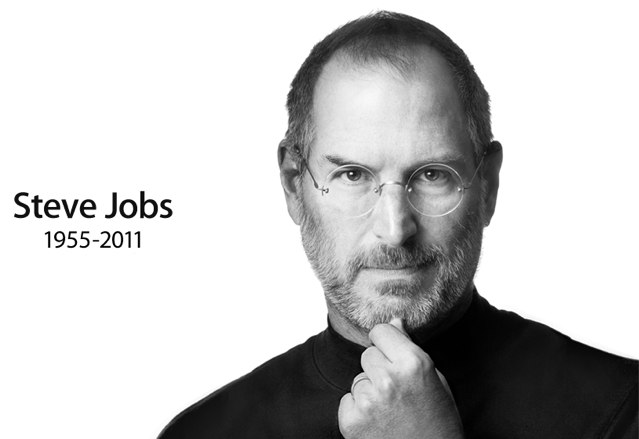
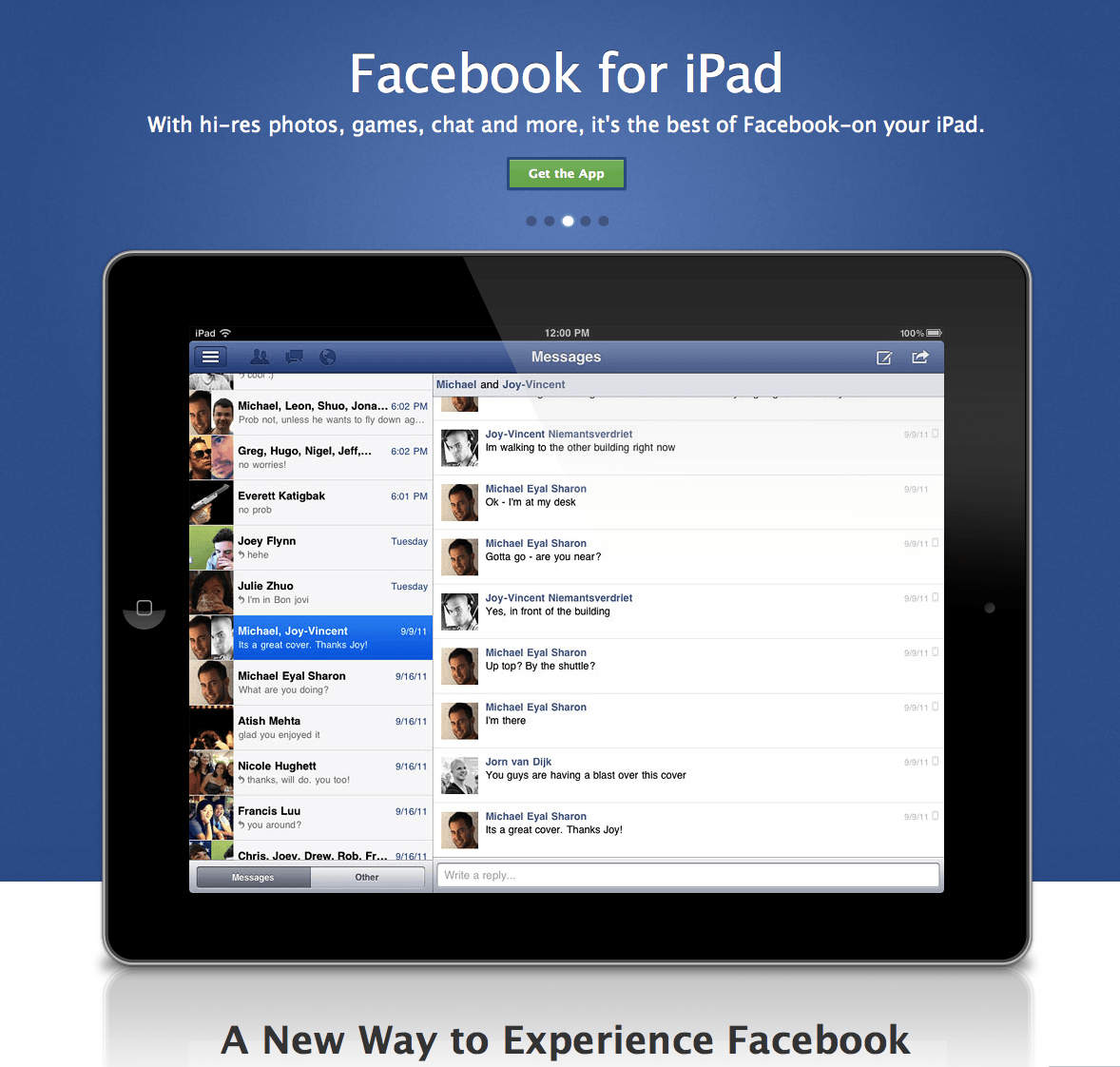
![I Took A Joyride With Steve Jobs And It Was The Fastest Ride Of My Life [Me & Steve Stories] MeSteveHeader](https://www.cultofmac.com/wp-content/uploads/2011/10/MeSteveHeader1.jpg)

![Apple Didn’t Release An iPhone 5 This Year Because They Don’t Want Anyone To Feel Left Out [Opinion] SANYO DIGITAL CAMERA](https://www.cultofmac.com/wp-content/uploads/2011/10/iphone-4_iphone_3gs_iphone_2g13.jpg)
![Win a Free Copy of Disk Drill Pro! [Giveaway] diskdrillpro_screenshot](https://www.cultofmac.com/wp-content/uploads/2011/10/diskdrillpro_screenshot.jpg)
