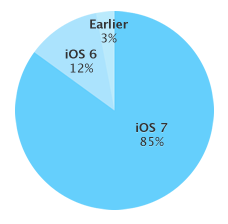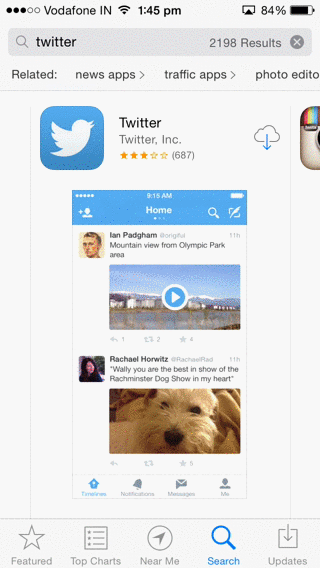Next time you are traveling somewhere or commuting your way to work, look around you. It’s evident that the number of book lovers who have taken to reading on a digital format has risen significantly over the years. In 2011 and 2012, Amazon said it sold 105 books for its Kindle e-reader for every 100 hardcover and paperback books, excluding free eBooks.
Though it has become apparent in recent years that there is a slight fall in the growth of eBook sales (particularly so in 2013), eBooks are still far too compelling to die out, and today we tend to use more than one medium to consume the same thing. So next time you’re hesitating to pull out your Kindle or iPad mini on the bus or train due to the watchful eyes of a “book snob,” just remember that it’s not possible to please everyone, and that there are still thousands of benefits to the electronic book format.



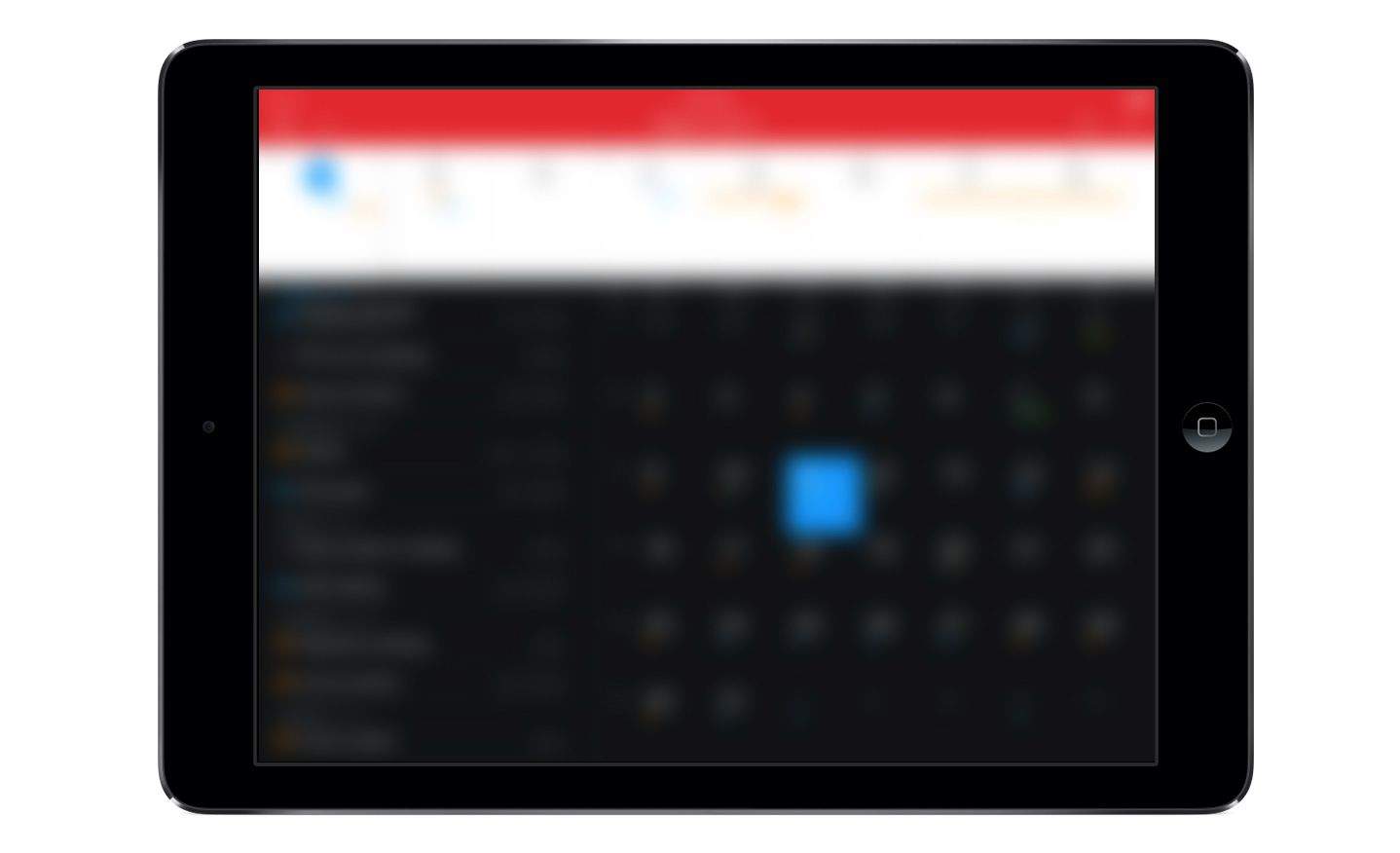
![Zombies Everywhere! Brings The Walking Dead To Your Actual Street [Review] zombie2](https://cdn.cultofmac.com/wp-content/uploads/2014/03/zombie2.gif)




![Make The Most Of Your Terminal History With A Bang [OS X Tips] history](https://cdn.cultofmac.com/wp-content/uploads/2014/03/history.jpg)
![Adventure Beaks‘ Adorable Penguin Squad Will Slide Right Into Your Heart [Review] Adventure Beaks](https://cdn.cultofmac.com/wp-content/uploads/2014/03/Adventure-Beaks-01.gif)



![New Footage Shows Demolition On Apple 2 Campus Site [Video] Screen_Shot_2014-03-25_at_09](https://cdn.cultofmac.com/wp-content/uploads/2014/03/Screen_Shot_2014-03-25_at_09.jpg)