Browsing the App Store can be a bit overwhelming. Which apps are new? Which ones are good? Are the paid ones worth paying for, or do they have a free, lite version that will work well enough?
Well, if you stop interrogating me for a second, hypothetical App Store shopper, I can tell you about this thing we do here.
Every week, we highlight some of the most interesting new apps and collect them here for your consideration. This time, our picks include a sleeping aid for nerds, a clever alarm, and a way to avoid looking at other people’s lunches.
Here you go:
Developer Fixdit sees no reason why your nerd love should have to stop just because you’re unconscious. So now we have Hypersleep, a space-themed sleep aid that includes white-noise-ified versions of the engine noises of various science-fiction vehicles. You can nod off to the engine idle of the U.S.S. Enterprise-D or the background hum of the 10th Doctor’s TARDIS. Or some other equally dweeby drones.
And that’s where the Nerd Tax comes in: The default noise is free, but additional (read: recognizable) sounds cost $0.99 each. But I’m pretty sure that if the sound of Serenity’s engine will help you nod off, you’re willing to pay that dollar.
Hypersleep – Free ($0.99 for additional sounds) | Fixdit

My Smart Alarm wants you to be on time, but it also knows that you can’t just walk out the door looking like that. So it lets you build up a list of things you need to do to get ready (showering, shaving, impromptu Nerf-gun battles) as well as travel time. You tell the app when your event/appointment is and check off your pre-game tasks, and it will alert you when you need to start getting ready.
It won’t tell you if that outfit looks dumb, though; you’re on your own there.
My Smart Alarm – Free | Aliyu Odumosu
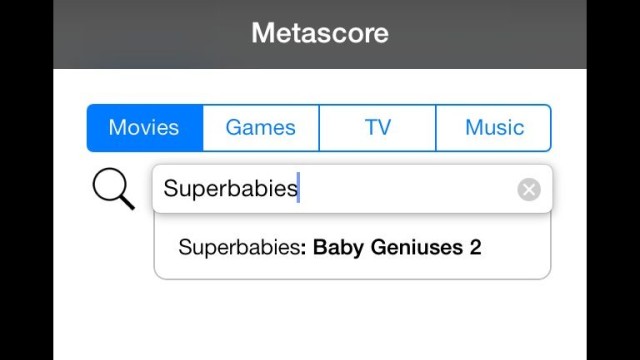
An official Metacritic app exists, but it’s pretty basic; it only shows you new movies. Metascore is also basic, but in a completely different way. It allows you to look up the Metacritic aggregate number for anything on the site, including movies, video games, TV shows, and music. You just type in what you’re looking for, and it gives you the number.
And when I say it gives you the number, I mean that it only gives you the number. You’ll have to go somewhere else if you want to read the reviews, but this is still a handy app if you’re just looking for a general rating.
Metascore – Free | Pinxit
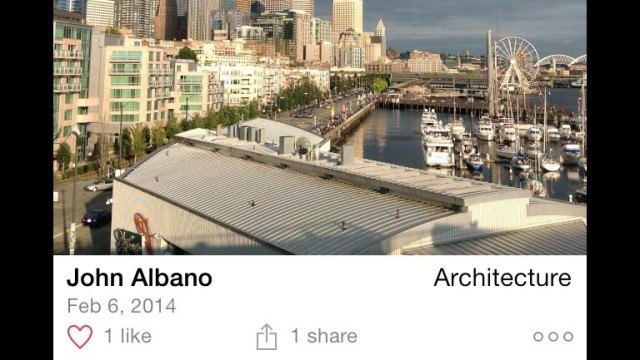
Photo-sharing social apps like Instagram are fine and all, but most of them have one flaw: You can’t tell them not to show you pictures of people’s lunch if you don’t want to see them. Enter Just…, a quick-and-easy place to post and look at photos that asks you upfront what you want to look at. So far, it includes 11 categories including Automobiles, Cats, Dogs, and, yes, Food, if you’re into that.
It’s easy to put up your own work and like and share others’, and the feeds already have some beautiful pictures for your enjoyment.
(Apologies to Mr. Albano for the crop job up there.)
Just… – Free | FiveIron Software
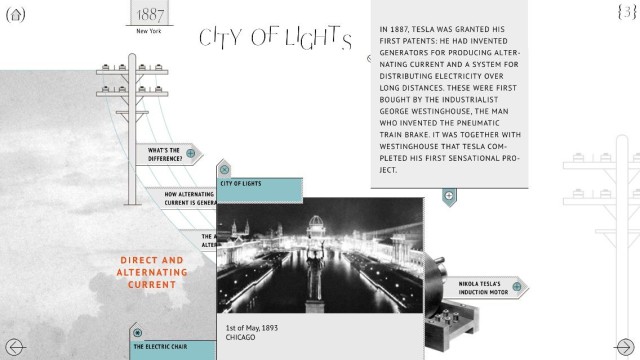
We’ve already covered multimedia platform Narr8’s transition from iPad to iPhone, but this week, the company released a standalone app just for biographical comics about some of history’s great thinkers and doers. Biographics offers 13 “episodes” that offer tons of information about some fascinating figures. The first two episodes, which cover Nikola Tesla and Sigmund Freud, are free, and the rest are available for $0.99 each. Subjects include Sir Arthur Conan Doyle, Vlad Dracula, and Martin Luther King.
That’s a lot of ground they’re covering, there.
Biographics – Free | Narr8 Limited



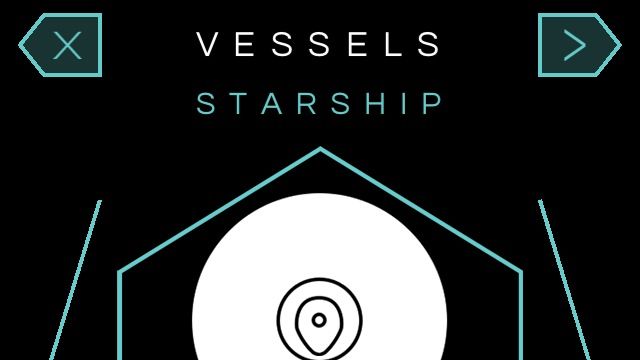

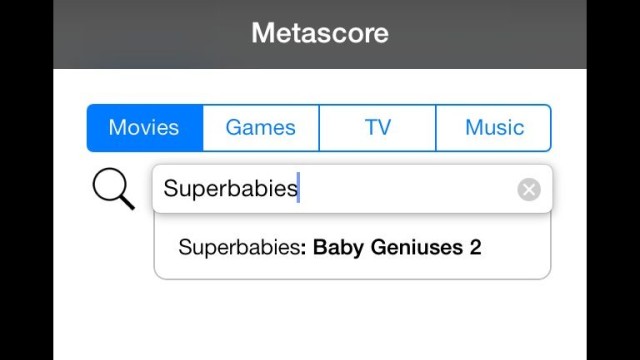
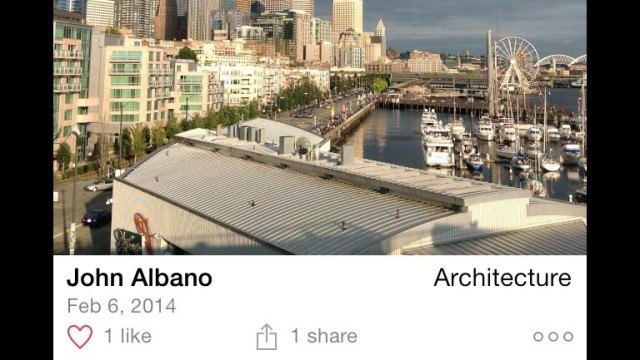
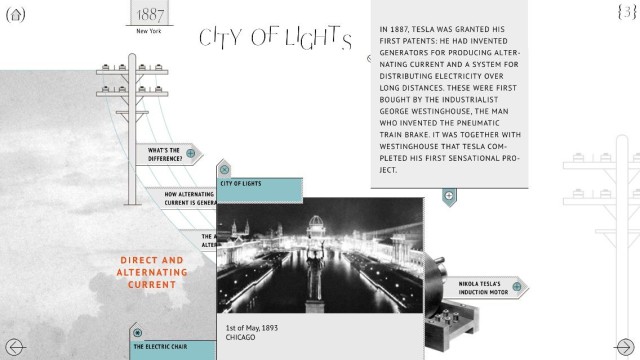
![Painter X3: A Complete Art Studio At Your Fingertips [Deals] medium_painter_mainframe2](https://cdn.cultofmac.com/wp-content/uploads/2014/02/medium_painter_mainframe2.jpg)
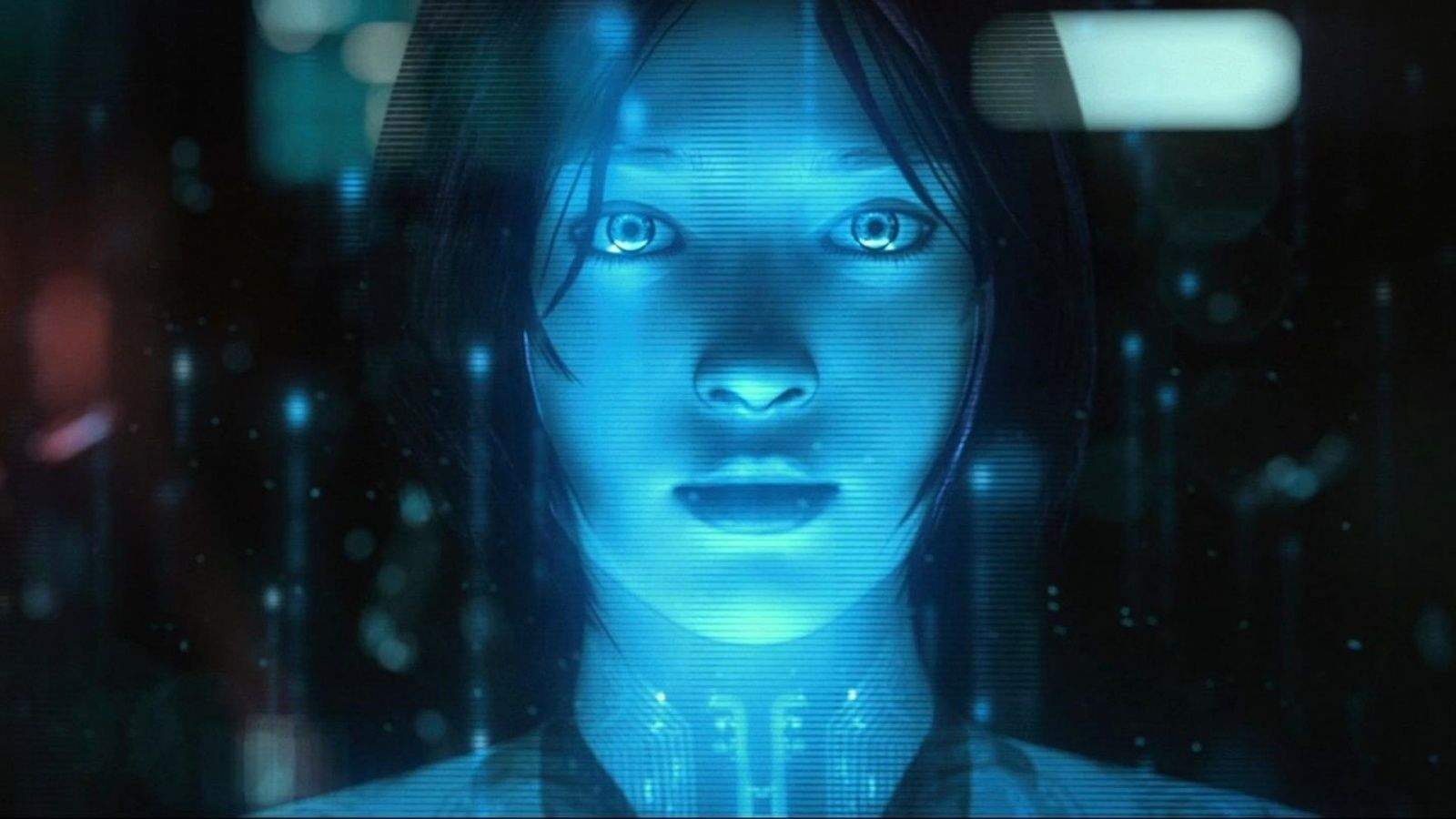
![How To Change Equalizer Settings On A Per Song Basis In iTunes 11 [OS X Tips] equalizer window](https://cdn.cultofmac.com/wp-content/uploads/2014/02/equalizer-window.jpg)


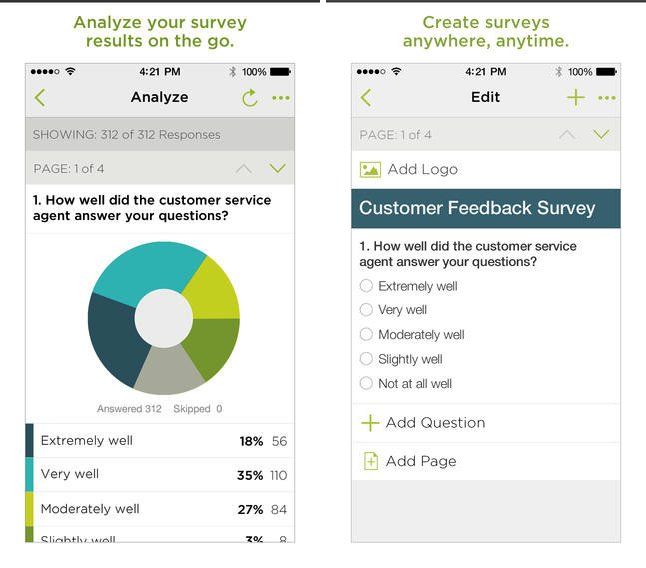



![Google Was Willing To Beat Facebook’s Offer For WhatsApp [Rumor] post-267350-image-9d90736a84162c436749b7cbbb0689da-jpg](https://cdn.cultofmac.com/wp-content/uploads/2014/02/post-267350-image-9d90736a84162c436749b7cbbb0689da.jpg)
![How The iMac Cooling Fan Stays So Silent [Patent] Apple's new compact fan patent application will be both smaller and quieter than current versions.](https://cdn.cultofmac.com/wp-content/uploads/2014/02/Screen_Shot_2014-02-20_at_1111.jpg)

![This Gorgeous iOS 8 Concept Merges Multitasking With Control Center [Video] controlcenteriOS8](https://cdn.cultofmac.com/wp-content/uploads/2014/02/controlcenteriOS8.gif)
![SLIMS Makes Your iPad Mini Look Like A Beautiful Book Bound Notepad [Review] P1040815](https://cdn.cultofmac.com/wp-content/uploads/2014/02/P1040815.jpg)

![How To Take Screenshots On Your Mac The Right Way [OS X Tips] IMG_1934](https://cdn.cultofmac.com/wp-content/uploads/2014/02/IMG_1934.jpg)

![Tengami‘s Beauty Will Make Your Eyes Pop Up Out Of Your Head [Review] Tengami](https://cdn.cultofmac.com/wp-content/uploads/2014/02/Tengami-01.jpg)

![Striiv: The World’s First Smart Pedometer [Deals] redesign_striiv_mainframe2](https://cdn.cultofmac.com/wp-content/uploads/2014/02/redesign_striiv_mainframe2.jpg)
![6 Tips For Better Street Photography With Your iPhone [Interview]](https://cdn.cultofmac.com/wp-content/uploads/2012/02/jumper.jpg)

![Google Also Wanted To Buy WhatsApp, But It Only Offered $10 Billion [Rumor] post-267223-image-9d90736a84162c436749b7cbbb0689da-jpg](https://cdn.cultofmac.com/wp-content/uploads/2014/02/post-267223-image-9d90736a84162c436749b7cbbb0689da.jpg)