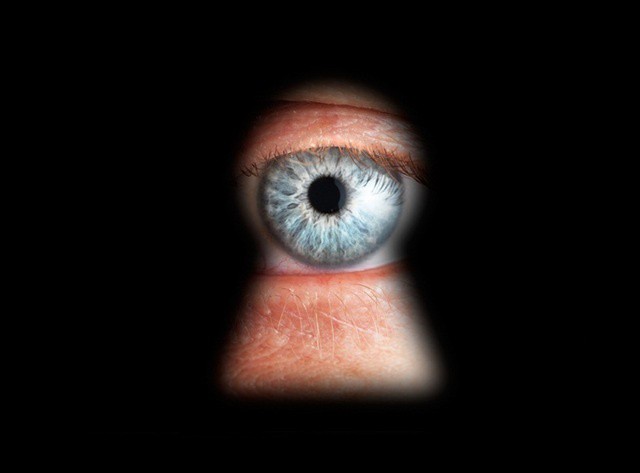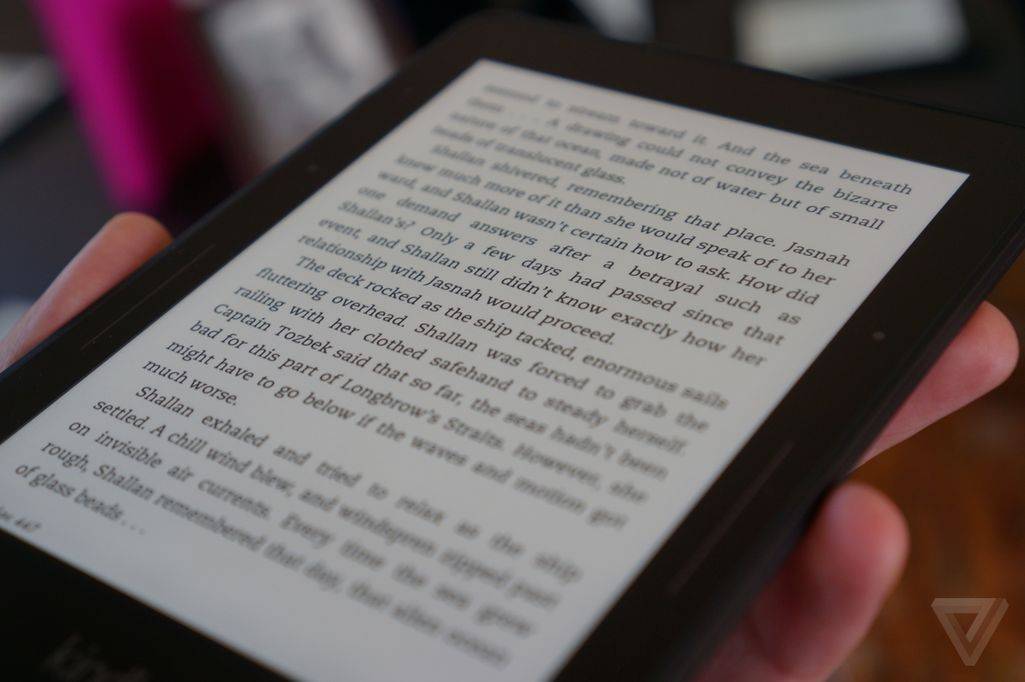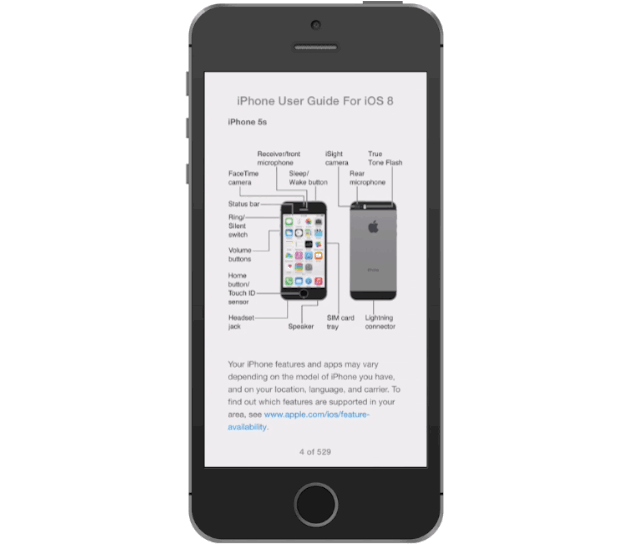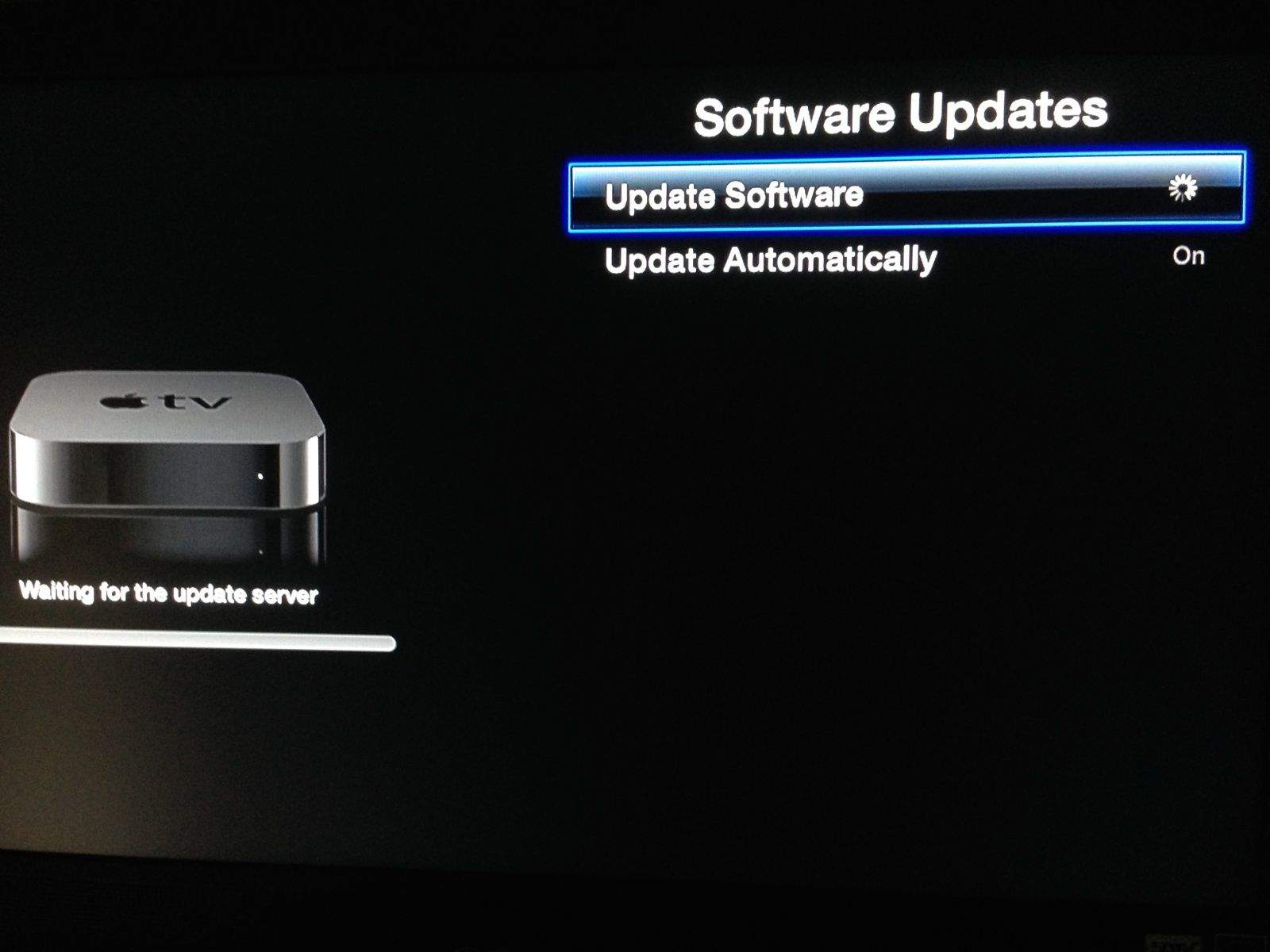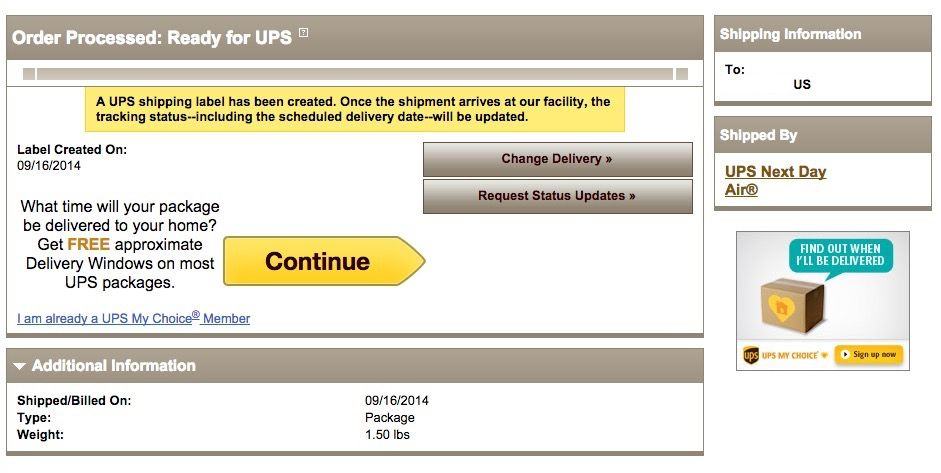[UPDATE: Lots of readers report that the new option to activate iCloud Photo Library isn’t showing up on their devices. I’m looking into it. So far I know that the GM version — the one I used to write this guide — and the final version are identical, build number 12A365. My guess is that Apple turned off the beta already]
iCloud Photo Library is rad. The idea is that all your full-res photos (including RAW photos) reside on Apple’s servers, and you access them from all your devices.
That’s a change from Photo Stream as it is now, which stores only the last 1,000 photos you took, not your whole collection. Apple has also introduced new tiers of iCloud storage pricing to cope with all your photos (and videos). This is now live, and I signed up for the 200GB option ($4 per month) to test it out.
Let’s take a look.


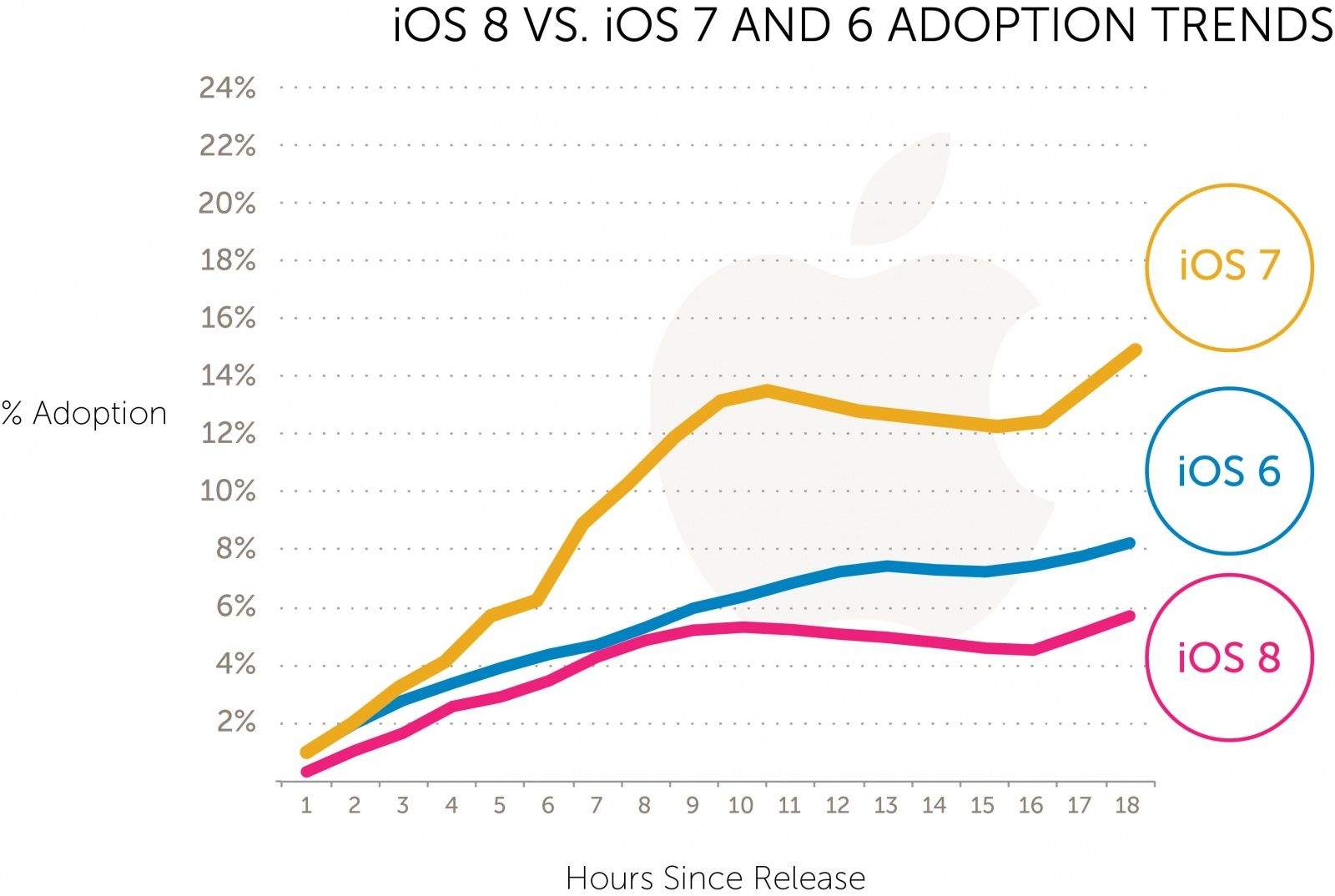
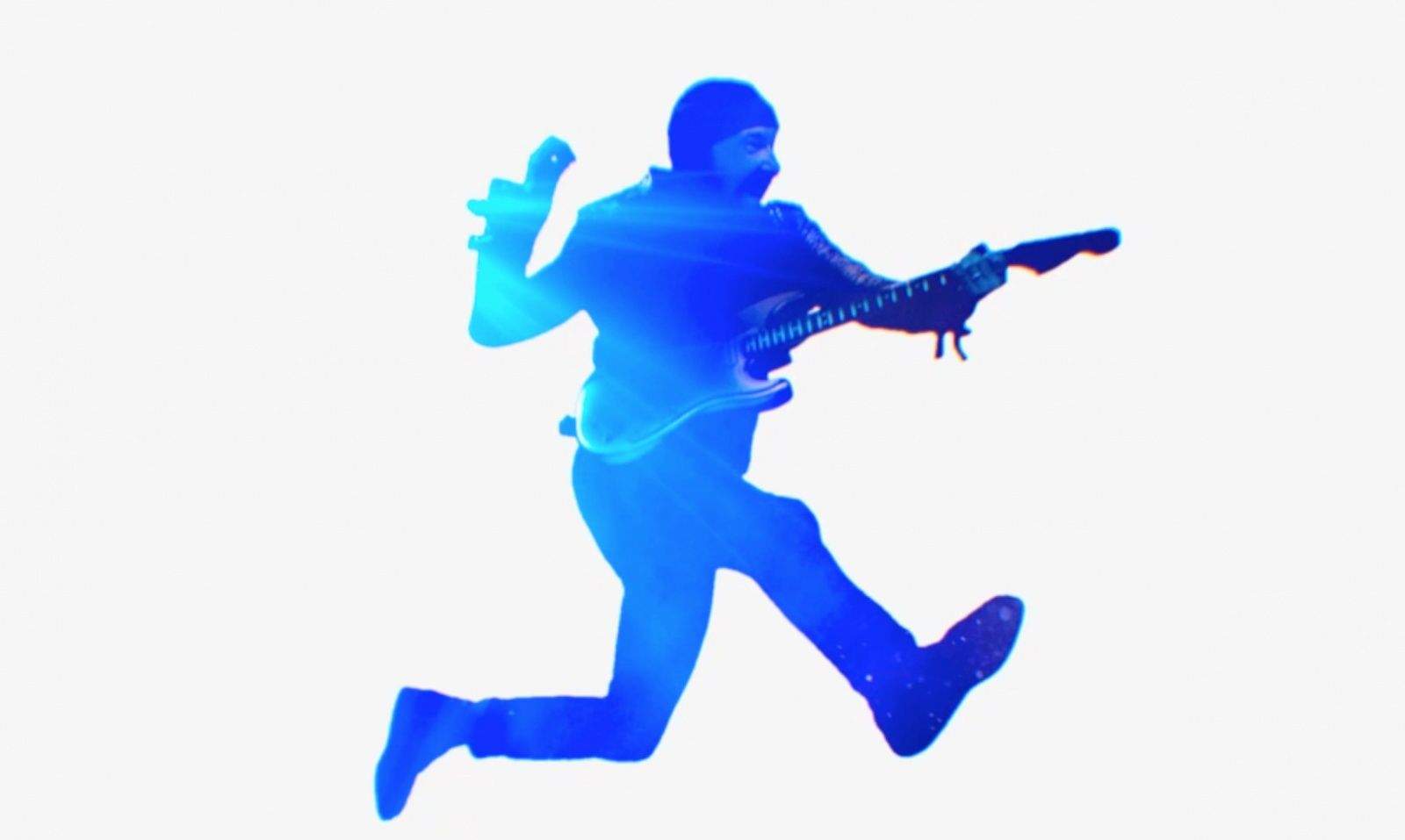
![Get 1 year of secure cloud backup service for one low price with IDrive [Deals] CoM_IDrive](https://cdn.cultofmac.com/wp-content/uploads/2014/09/CoM_IDrive.jpg)