New today from the Mac devs at Google is Top Draw, an experimental image drawing app.
I’ll let them explain it in more detail: “The Top Draw scripting language leverages Apple’s Quartz and CoreImage rendering engines for graphical muscle. In addition to the drawing commands that are supported by the HTML canvas tag, there is support for particle systems, plasma clouds, random noise, multi-layer compositing and much more.”
It doesn’t do very much, so don’t download it and expect it to suddenly start editing photos or creating beautiful logos for you. It takes text input and renders images based on it; and for kicks, it can set the result as your desktop background, or act as a screen saver.
Still, fun to play with if messing with JavaScript is your thing. Indeed, still fun even if you have no clue about JavaScript and just want something different on your desktop.
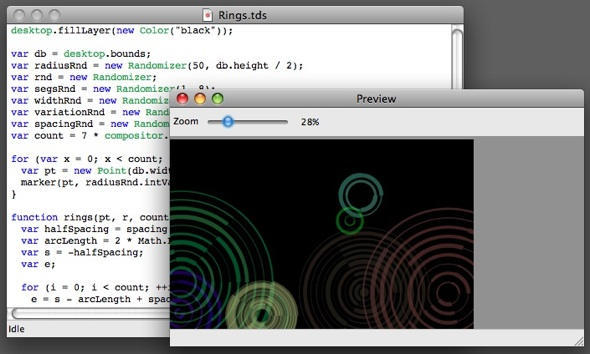


2 responses to “Playing with Google’s Top Draw”
How do you turn this piece of shit off?! Its not very attractive, essentially useless, and somehow it has infiltrated my mac and won’t go away. All I want to do is delete it but I can’t empty the trash bin because it’s “in use”