Migration assistant is one of Apple’s most valuable utilities. I’ve used it frequently over the years to migrate my user accounts, applications, etc. between two Macs and I’ve never had any problems with it until now.
I picked up a new 13-inch MacBook Air this week and tried to migrate my data from my 2010 13-inch MacBook Air to the new one. Both of my MacBook Airs were running Mac OS X Lion. I wasn’t able to get Migration Assistant to work over a Wi-Fi connection. It just flat-out refused to work, but here is the work around that finally got my data moved to the new MacBook Air.
There are a number of different ways to get Migration Assistant to work and the most obvious one to use between two MacBook Airs would be the Wi-Fi method. Well that failed continuously and while I’m not sure it might have been related to reported Wi-Fi problems on systems upgraded from Snow Leopard to Lion. That scenario applied to my older MacBook Air. So I gave up on the Wi-Fi method even after trying another Migration Assistant trick that involved setting up internet sharing on one Mac along with a Wi-Fi peer-to-peer network.
Here is the work around or fix that I suggest you try whenever Migration Assistant isn’t working.
The first thing I did was to create a fully bootable backup image of my 2010 MacBook Air onto an external 1TB USB drive using one of my favorite utilities: SuperDuper! Once the image was created I shutdown the 2010 MacBook Air and set it aside.
Next, I plugged the backup drive into the new 2011 MacBook Air and used Migration Assistant to copy my user accounts, applications, etc. onto the new computer from that drive. In about one and a half hours the migration completed and I was on my way.
Needless to say I’ll be using this method along with Migration Assistant from now on because it was considerably faster than performing the same task over Wi-Fi.
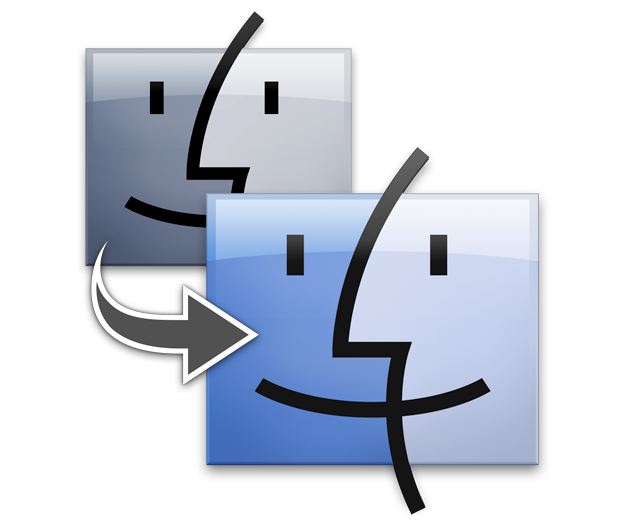


30 responses to “Mac OS X Lion Migration Assistant Got You Down? Try This Fix.”
I found it worked really well today considering that I had to get the new FireWire cable to connect my oldish MacBook with FW 400 to my new MacBook Pro’s FW800. I just will never believe the time Migration Assistant tells you is remaining in the process.
That’s good info, David.
But I would assume that you use Time Machine, or some other option like Super Duper or Carbon Copy Cloner, for regular back ups. If you do, you could use Migration Assistant to bring everything over from any one of those regularly scheduled back ups.
I just did a clean install of 10.7 on my internal hard drive that I’ve been backing up to Time Machine since I got a new Mac, last month. During the set up for 10.7, I used the Set Up/Migration Assistant to restore my Apps, Settings, Files, etc. from my last Time Machine back up.
Because everything that was in Time Machine was restored to my new 10.7 installation, Time Machine didn’t need to back it up again, which it would have if a Super Duper or Carbon Copy Cloner back up had been used to restore everything to my new 10.7 installation.
So we should take advice from someone who doesn’t have a Time Machine backup (or apparently a backup of any kind), about restoring a drive to a new computer?
I don’t know anyone who would even attempt this over Wi-Fi even if it was operating well. If you don’t have a backup, the fastest, best recommended method is to use ethernet. The way I remember it the last time I had to do it, Apple doesn’t even recommend using Wi-Fi for something like this.
If it doesn’t work over Wi-Fi then why does Apple allow it in the first place? Please explain that.
I had plenty of image backups to pull from and I’m not a big fan of Time Machine or Time Capsules for that matter. Especially since the latter lack redundant drives. I don’t think I’ll ever buy another external drive for backups unless it supports a mirrored raid configuration.
Interestingly, I was online with Apple Support the other day about an iTunes issue after upgrading to 10.4 and we talked about migrating to Lion. Since I’m not getting a new MBP, he advised me to create a clone of my drive to an external drive (I do that 1-2 times per week now). Boot up using the Option key to select the external drive.
Next download Lion and run it, but use Disk Utility to format the internal drive before installing it on the internal drive. Next use Migration Assistant to copy my applications and data over. He suggested that I not migrate any settings as this could overwrite some of the new ones for Lion, possibly causing instability or other issues.
Finally, shut down the Mac, remove the external drive and boot to my new, clean install of Lion with all my apps and data. I can always reboot back to the external drive if i need reminders of my network settings, etc.
I’m not going to migrate just yet. I tend to wait and watch first.
tinyurl.com/3oqxhvp
It does work over wifi, just very slow. They had to find a way to support Migration Assistance when the MBA first came out since it had no built in Ethernet or FW (Target disk mode). Also bare metal restore from Time Machine is not always that great. After a few experimental restores I found time machine skips over many directories that many popular non Apple software uses. A few times a Time Machine backup did not set any permissions correctly on the restored drive, the only way I was able to repair it was logging in a single user mode and change owners of key folders that Disk Utility did not even flag as problems. My current strategy is: Automatic Time Machine backups over WiFi to my MacMini (with RAID storage attached), CrashPlan and every month or so I do a full SuperDuper copy to another external drive.
I did a clean install of the shipping version of 10.7 then ran migration assistance and for once everything worked perfectly! All of my apps..etc (including CS5) all transferred over and everything worked, I was really surprised that I did not have to re-activate CS5 or any other app that requires activation over the internet. In my past experience Migration Assisted application transfer never worked properly. I did use the external hard drive method.
I got $31.68 for a XBOX 360 and my mom got a 17 inch Dell laptop for $95.84 being delivered to our house tomorrow by FedEX. I will never again pay expensive retail prices at stores. I even sold a 46 inch HDTV to my boss for $650 and it only cost me $53.79 to get. Here is the website we are using to get all this stuff GrabPenny.com
When you say “plugged the backup drive in” do you mean a USB direct connect or WHAT on the 2011 Mac Air…????
What manufacturer of external HDD were you using??
I think I need to add some additional detail to my question here….sorry. The reason I’ve asked about the manufacturer of the backup HDD is that I got a note from the Seagate folks this morning telling me my 1.5 tb Free Agent Desk model would probably NOT work on LION and that they had no intention of fixing them. So now on top of every thing else, the HHD makers are telling us to buzz off too??
WTF?
I got a Seagate GoFlex Desk drive, and a FireWire 800 adapter. I’m very happy with the performance, and that it works great with 10.7. Seagate has also said that they’ll be offering a Thunderbolt adapter by the end of the year. I doubt that it will run at 10GBps, but I hope to get 5GBps or something close to that.
Winski: Is it the drive that you’re using that isn’t working in 10.7, or is it the back up software that came with the drive? If it’s just the back up software, which I believe it to be the only problem, I recommend using Disk Utility to erase the drive (assuming that any files that you need are copied from it), make sure that it is formatted as Mac OS Extended (Journaled), and use Apple’s Time Machine for back ups.
Third party companies cannot make back up software for a Mac that is comparable to the quality of Apple’s own software.
I paid $32.69 for a XBOX 360 and my mom got a 17 inch Sony laptop for $94.87 being delivered to our house tomorrow by FedEX. I will never again pay expensive retail prices at stores. I even sold a 46 inch HDTV to my boss for $650 and it only cost me $51.77 to get. Here is the website we using to get all this stuff, LiveCent.com
Don’t bother, OSX Lion won’t run Adobe software like Photoshop premiere and Lightroom.
http://bit.ly/dI3hcF
So, what’s it like, spending your life, telling everyone what you don’t like?
Working out pretty well so far thanks. I like my Windows 7 machine that runs anything I want and never crashes (believe it or not, I don’t care)
Funny, all my Adobe products work fine in Lion.