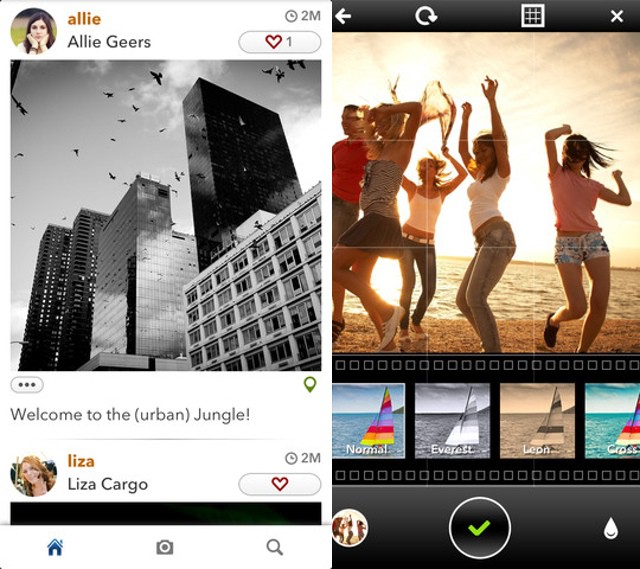Quick quiz – How do you hold your iPhone when you’re taking video? And when you’re shooting photos? If your answer is “Uhhhh…. Depends? I don’t know…” then you are just like me. I never quite know which way up it is, or whether my finger is on the shutter release (volume switch), or whether the app I’m using even lets me use the volume switch to take a picture (cough Instagram cough).
The ShoulderPod is designed to fix that, adding a stand and a fat grip to the iPhone.
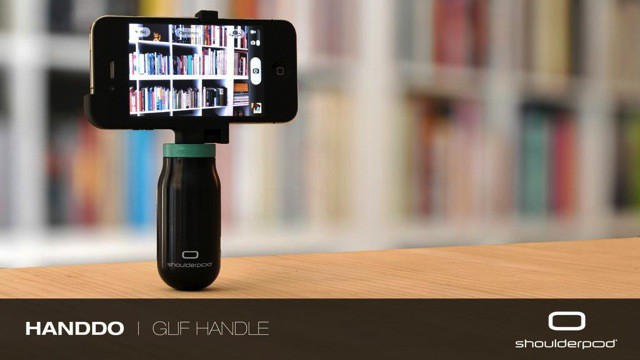

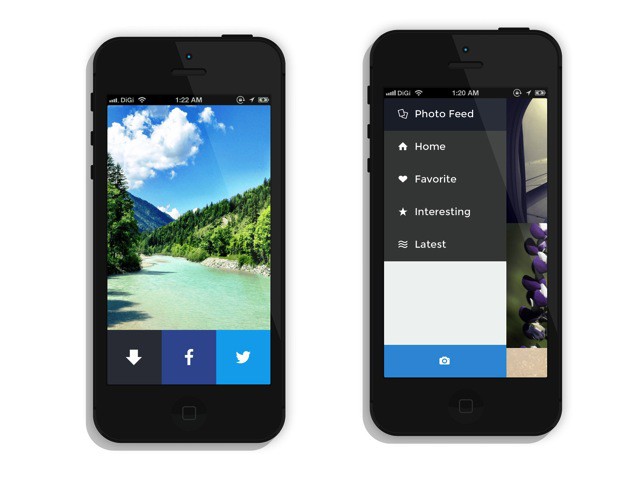
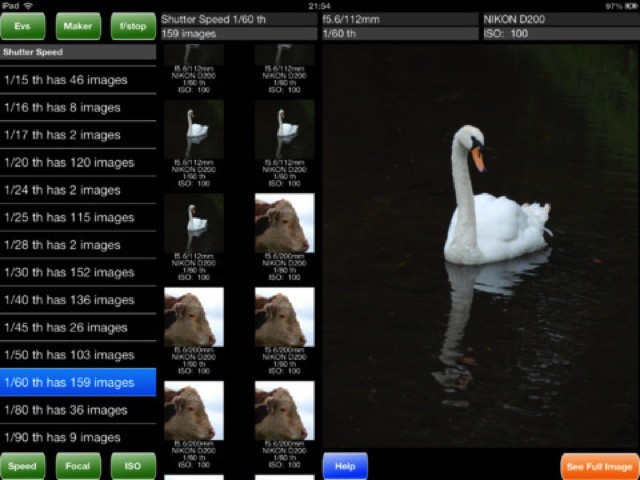
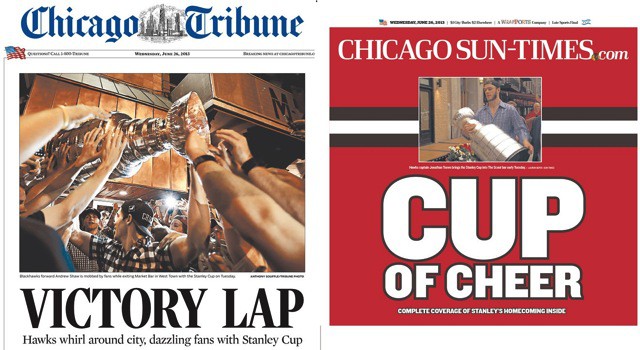






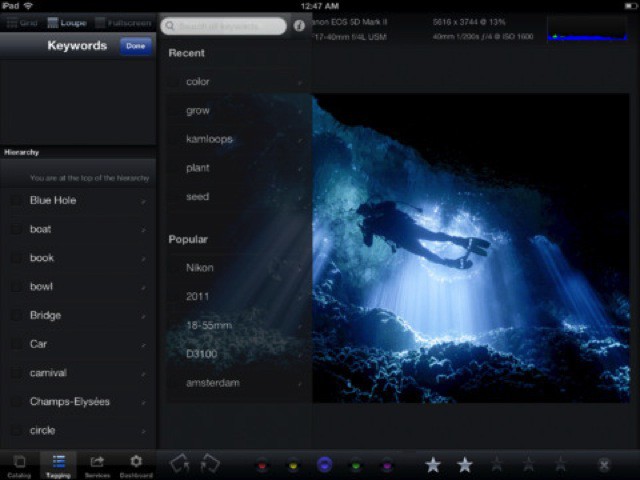
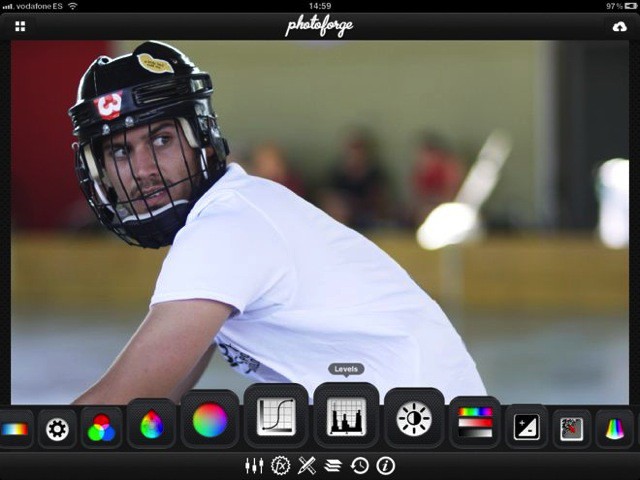


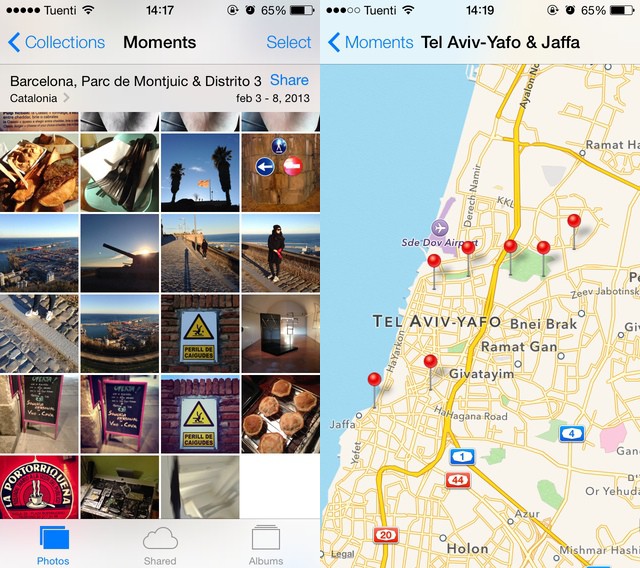

![Great Alternatives To iPhoto [Feature] Screen-Shot-2013-06-06-at-1.17.43-PM.jpg](https://www.cultofmac.com/wp-content/uploads/2013/06/Screen-Shot-2013-06-06-at-1.17.43-PM.jpg)
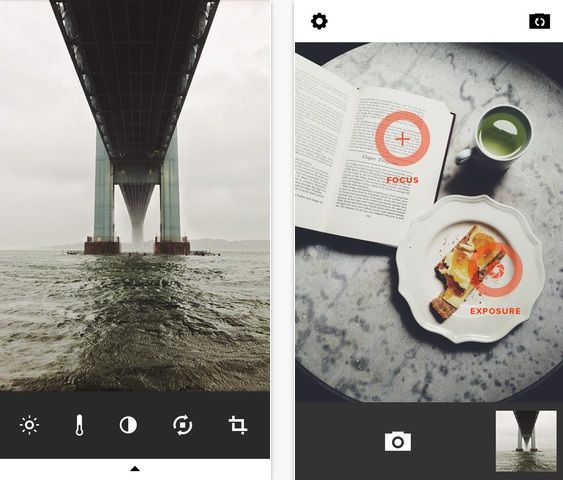
![What iOS7 Could Do For Photographers [Feature] heliog.jpg](https://www.cultofmac.com/wp-content/uploads/2013/04/heliog.jpg)
![How To Post Round, Triangle And Other Non-Square Photos On Instagram [Feature] montezumacastle](https://www.cultofmac.com/wp-content/uploads/2013/06/montezumacastle.jpg)