The iPad can be a handy to have on your next vacation, whether you need to research flights for a quick escape from your cousin’s wedding, keep the kids entertained on the plane or figure out which road is the least congested in a strange city.
Here are five free iPad apps we wouldn’t leave home without.
Kayak Explore + Flight Search
Kayak is the Ferrari of cheap flight search info — and a lot of users (including me) think the search engine works better in the iPad version than it does online. One thing is certain: the roomy iPad screen makes it easy to search for your flight, drilling down results by airline, number of connections, airport, times and price.
And, in the latest version, if you’re trying to figure out just how many miles you can put between you and your ex with the cash wadded up in your pocket, there’s a handy budget/distance calculator that will tell you just that. The caveats: hotels and car rental info is provided through Safari and you can’t book flights directly from the app.
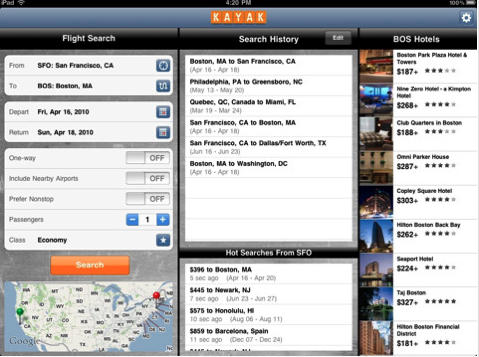



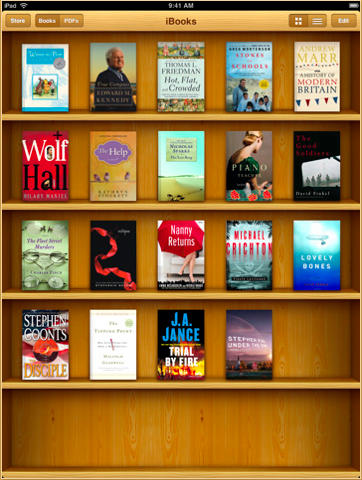


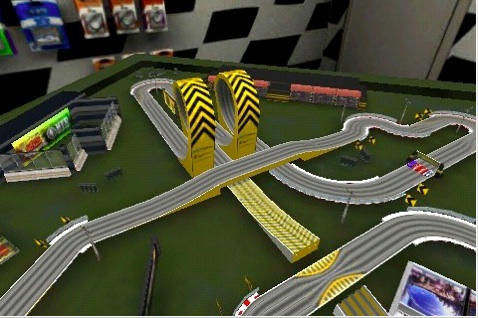

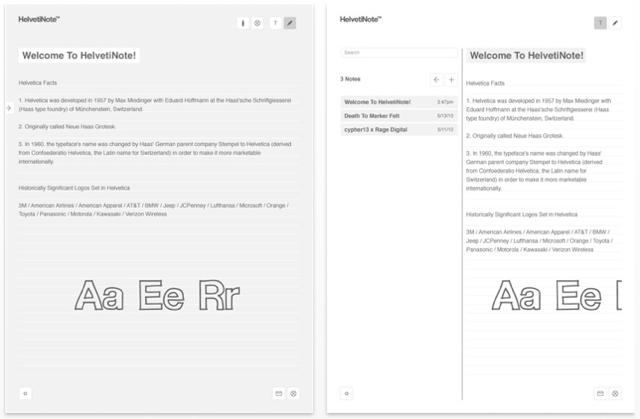
![Animated Knots for iPhone Is Awesome Knot-Tying App [Review] mzi.griacdoz.512x512-75](https://www.cultofmac.com/wp-content/uploads/2010/07/mzi.griacdoz.512x512-75.jpg)


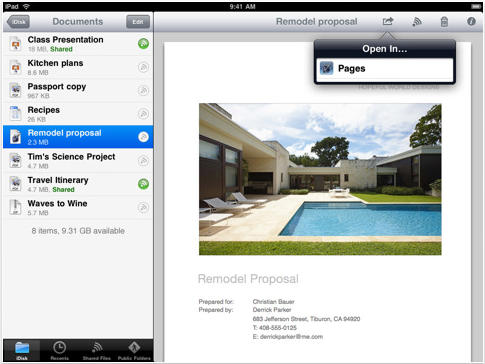

![Emerald Observatory for iPad is Freakin’ Gorgeous! [Review] post-49492-image-2c61b89fb931d29ce9662b64c5565fb6-jpg](https://www.cultofmac.com/wp-content/uploads/2010/07/post-49492-image-2c61b89fb931d29ce9662b64c5565fb6.jpg)
![MyWi 4.0 : Create a Wireless Hotspot on Your iPad [How To] post-49086-image-c980f6f1d5d3e6779b5c230235439bee-jpg](https://www.cultofmac.com/wp-content/uploads/2010/07/post-49086-image-c980f6f1d5d3e6779b5c230235439bee.jpg)
![Simple and Effective Whiteboard App for iPad [Review] FullArt](https://www.cultofmac.com/wp-content/uploads/2010/06/FullArt.jpg)


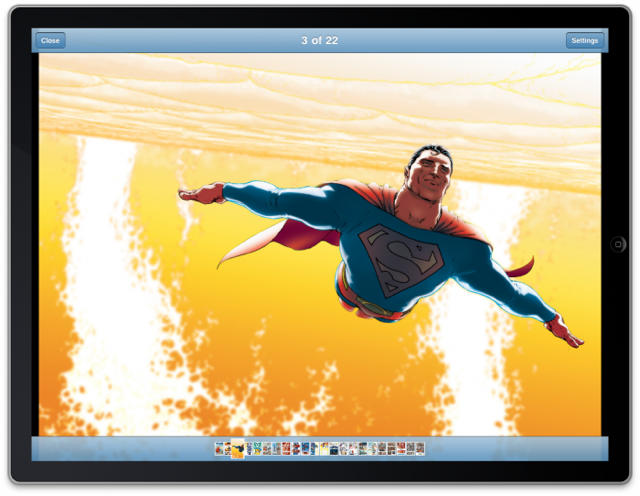

![Halogen For iPad Is Insanely Fast, Intensely Addictive And Very Entertaining [Review] post-47736-image-5d3daed7fdd79dab2e44146d191a53a4-jpg](https://www.cultofmac.com/wp-content/uploads/2010/06/post-47736-image-5d3daed7fdd79dab2e44146d191a53a4.jpg)
![Simple and Clean: EchoFon Pro for iPhone & iPad [Review] echofonpro](https://www.cultofmac.com/wp-content/uploads/2010/06/echofonpro.jpg)



