Browsing the App Store can be a bit overwhelming. Which apps are new? Which ones are good? Are the paid ones worth paying for, or do they have a free, lite version that will work well enough?
Well, if you stop interrogating me for a second, hypothetical App Store shopper, I can tell you about this thing we do here.
Every week, we highlight some of the most interesting new apps and collect them here for your consideration. This time, our picks include a comparison shopper for books, a route-maker that factors in current traffic, and a couple things to keep your pictures nice and pretty.
Here you go:
It’s not likely that anyone consistently takes pictures that look like one of the supervillains’ hideouts in the old Batman TV show, but even a slight tilt can make a photo look strange. Orient is an app that will eliminate your photography’s chronic case of the skews by using your iPhone’s gyroscope to ensure that every shot you take is level and straight.
You can choose from a bunch of aspect ratios, and then Orient works almost exactly like your regular Camera app, complete with Instagram-style filters.
Just, you know. Straighter.
Orient: The Self Aligning Camera – Free | Ajit Katti
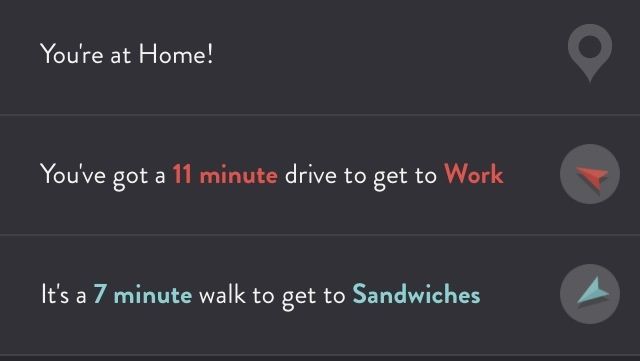
ETA is all about telling you how far you are from your favorite places. It’ll also point out which direction they’re in, in case you have to know that at all times.
But Maps will do that, too, so to distinguish itself, ETA lets you build up a list of your most-traveled spots, and it’ll tell you at a glance how long it will take to get there in current traffic. And with a couple taps, you can get directions from either your built-in navigator or Google Maps. And that’s really handy because I always like to know how far I am from sandwiches.
ETA – $1.99 | Eastwood
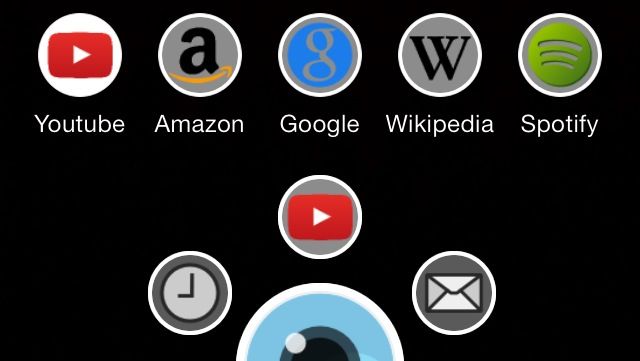
I love living in the future, but sometimes I feel a little spoiled. This app wants you to find useful things, but it thinks that your iPhone or iPad keyboards are just too hard to use.
Shot & Find is a visual-search app that lets you quickly search YouTube, Amazon, Google, Wikipedia, or Spotify just by snapping a picture of a movie, video game, or CD cover. It works really well, too. I did a YouTube search from a DVD, and it pulled up the trailer. A Wikipedia search from a 12-year-old video game also worked just fine.
The app’s effectiveness is almost as ridiculous as its premise, but you can’t argue with results.
Shot & Find – Free | Arctic Toucans
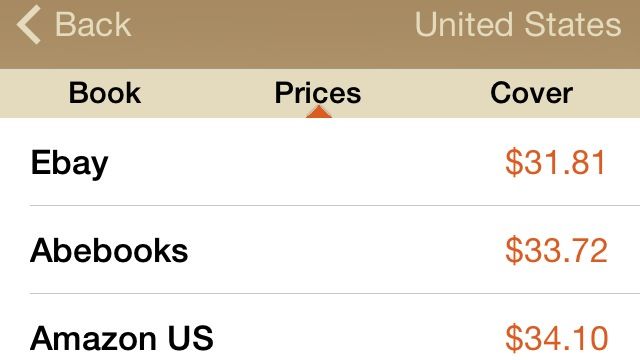
Now that you know where to find all those DVDs, video games, and CDs with Shot & Find, you might want something to read. All Librarist needs is an ISBN, a keyword, or a quick scan of a barcode, and it’ll let you compare prices from stores all over the world.
The scanning works really well, and it includes an impressive selection of stores to choose from. Now if only it actually had some way to give me more time to read, it would pretty much be the perfect app.
Librarist – Free | Droid Ltd
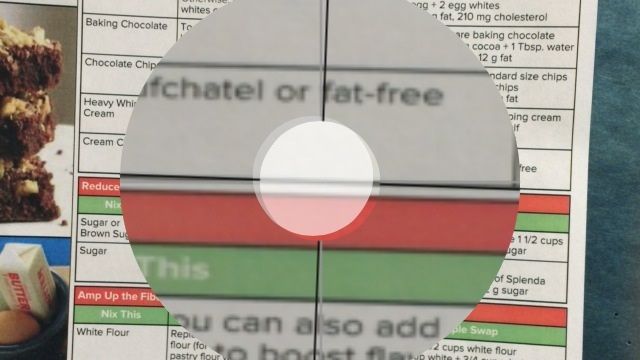
Admit it: You have trouble keeping your camera level when you’re taking a picture of an important document. And then the text looks all weird, and it’s embarrassing.
Alright, maybe it’s not super embarrassing, but it’s nice to avoid skewing anything if you can help it. With Photo Copy Level, you just place your iOS device against the thing you’re shooting and set the level, and then a handy circle tells you when you’re shooting straight. The upgrade unlocks features like an automatic shutter.
Photo Copy Level – Free ($0.99 feature upgrade)| Yaroslav Mironov
![TriBlaster Adds A Much-Needed Dimension To The Arcade Shooter [Review] TriBlaster](https://www.cultofmac.com/wp-content/uploads/2014/03/TriBlaster-01.gif)

![Tetris Inventor Returns With New Puzzle App “Symbol Link” [Video Review] post-271141-image-bc30c7e33621c40503c03778554ab8d0-jpg](https://www.cultofmac.com/wp-content/uploads/2014/03/post-271141-image-bc30c7e33621c40503c03778554ab8d0.jpg)
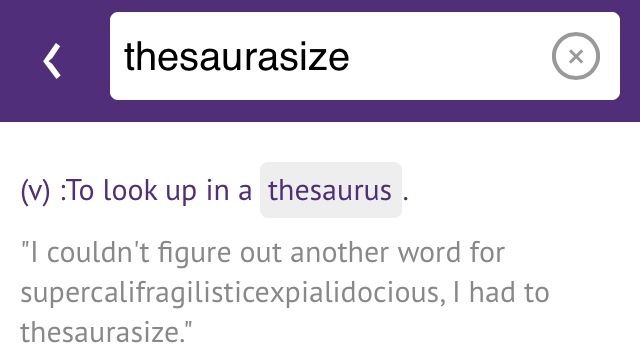
![Loco Motors Appeals To Lego Lovers And Amateur Engineers Alike [Review] Loco Motors](https://www.cultofmac.com/wp-content/uploads/2014/03/Loco-Motors01.gif)
![Unload Tons Of Challenging Levels In The Puzzle App “Unroll Me” [Video Review] post-270927-image-a0c8317718b9d50d681d16fe01b7ab8b-jpg](https://www.cultofmac.com/wp-content/uploads/2014/03/post-270927-image-a0c8317718b9d50d681d16fe01b7ab8b.jpg)
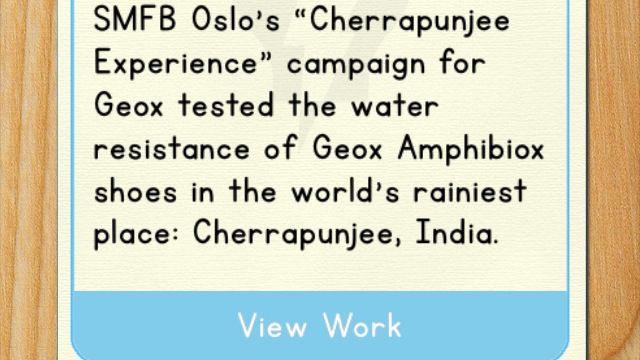
![Bonza Word Puzzle Challenges Your Mind And Vocabulary [Review] Bonza](https://www.cultofmac.com/wp-content/uploads/2014/03/Bonza.gif)
![Dark Guardians Delivers Beautiful Production Values And Endless Ass-Kickery [Review] Dark Guardians](https://www.cultofmac.com/wp-content/uploads/2014/03/Dark-Guardians.gif)
![“Bouncing Slime: Impossible Levels” Takes Addicting Gameplay To New Heights [Video Review] post-270580-image-43eb53f6d329165ca7a005fc6af99a93-jpg](https://www.cultofmac.com/wp-content/uploads/2014/03/post-270580-image-43eb53f6d329165ca7a005fc6af99a93.jpg)
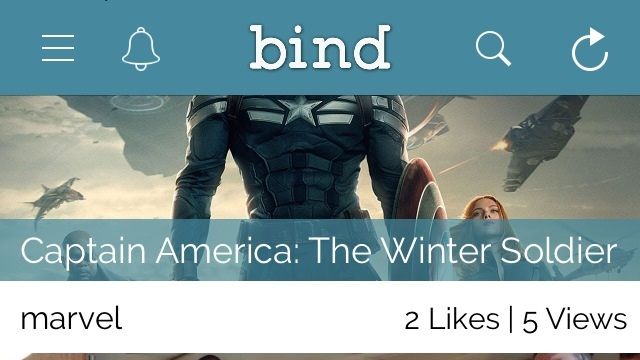
![Microtrip Sends You Sailing Down An Infinite, Repetitive Colon [Review] Microtrip](https://www.cultofmac.com/wp-content/uploads/2014/03/Microtrip.gif)
![“NCAA March Madness Live” Brings Tournament Games To iOS Devices [Video Review] post-270349-image-126c2cd77e094561121786be2e0c7022-jpg](https://www.cultofmac.com/wp-content/uploads/2014/03/post-270349-image-126c2cd77e094561121786be2e0c7022.jpg)
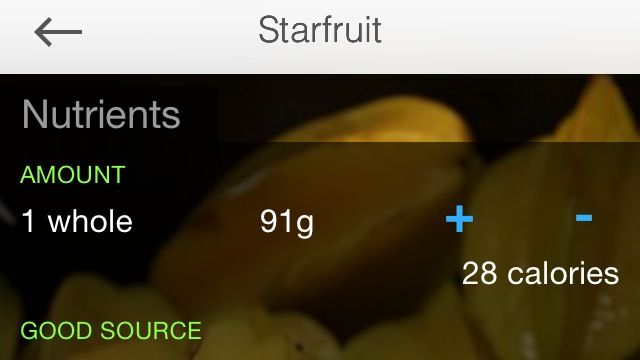
![Puzzling Rush Expects You To Figure This Sh*t Out Yourself [Review] Puzzling Rush](https://www.cultofmac.com/wp-content/uploads/2014/03/Puzzling-Rush.gif)
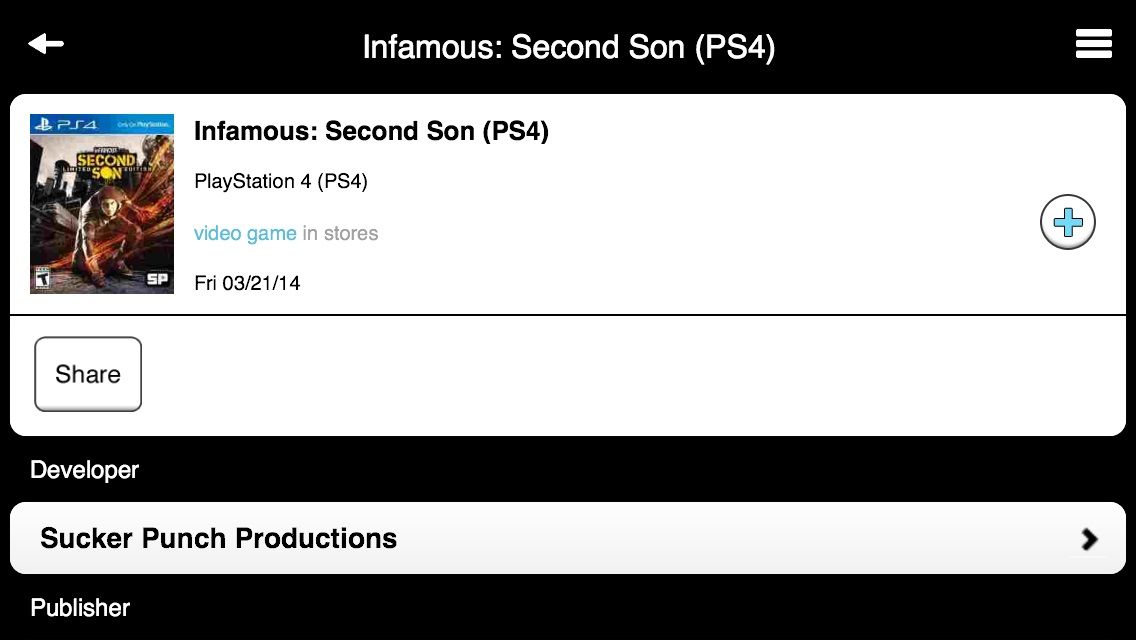
![Glorkian Warrior Is For The Marshmallow-Cereal-Swilling Youngster In Everyone [Review] Trials of Glork](https://www.cultofmac.com/wp-content/uploads/2014/03/Trials-of-Glork.gif)
![Faif Combines A Lot Of Disparate Things Into Something Good(-ish) [Review] Faif](https://www.cultofmac.com/wp-content/uploads/2014/03/Faif.gif)

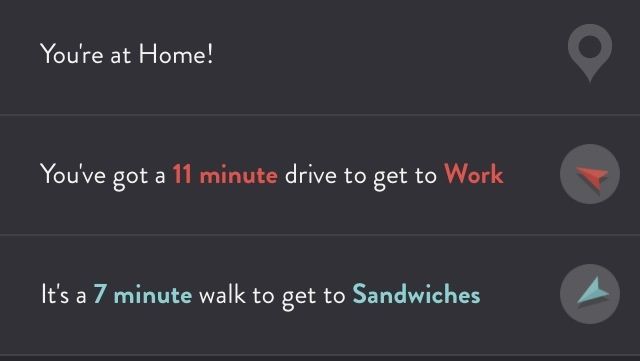
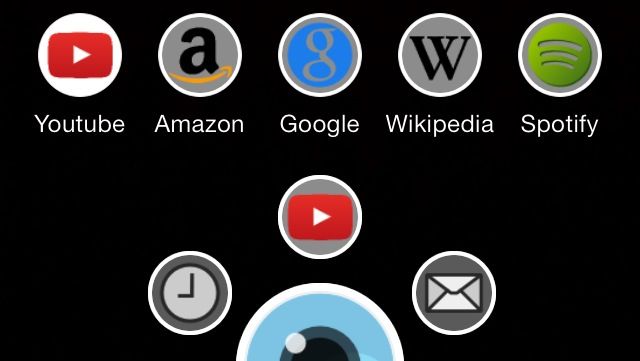
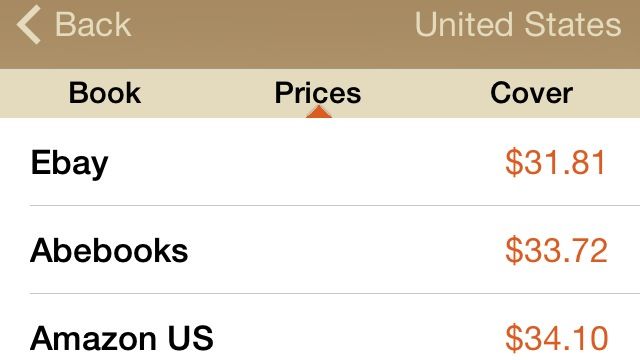
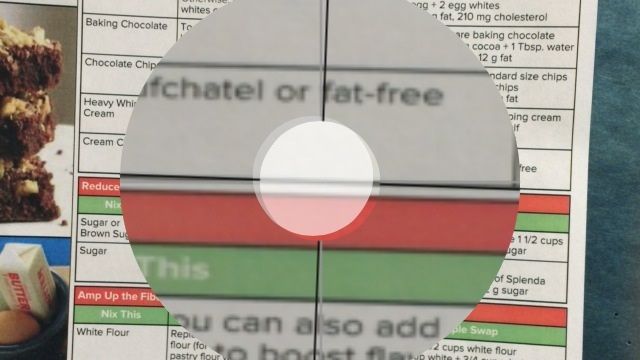
![Burnin’ Out Your Fuse Out There Alone Is Even Harder Than You Think [Review] Out There](https://www.cultofmac.com/wp-content/uploads/2014/03/Out-There.gif)
![Survival Is Key In The App “Red Bit Escape” [Video Review] red](https://www.cultofmac.com/wp-content/uploads/2014/03/red.jpg)
![Wave Wave Goodbye To Your Sanity And Sense Of Competence [Review] Wave Wave](https://www.cultofmac.com/wp-content/uploads/2014/03/Wave-Wave.gif)
![Brains Are Just As Important As Bombs In Demolition Crush [Review] Demolition Crush](https://www.cultofmac.com/wp-content/uploads/2014/03/Demolition-Crush-01.jpg)