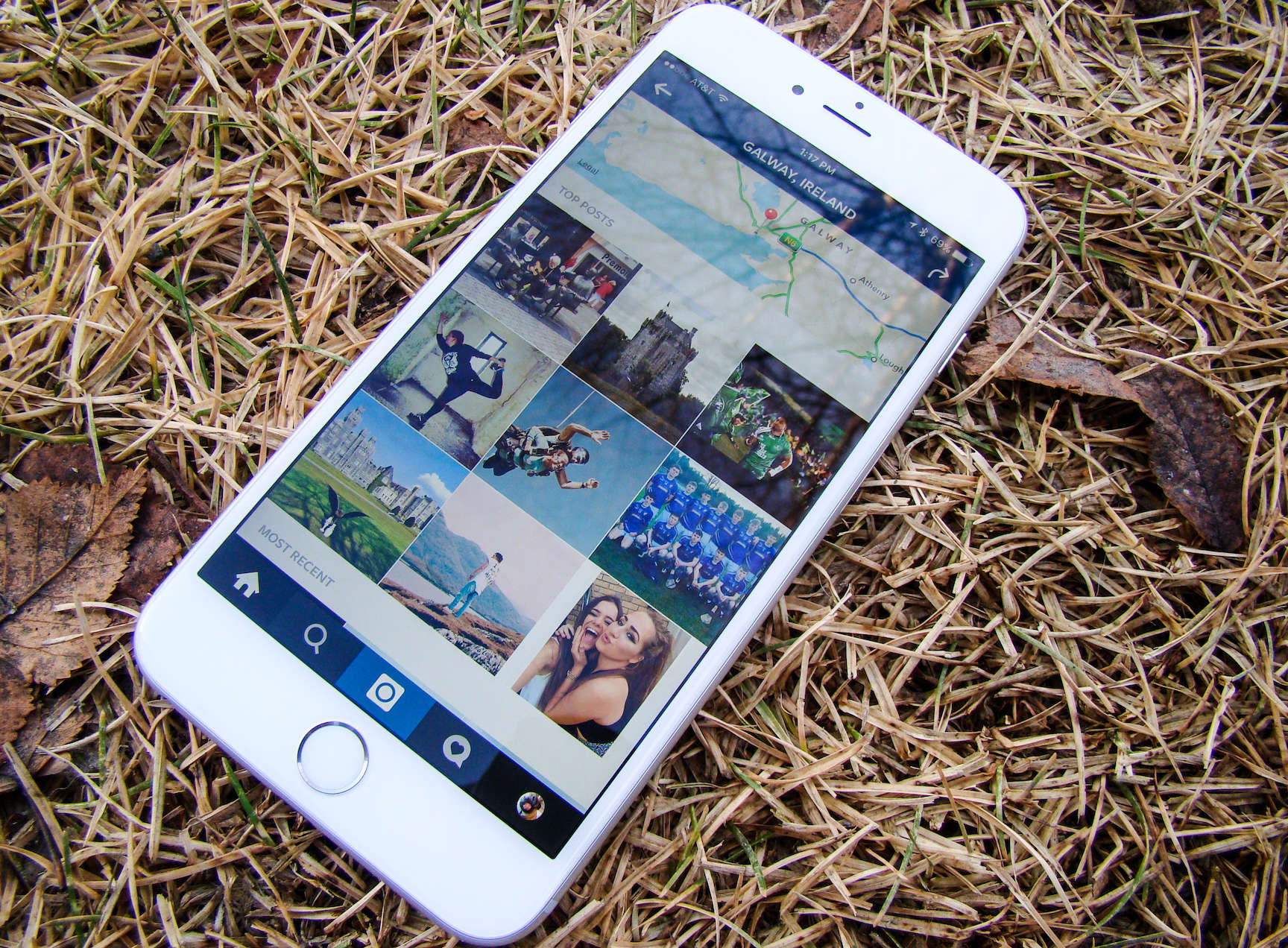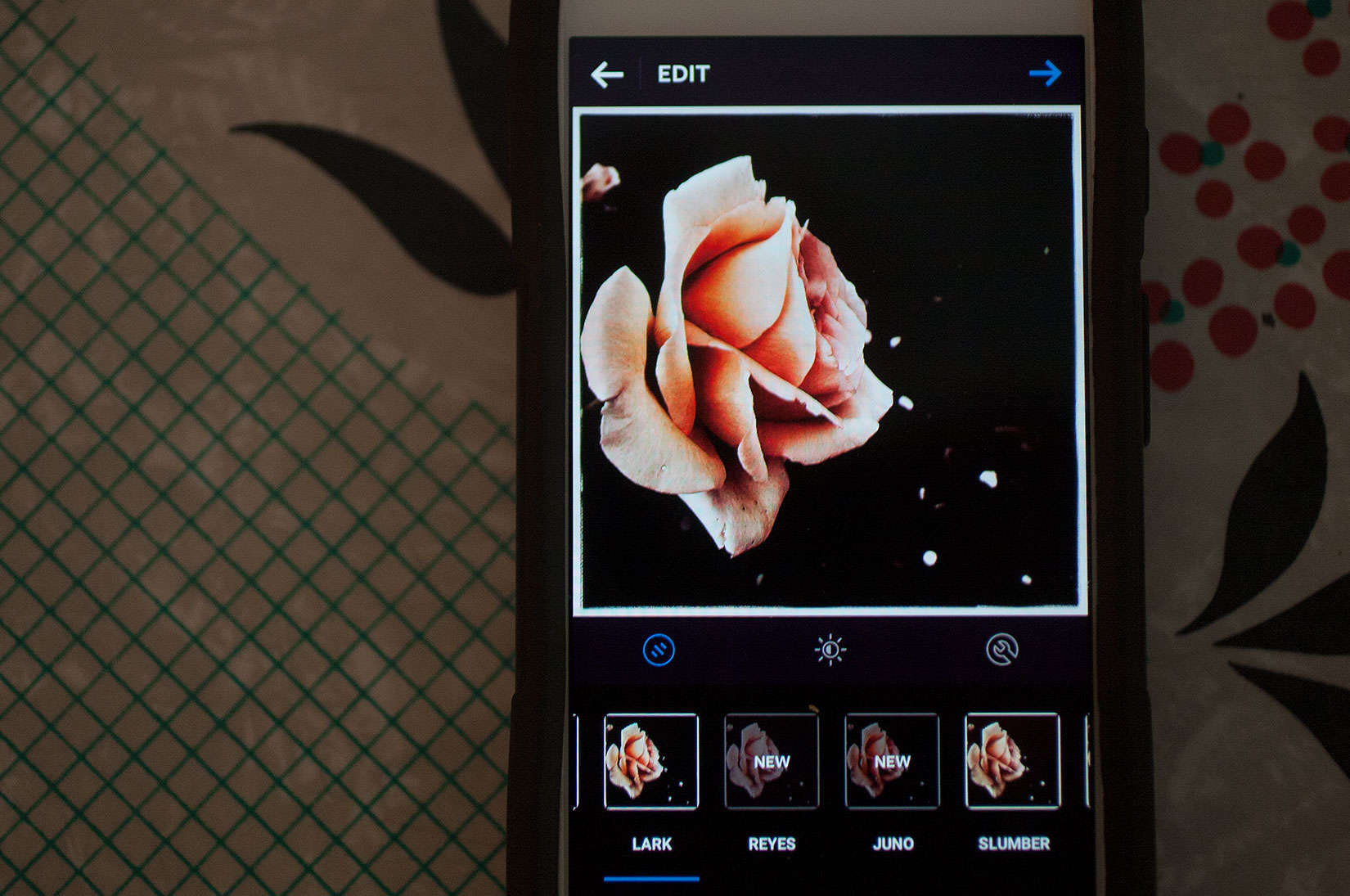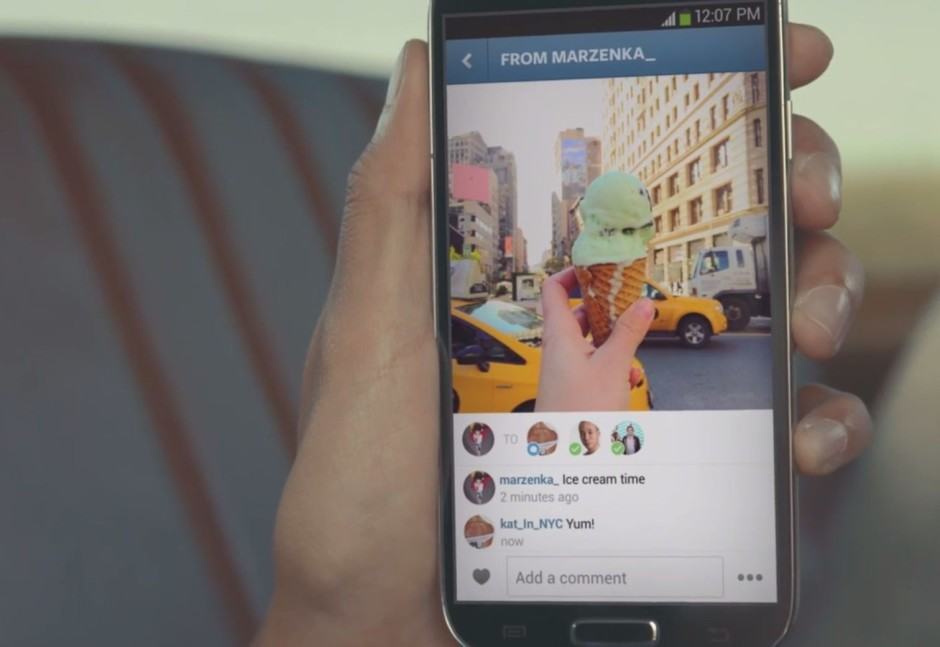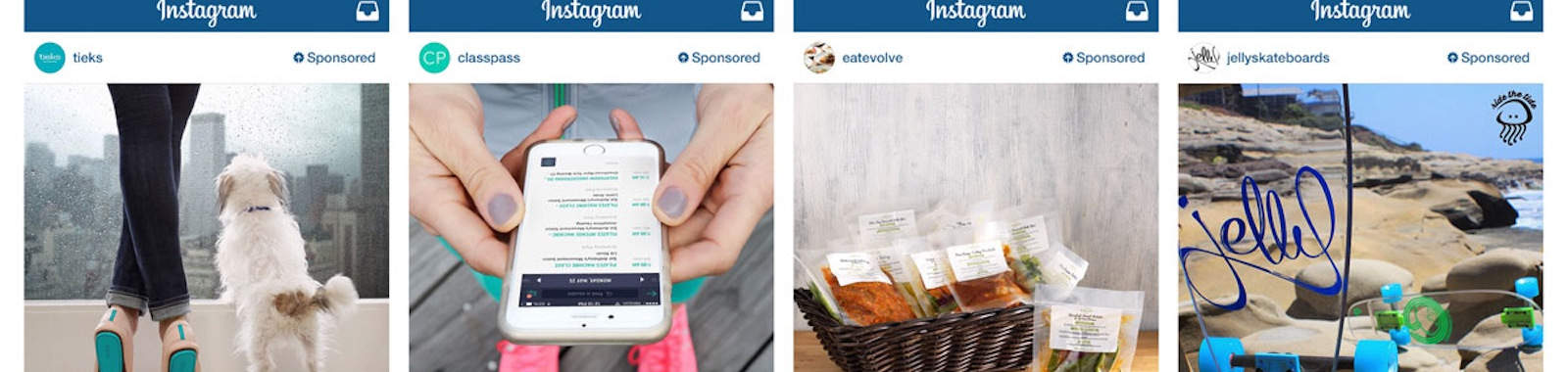Instagram has a fair amount of filters, but boy everyone uses them all the time. You know a photo’s come from the photo-sharing social network when you can call out the filters on it: X-Pro, Hefe, Clarendon!
If you’re looking to stand out from the crowd, check out AfterLight, a sweetly-priced iOS app for iPad (and iPhone) with over 74 amazing filters and effects (and that’s just the free ones) to make your photos the envy of all the other basic Instagram users out there.
Here’s how to make best use of AfterLight’s massive toolset.