Got iOS 5 installed and puzzled about how to use this newfangled Twitter integration? Cult of Mac has you covered. Here’s a guide to using Twitter in iOS 5.
How To Use iOS 5’s Built In Twitter Integration…The Right Way [How-To]
![How To Use iOS 5’s Built In Twitter Integration…The Right Way [How-To] iPhone-4-Twitter](https://www.cultofmac.com/wp-content/uploads/2011/10/iPhone-4-Twitter.png)
![How To Use iOS 5’s Built In Twitter Integration…The Right Way [How-To] iPhone-4-Twitter](https://www.cultofmac.com/wp-content/uploads/2011/10/iPhone-4-Twitter.png)
Got iOS 5 installed and puzzled about how to use this newfangled Twitter integration? Cult of Mac has you covered. Here’s a guide to using Twitter in iOS 5.
![Track Your iPhone 4S’ Shipping Progress in Realtime With Just Your Phone Number [How-To] Screen-Shot-2011-10-12-at-11.46.35-AM.png](https://www.cultofmac.com/wp-content/uploads/2011/10/Screen-Shot-2011-10-12-at-11.46.35-AM.png)
Are you getting antsy to get your shiny new toy but Apple is still showing your iPhone 4S as “Preparing for Shipment”? I’m not sure why the Apple system is not showing actual tracking for many, but trust me, your iPhone is likely already on the move. Follow the simple steps below to get your actual tracking information in realtime.
![How To Upgrade Your iPhone, iPad or iPod Touch To iOS 5 The Right Way [How-To] welcome](https://www.cultofmac.com/wp-content/uploads/2011/10/welcome.jpg)
Upgrading your iPhone, iPad or iPod touch to a new version of iOS isn’t hard, but there’s still a few ways to optimize the process, not just to make the upgrade process as quick and painless as possible, but to make sure you leave all downgrading options available to you in a pinch. Here’s how to do it the right way.
![Can I Use an AppleTV in a Hotel Room? [Ask MacRx] AppleTV-and-Hotel.jpg](https://www.cultofmac.com/wp-content/uploads/2011/10/AppleTV-and-Hotel.jpg)
Bringing your own equipment with you while on the road often requires some planning ahead. If you plan to use an AppleTV while traveling you might want to bring some ethernet cables or a WiFi router along with you:
Since I travel a great deal, I have been wondering if there is a way I can use AppleTV and the hotel’s WiFi network to stream video from my laptop to their television. In looking at the Apple Support Discussions, it appears that a similar question has been raised by those in college dorms.
I realize that this requires a HDMI cord and port on the television. But is there a way that the Mac can then “talk” to the AppleTV?
Thanks, Bill
![Make Your Desktop Clean And Minimalistic [Video How-To] Lion](https://www.cultofmac.com/wp-content/uploads/2011/10/Lion.jpg)
Having an uncluttered and minimalistic desktop has several benefits. Not only does it remove visual distractions, it can also actually speed up your Mac. In this video, I’ll show you a few ways to clean up and un-clutter your desktop.
![How Can I Open All Safari Links in Fullscreen Mode? [Ask MacRx] Mac-Mini-and-Safari.jpg](https://www.cultofmac.com/wp-content/uploads/2011/10/Mac-Mini-and-Safari.jpg)
When you are running a Mac as a kiosk or to run a demo, it can be helpful to block out all elements of the user interface. This user from Norway can’t figure out how to force Safari in Lion to always open links in true fullscreen mode:
We are a group of mac users that can not figure out why or how to get our Safari to be a true fullscreen app when we click on a link to start safari. So here is what we struggle with: how to get safari on Lion to open links in true fullscreen without the toolbar in the top?
![Get The Most Cash Out Of Your Old iPhone, Resell Your iPhone 4 Like A Pro [How-To] 1311222825_230501905_1-Pictures-of--brand-new-iphone-4_10006](https://www.cultofmac.com/wp-content/uploads/2011/10/1311222825_230501905_1-Pictures-of-brand-new-iphone-4_10006.jpg)
With any luck, you’ve managed to get through Apple’s technical difficulties and order yourself a new iPhone 4S this morning. But what to do with your old iPhone? If you’re looking to sell it, here’s a reminder of four tips that will help you sell your old iPhone like a pro.
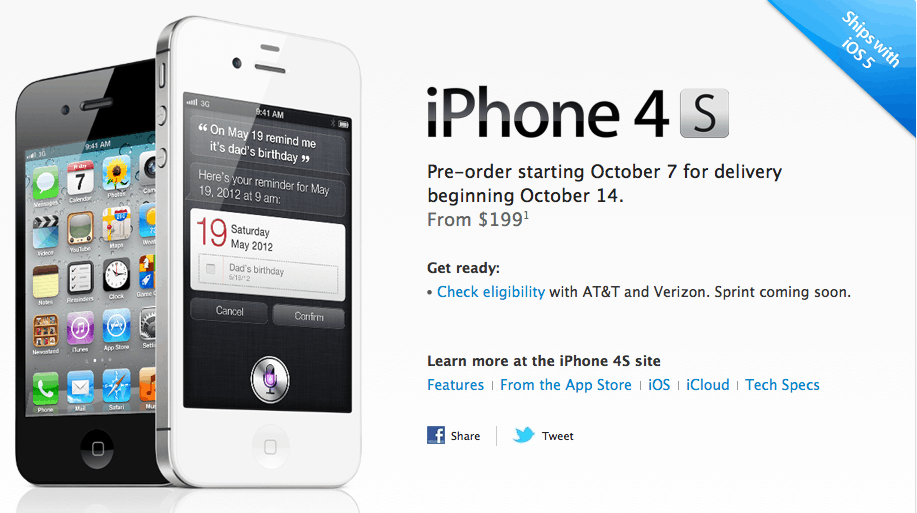
At midnight tonight, Apple will kick off preorders for their latest and greatest iPhone, the iPhone 4S.
Here’s Cult of Mac’s guide to the best ways to make absolutely sure you get your iPhone 4S preordered right at the stroke of midnight and in your hands next Friday when it officially launches.
Wondering which iPhone 4S to order at midnight? Check out our own recommendation.
![How Do I Merge iTunes and iPhoto Libraries? [Ask MacRx] AskMacRx.jpg](https://www.cultofmac.com/wp-content/uploads/2011/10/AskMacRx.jpg)
Many Mac users have multiple systems of varying ages, and often several different copies of their iTunes and iPhoto libraries. Here’s how to get them all in one place:
Your post today about sharing libraries made me wonder whether you have addressed importing/merging libraries across two Macs. My wife has a desktop PowerMac G4 Cube and a newer MacBook. She wants to import both her iPhoto and iTunes libraries to the MacBook, but I’m not sure how to accomplish this. Also, because the Cube has slow USB and the MacBook has no Firewire, I’m not even sure how to get the data over to the MacBook without it taking eons. Any thoughts would help.
Thanks! Rik
![My Mac is Stalling with Finder Error Code 36 [Ask MacRx] AskMacRx-fix](https://www.cultofmac.com/wp-content/uploads/2011/10/AskMacRx-fix.jpg)
The Mac and Mac OS X have changed tremendously in their nearly three-decade long existence, but some problems stand the test of time. Finder Error Code 36 has plagued Mac users since the Beige Days:
My girlfriend and I have matching 13″ MacBook Pros (4Gigs RAM and both with ample HDs) and are the same “age”. We both are music nuts and have tons of music and my Mac performs beautifully but her computer has been pausing/stalling (with spinning beach ball) when she plays music on iTunes. This happens mainly, but not limited to, when the screensaver starts up. We took it to the Genius Bar and their solution was to disable the screensaver with a hot corner. I find that solution unacceptable.
![Why Does My Mac Screen Just Show Two Buttons with Arrows? [Ask MacRx] AskMacRx-fix](https://www.cultofmac.com/wp-content/uploads/2011/10/AskMacRx-fix.jpg)
Inheriting an old Mac does not always mean it’s ready to go with freshly reinstalled software. The Startup (Boot) Manager might show its friendly face sometimes when a valid boot drive can’t be found:
Recently I have been given a iMac G5 (light sensor). The guy who gave it to me has wiped the HD so I can start again. I intend to give this Mac to my parents for a present but before I go and buy a copy of OSX i decided to try and install a borrowed copy just to make sure the computer still works. As far as I know the copy works. But my Mac won’t have any of it. (don’t worry, I’m not asking you for advice on pirating). All that shows on the screen are two buttons. One has a circular arrow and the other has a straight arrow. Nothing happens when I click on either of them.
![How Do I Share iPhoto and iTunes Libraries Between Two Users? [Ask MacRx] AskMacRx-fix](https://www.cultofmac.com/wp-content/uploads/2011/10/AskMacRx-fix.jpg)
Sharing an iPhoto or iTunes library between two users is a common request, but Apple doesn’t make this easy. Home Sharing will distribute purchased media but does not allow you to manage a single shared library. Here are some Apple recommended options:
I have my iPhoto library located in my /Users/Shared folder. My wife is an Admin and I am an Admin and both login apps are linked to it. I have gone as far as selecting the permissions to read and write for everyone, but there are still videos she can’t watch and when she imports items they don’t save to the library. Importing can only be done from my login.
Can you detail the exact method for sharing?
![How Do I Import Photos from iPod touch to Hard Drive? [Ask MacRx] AskMacRx-fix](https://www.cultofmac.com/wp-content/uploads/2011/10/AskMacRx-fix.jpg)
Those of us with Macs take for granted how easy it is to import pictures from our iPhones and iPods to our Macs – at least, once you’ve done it the first time. Things are a bit less obvious for iDevice owners running Windows:
Is there an easy way to move all the pictures from the camera roll [on my iPod touch] to my computer or an external hard drive?
Richard
![Why Do I Get the Spinning Beach Ball Daily? [Ask MacRx] AskMacRx-fix](https://www.cultofmac.com/wp-content/uploads/2011/10/AskMacRx-fix.jpg)
Readers continue to contact us with questions about their Macs and iDevices, so we’ve decided to run Ask MacRx more frequently during the week. Today we address one of the most common questions for a Mac consultant, why do I get that spinning beach ball all the time?
It seems like there is never a day goes by that I am not confronted with the Spinning Ball of Death, most often while in Safari (although granted, that is the application that I use most frequently). Lately (post Lion installation) I have even been getting a message “Browser is Not Responding.”
![Capturing Streaming Video In OS X Lion [Video How-To] Streaming](https://www.cultofmac.com/wp-content/uploads/2011/09/Streaming.jpg)
Although it’s by no means immediately obvious, Mac OS X includes a handy tool built right into Safari that enables you to capture streaming video from most websites. In this video I’ll show you how it’s done.
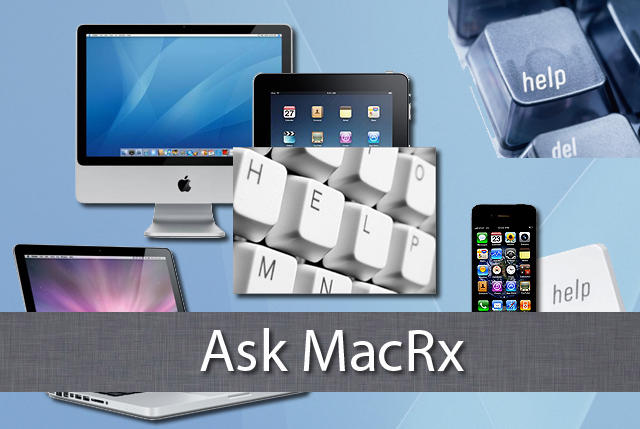
We received a slew of tech questions from Cult of Mac readers after our inaugural Ask MacRx column, and even provided a few answers! Glad we can provide a useful service. Today we discuss ways to control your Mom’s Mac from afar, missing QuickTime codecs after getting a new Mac, and line spacing issues with replies in Apple Mail.
![Make The Most Of AirDrop [Video How-To] AirDrop](https://www.cultofmac.com/wp-content/uploads/2011/09/AirDrop.jpg)
With OS X Lion, Apple announced a new file sharing feature called AirDrop. While the concept of AirDrop is great, it’s lack of support on older Macs cripples it’s functionality for some users. In this video, I’ll show you how to enable AirDrop on your older Mac as well as use some of AirDrop’s lesser known functionality.

Photographer Chase Jarvis is one of those photographers who employs staff. Yeah, that’s when you know you’ve arrived.
Anyway his lead assistant Scott Rinckenberger wrote a great blog post back in March, explaining how the pros in an office like his plough through many thousands of images to pluck out the best stuff.
![Install Windows 8 in a Virtual Machine on Your Mac in Just 4 Simple Steps [How-To] Windows-8-inside-OS-X-Lion](https://www.cultofmac.com/wp-content/uploads/2011/09/Screen-Shot-2011-09-16-at-12.04.19.png)
Microsoft has been showing if its upcoming Windows 8 operating system at its BUILD conference in California this week, and while I may be completely dedicated to my Mac, I can’t help but think Windows 8 looks pretty darn nice.
We’ve already showed you how to install the Developer Preview on a Boot Camp partition on your Mac, but there is an easier method for those of you who just want to play around. In this how-to, we’ll take you through the setup for installing Windows 8 in a virtual machine — in just four simple steps.
![Install Windows 8 On Your Mac With Boot Camp [Video How-To] bootcamp](https://www.cultofmac.com/wp-content/uploads/2011/09/bootcamp.jpg)
With the release of Windows 8 for developers, many people have been trying to install Microsoft’s new operating system in a virtual machine with little success. Fortunately, Apple’s own Boot Camp application not only runs Windows 8, it runs it far better than most virtual machines will. In this video, I’ll show you how to set up Windows 8 on your Mac with Boot Camp.
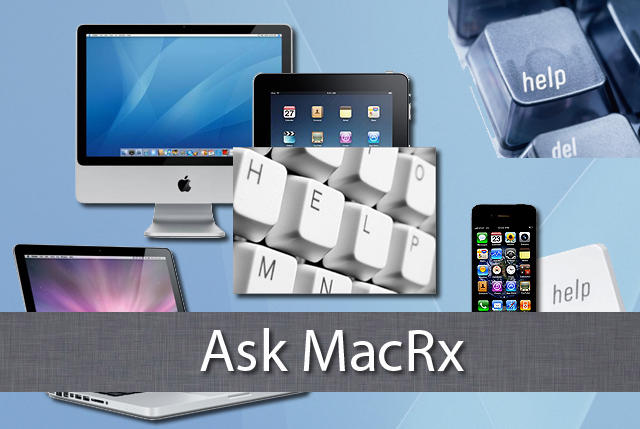
In today’s high tech world, sometimes we can all use a bit of assistance. This week we’re launching a new troubleshooting column for Cult of Mac readers, Ask MacRx, to address your questions and issues about Macs and iDevices.
In today’s edition we’ll tackle restoring the Mail Message Preview Pane, more options for overcoming MobileMe sync problems, and questions about duplicates in iPhoto.
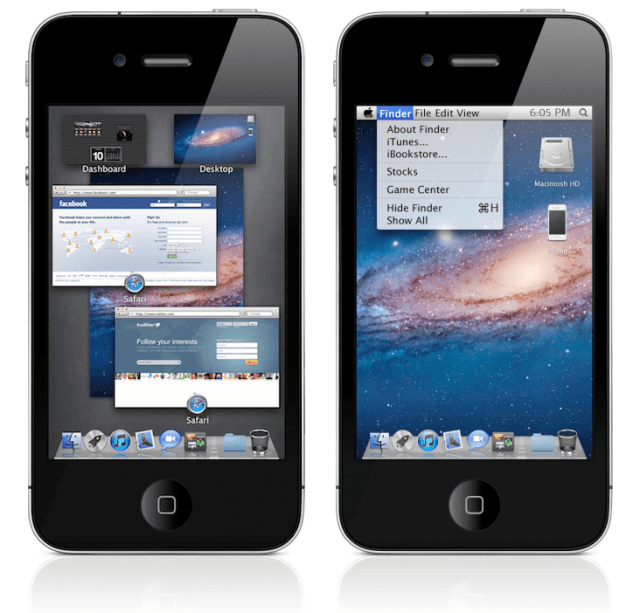
Those who jailbreak their iPhones have access to a plethora of interesting and unusual themes. While some of these themes are less impressive than others, a new theme has popped up that stands out from the rest.
Want to make your iPhone look like it runs OS X Lion? There’s a jailbreak theme for that. And it looks incredible.
![Fixing Finder Annoyances In OS X Lion [Video How-To] Untitled](https://www.cultofmac.com/wp-content/uploads/2011/09/Untitled.jpg)
Ever since the switch to OS X Lion, there’s been a few little tweaks in the Finder that have annoyed me. Perhaps it’s just that I don’t like change, but either way, I went about looking how to fix these problems. In this video, I’ll show you how to fix little annoyances you may have found with the Finder in OS X Lion.
![How To Extend Your WiFi Network Range [MacRx] Extend-WiFi.jpg](https://www.cultofmac.com/wp-content/uploads/2011/09/Extend-WiFi1.jpg)
Wireless networking is de rigeur these days, but in large buildings or crowded urban environments it can sometimes be difficult to get connections working reliably throughout a facility. Extending your WiFi network allows you to provide strong coverage through a home or workplace while allowing wireless devices to roam about and keep connectivity.
The most reliable way I’ve found to extend WiFi network coverage is to create a single network with multiple Wireless Access Points, connected via a wired backbone to a single internet router. Here’s how this is done.
![Changing The Default Screenshot Format In OS X [Video How-To] Screenshot](https://www.cultofmac.com/wp-content/uploads/2011/09/Screenshot.jpg)
Have you ever wanted to change the default screenshot format in Mac OS X? The default PNG files can end up being huge, especially with higher resolution displays. In this video, I’ll show you how to change the format to anything you’d like, even a PDF.