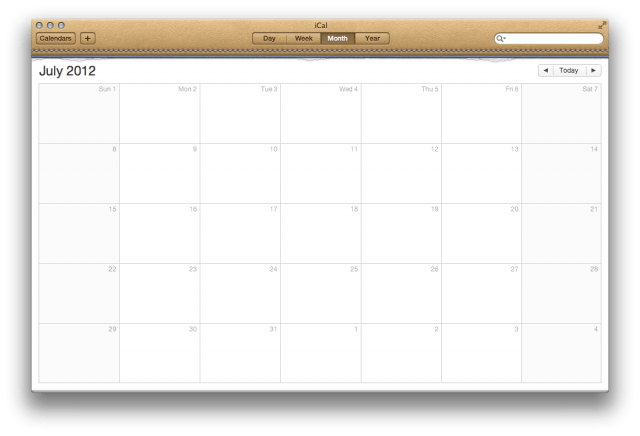In OS X Lion, Apple redesigned iCal with a new faux leather look that resembles a physical calendar binding. This type of design choice is called “skeuomorphic,” because it was, “deliberately employed to make the new look comfortably old and familiar.” Lion’s version of iCal takes the old look and feel of a physical calendar and ports that to a virtual application.
While some may like the new look of iCal in Lion, many have raised complaints. If you’d like to make iCal look like it did in Snow Leopard, we’ve got just the trick to return iCal back to its monochromatic glory.
Before we begin, it’s very important that you backup iCal in case anything goes wrong. If you follow the instructions, everything should work fine, but it’s always important to take precautions.
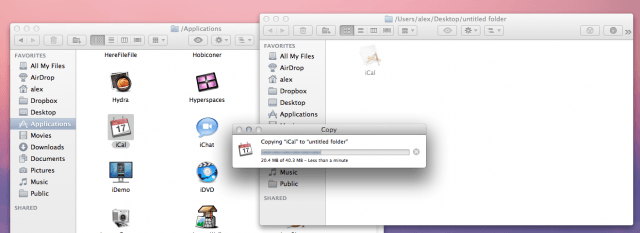
To backup iCal in its native Lion state, create a new folder on your desktop and navigate to your Applications folder and find the iCal icon. Copy iCal from your Applications folder to the new folder you just made by selecting the iCal icon and hitting Command+C to copy. Then select your new folder and hit Command+V to paste and copy all of iCal’s contents. The Finder will then copy iCal.
Once you’ve done that, make sure you quit iCal on your Mac. Backing up and then quitting iCal is very important before you try to change the app’s content files.
How to Get the Old iCal Back:
Step 1: In your Applications folder, select the iCal icon and right click. Then click “Show Package Contents.”
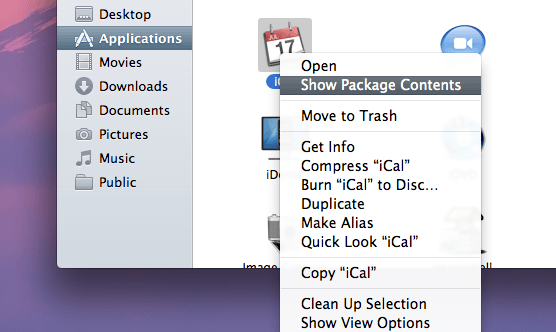
Step 2: Open the “Contents” folder, and then open the “Resources” folder.
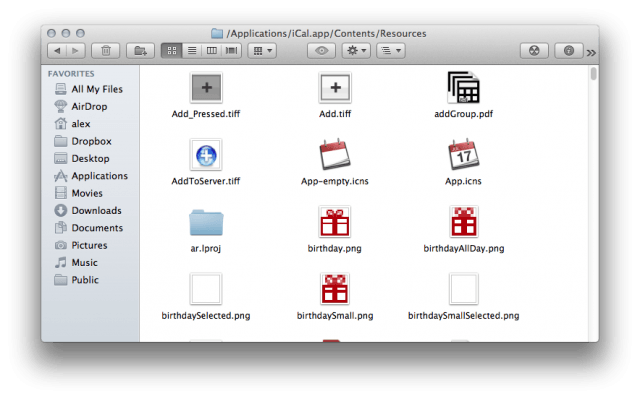
Step 3: Download this zip file to replace iCal’s leather theme with a solid grey bar. These files come courtesy of Simple and Usable.
Step 4: Drag the contents of the ical_lion_silver folder to iCal’s Resources folder. You can easily do this by hitting Command+A to select all files to then drag over.
Step 5: Finder will ask you if you want to “Keep Both Files,” “Stop,” or “Replace.” Select the “Apply to All” checkbox and hit “Replace.”
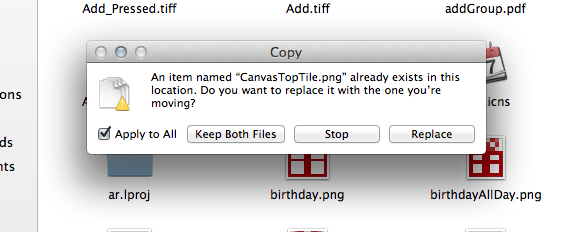
Step 6: You will then have to authenticate this action in Finder with your administrator password.

Step 7: Close all of your Finder windows and open iCal. The leather theme should be removed and replaced with the monochromatic look from Snow Leopard.
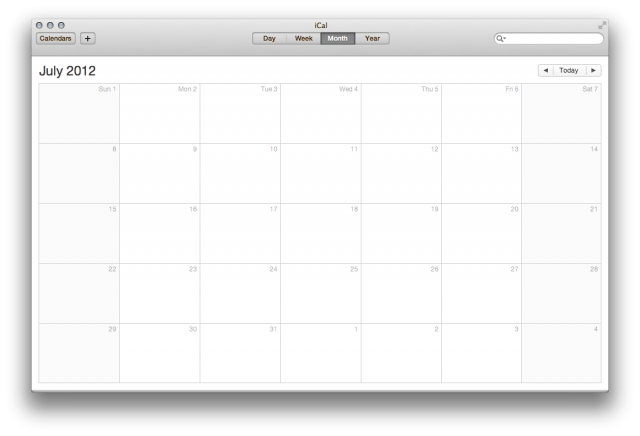
That’s it! No more leather in iCal on Lion!