Sometimes a setup post on social media can express a common problem or disagreement quite well. Today’s Mac Studio and dual-Studio Display rig is pretty good example, showing the divide between users of Magic Mouse and one of its top competitors — Logitech MX Master 3 (and 3S) wireless mouse. So Magic Mouse vs. Logitech MX Master 3 is on.
Commenters split themselves into pro Magic Mouse and pro Logitech MX camps. And a bunch of them sought middle ground, finding things to like — or hate — about both mice.
![Smackdown: Magic Mouse vs. Logitech MX Master 3 [Setups] Magic Mouse vs. Logitech MX Master 3](https://www.cultofmac.com/wp-content/uploads/2024/03/Setups-FaithlessnessDry387-Reddit-Magic-Mouse-vs-Logitech-MX-Master-March-22-2024-1536x1045-1.jpg)


![YouTuber loves his Elgato Stream Deck [Setups] Elgato Stream Deck setup](https://www.cultofmac.com/wp-content/uploads/2024/02/Setups-MentalOriental-Reddit-Feb-5-2024.jpg)
![User trades 4K display for a second MacBook Pro [Setups] Dual MacBook setup](https://www.cultofmac.com/wp-content/uploads/2024/01/4tdaruveksdc1.jpeg)
![‘Small’ MacBook Pro rig punches well above its weight [Setups] MacBook Pro setup](https://www.cultofmac.com/wp-content/uploads/2024/01/Setups-dartiss-Reddit-Jan-19-2024.jpg)
![Good monitor arms ‘go a long way’ [Setups] Mac Studio setup with three mounted displays](https://www.cultofmac.com/wp-content/uploads/2024/01/hvz1dh3qxnbc1.jpeg)
![This MacBook Pro workstation enjoyed a very merry Christmas [Setups] MacBook Pro setup with dual monitors](https://www.cultofmac.com/wp-content/uploads/2023/12/uqm76biu7p8c1.jpeg)
![Software engineer defends Apple’s pricey Studio Display [Setups] Computer setup with M2 Pro MacBook Pro and Studio Display](https://www.cultofmac.com/wp-content/uploads/2023/12/Setups-OK_Cobbler_806-Reddit-Dec-4-2023-2.jpg)
![Why choosing the right monitor light bar matters [Setups] The user said his $180 monitor light bar is absolutely worth it.](https://www.cultofmac.com/wp-content/uploads/2023/10/Setups-comacow02-Reddit-Oct-27-2023.jpg)
![You wish your workstation looked this clean [Setups] This M2 MacBook Air and Studio Display setup is well-equipped for such a clean and simple-looking rig.](https://www.cultofmac.com/wp-content/uploads/2023/10/Setups-Floating-Anemone-Oct-13-2023.jpg)
![MacBook Pro drives massive 5K2K display plus mini monitor [Setups] This setup lost one of the three display in a recent move.](https://www.cultofmac.com/wp-content/uploads/2023/09/Setups-designforthepeople-Reddit-Oct-2-2023.jpg)

![This is how you make your computer setup a thing of beauty [Setups] It took months to put together this well-put-together setup.](https://www.cultofmac.com/wp-content/uploads/2023/07/Setups-Sygnul-Reddit-1-July-10-2023.jpg)

![MacBook Pro rig enters beta mode following WWDC23 [Setups] You can see a StandBy Mode from the iOS 17 beta on the iPhone's display, which looks like a digital clock.](https://www.cultofmac.com/wp-content/uploads/2023/06/Setups-Dj-Ken-Reddit-June-9-2023.jpg)
![Go ultrawide with this BenQ monitor for creatives [Review] ★★★★☆ BenQ PD3420Q review](https://www.cultofmac.com/wp-content/uploads/2023/05/BenQ-PD3420Q-Review.jpg)

![Nursing student completes MacBook Air rig at super-low cost [Setups] This nursing student's setup is quite affordable.](https://www.cultofmac.com/wp-content/uploads/2023/05/Setups-LevitatingSponge-May-1-2023.jpg)
![Dual Studio Displays present problems [Setups] How could two beautiful displays be any trouble?](https://www.cultofmac.com/wp-content/uploads/2023/04/Setups-mcaputo023-1-April-21-2023.jpg)
![MacBook Pro drives ‘minimal’ and moody space-gray rig [Setups] There's plenty going on this](https://www.cultofmac.com/wp-content/uploads/2023/04/Setups-JVillaPhoto-1-April-14-2023.jpg)

![Mac Studio stacked on Mac mini looks like a Pixar robot [Setups] One commenter thought the Mac Studio stacked on the old Mac mini looked like a Pixar robot character.](https://www.cultofmac.com/wp-content/uploads/2023/03/Setups-stefansangreal-Reddit-March-22-2023.jpg)
![Man shed MacBook Pro rig craves Studio Display [Setups] Maxed-out M1 Max MacBook Pro, curved 4K display, solid audio ... but a setup is never really done, is it?](https://www.cultofmac.com/wp-content/uploads/2023/01/kkw3lp9qbgea1.jpg)
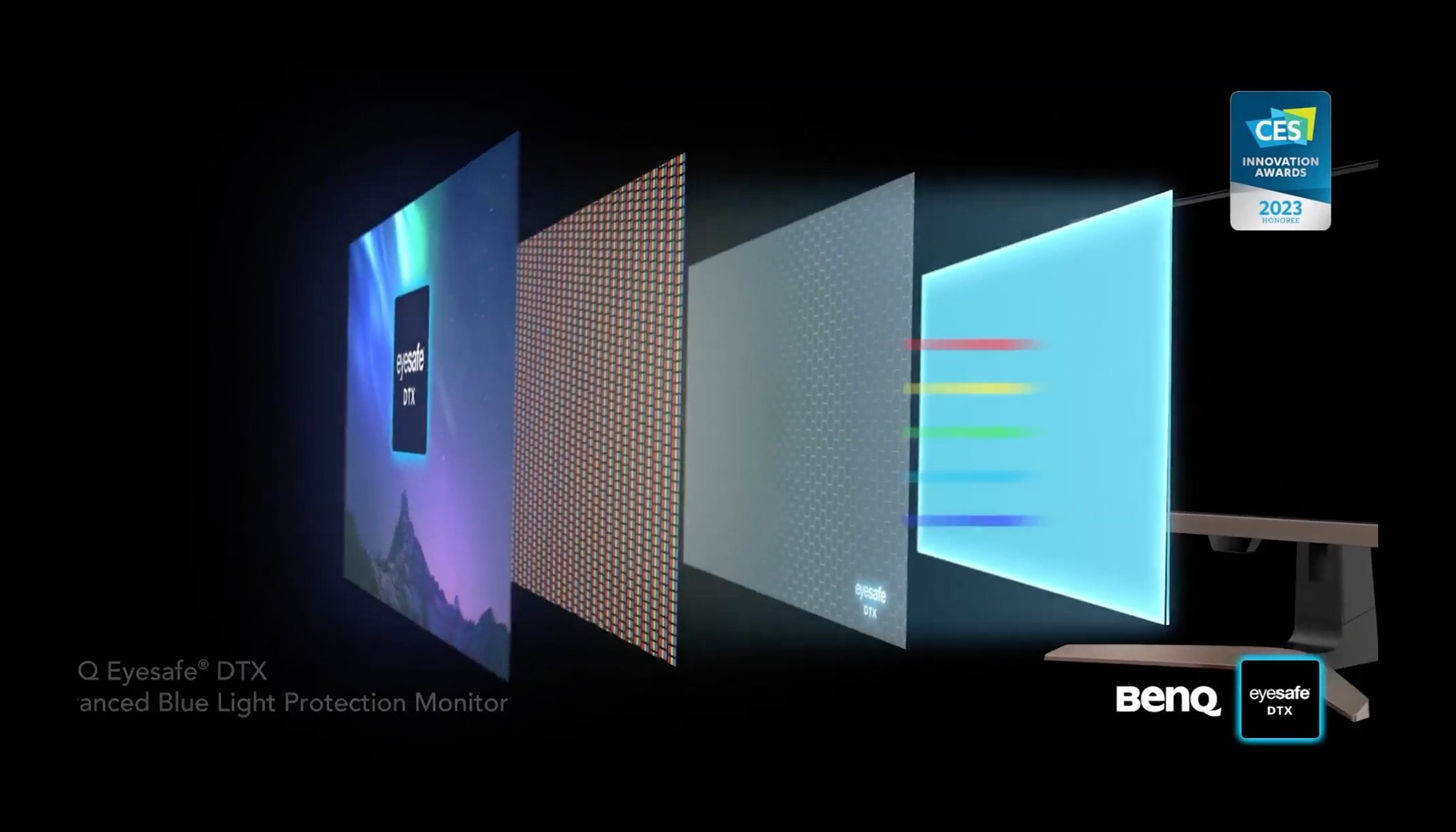
![Formidable Mac trio drives pro streaming rig [Setups] This setup generates a 2-hour streaming show twice a week.](https://www.cultofmac.com/wp-content/uploads/2022/12/Setups-SailingIllustrated-Reddit-Dec-12-2022.jpg)