Not only has Apple updated Siri’s default (in the US, at least) female voice to something a bit more natural, a little less arrogant sounding, but it’s also included a new male voice, as well. While a male-gendered voice has been available for a while in other regions, this is the first time Siri’s voice gender has been a choice we can enable on iOS.
Here’s how to switch Siri from a female to a male voice (and back again).
![Change Siri’s Voice Gender To Male Or Female In iOS 7 Beta [iOS Tips] Siri's Voice Gender](https://www.cultofmac.com/wp-content/uploads/2013/07/Siris-Voice-Gender.jpg)

![Delete Files And Folders Selectively, Without Sending Them To The Trash [OS X Tips] Trash Without](https://www.cultofmac.com/wp-content/uploads/2013/07/Trash-Without.jpg)


![Annotate, Improve, And Streamline Your Screenshots With Share Bucket [OS X Tips] ShareBucket](https://www.cultofmac.com/wp-content/uploads/2013/07/ShareBucket.jpg)

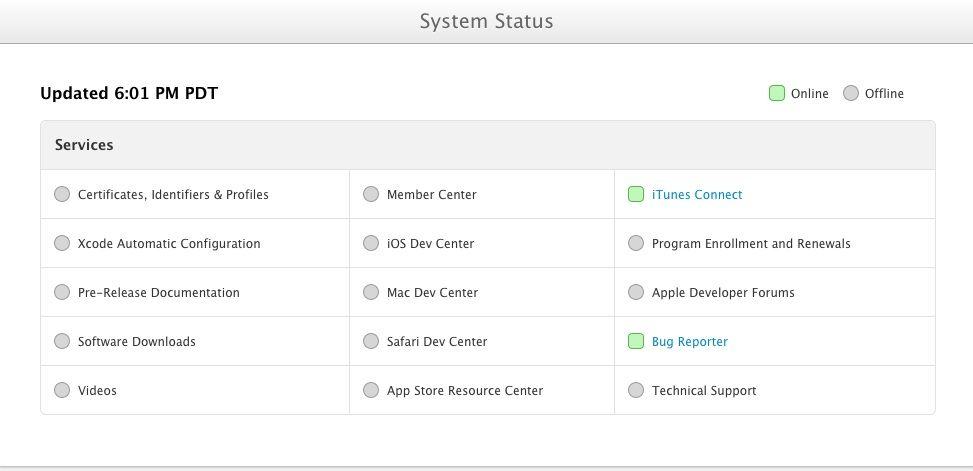
![Archive Older iOS Backups Via iTunes To Save Timely Snapshots [iOS Tips] iTunes Archiving](https://www.cultofmac.com/wp-content/uploads/2013/07/iTunes-Archiving.jpg)
![Escape Screen Sharing Via Alfred Or Quicksilver Using Command-Tab [OS X Tips] Alfred Screen Sharing](https://www.cultofmac.com/wp-content/uploads/2013/07/Alfred-Screen-Sharing.jpg)
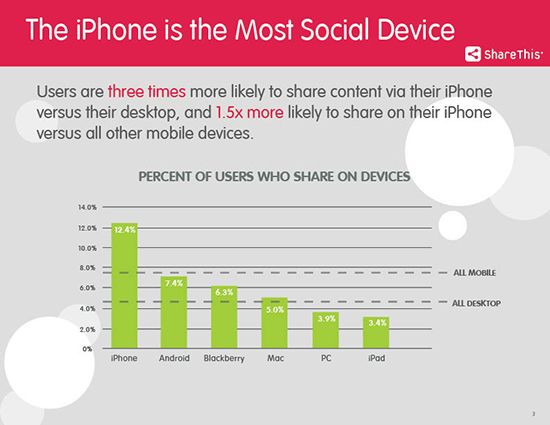

![Ignore Unwanted Or Unknown Calls To Your iPhone More Easily [iOS Tips] Do Not Call](https://www.cultofmac.com/wp-content/uploads/2013/07/Do-Not-Call.jpg)
![Find And Enable Access For Assistive Devices In Mavericks Beta [OS X Tips] Assistive Devices Mavericks](https://www.cultofmac.com/wp-content/uploads/2013/07/Assistive-Devices-Mavericks.jpg)

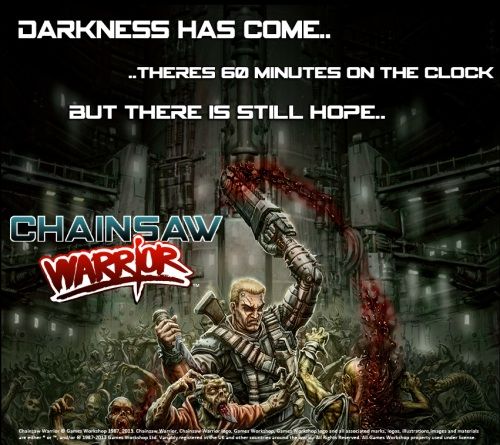
![Here’s How To Cache Your Maps To Access Google Maps Offline [iOS Tips] photo](https://www.cultofmac.com/wp-content/uploads/2013/07/photo1.jpg)
![This Brushed Aluminum And Italian Leather Case Stunningly Redefines Any iPhone 5 It Carries [Review] Amazing packaging, too!](https://www.cultofmac.com/wp-content/uploads/2013/07/Truffol-Back.jpg)
![Show Something From The Recent Items Menu Without Opening It [OS X Tips] Recent Items Menu](https://www.cultofmac.com/wp-content/uploads/2013/07/Recent-Items-Menu.jpg)
![Here Are Another Five Great Tips And Tricks For OS X Mavericks Beta [Feature] ibooks_multiple](https://www.cultofmac.com/wp-content/uploads/2013/07/ibooks_multiple.jpg)


![Set Default Font Choices For Messages You Send And Receive In Mavericks Beta [OS X Tips] Message Font Choices](https://www.cultofmac.com/wp-content/uploads/2013/07/Message-Font-Choices.jpg)


![‘Gentlemen!’ Is A Fun, Chaotic Dueling iPad-Only Game With A Mini-Game Feel [Review] Gentlemen!](https://www.cultofmac.com/wp-content/uploads/2013/07/Gentlemen.jpg)