In the market for a new MacBook Pro? Updated models are coming, with all MacBook Pro models tightly constrained, including the 13-inch, 15-inch and 17-inch models.
New MacBook Pros Are Coming


In the market for a new MacBook Pro? Updated models are coming, with all MacBook Pro models tightly constrained, including the 13-inch, 15-inch and 17-inch models.
![Will You Be Waiting In Line For The iPhone 4S Tomorrow? [Poll] cult_logo_featured_image_missing_default1920x1080](https://www.cultofmac.com/wp-content/uploads/2022/04/cult_logo_featured_image_missing_default1920x1080.png)
We’re curious how many of you will be braving the crowds to get yourself an iPhone 4S tomorrow. Answer our poll, then fill us in on your exact plans in the comments.

It’s hard to believe it came out ten years ago, but when it first popped up on the PlayStation 2 back in 2001, Grand Theft Auto 3 was a revelation: the very first true 3D open world game, filled with fast driving cars, casual gunplay, irreverent humor and an obsession for low-brow thuggery for which Rockstar Games has become famous.
From Grand Theft Auto III, a whole series of games was born, including Grand Theft Auto: Vice City, Grand Theft Auto: San Andreas and Grand Theft Auto IV.
Now Grand Theft Auto III is coming to iOS on October 28th. It’ll only work on an iPad 2 or iPhone 4S, and time will tell how Rockstar handles the controls, but this is exciting indeed. iOS already has a GTA game in Chinatown Wars, but as excellent a game as it is, it isn’t a 3D open world.
Me? I’m just hoping this heralds the release of Vice City or San Andreas next year. The former’s my guilty favorite, and the latter GTA4 didn’t even come close to matching.

It’s been a big year for Apple, one that’s set sales records around the world and seen the launch of some of Apple’s biggest and best products ever: the iPad 2, the iPhone 4S, iCloud, iOS 5, Siri, OS X Lion.
It’s also been a hard year, with Apple founder and ex-CEO Steve Jobs passing away last week.
In recognition of everything that’s happened for Apple this year, and to give employees a chance to give thanks, Apple CEO Tim Cook has just sent out an email to Apple Corporate Employees, telling them to take all of Thanksgiving week off, with pay.
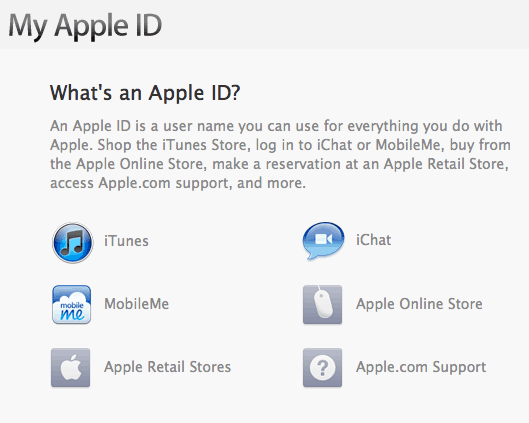
When Apple introduced MobileMe, they really created a cluster$@#! of a situation with Apple IDs because they forced you to make a new one when you signed up. That means that millions of MobileMe users have two Apple IDs: the one they’ve used forever to buy songs, movies and apps, and another Apple ID forced upon you for MobileMe.
Well, now iCloud is here and MobileMe accounts have been ported and almost all of MobileMe’s services are now free. Wouldn’t it be nice to frickin’ be able to merge those two IDs into one so you don’t have to worry about this crap anymore?
Don’t hold your breath. Apple’s not playing.

Guess who is tearing down the iPhone 4S? Our favorite gadgeteer vivisectionists over at iFixIt, that’s who. They’re in the middle of spilling the iPhone 4S’ guts right now, but we’ll update this post if they find anything interesting, Stay tuned!
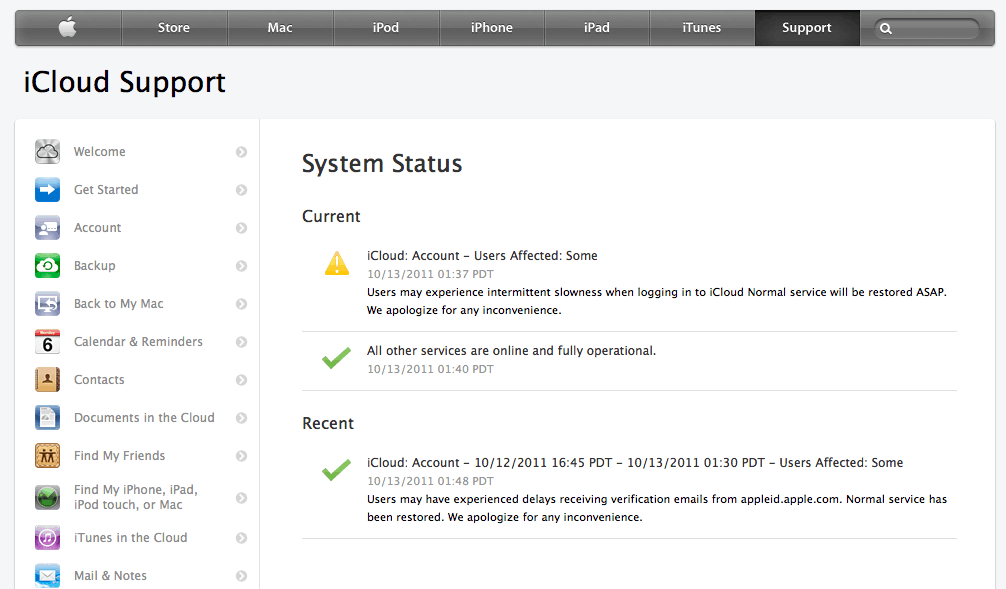
We’ve been getting a lot of reports this morning that iCloud is down for many users around the world, and Apple’s own iCloud system status page confirms it.
While it’s natural to fear a MobileMe style debacle, we’re guessing that this is just related to iCloud being hit with an unfathomable amount of early adopter traffic, and will settle down shortly as Apple brings up more servers to cope.
Still, if iCloud is timing out for you or loading incredibly slowly, it’s not just you: the rest of us are having these problems too.
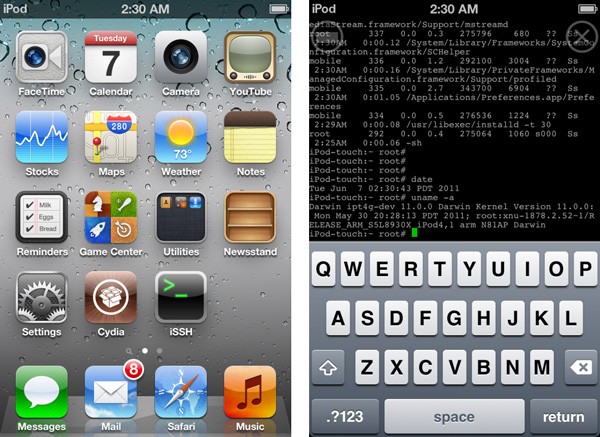
With their usual alacrity, those jovial hacker nerds over at the iPhone Dev Team have already jailbroken iOS 5. But there’s a caveat: it’s tethered only, for now. Also? Don’t even think about jailbreaking an iPhone 4S or iPad 2.
![IOS 5: The Software Steve Jobs Always Thought You Deserved [Review] iOS-5-features](https://www.cultofmac.com/wp-content/uploads/2011/10/iOS-5-features.jpg)
Back in March, at the next to last Apple keynote he would ever attend, Steve Jobs coined the phrase “post-PC world.” The usual cynics tittered at the time, and perhaps are still tittering, but as he often was, Steve was right: day by day, the iPhone in our back pockets or the iPad in our messenger bags are the most important computers in our lives.
For iOS 5, Apple put their money where Steve’s mouth was. Apple was going to prove to everyone that the umbilical between iOS and a Mac or PC could be cut.
Apple’s strategy was simple. They would go through iOS, identify every feature that assumed or required a PC, and radically retool it so that it relied on the cloud instead. With iOS 5, Apple stores all of your data — your mail, your calendar, your address book, your photos, your music, your ebooks, even your Doodle Jump save games — in the iCloud. iTunes Match hurls your complete music collection onto Apple’s servers, available to download anywhere and anytime without pulling out your Apple Connector cable. Meanwhile, Wi-Fi Syncing makes sure that if your iPhone or iPad does need to talk to your PC, it can do so just by being plugged into a wall socket and within stone’s throw of your PC.
All of this would be ambitious enough, but Apple didn’t stop there. They added major new features to almost every core iOS app: Mail, Safari, Camera, Calendar and more. They integrated Twitter sharing into the core of the operating system. They made a serious play for the hearts of magazine publishers with Newsstand. They totally overhauled the way iOS handles notifications. They introduced over the air updates. And then they introduced their own new iOS device messaging system that threatens the bottom line of every wireless carrier’s extortionate, hopelessly overpriced SMS texting plans.
So now iOS 5 is here, and the question is: has Apple severed iOS’s innate tether to the PC, or will iOS 5 be remembered as a smaller interim step towards the post-PC world Steve so presciently envisioned?
We’ve been playing with iOS 5 for months. Here’s what we think: by gum, Apple’s done it.
![How To Set Up Wi-Fi Sync With iTunes 10.5 And iOS 5 [How-To] WiFiSync-e1307451709894](https://www.cultofmac.com/wp-content/uploads/2011/10/WiFiSync-e1307451709894.jpg)
One of the neatest features of iOS 5 and iTunes 10.5 is Wi-Fi Sync, which allows you to finally leave the Apple Connector Cable in your computer desk drawer where it belongs, at least most of the time. It can be a little hard to figure out at first how to make Wi-Fi Sync work for you. Here’s our handy guide to getting Wi-Fi Sync working.
![How To Use Reminders In iOS 5… The Right Way [How-To] ios5-reminders](https://www.cultofmac.com/wp-content/uploads/2011/10/ios5-reminders.jpg)
We’re crazy about iOS 5’s Reminders, but unless you know how to tap into their power, Reminders just seem like a simple to-do list. Take it from us… Reminders is much, much more. Here’s how to use Reminders in iOS 5, the right way.
![How To Use iOS 5’s Built In Twitter Integration…The Right Way [How-To] iPhone-4-Twitter](https://www.cultofmac.com/wp-content/uploads/2011/10/iPhone-4-Twitter.png)
Got iOS 5 installed and puzzled about how to use this newfangled Twitter integration? Cult of Mac has you covered. Here’s a guide to using Twitter in iOS 5.

My god, will the updates ever stop? Along with the iOS 5 firmware and OS X Lion 10.7.2, Apple has also just updated iPhoto to version 9.2, bringing along with it compatibility with iCloud and its Photo Stream feature along with the usual gaggle of fixes.
It’s a 367MB download that requires OS X Lion. You can grab it now through Software Update, or the Mac App Store. Here are the release notes.
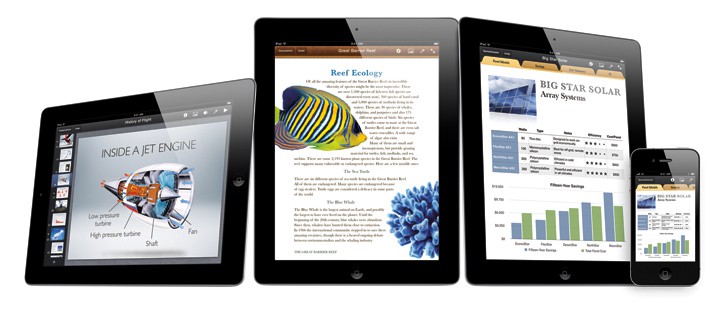
Apple’s iWork suite of apps for iOS have been updated along with seemingly every other in-house piece of software in Cupertino today, bringing iCloud support to each of Apple’s productivity apps: Numbers, Pages and Keynote. Here’s a complete list of what’s new.
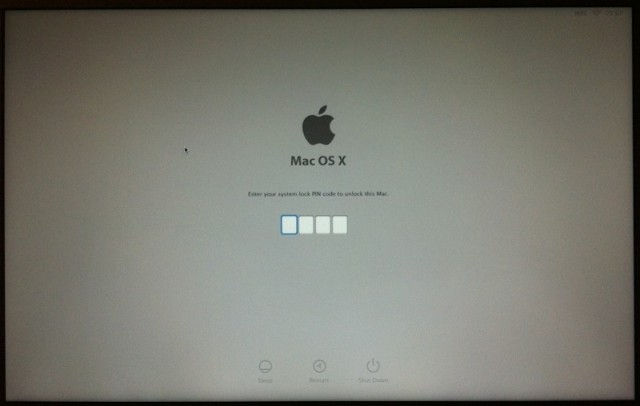
The goodies just keep on coming. Following on the heels of the release of iOS 5 and OS X Lion’s 10.7.2 update, Apple has also issued a new Lion Recovery update, a new 452MB fix that improves on the software and addresses an issue with Find My Mac when using a firmware password. Since you’ll be rebooting for OS X 10.7.2 anyway, might as well get downloading.
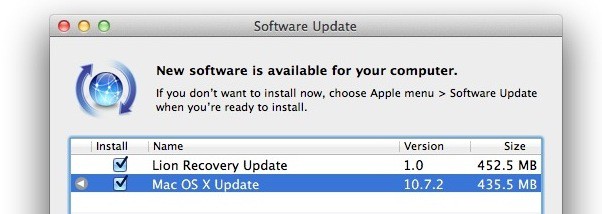
Simultaneous with the release of iOS 5, Apple has just pushed live the latest update to OS X Lion, and with the 10.7.2 update comes support for iCloud and a fresh version of Safari.
The update is 435MB and can be downloaded now through Software Update. Release notes are below.
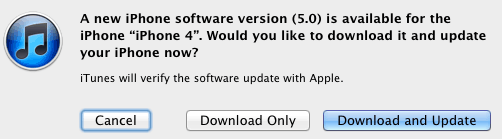
The wait is over! After months of developer testing, Apple has finally pushed iOS 5 to the masses, bringing over 200 new features to iPhones, iPads and iPod touches around the world.
iOS 5’s new features are too numerous to count, but some of the big ones are iCloud, iMessage, Notification Center, Reminders, Newsstand, new photo taking options, Safari Reader and Reading List, tabbed browsing on the iPad, a split-keyboard for thumb typing on the iPad, Twitter integration, iTunes Match and much, much more.
We’ll update this post shortly with direct links to download the iOS 5 build appropriate to your device, but for now, plug in your device, load up iTunes and hit the “Check for Update” button.
Want a step-by-step guide to the update process? Check out our how-to guide. And while you’re downloading, make sure to check out our review.
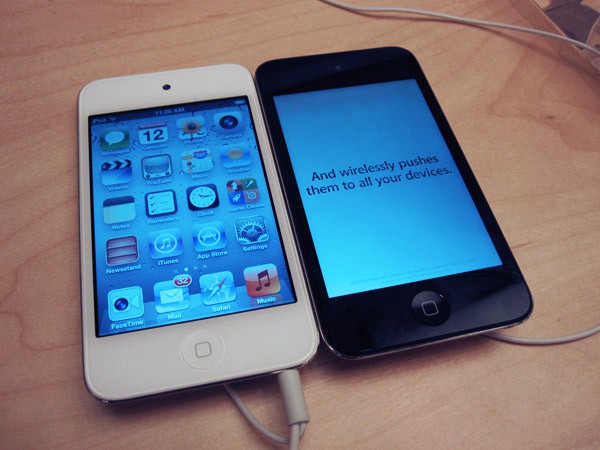
The iPod touch didn’t get much — well, any — real improvements this year. It’s got the same amount of storage, memory and megahurtz as it did last year. But it does now come in white, and I guess that’s something.
Anyway, if you want a white iPod touch, they are now on display and available for purchase at Apple Stores around the country, starting at $199 for an 8GB model and going all the way to $399 for a 64GB model.
[via iLounge]
![How To Upgrade Your iPhone, iPad or iPod Touch To iOS 5 The Right Way [How-To] welcome](https://www.cultofmac.com/wp-content/uploads/2011/10/welcome.jpg)
Upgrading your iPhone, iPad or iPod touch to a new version of iOS isn’t hard, but there’s still a few ways to optimize the process, not just to make the upgrade process as quick and painless as possible, but to make sure you leave all downgrading options available to you in a pinch. Here’s how to do it the right way.

Well, looks like the saga of the stolen iPhone 4 prototype is finally over. The two men who sold Gizmodo the iPhone 4 prototype they ‘found’ in a German beer garden in April of 2010 have been sentenced, and as has been typical in the case so far, they got off light.

If you’re hoping that the Dev Team will be able to port the iPhone 4S’s new Siri feature to other devices like the iPad 2 and iPhone 4, prepare for a disappointment: MuscleNerd says that it will likely require piracy, and therefore, they probably won’t do it.
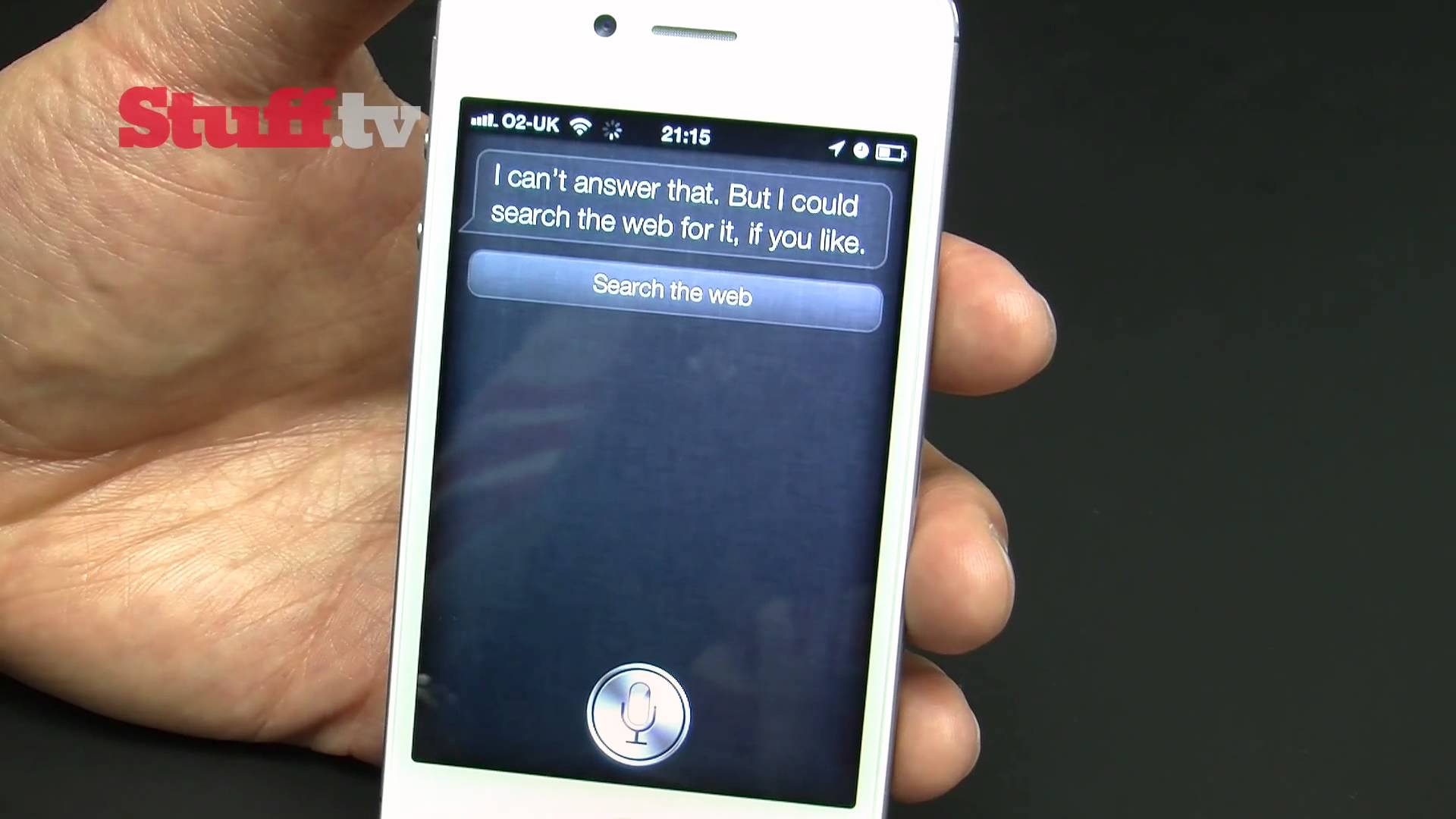
Stuff.tv’s video hands-on with Siri is even more impressive than Apple’s demo videos. Not only do they show it opening websites, sending IMs, checking the weather both locally and across the world, setting a wake-up alarm, doing currency conversions and finding the distance to the moon, Siri even changes its accent according to whether it is talking to a Yank or a Brit.
Pretty awesome. Who said this wasn’t a killer feature for the iPhone 4S?
![Grain By Grain, A Tribute To Steve Jobs In Salt [Video] post-122534-image-ebc497e18645ed9b7b2bd38b3eb5ba4e-jpg](https://www.cultofmac.com/wp-content/uploads/2011/10/post-122534-image-ebc497e18645ed9b7b2bd38b3eb5ba4e.jpg)
Incredible.
[via Bashir Sultani]
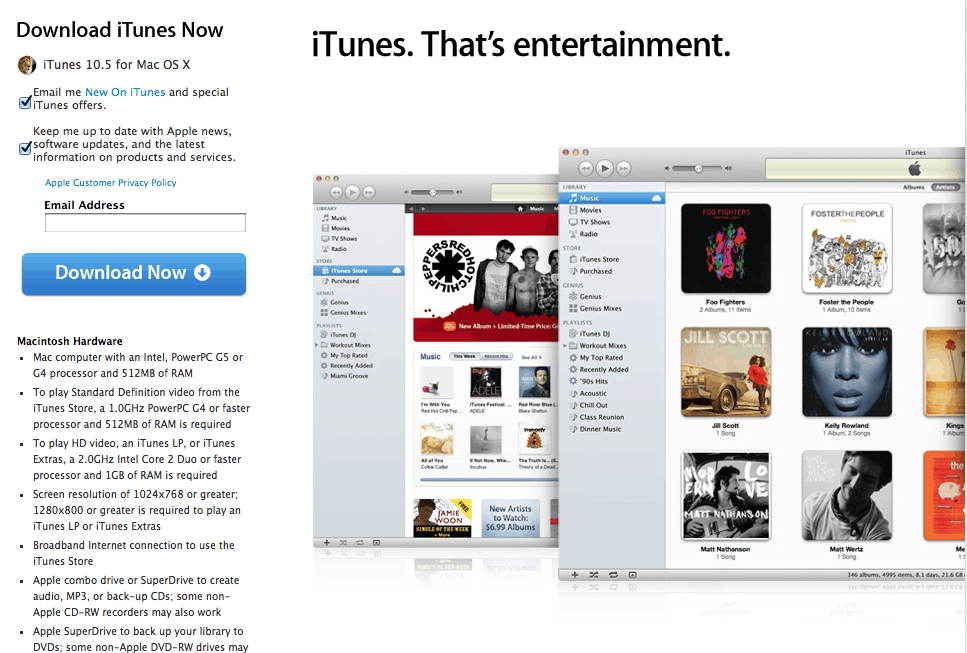
Want to play with the same version of iTunes us devs have been rocking for the past few months? iTunes 10.5 is out, and it brings support for the iPhone 4S, the iCloud and iTunes Match along with it. Not that you’ll be able to use iTunes Match yet, but best be prepared anyway.
You can download iTunes 10.5 here. Pick it up now if you plan on upgrading to iOS 5 tomorrow, or plan on getting an iPhone 4S on Friday. It’s a 103MB download on the Mac.
Update: iTunes 10.5 actually doesn’t support iTunes Match. Instead, iTunes Match support has been shuffled off to iTunes 10.5.1 Beta, which is also now available for download by devs.
![Who Should Play Steve Jobs In The Upcoming Hollywood Biopic? [Gallery] Daniel Craig as Steve Jobs?](https://www.cultofmac.com/wp-content/uploads/2011/10/lets-be-honest-says-madison-vanderberg-at-hollyscoop-ralph-fiennes-looks-almost-exactly-like-jobs.jpg)
Walter Isaacson’s upcoming biography of Steve Jobs has according to rumor already been picked up for a $1M option by Hollywood, but who should play Steve? Here are some casting ideas, some great (bring back Noah Wyle!), some not so great (Michael Cera?) Who is your favorite?