After we published the Men’s section to our 2010 Holiday Gift Guide earlier this week, a few of our readers — not realizing that we were parceling out the guide in sections (Teens are up next) — wondered why we hadn’t made any suggestions for women. Fear not, dear readers: There’s no way we’d miss out on confessing all our favorite gadget, case and app gift ideas for women. We’ve even got pillows in there!
CultofMac’s 2010 Holiday Gift Guide for Women






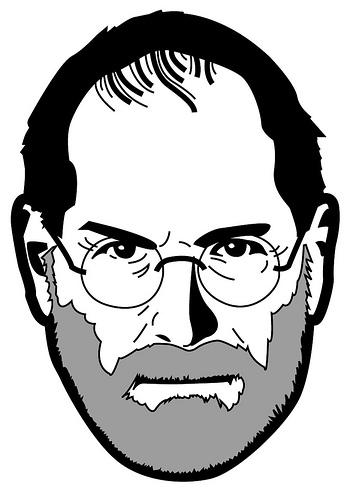
![Send Real-World Postcards Straight From Your iPhone [New App] simply postcards](https://www.cultofmac.com/wp-content/uploads/2010/10/simply-postcards.jpg)

![New TV App Mimics Netflix Suggestions [First Look] peel 106](https://www.cultofmac.com/wp-content/uploads/2010/10/peel-106.jpg)


![Create Virtual Pottery On The iPad, Then Show It Off [New App] post-65452-image-f7423335a638dccca2dfa704eca37963-jpg](https://www.cultofmac.com/wp-content/uploads/2010/10/post-65452-image-f7423335a638dccca2dfa704eca37963.jpg)

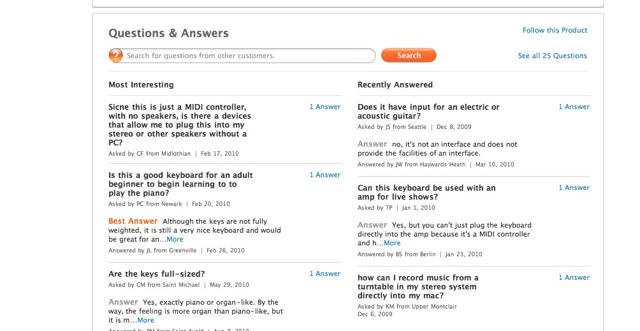
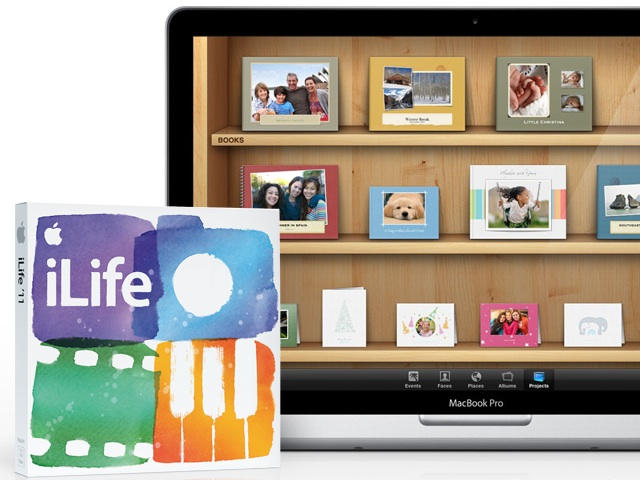
![Will Apple Reveal A New ‘Genius’ Social Media Network Today? [Rumor] genius bar](https://www.cultofmac.com/wp-content/uploads/2010/10/genius-bar.jpg)
![BiCycle Is The Most Expensive GPS Bike App, And It’s Almost Worth It [Review] b.icycle](https://www.cultofmac.com/wp-content/uploads/2010/10/b.icycle.jpg)

![Jobs Rips RIM, Google, Sings Praises Of Apple’s ‘Integrated’ Approach [Breaking] apple_money](https://www.cultofmac.com/wp-content/uploads/2010/09/apple_money.jpg)

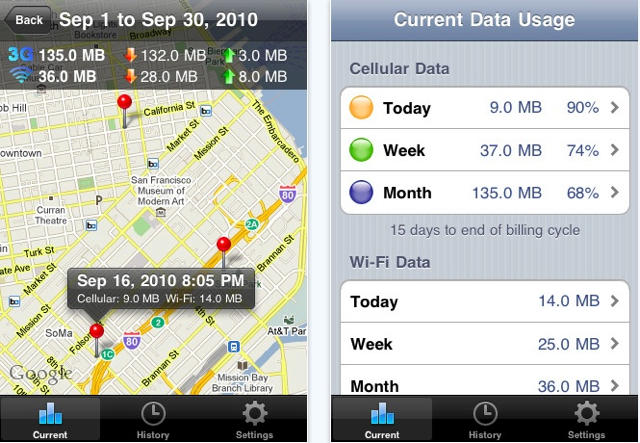
![Etymotic’s Custom Eartips Comfy, But Suffer From Sibling Rivalry [Review] etymotic-acs earmolds 105](https://www.cultofmac.com/wp-content/uploads/2010/10/etymotic-acs-earmolds-105.jpg)
![Etymotic’s Hf2s Get It Right On Every. Single. Count. [Review] hf2 104](https://www.cultofmac.com/wp-content/uploads/2010/10/hf2-104.jpg)
![Halloween-Themed ‘Devil Voice’ Alters Voices In Real Time [New App] devil voice](https://www.cultofmac.com/wp-content/uploads/2010/10/devil-voice.jpg)

![Check The Status Of Your Battery — Your Chevy Volt’s Battery, That Is [New App] Apparently, OnStar thinks the iPhone isn't photogenic enough; their promo images exclusively feature Droids. Hmmm...](https://www.cultofmac.com/wp-content/uploads/2010/10/volt-app.jpg)