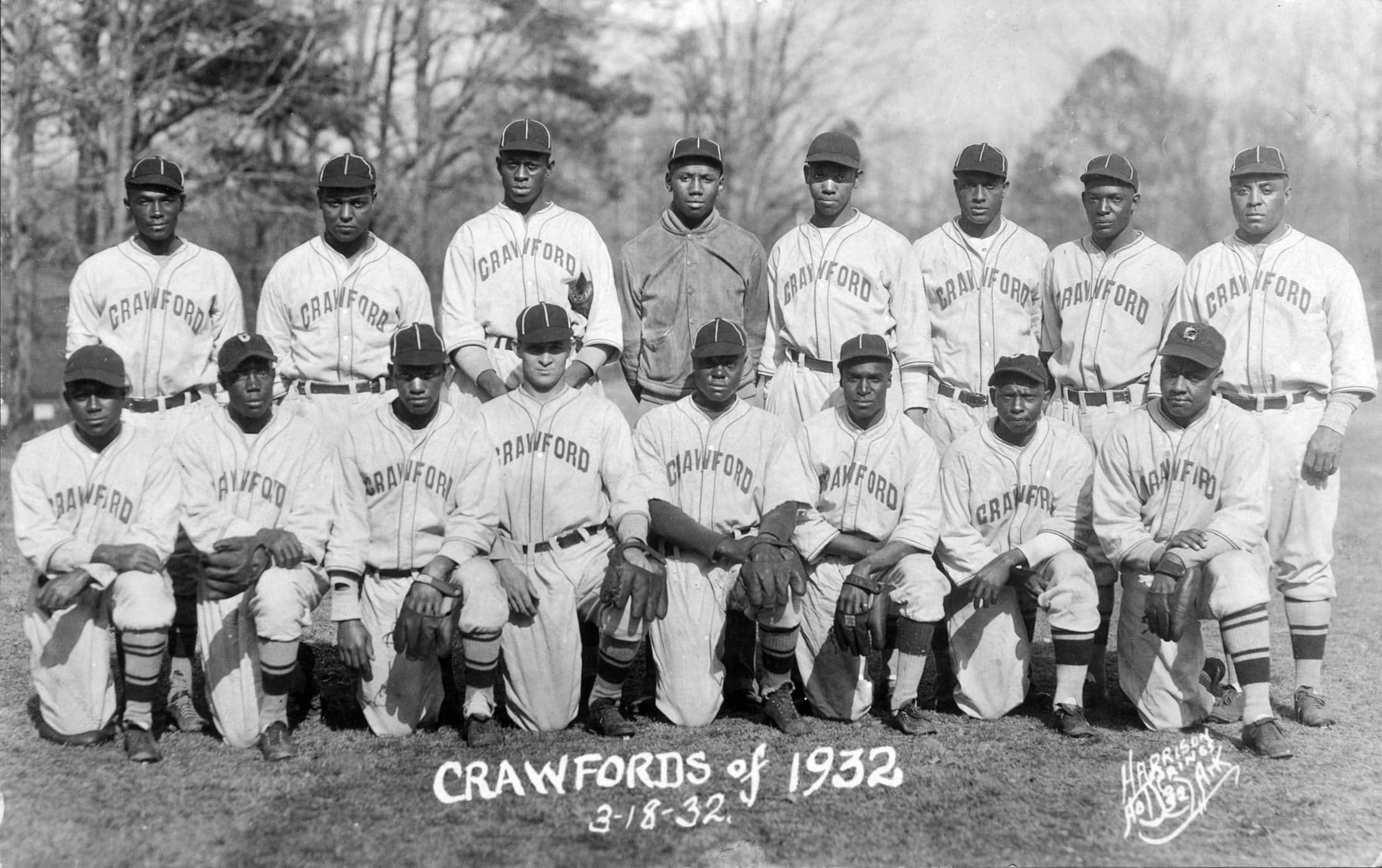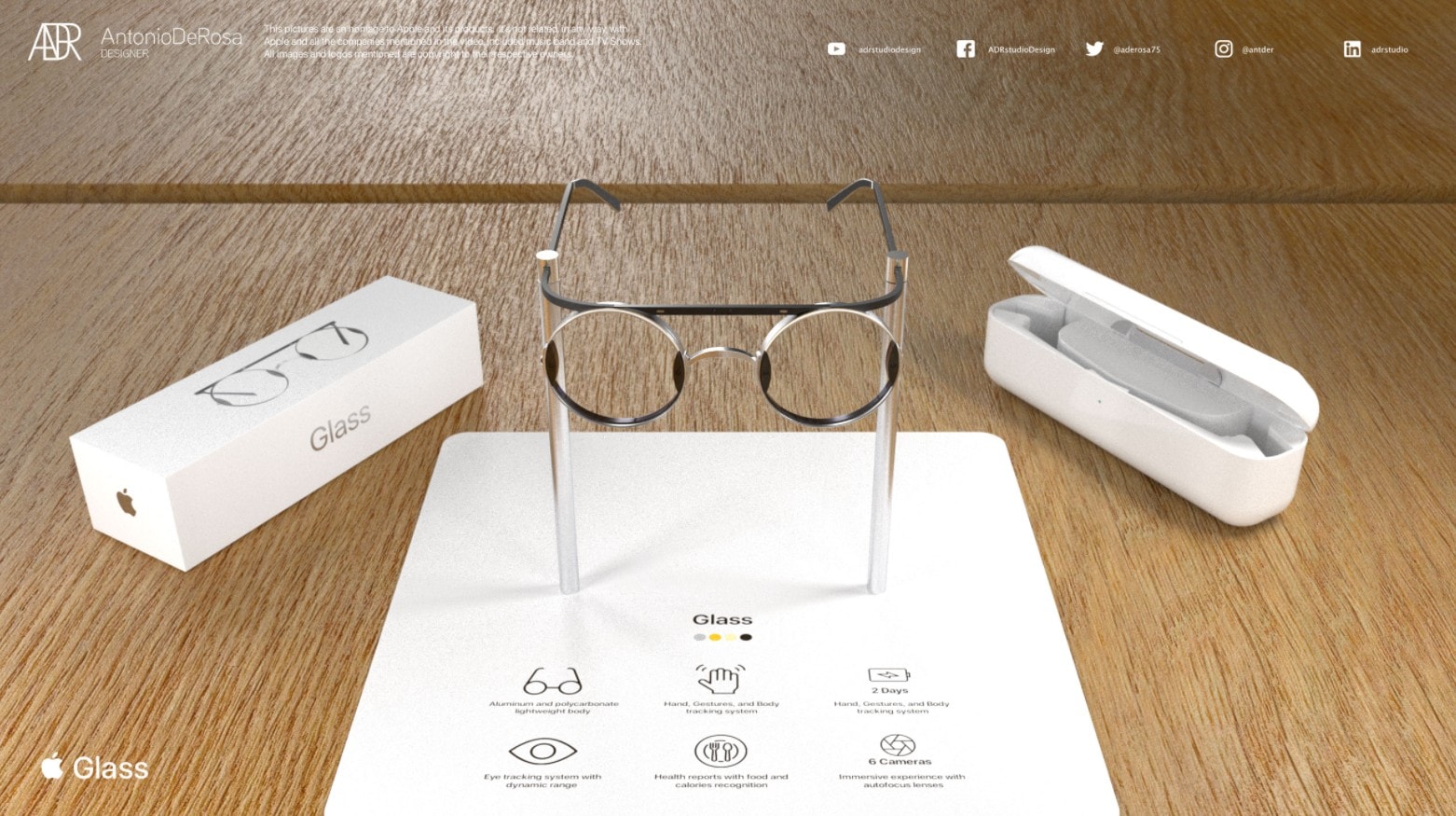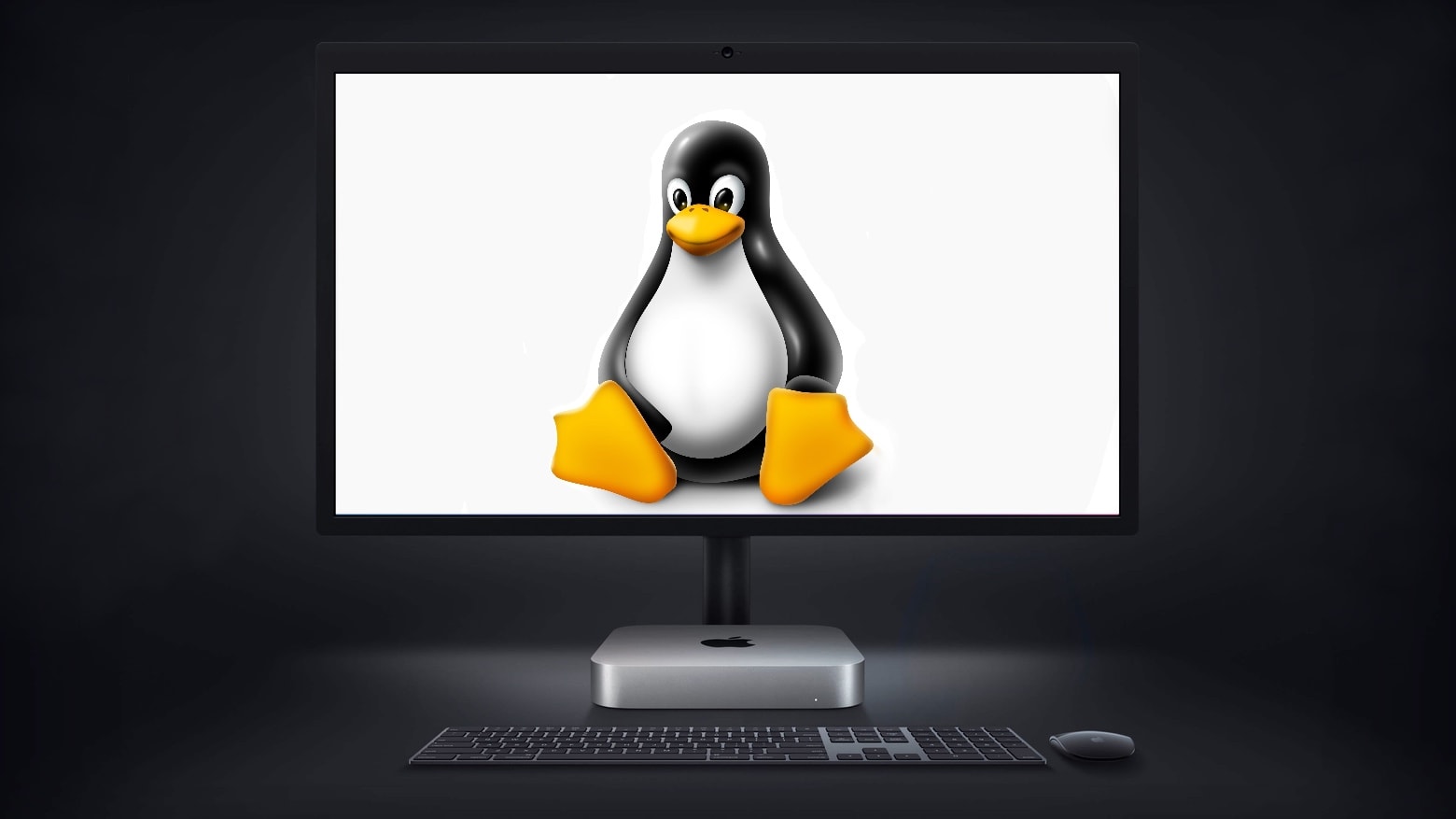Popular email app Spike, which strips down emails to make them more like chats or test messages, just added audio and video calls. The update means Spike users can readily communicate in real time — and skip switching to Zoom, FaceTime or another videoconferencing app.
Spike email app adds audio and video calls for macOS and iOS
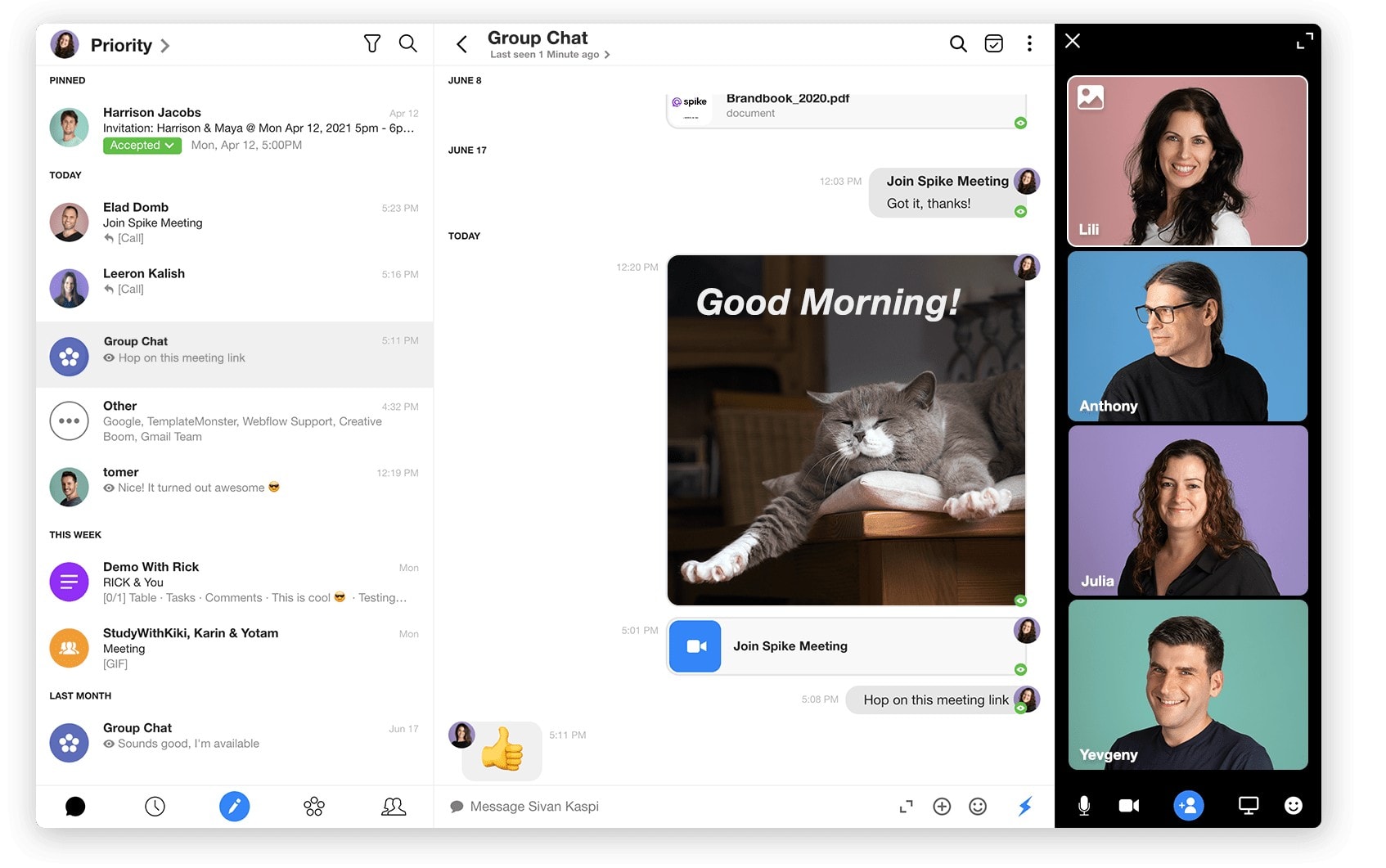
Photo: Spike


![‘Deviant’ creates clean setup with classic and modern touches [Setups] This setup features a tasteful wood-grain desk and a gamer chair fit for Batman.](https://www.cultofmac.com/wp-content/uploads/2021/07/Setup-DeviantSubrbanKid-Reddit-July-2-2021.jpg)
![Coming soon to Apple Arcade: iOS hits Super Stickman Golf 3+ and Super Leap Day [Updated] Super Stickman Golf 3+ is coming to Apple Arcade.](https://www.cultofmac.com/wp-content/uploads/2021/07/Super-Stickman-Golf-3.jpg)

![Make your M1 MacBook Air setup as light as, um, air [Setups] The laptop's not the only thing about this setup that feels light.](https://www.cultofmac.com/wp-content/uploads/2021/06/Setup-cosmiccrispapple-Reddit-June-20-2021.jpg)


![Think you’re productive? Go split-screen ultrawide +1 on the side [Setups] If you would like to see your setup featured on Cult of Mac, send some high-res pictures to info+setups@cultofmac.com. Please provide a detailed list of your equipment. Tell us what you like or dislike about your setup, and fill us in on any special touches or challenges.](https://www.cultofmac.com/wp-content/uploads/2021/06/Setup-randomo_redditor-June-23-2021.jpg)


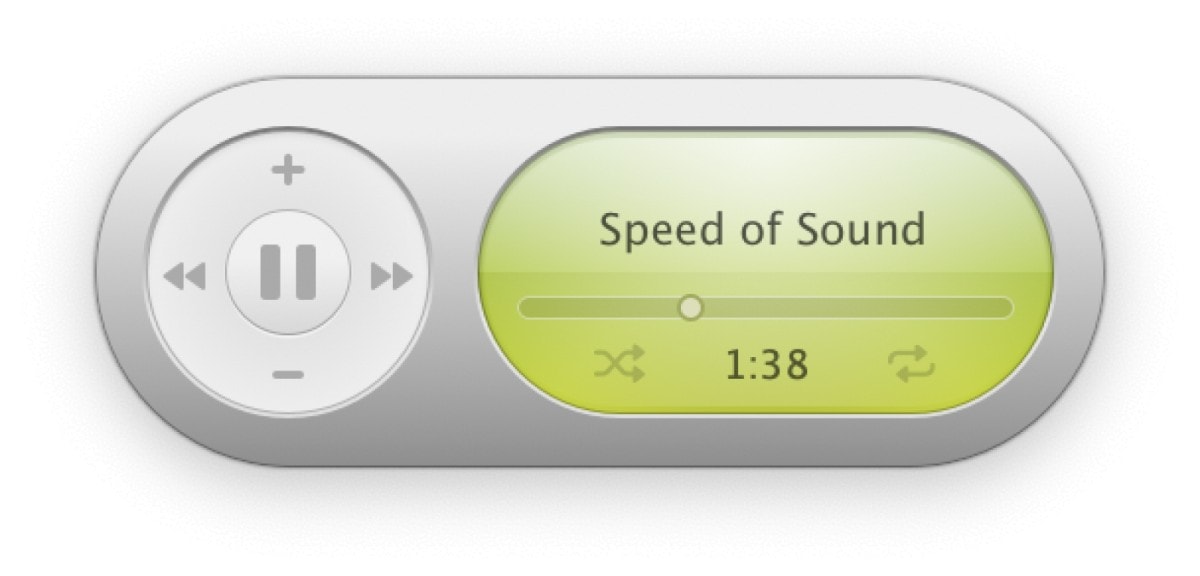

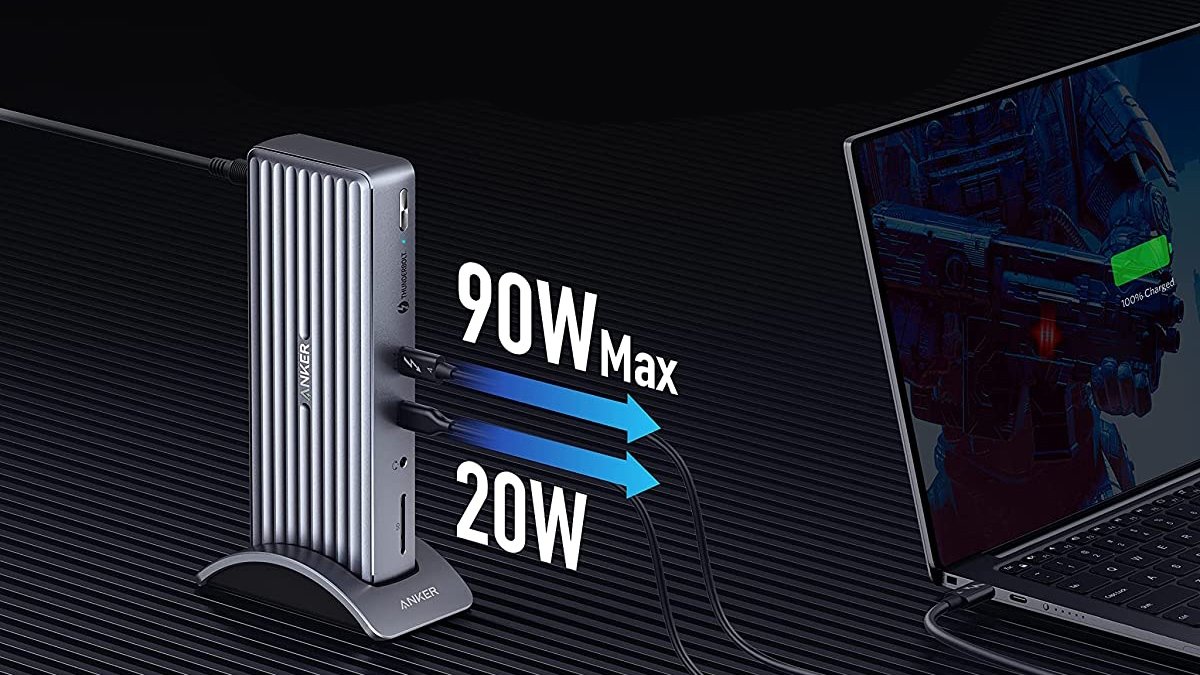

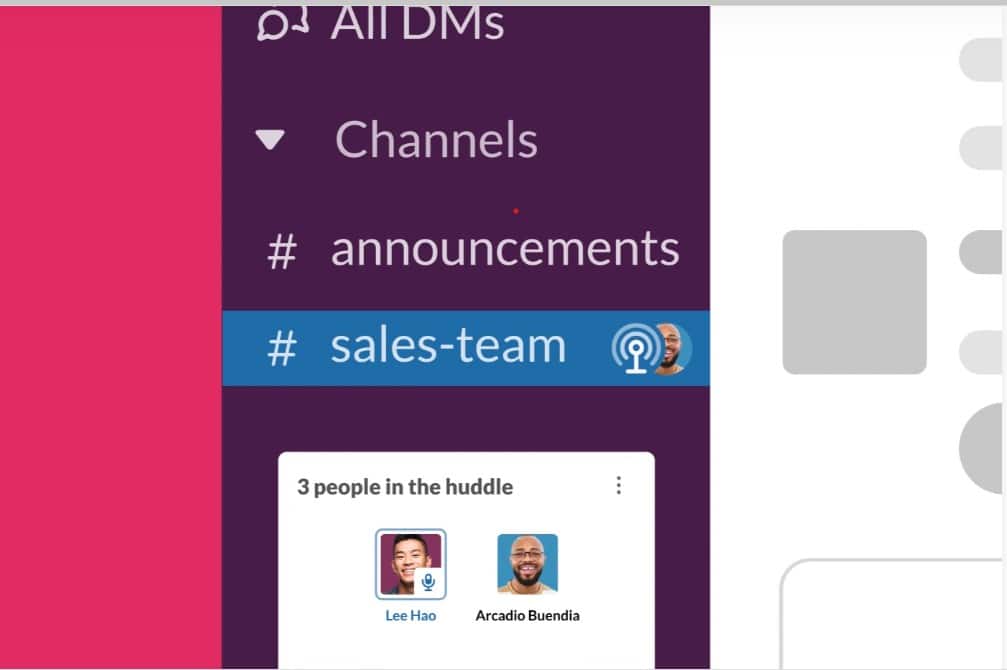
![M1 Mac mini usurps Mac Pro and tops MBP in super-widescreen rig [Setups] A Mac mini usurped a 16-inch MacBook Pro in this super-widescreen setup.](https://www.cultofmac.com/wp-content/uploads/2021/06/Setup-OJSdesigns-Reddit-June-16-2021.jpg)