It’s Christmas Eve, and all we want for the holiday is a Porsche 911. It could be a gleaming new one, with a base price of a mere $99,200. It could be super-cool vintage one. Or it could even be a Lego one like the one featured in today’s MacBook Pro and iPad Pro-driven setup.
OK, given our paltry income, who are we kidding — we’d even take a die-cast 911, like the Matchbox cars of our youth.
![4 screens, an ‘OG’ HomePod and a Lego Porsche 911 [Setups] That's a sweet ride in the center, there, under the 32-inch LG monitor.](https://www.cultofmac.com/wp-content/uploads/2021/12/2dk3oo47az681.jpg)

![Beef up your video presence and your paired HomePod minis’ bass [Setups] A key light can be a webcam's best friend. And did you know your HomePod minis need a subwoofer?](https://www.cultofmac.com/wp-content/uploads/2021/12/xALFwf4q0rjwg42BzRwJh2iv_5PaRKHuQtfPLexGiQY.jpg)




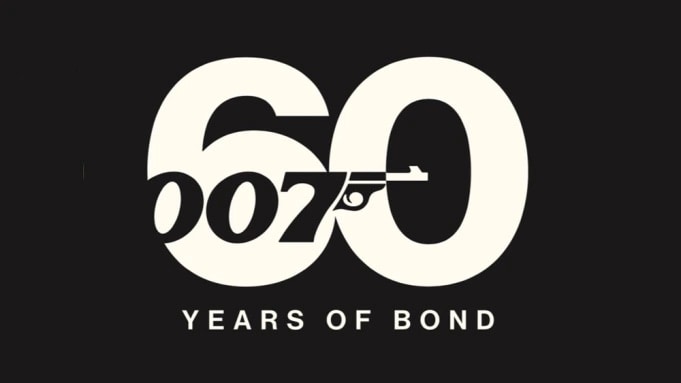
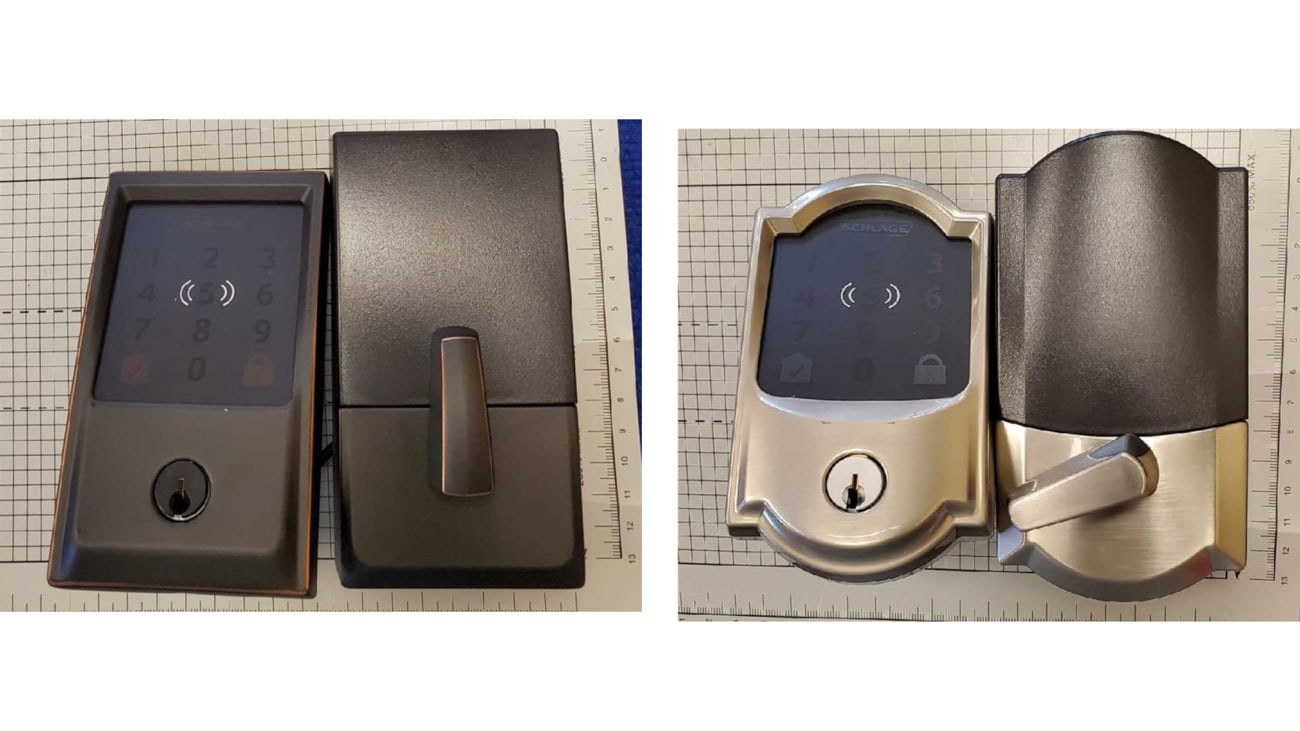
![And the 2021 award for Most Fastidious Cable Management goes to … [Setups] The Uplift standing desk and its accessories helped a lot with reducing cable clutter.](https://www.cultofmac.com/wp-content/uploads/2021/12/75n04pj7eb681.jpg)
![Ghostly white M1 Mac mini centers a ‘sacrilegious’ sound machine [Setups] Everything is white, even the M1 Mac mini. But how did that happen? Apple doesn't make it in white.](https://www.cultofmac.com/wp-content/uploads/2021/12/3s5k0vdmjq581.jpg)
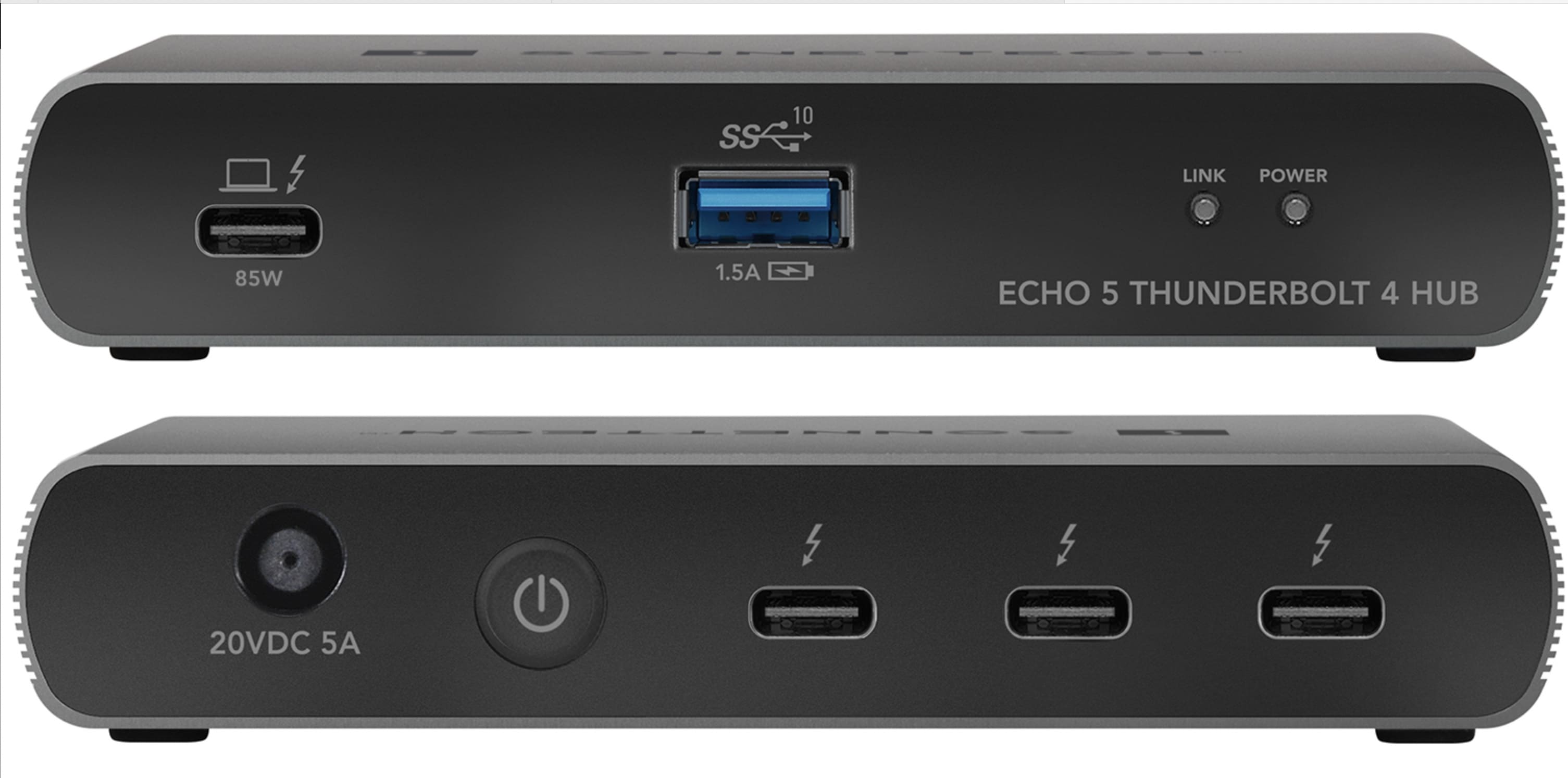


![Yobybo X-Boat Pro ANC earbuds: If the buds fit, (maybe) wear them [Review] The Yobybo X-Boat Pro earbuds come with a USB cable and a sleek](https://www.cultofmac.com/wp-content/uploads/2021/12/IMG_6045.jpg)



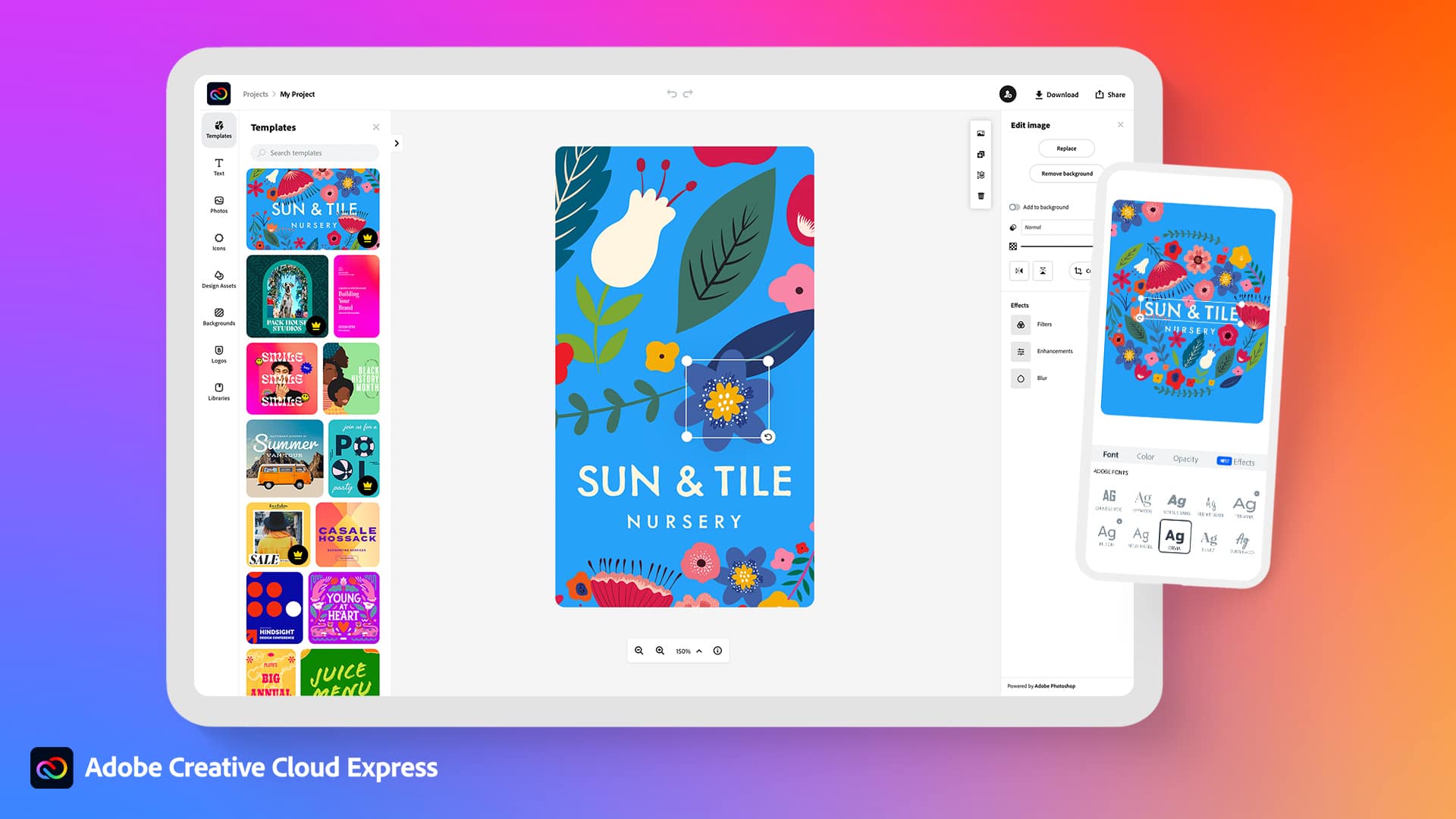

![Where did you get that wonderful wallpaper? Here are 11 sources. [Setups] Fine setup, but where did you get that wallpaper?](https://www.cultofmac.com/wp-content/uploads/2021/12/03xsh0lhgwu71.jpg)



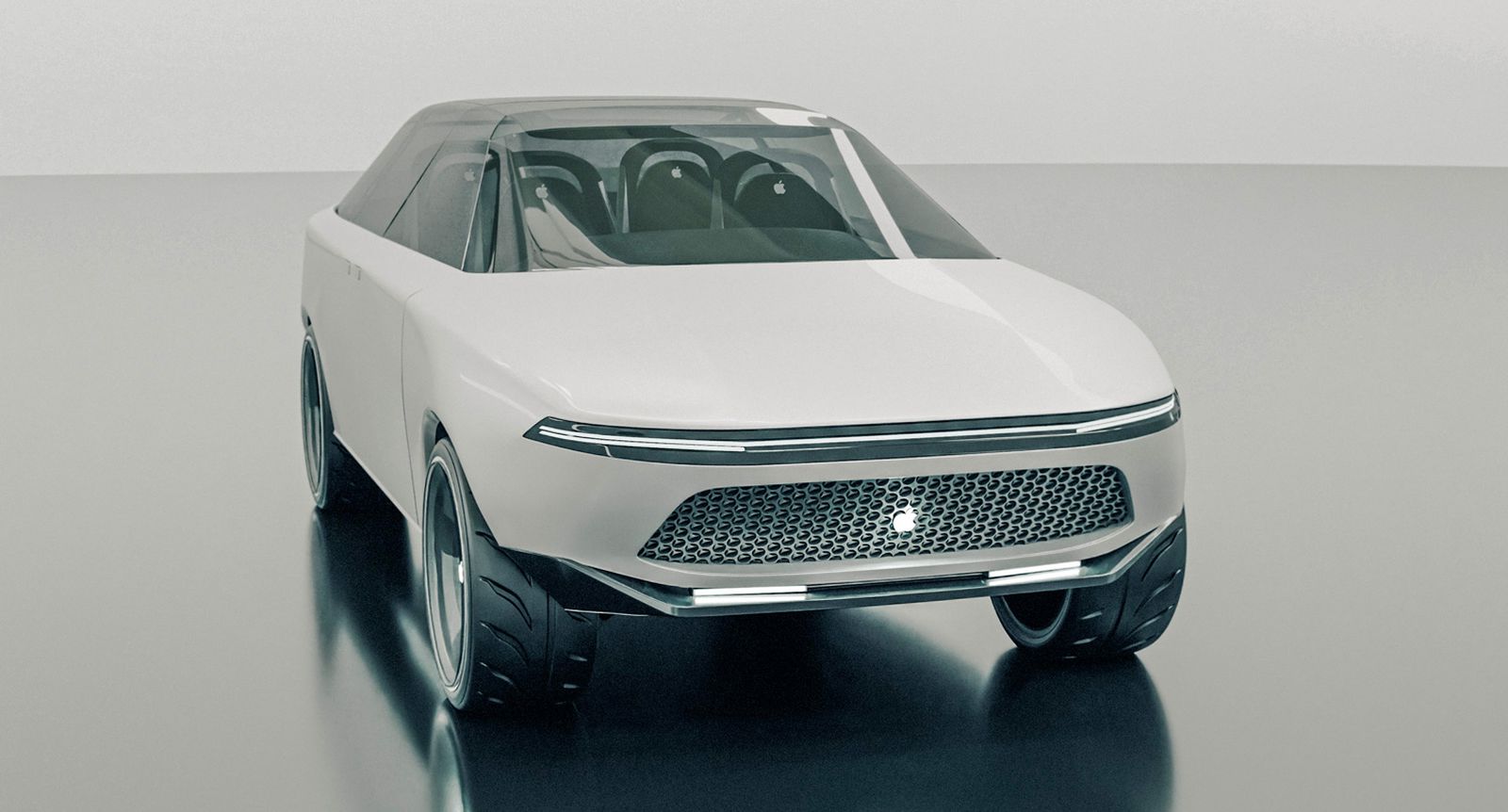
![Would you go without an external keyboard and mouse? [Setups] Would you make do with neither an external keyboard nor a mouse?](https://www.cultofmac.com/wp-content/uploads/2021/12/tg7hg33hrb481.jpg)